-
Quick Upload
- Features
- Support
- Go Premium
-
Sign in
-

Quick Tour of PubHTML5
Why PubHTML5?
PUB HTML5 Tablet Magazines Publishing Platform Publish digital publications on Smartphones and Tablets, Publish e-magazines, virtual e-brochures, interactive catalogs, flipbooks and other documents in digital format on any Smartphone, Tablet, iPhone and iPad including video, web links, animations and more... Due to high cost and inconvenient distribution of printed magazine, now most of publishers have made a switch from paper to digital edition. PDF is the popular format for us to present magazine content. iPad users can open PDF format file to read. However, there are a lot of inconveniences. For example, readers need to download PDF file, and the large of PDF, the more download time. What's more, PDF lack the good look and feel. These make reading boring. People may be tired to download and read PDF format magazine.More Amazing Examples Created by PubHTML5






The reading way of online digital magazine is funny. Difference with the reading way of PDF, you can slide magazine page from cover to cover. Through entering the page number, you can directly open the relevant page. To make your magazine more appealing, you can adjust the background of digital magazine with image or color. To get more readers, you can enable share feature for readers easily distribution.

How to make HTML5 Tablet Magazines with PUB HTML5?
1. Import PDF
Launch PUB HTML5 program and click "Import File" button to browse and open your PDF, you can define the page range and quality before importing, then click "Import Now"; Your readers wont' need any special apps or software. Simply import & upload a PDF file, and the PUB HTML5 will automatically convert it into HTML5 and display the correct format based on yours reader mobile device. Your e-publication, completed with video, music and web links, can be viewed on any platform, without you need to do any special setup..
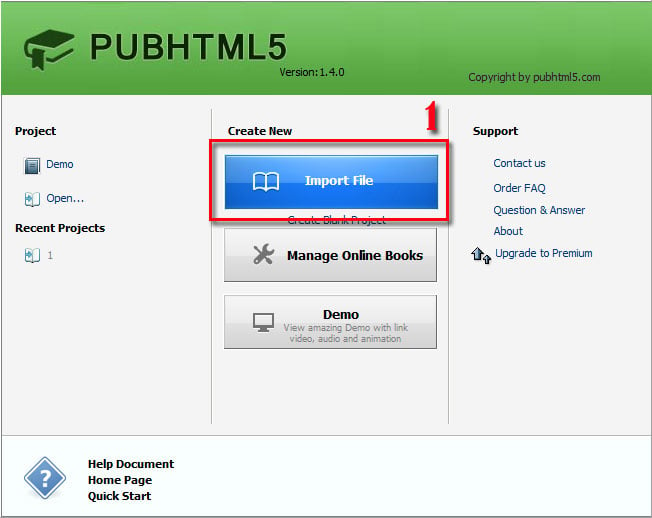
2. Login
Sign up an account and login. After login, you can view your account info. If you want to use page editor or animation editor feature, you need to subscribe premium version;
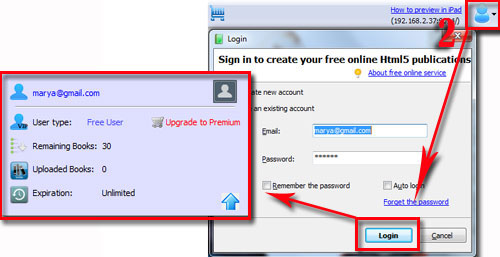
3. Customization
Move to the left side of magazine, you can choose template and theme here, to decorate your magazine. After setting, click "Apply Change" to preview; PUB HTML5 have developed a unique code which automatically detect the type of device a reader is using to access your content. This enables us to display your e-publication in the appropriate format (HTML5 or Flash), so your readers can view your content in all it's glory

4. Upload Online
Click "Upload Online" button to publish your book, in here you can define the HTML title, description and keywords before publishing. Your readers will look at your iPad app and be floored by your next-generation publishing! No more PDFs or static publishing; your users will be able to interact with your app using all types of touch gestures. PUB HTML5 takes the .PDF out of your publication!
