PubHTML5 makes it possible for users to add some background music to the digital brochure. Readers will feel more relaxed by listening to some music when they read the flipbook. It's easy to add the music player to the flipbook, just follow below procedures.
Step1. Import the PDF file to create a flipbook.
PubHTML5 is a powerful tool that helps you convert your PDF files into engaging page flipping book.
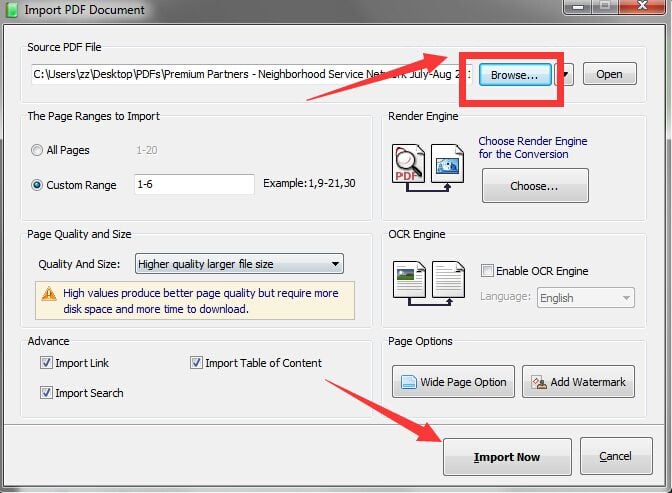
Step2. Choose Edit Pages Option.
You can enrich your digital contents by Edit Pages function.
~2015-11-24~11-19-55$$qhp$$.png)
Step3. Choose a music player type.
There are many music player types for your choices, choose one of them based on your preference. When you choose the specific one and it will appear on the flipbook page.
~2015-11-24~11-20-09$$qhp$$.jpg)
Step4. Insert some music.
Double click the music player icon that appears on the page and you can browse some local music or online music to the flipbook. With music inserted, your flipbook will be more attracting.
~2015-11-24~11-20-23$$qhp$$.png)
