For Premium users, you can keep the flipbooks private on PubHTML5 cloud if necessary.
However, flipbooks created by free users will appear in the Explore section of PubHTML5's website if they publish the flipbooks online, you'll not have chances to keep them private on PubHTML5 cloud. If you want to keep them private, you need to upgrate to Pro or above.
Step 1. Log in with your account
Log in with your PubHTML5 account on the website.
~2015-11-22~11-25-22$$qhp$$.png)
Step 2. Click MY PUBS to find the flipbook you want to process.
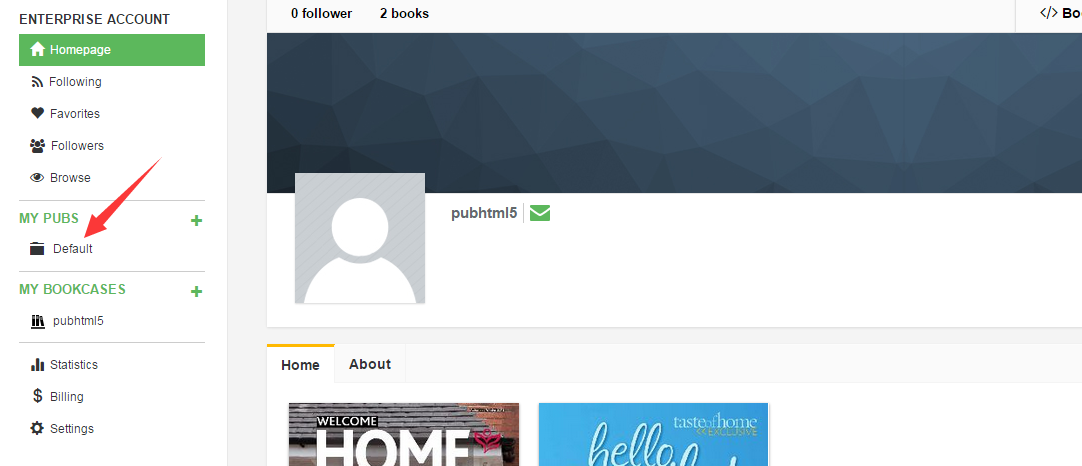
Step3. Click private settings button, choose Keep Private on PubHTML5 Cloud, click "Save" button and then your flipbook will not be public in the Explore section

