In PubHTML5 online platform, you can customize your public information and your personal information at your will. On the one hand, it helps others to know you better. On the other hand, you can keep some information only private to youself.
Here are 2 steps for you to modify your profile (public info & personal info).
Step1. Sign in with your PubHTML5 account and enter its homepage interface.
If you already have a PubHTML5 account, you can log in directly. If not, you need to sign up firstly and then log in. Of course, you are able to log in with your Facebook and Google account as well. Then you can automatically go to the PubHTML5 homepage interface.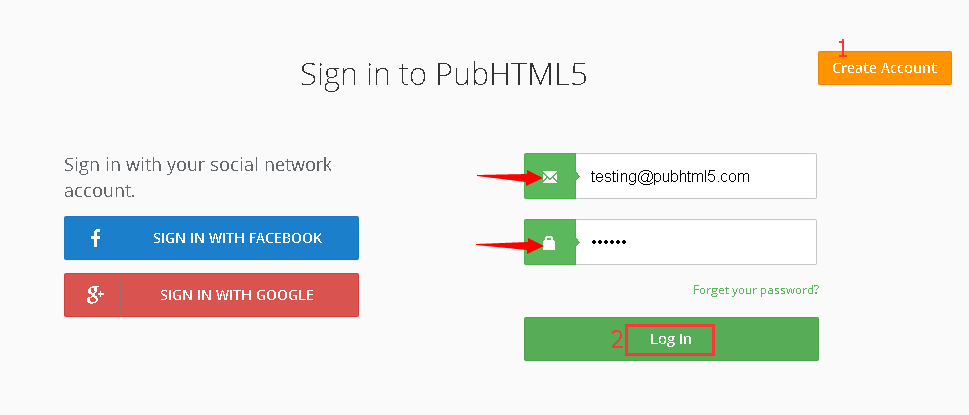
Step2. Modify your profile.
Click "Settings" to enter the Profile interface, and then you can modify the "public information" (display name, about, company, website/blog) and the "personal information" (city, state, country, address, postal code, phone). Finally don't forget to click "Save" to save the previous change.

