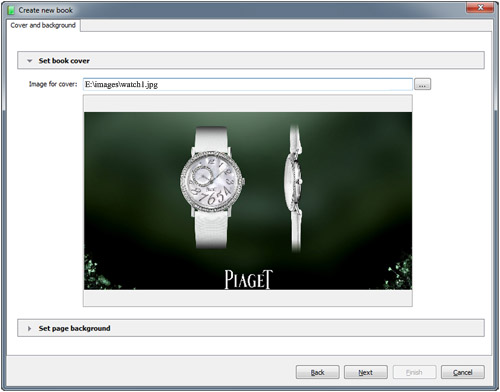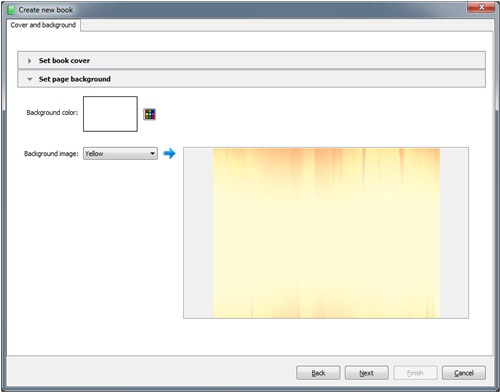Cover & Bwackground
After you finish adding and editing products, click "Next" to go to "Cover and background" window where you can select cover and set page background for the shopping book.
Select book cover
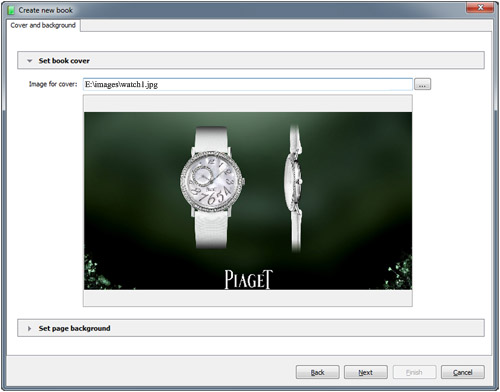
Set page background
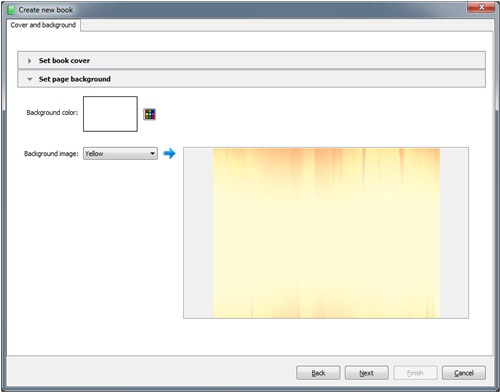
After you finish adding and editing products, click "Next" to go to "Cover and background" window where you can select cover and set page background for the shopping book.