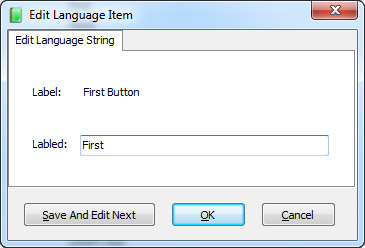Book Language

Click "Book Language" and you will see the Language Settings window pop up.
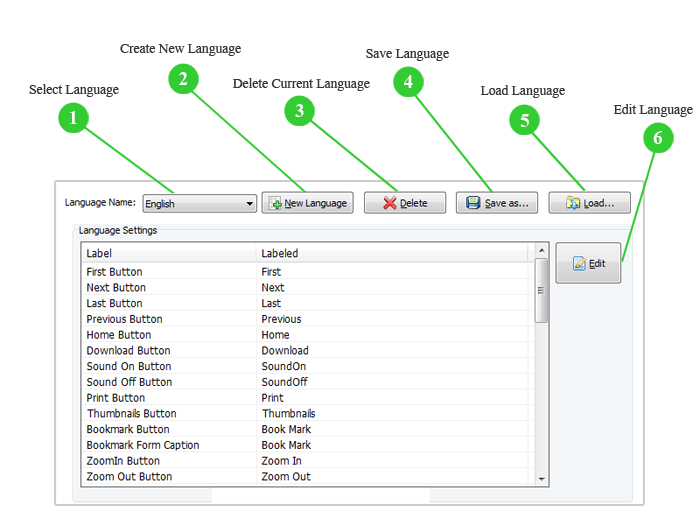
 Select Language
Select Language

PUB HTML5 offers 18 international languages for you to choose for the book tips, including Arabic, Basque, Chinese (Traditional), Chinese, Czech, Dutch, English, French, German, Greek, Hebrew, Italian, Japanese, Korean, Persian, Portuguese, Russian and Spanish.
 Create New Language
Create New Language

If you can't find your local language or language you want in the list, you can create a new language edition by directly copy an existing version. Click "New Language" and in the pop-up window, input the language name and select a language to copy.

 Edit Language
Edit Language

If you want to change the caption of specific language, you can click the "Edit" button to customize it.
Select a language item and click "Edit", and you will see the "Edit Language Item" window pop up. And you just need to change the caption in the Labeled box. You can click "Save And Edit Next" to edit following items or click "OK" to save and exit.