-
Quick Upload
- Features
- Support
- Go Premium
-
Sign in
-

Quick Tour of PubHTML5
Why PUBHTML5?
The digital product catalog improves online shopping experience. When it comes to choosing a tool to create a high quality catalog, you can take PubHTML5 into consideration. This software empowers you to publish a product catalog wordpress plugin, which gives your subscribers an easy access to your product information and allows them to make an instant purchase. Furthermore, the product catalog made in PubHTML5 delivers a true mobile experience without compromising on layout. In other words, your product catalog looks good on all devices including mobile phones powered by android system or IOS. Moreover, you can enable the qrcode option in this software, making mobile access just a scan away. It is also easy for you to add videos, slide shows, hotspots and links, bringing contents to life and helping drive more traffic to your business.More Amazing Examples Created by PubHTML5






PubHTML5 Product Catalog WordPress Plugin Creator
Introduction to PubHTML5 Product Catalog WordPress Plugin Creator
1. Quick Preview Facility
In this product catalog wordpress plugin creator, one of things you can do is preview the catalog as if it had been published. There are two modes of preview: preview on computer and preview in iPad. Thanks to the preview mode, you have the ability to check the product catalog look including background, layouts and contents in case of any mistake.
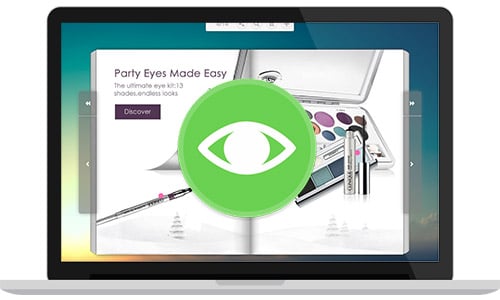
2. Useful Annotation Tool
Enable the annotation option to let readers add rectangles, ellipses and notes directly into their view of your catalog. You have a complete control over the color and size of rectangles and ellipses. A brush pen is available for readers to draw on any part of this catalog. All these annotations can be saved or deleted at will.
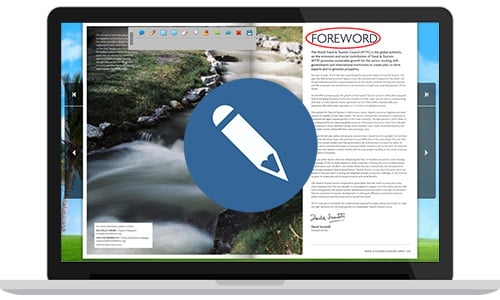
3. Catalog WordPress Plugin Publishing
You can publish the catalog as a product catalog wordpress plugin. You have the freedom to customize the height and width of this catalog. Enter the catalog title you like and specify the path for saving your catalog file. There is a help file to tell you how to insert the product catalog into wordpress.
