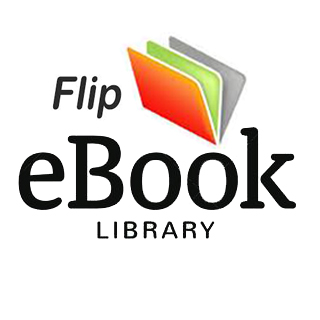PROCEED WITH CAUTIONIn a computerized accounting system, the net profit is automatically posted to theBalance Sheet when the financial statements are printed. Only in a manual systemdoes the accountant have to manually insert the current month’s net profit into theBalance Sheet.The December sales have been posted to the Income account, and the Ex-penses are posted to the expense accounts. This information will be used toproduce the current month totals on the Profit and Loss Statement. Column 4 has the year-to-date balances or the final balances in the GeneralLedger accounts. This column of figures will be presented on the BalanceSheet and on the year-to-date section of the Profit and Loss Statement. Thiscolumn is the total of the first three columns.For instance, if you take all the information recorded in the Cash in Check-ing row, it equals the final balance for that account.Cash in Checking:1,774.50(Column 1: Balance 11-30-00)+2,959.00(Column 2: December Debit Transactions)–1,965.50(Column 3: December Credit Transactions)-------------2,768.00(Column 4: Balance 12-31-00)Once all the information is set forth on the worksheet, it is separated intothe Balance Sheet section and the Profit and Loss section. The columns are added in each section to make sure they are in balance. Inthe Balance Sheet section, columns 1 and 4 should add up to zero. Columns2 and 3 should add up to the same totals for debits and credits. Remember,debits should always equal credits, resulting in a zero balance when they areadded together.Since this is Ed’s first year in business, the total of Column 1 in the Profitand Loss section should be the same as the Retained Earnings in the Bal-ance Sheet section. JUST A MINUTEIf a business has been in existence for more than a year, the Balance Sheet sectionwill have designations for retained Earnings (prior years) and net profit (current year).236Hour 19● ✲●
Columns 2 and 3 in the Profit and Loss section are totaled; the sum of thesetwo columns should be the Net Profit posted in the Balance Sheet section.The year-to-date Column 4 will have the same total as the Retained Earn-ings in the Balance Sheet section.Essentially, once figures are entered into a computerized accounting system,the computer automatically compiles all the information needed for thefinancial statements, separating the current month’s information from theyear-to-date information. However, going through the process manuallygives you a better understanding of how it all works. This is important because it gives you the basic knowledge you need to man-age any accounting system. If you enter information into a computer incor-rectly, it will take that incorrect information and process it as if it wereaccurate. Using a computer does not ensure accuracy. Knowing what finan-cial data has to be entered and how to enter it is what enables the computerto produce accurate reports.Remember, the worksheet presented in this hour is a suggested format. It isdesigned to show you how information and totals are cross-checked and ver-ified. You may want to devise your own format for a manual Trial Balanceworksheet.The Trial Balance report printed from John Carter’s computerized account-ing system presents the information in a different format. Again, rememberthat the balances shown for each account are the year-to-date balances forthat account. You have seen the reports for the current month’s transactionsand Carter’s financial statements for the previous month. In a computerized system, information is easily accessed. If any of the infor-mation on the Trial Balance report raises a question, you can go to theGeneral Ledger report for that specific account and check on the postings. You have already seen samples of the General Ledger reports for variousaccounts in Carter’s accounting system. You have also reviewed the informa-tion that was posted to some of these accounts by looking at the reports forcash receipts, sales, cash disbursements, and general Journal Entries.JUST A MINUTEOften the Trial Balance is used as a reference tool. It is a one-page report that canbe printed quickly and easily, and it contains information that can be used for post-ing Accounts Payable and federal tax deposits.The Trial Balance237●
The Trial Balance for John Carter, DDS, that reflects all the transactionsand accounts you have been studying is shown in the following figure.238Hour 19Trial Balance.One thing to note as you review Carter’s Trial Balance report is that the debit and creditcolumns are totaled, and those totals are the same. In other words, debits equal credits. HOW THE INANCIALFSTATEMENTSEVOLVEThe best example of how the financial statements evolve from the General Ledger is shown withthe manual worksheet sample for Caricatures by Ed. However, you can look at the computerizedTrial Balance and see how the financial information there is lined up in order and ready to betransferred to the Balance Sheet and the Profit and Loss Statement.
In the manual system, the accountant must physically take the informationfrom the Trial Balance and place it in the proper places on the BalanceSheet and the Profit and Loss Statement. Carter’s computerized system re-quires only a few keystrokes to print out the reports. The thing to rememberwith both systems is the necessary time and effort that goes into compilingthe data that has been entered into both systems. Work papers were prepared so that the information could be laid out andchecked for accuracy before it was entered into the system. After the entrieswere posted, more checks and balances were done to verify that all was cor-rect and in order.All the lessons in this book have stressed the importance of following theproper accounting procedures because doing so eliminates errors.FORMATTING THEPROFIT AND OSSLSTATEMENTThe financial statements can be formatted in a number of different ways.The format that you have seen so far is the most common one. The currentmonth’s figures and the year-to-date figures are presented side by side, withno other additional information.Some companies—especially small businesses, such as Caricatures by Ed—may print only the year-to-date figures on the Profit and Loss Statement.It is usually up to the business owner or manager to determine what kind ofinformation should be reflected on the Profit and Loss Statement. As youlearned earlier, the financial statements provide crucial data needed to run asuccessful business.Many companies like to compare the current year’s financial data with theprior year’s data. This gives them a gauge by which they can determinewhether the business is improving year by year or is falling behind.Some companies want the Profit and Loss Statement to include percentages.A restaurant, for instance, needs to know what its food costs are, and thatcan be presented on the Profit and Loss Statement. An additional column isadded to display the percentages.What percentage of the profits is going for each expense can be displayed onthe Income statement. Using the information on Carter’s Trial Balance, youcan figure the percentage of his Income that is being spent on dental sup-plies.The Trial Balance239
Divide the cost of the dental supplies ($10,804) by the gross Income($351,903) to discover that Carter is paying out 3 percent of his Income forDental Supplies. Using the same formula, you will find that approximately19 percent is being spent on lab fees. Companies can also have budget information included in the financial state-ments. In this format, the expense totals can be compared to the budget tosee if they are over or under what was projected.Start out with a standard format for the financial statements, and add per-centages and comparisons as needed or requested.HOUR S’ U !PThe Trial Balance is an important part of the accounting system. See howmuch you have learned about it by answering the following questions.1.The Trial Balance is taken from:a.The check registerb.The Cash Receipts Journalc.The General Ledger2.The Trial Balance is sometimes used as a reference tool.a.Trueb.False3.A debit to Cash in Checking means that a check was posted.a.Trueb.False4.The Trial Balance reflects year-to-date financial data.a.Trueb.False5.If a question arises about a balance listed on the Trial Balance, you cancheck on it by:a.Looking at the postings in the General Ledgerb.Calling the bankc.Reviewing the cash receipts240Hour 19GO TO.Refer to Hour 21,“The Monthly Profitand Loss Statement,”for information on tai-loring the financialstatements to a com-pany’s specific needs.Q UIZ
6.A computerized accounting system automatically corrects data entryerrors.a.Trueb.False7.A work paper for a manual Trial Balance can include both the currentmonth and the year to date information.a.Trueb.False8.The most common format for Profit and Loss Statements is:a.Current month and year-to-date figuresb.Prior year and year-to-date figuresc.Current year and budget figures9.The balance in Cash in Checking at the end of the month reflects allthe transactions that went through the operating account. a.Trueb.False10.A Profit and Loss Statement can be formatted to include:a.Percentagesb.Budget informationc.Prior year’s datad.All of the aboveThe Trial Balance241Q UIZ
HOUR20The Monthly Balance SheetHOUR21The Monthly Profit and LossStatementHOUR22End-of-the-Year Payroll Reports andOther Tax ReportsHOUR23Closing the Books at the End of the YearHOUR24Accounting Software ProgramsPARTVFinancial Statements
CHAPTERSUMMARYLESSON PLAN:In this hour you will learn about …• Producing a Balance Sheet• The Balance Sheet as amanagement toolHOUR20The Monthly Balance SheetAt this point, all the cash receipts, sales, disbursements,and payroll information have been entered into your ac-counting system. You have also reconciled the bank statements with theGeneral Ledger cash accounts, entered adjustments suchas interest Income and depreciation Expenses, and set upyour Accounts Payable for payment and posted it to theGeneral Ledger. The Trial Balance has been prepared and reviewed andfound to be in good order as well. It’s time to issue thefinancial statements. The first report to be prepared is themonthly Balance Sheet.In this hour, you will see how all the financial data thathas been processed for Caricatures by Ed and JohnCarter, DDS, comes together and is presented on theBalance Sheet.PRODUCING THEBALANCESHEETIn a manual system such as the one used by Caricaturesby Ed, the accounting information must be taken fromthe Trial Balance worksheet and put onto the BalanceSheet.Although the monthly transactions affect the BalanceSheet accounts, they are not reported separately—instead, they are included in the year-to-date balances.
Based on the working Trial Balance for Caricatures by Ed, the followingBalance Sheet has been issued for December 31, 2000:Caricatures by EdBalance SheetDecember 31, 2000Assets:Cash in Checking$ 2,768.00 Cash on Hand100.00--------------Total Assets$ 2,868.00Liabilities:Sales Tax Collected140.92---------------Total Liabilities140.92 Equity:Capital500.00Draw(9,219.00)Retained Earnings11,446.08-------------- Total Liabilities & Equity$2,868.00One thing should be noted on this Balance Sheet. Although it has beenexplained in other lessons, it bears repeating: The account balances in theAssets section of the Balance Sheet are debits. The account balances in theLiability and Equity sections are credits, with the exception of the Drawaccount.The balance for Ed’s Draw account is shown in brackets. Don’t let that con-fuse you—remember that this is done because it is a debit in an area nor-mally considered to hold credit balances. The brackets indicate that thebalance of that account is being subtracted from the other balances in thatsection of the Balance Sheet. Ed’s Balance Sheet is a simple statement because his business is a small one-man retail operation. His only liability is the sales tax he collects; he has nopayroll or payroll taxes.246Hour 20GO TO.Refer to Hour 19,“The Trial Balance,”for information onthe working TrialBalance for a man-ual accounting sys-tem.GO TO.Refer to Hour 3,“Chart of AccountsBecomes the Gen-eral Ledger,” to finda listing of the ac-counts, along with a chart showingaccounts that arenormally credits andaccounts that arenormally debits.
John Carter, DDS, has a more detailed Balance Sheet report because hisdental practice is a larger business with employees, taxes, and other Assetsand Liabilities.As you review the Balance Sheet for John Carter, DDS, you will be able torelate the information it contains with many of the entries and adjustmentsstudied earlier. You will see how the December adjustments have changedthe balances you originally reviewed on Carter’s November Balance Sheet.You can go back and review the entries that increased or decreased balancesin specific accounts. This will give you a better understanding of how thesefinancial reports evolve.Take note of the following:• Increase in Savings Account• Decrease in Accounts Receivable• Increase in Accumulated Depreciation accounts• Decrease in Accounts Payable• Increase in Payroll Taxes Payable• Decrease in Loan Payable–Merchants BankKeep in mind that the federal tax deposit cleared the November balances.These balances were replaced by the taxes for the December payroll. All theemployees are salaried and earn the same amount each pay period; therefore,the taxes for November and December are the same. The Payroll TaxesPayable account has increased because of the state withholding taxes thatare paid quarterly rather than monthly.The following Balance Sheet is for John Carter, DDS, and reports the bal-ances as of December 31, 2000.Carter’s Balance Sheet was, of course, printed as a computerized report fromhis accounting system. Ed’s Balance Sheet was typed up using the informa-tion from the working Trial Balance.How the reports were produced is less important than the fact that the netresult is the same. Both reports contain verified accurate information fromthe individual accounting systems.TIME SAVERFor a manual accounting system, the format for the Balance Sheet can be typed upand photocopied so that, at the end of the month, the figures can simply be insertedon the preprinted form.The Monthly Balance Sheet247●✺
248Hour 20Balance SheetReport.
THEBALANCESHEET AS AMANAGEMENTTOOLCarter’s Balance Sheet gives you a good overall view of his financial condi-tion. Knowing how to interpret the financial information on the BalanceSheet report will help you understand why these reports are so important.Managers and financial professionals use the Balance Sheet information tomake business decisions. A banker, for instance, would look at Carter’sBalance Sheet and see that even though the company has an outstandingloan, the corporation is stable enough to take on another liability. That isbecause the Balance Sheet shows that Carter’s current Assets are more thantwo times greater than the total of his current and long-term Liabilities.The other positive thing that stands out on Carter’s Balance Sheet is thathis property and equipment still have a good amount of useful life. That is,these depreciable Assets will not have to be replaced in the near future. Still another point in Carter’s favor is the fact that the current year’s profitexceeds his retained earnings for the last two years. This is a sign of constantand substantial growth.As for Carter himself, looking at the Balance Sheet as the manager of hisown dental office, he might consider expanding the practice by hiringanother dentist or a dental assistant who could take care of routine thingslike cleanings, freeing up his time for more expensive procedures.Overall, the Balance Sheet shows the solvency of a company. Even a smallenterprise such as Caricatures by Ed can use the information on the BalanceSheet to make management decisions.For example, based on the financial picture presented on his report, Ed cansee that working in the mall only two days a week is a profitable part-timebusiness. He has only invested $500 to get the business started, and now atthe end of his first year, he may consider adding some inventory, such as pic-ture frames that could be sold with his drawings.All the financial reports contain valuable information. While the Profit andLoss Statement is also used to make management decisions, it presents thefinancial picture in another way and focuses on other details.By now you should have a good grasp of the Balance Sheet, its components,and how it is used. With this knowledge, you can produce this report fromthe accounting data of any type of business.The Monthly Balance Sheet249GO TO.Refer to Hour 21,“The Monthly Profitand Loss State-ment,” to review theIncome statementsand learn how thisinformation is used.
HOUR S’ U !PHere are some questions about the Balance Sheet that you should be able toanswer without looking back on this hour’s lesson.1.Which of the following accounts appears in the Liabilities section ofthe Balance Sheet?a.Cash on Handb.Accounts Payablec.Leasehold Improvements2.The Balance Sheet contains year-to-date financial data.a.Trueb.False3.Which of the following accounts appears in the Assets section of theBalance Sheet?a.Capitalb.Payroll Taxes Payablec.Equipment4.Long-term debts such as bank loans can be found in the Assets sectionof the Balance Sheet.a.Trueb.False5.Which of the following is included in Payroll Taxes Payable on theBalance Sheet?a.Federal withholding taxb.Social Security taxc.State withholding taxd.All of the above6.The Balance Sheet reflects the financial stability of a company.a.Trueb.False250Hour 20Q UIZ
7.Accounts Receivable can be found in what section of the BalanceSheet?a.Assetsb.Liabilitiesc.Equity8.If the Current Assets on the Balance Sheet are greater than all theLiabilities, the company is considered a good banking risk.a.Trueb.False9.The Accumulated Depreciation accounts can be found in what sectionof the Balance Sheet?a.Assetsb.Liabilitiesc.Equity10.The current month’s Accounts Payable should be included on theBalance Sheet.a.Trueb.FalseThe Monthly Balance Sheet251Q UIZ
CHAPTERSUMMARYLESSON PLAN:In this hour you will learn about …• Issuing the Profit and LossStatement• Using the Profit and LossStatement•Tailoring the statement tospecific needsHOUR21The Monthly Profit andLoss StatementThe Profit and Loss Statement is the second half of themonthly financial statements. This is the report thattracks the overall success or failure of the daily businessoperation.The Profit and Loss Statement, or the Income statement,as it is often called, is a simple, straightforward report. Itis this report that provides the infamous bottom line ofthe business enterprise.STRICTLY DEFINEDThebottom lineis the net profit or loss that appears on theIncome statement. This amount is the last figure on thereport—hence, it is called the bottom line.While all the information on the Profit and Loss State-ment is related to the information on the Balance Sheet,it is structured to provide a more detailed accounting ofthe day-to-day business operations.Again, all the transactions and adjustments reviewed andposted in previous hours have been compiled into thefinal account balances reported on the Profit and LossStatement.ISSUING THEPROFIT AND OSSLSTATEMENTThe remainder of the financial data included on the TrialBalance prepared for Caricatures by Ed can now be trans-ferred to the Profit and Loss Statement for this smallbusiness.
As you examine this report, you can refer back to the Trial Balance to seehow the current month and year-to-date figures were used to make up theProfit and Loss Statement.Caricatures by EdIncome Statement as of December 31, 2000December 1 throughJanuary 1 throughDecember 31, 2000 December 31, 2000Income:Sales$2,818.08$21,118.08------------------Total Income$2,818.08$21,118.08Expenses:Advertising Expense25.00599.00Auto Expense-0-526.00Rent Expense500.006,000.00Supplies99.002,547.00------------------Total Expenses$ 624.00$ 9,672.00 ------------------Net Profit (Loss)$2,194.08$11,446.08The information on Ed’s Profit and Loss Statement as of December 31,2000, will be used to complete his personal tax return.As you move on to the December statement for John Carter, DDS, you willonce again be able to make the connections between this final report andthe transactions and adjustments you learned about in previous hours.The figure on the following page is the Income Statement or Profit and LossStatement for John Carter, DDS, for the period ending December 31, 2000.Using the petty cash reimbursement as an example, you can look at Carter’sIncome statement and see that the amount paid out of Petty Cash for abook and posted as an Educational Expense is indeed shown as an expensein that account for the month of December. Payroll taxes is another expensethat can be tracked back to entries for the month of December.254Hour 21GO TO.Refer to Hour 22,“End-of-the-YearPayroll and Other TaxReports,” to learnhow a sole propri-etor’s financial infor-mation is used on hisor her personal taxreturn.
Relating the financial data back to the monthly entries and adjustments hasbeen stressed over and over again. That’s because it is a vital part of under-standing accounting in general. If you are able to look at a financial state-ment and know the source of the reported data, you have mastered a bigpart of the accounting process. Once you know the basics and the principles of accounting, you will be toapply them to any type business. If you step into an accounting position atan existing business, you can do it with confidence. Each business has its own patterns and routines, and an accountant—or anyemployee, for that matter—who is new to the company will have to learnThe Monthly Profit and Loss Statement255Income Statement.
the specific procedures of the operation. However, the accounting systemwill conform to the accepted standards.Every business deals with banks, taxing entities, vendors, and customers.Standard procedures are not only expected, but also mandatory for a busi-ness enterprise to function. The accounting system must follow a standardcourse from the first transaction to the financial statements. USING THEPROFIT AND OSSLSTATEMENTYou should also look back on the financial statements for both companies tosee if there are notable differences in Income and net profit.Comparing Carter’s November statement to the one just issued for Decem-ber, you will find that the Income for December is $5,000 less than in theprevious month. However, the Expenses have dropped only $2,000. Thesedifferences are then reflected in the net profit that is $3,000 less than that of November.Any time there is a significant drop in Income, it bears analyzing and inves-tigating. Most likely, in this case the difference in Income can be attributedto the time of the year. December is a busy month with holidays, shopping,and the end of the year looming close. Patients might tend not to scheduledental work in December, but to put it off until the new year.JUST A MINUTESince Carter’s dental practice is 3 years old, copies of his financial statements wouldbe available for the prior years, and you could look back to see if the month ofDecember is typically a month when Income is lower.As far as Carter’s Expenses, they would not drop by as large a margin as hisIncome, even though he was seeing fewer patients. His largest Expenses,payroll, rent, and utilities would stay the same. Again, looking back at prioryears’ statements would tell whether there is a reason for concern.On the other hand, Caricatures by Ed experienced a substantial increase insales in the month of December, while his Expenses have actually decreased.Logic will dictate that the reason for this is also the time of year. WhileCarter’s Income took a dip because of the holidays, the sales of a retail busi-ness would be higher. 256Hour 21●
TAILORING THE NCOMEISTATEMENT TOSPECIFICNEEDSHour 19, “The Trial Balance,” introduced you to other formats that can beused for Profit and Loss Statements. One of them was the comparative state-ment.In January, Ed will begin his second year in business. This will give him anopportunity to compare his financial data from the prior year to that of thecurrent year. If desired, an additional column can be set up on the Incomestatement to list the Income and Expenses from the same month of the prioryear. With the information laid out like this, it will be easy for Ed to see ifthe business is growing or staying constant.Comparative statements are standard for some companies. The managers ofretail and manufacturing companies are especially interested in this type ofIncome statement. Obviously, the ability to compare sales from one year toanother is a valuable management tool. Computerized accounting systemscan be programmed to issue statements in this format.The other statement format introduced in Hour 19 was one in which per-centages are displayed showing how much of the total Income is expendedfor each expense. This is a very common format used by many companies. Itallows management to track Expenses in an explicit manner, relating eachone back to the total Income. The percentages show how the current month’s Expenses connect with thecurrent month’s Income. Another set of percentages shows how the year-to-date Expenses connect to the Income for the year.As an example of this format, study the following report based on Carter’sfinancial data.Looking at this percentage format, you can see that the biggest expenseCarter has is payroll. This is not unusual for a personal service business suchas a dental practice. The core of the business is the professional who is per-forming the service.The percentages for other Expenses such as rent and utilities are fairly lowfor this dental practice. In other businesses, rent and utilities might havemuch larger percentages in relation to sales. A restaurant, for instance, mayfind that a more expensive, prestigious location is a wise expenditure be-cause the ambiance contributes to the diners’ enjoyment and brings themback more often.The Monthly Profit and Loss Statement257GO TO.Refer to Hour 24,“Accounting Soft-ware Programs,” tolearn about the dif-ferent features ofcomputerized ac-counting programsand how to usethem.
Also take note of how the percentages of certain Expenses increase or de-crease when that expense is compared on a year-to-date basis. The payrollpercentage, for example, is 65.64 percent for the month of December be-cause the Income figure is lower than usual. The payroll percentage for theyear goes down considerably when it is applied to the total Income.The various formats that can be used for the Profit and Loss Statement pro-vide specific information for specific businesses.The initial process to tailor the statements to the needs of the company maytake some extra time and effort. Nevertheless, it is worth the additionalwork because the information is so valuable. Also, once the format is putinto place in the accounting system, it will be easy to manage.258Hour 21Income Statementfor John Carter,DDS, PercentageFormat.
HOUR S’ U !PYou have now progressed through the final accounting report for the month.Try to answer these questions relating to the Profit and Loss Statement.1.The current month’s percentage reported for an expense is always thesame as the year-to-date percentage.a.Trueb.False2.The information for the Income statement can be taken directly fromthe Trial Balance.a.Trueb.False3.Which of the following accounts can be found on the Profit and LossStatement?a.Accounts Payableb.Cash on Handc.Telephone Expense4.Every expense on the Profit and Loss Statement can be traced back tothe month’s transactions and adjustments.a.Trueb.False5.The principles of accounting cannot be applied to every business.a.Trueb.False6.The amount a company has paid out for hospitalization insurance canbe found in which of the following accounts?a.Insurance–Employees’ Groupb.Insurance–Generalc.Office Expense7.A reduction in Income from one month to another should always beinvestigated.a.Trueb.FalseThe Monthly Profit and Loss Statement259Q UIZ
8.Tailoring a statement to the specific needs of a company is often awaste of time and effort.a.Trueb.False9.The bottom line is:a.Net profit or lossb.Total Expensesc.Net Income10.Which of the following statements gives an overall look at the day-to-day business operation?a.Balance Sheetb.Accounts Receivablec.Profit and Loss statement260Hour 21Q UIZ
CHAPTERSUMMARYLESSON PLAN:In this hour you will learn about …•W-2s for employees• 1099s for vendors• Completing the FederalUnemployment Tax Report • Personal and business taxreturnsHOUR22End-of-the-Year Payroll Reports and Other Tax ReportsAt the end of the calendar year, a number of tax re-ports must be completed and filed. Unless your business isincorporated and the corporation operates on a fiscal yearthat ends sometime other than December 31, which onlymeans that the corporation tax return is not due at thistime. All the other tax reports are due in accordancewith the regulations set forth by the IRS.As everyone is aware, personal tax returns are due onApril 15 each year. To give everyone time to gather theinformation needed for their personal tax returns, thegovernment has set deadlines for employers to follow. Employees must receive their yearly statement of wagesand taxes no later than January 31. This is the same datethat the payroll reports for the last quarter of the year aredue. The payroll reports for the quarter ending December31 are done in exactly the same way as the reports for theother three quarters of the year.In addition to wages, companies are required to report tothe IRS any miscellaneous payments that exceed $600made to individuals or companies. This includes theallowances given to employees to defray Expenses. Thesepayments are reported to the IRS on Form 1099.In this hour, you will learn how to complete and file thevarious reports and forms that must be issued at the endof the year.
W-2S FOREMPLOYEESIf your payroll is done by a payroll service, the W-2s and the end-of-the-yearpayroll tax reports will most likely be issued as part of the service. However,as you have been told repeatedly, the accountant still must have a workingknowledge of these reports and forms, as well as the rules and regulationsthat go along with them.The information for the W-2s comes from the employee payroll ledgers.John Carter, DDS, has three employees, and the following payroll ledgershave been completed for each one of them.262Hour 22GO TO.Refer to Hour 14,“Payroll Tax Re-ports,” for instruc-tions and samplesfor quarterly payrollreports.John Carter PayrollLedger.Judy Carter PayrollLedger.
As you look over these employee ledgers, you should be able to see how thefigures correspond with the monthly Payroll Journal from Carter’s payrollservice that you reviewed earlier.The payroll figures in the preceding samples are totaled by quarter becausethat information is needed to prepare the quarterly reports. Each ledger alsohas a total for the year, and that is the information that will be transferredto the employees’ individual W-2 forms.The sample W-2s that follow were completed using the information fromthe sample employee ledgers.End-of-the-Year Payroll Reports and Other Tax Reports263Mary Jones PayrollLedger.GO TO.Refer to Hour 17,“Payroll Journal andEmployee ExpenseAccounts,” for sam-ples and instructionsfor posting informa-tion from the PayrollJournal.Mary Jones W-2.
264Hour 22Judy Carter W-2.John Carter W-2.The W-2s for Mary Jones and Judy Carter are similar in that the informa-tion on the payroll ledger is transferred as is directly to the W-2 form.
However, you must pay particular attention to John Carter’s W-2. His is alittle different because, during the year, he reached the maximum amountfor Social Security tax.Boxes 1, 3, and 5 on the forms for Mary and Judy contain their individualearnings amounts, which is also their total earnings. On John Carter’s W-2, box 3 for Social Security Wages is $76,200 becausethat is the maximum amount subject to Social Security tax for this calendaryear. Take some time to study the employee ledgers and make sure you understandhow the information on the ledgers is reported on the W-2s.At the end of the year, the IRS sends employers a limited number of W-2forms. Additional forms can be purchased at an office supply store or can beordered from the IRS. Some forms can also be obtained online from the IRSWeb site at www.irs.gov.PROCEED WITH CAUTIONIf you want to order additional forms from the IRS, do it several weeks in advance. Ittakes time to process and mail the orders, and you must have the forms in time tomeet the filing deadlines.The W-2s are usually carbonized multiple forms with two forms to a page.The top page goes to the Social Security Administration, and the individualforms on this page are continuous and cannot be separated. This page is alsoprinted in red ink.All the other copies can be separated for mailing to the individual employ-ees. On each copy, a notation on the bottom tells you who is supposed toreceive that copy. For example, one will read, “Copy D for Employer”;another will read, “Copy C for Employees’ Records.”These notations are important because the copies of the W-2s must be dis-tributed accordingly to the federal government, the state government, andthe employees. The top pages that are mailed to the Social Security Administration are sentwith another form, W-3: “Transmittal of Wages and Tax Statements.” A sam-ple of the transmittal that would be sent with the W-2s for Carter’s companyfollows.End-of-the-Year Payroll Reports and Other Tax Reports265● ✲
Note that the W-3 transmittal looks like the W-2 form. The figures enteredon the W-3 are the totals taken from the W-2s.The Social Security Administration keeps earnings records on all wage earn-ers. Once the wage and tax data is processed by the Social Security Admin-istration, the information is sent on to the IRS.266Hour 22W-3: Transmittal ofWages and TaxStatement.
One very important thing to remember is that the totals on your W-3 mustbalance with the total on your W-2 forms and on your quarterly reports. Inother words, the wages and taxes reported on the four quarterly 941s mustadd up to the same figures reported on the W-2s. Be sure to double-checkthese figures to make sure they all agree.TIME SAVERMost tax reports, including the W-2 forms, can be submitted electronically. Informa-tion on electronic filing can be obtained from the IRS. Companies with more than250 employees are required to file electronically.State and local taxing entities have their own transmittal forms that must becompleted and sent along with copies of W-2s. PROCEED WITH CAUTIONThe IRS shares its information with state governments. The state or local tax authori-ties may impose penalties if you fail to submit the required information.1099S FORVENDORSSome years ago, the IRS decided that some taxpayers were neglecting toreport all of their Income. Legislation was then passed requiring that pay-ments made to nonemployees be reported at the end of the year on Form1099.1099s are used to report employee allowances, nonemployee compensation,rental Income, interest payments, and any other miscellaneous paymentsthat exceed $600 during the calendar year. Some states have their ownreporting requirements that may be lower than $600. To conform to these reporting requirements, you should obtain a tax identi-fication number or Social Security number from any vendor or nonemployeeto whom you make payments during the year. If the vendor is a corporation,you do not need to report the 1099 Income, but every other company orindividual that received $600 or more from you or your business must beincluded in the 1099 reporting.The filing date for 1099s is February 28 of each year. This gives you an extramonth to gather this information and complete and file the reports.End-of-the-Year Payroll Reports and Other Tax Reports267● ✲●✺
The 1099 form does not have as many copies as the W-2 form. You canobtain these forms from the IRS or purchase them at an office supply store.One copy of the form goes to the payee, and the other copy is sent directlyto the IRS with the transmittal form, Form 1096. Samples of these formscan be found in Appendix B, “Sample Forms.”COMPLETING THE EDERALFUNEMPLOYMENTTAXREPORTThe federal unemployment tax is reported annually on Form 940. There isalso a Form 940EZ that can be used by certain employers. The information needed to file Form 940 is taken from the quarterly reportworksheet.A sample of the federal unemployment Form 940 is included in Appendix B.PERSONAL ANDBUSINESSTAXRETURNSYou have studied two sample companies as they went through the end-of-the-month and the end-of-the-year accounting process. One company, John Carter, DDS, is a corporation. Because this corporationends its year in accordance with the calendar year, the tax return is due onMarch 15. The tax return for any corporation is due on the fifteen of thethird month after the end of its year. For instance, if a corporation operateson a fiscal year that ends June 30 each year, the tax return is due on orbefore September 15. JUST A MINUTEExtensions can be sent to the IRS requesting permission to file a tax return after thedue date. A tax professional should be consulted for the necessary forms and infor-mation on requirements.For the most part, the information needed to prepare the tax return forCarter’s corporation will be taken from the financial reports issued by hiscomputerized system. Both federal and state tax returns must be filed. A taxprofessional should be retained to file these corporate tax reports. As an offi-cer and an employee of the corporation, John Carter, DDS, received a W-2form. This will be used to file his personal Income tax return. 268Hour 22GO TO.Refer to Hour 14 forworksheets andinstructions for filingthe annual federalunemployment taxreport.●
The other business owner, Ed Brown, will also file a personal tax return(Form 1040). As a sole proprietor, the profits of Caricatures by Ed will bereported on Schedule C of Ed’s personal Income tax return.The end of the year is a busy time for the accounting department in any sizebusiness. While the day-to-day business activities continue for the month ofJanuary, all the tax reports must be worked on and filed. This is why organization and record keeping are so important. If you havekept good records on payroll, employees, and vendors during the year, youcan handle all the reports and paperwork that the end of the year necessi-tates with a minimum amount of effort and stress. HOUR S’ U !PYou have now studied and reviewed the year-end tax reports and should beready to answer the following questions.1.The total wages and taxes reported on the W-2s must agree with theamounts reported on the quarterly reports.a.Trueb.False2.A 1099 must be filed for any vendor, other than a corporation, thatwas paid more than $600 during the year.a.Trueb.False3.W-2s must be filed and sent to employees on or before what date?a.February 28b.January 31c.February 104.The IRS has a Web site where you can obtain information and taxforms.a.Trueb.False5.The transmittal used for W-2s is form number:a.W-4b.941c.W-3End-of-the-Year Payroll Reports and Other Tax Reports269GO TO.Refer to Hour 14 forinformation on howa sole proprietorreports businessIncome and paystaxes on thatIncome.Q UIZ
6.The main copies of the W-2 reports are sent directly to the IRS.a.Trueb.False7.State and local taxing authorities usually have their own transmittalsfor their copies of W-2s.a.Trueb.False8.The annual federal unemployment tax report is form number:a.940b.941c.10409.1099s must be filed and sent to vendors on or before:a.January 31b.February 10c.February 2810.The information needed to complete the W-2s is taken from:a.Vendor ledgersb.Employee ledgersc.Payroll journals270Hour 22Q UIZ
CHAPTERSUMMARYLESSON PLAN: In this hour you will learn about …• What happens to the GeneralLedger• Customer accounts•Vendor accountsHOUR23Closing the Books at theEnd of the YearAll the tax reports have been completed and filed.Once the corporate tax return is done, if there is tax due,your tax professional will instruct you to do a GeneralJournal Entry. The tax is posted in the year that the lia-bility was incurred.A sole proprietor will not have any tax to post to hisbooks because any tax due is his personal expense. If you are using a computerized accounting system, makesure that all your files are backed up on a disk beforeattempting to close the books.W HATHAPPENS TO THEGENERAL EDGERLThe Balance Sheet accounts are not closed. Those bal-ances are all carried over to the next year. The only dif-ference is that the net profit for the year that is beingclosed out goes into the new year as Retained Earnings.For Caricatures by Ed, there are only a few accounts onthe Balance Sheet. After the books are closed for theyear, Ed’s Balance Sheet will remain as it was on thefinancial statements issued on December 31, 2000.The same is true for the larger company, John Carter,DDS. Every account in the Balance Sheet section of theGeneral Ledger is carried over to the new year. Think about the accounts that are in the Balance Sheetsection, and this will make perfect sense to you. There is
the cash account—you wouldn’t close the checking account and open a newone to pay bills and deposit revenue for the new year. You just keep operat-ing with the same account. The ending cash balance for December 31, 2000,becomes the beginning cash balance for January 1, 2001. The same is true for the other Assets. They are the Assets of the business,and their value doesn’t change until the accumulated depreciation is postedfor the first month of the new year.All the Liabilities are also carried over. For example, the balance on Carter’sbank loan remains the same until it is reduced by the payment made forJanuary 2001.The accounts that do change are the accounts in the Profit and Loss sectionof the General Ledger. All these accounts are zeroed out, and the net profitfor the year 2000 is added to Retained Earnings. The year 2000 becomes theprior year, and the year 2001 becomes the current year. In a manual system, you will have to physically go through each account inthe Profit and Loss section of the General Ledger and post a debit to offsetthe credit balances, and post credits to offset the debits, so that eachaccount becomes a zero balance. The difference between these debits andcredits is the net profit, which is then posted to the Retained Earningsaccount.Take a look at the closing entry for Caricatures by Ed that follows: DateRef. No.AccountAmount12-31-00AJ-34000 Sales21,118.085100 Advertising(599.00)5150 Auto Expense(526.00)6360 Rent(6,000.00)6520 Supplies(2,547.00)3040 Retained Earnings(11,446.08)---------------0-To close books for the year 2000The balance in the Sales account was a credit of $21,118.08 at the end ofDecember. To close it out, a debit for the same amount is posted. Eachexpense account had a debit balance, so a credit in the same amount was272Hour 23GO TO.Refer to Hour 20,“The Monthly Bal-ance Sheet,” forinformation onBalance Sheets forsample companies, a corporation, anda sole proprietor.
posted to each of them to close them out. The remaining balance is, ofcourse, the amount of the net profit for the year, and that is posted to theRetained Earnings account.Once the books are closed out, you can simply draw a line under the zerobalance and continue to use the same sheet to post the first transactions ofthe new year. If there are a lot of entries on the ledger sheets, you can remove the onesthat have been closed out and file them with the Trial Balance worksheet.Then set up new ledger sheets for the new year’s postings.In Carter’s computerized accounting system, the same process takes place.Only instead of the accountant going through each account, the computerautomatically zeroes out all the accounts in the Profit and Loss section andposts the profit to Retained Earnings.Before doing the year-end closing in a computerized system, you should printout a General Ledger report. If you have printed out a General Ledger reporteach month, you can just print out another one for December. If you havenot printed them out on a monthly basis, you should print one out for theentire year before closing out the system. PROCEED WITH CAUTIONMake sure you have a backup copy of the current year’s data before doing a year-endclosing in a computerized accounting system. Once the year is closed, it cannot beopened again.CUSTOMERACCOUNTSAll the customers’ accounts are part of your Accounts Receivable. AccountsReceivable is a Balance Sheet account; therefore, these accounts are notclosed out at the end of the year.Actually, the customer ledgers retain all the information that has ever beenposted to them. This can be 1 year’s transactions or 10 years’ transactions. If you want to remove a customer ledger, you must first zero out the accountbalance. If it is a credit balance, you can issue a check to the customer.Once the check is posted, the customer ledger can be cleared off.The entry to post such a check is different from the Accounts Receivableentries you have reviewed so far. Assume that one of Carter’s patients had aClosing the Books at the End of the Year273● ✲
ledger balance of $100 and paid that amount. A week or so later, thepatient’s dental insurance also paid the bill. The patient now has a $100 credit on the ledger card, so a check is writtento refund the overpayment and close out the patient’s balance.The entry would be written up as follows:DateRef. No.AccountAmount1-1-01CK# 4821000 Cash in Checking(100.00) 1100 Accounts Receivable100.00To clear patient accountAt first glance, this entry may be confusing because Accounts Receivable isusually debited only when a sale occurs. However, in this case, AccountsReceivable was debited when the original fee was posted. Later, when the check from the patient came in, Accounts Receivable wascredited, clearing the original balance. But when the insurance check camein, Accounts Receivable had to be credited again, which resulted in thecredit balance on the patient’s ledger.The refund check is simply offsetting that second credit. A look at thepatient’s ledger may make the procedure a little easier to understand.John Carter, DDS82 Apple GroveStarcrest, AZMrs. Jane Finerson3345 E. Maple Ave.Starcrest, AZDateDescriptionAmountROABalance10-10-00Porcelain Filling100.00 100.00 10-15-00Finerson Ck# 987100.00-0-11-1-00Dental Care Ck# 33100.00(100.00)1-1-01Our Check # 482100.00-0- Once the patient ledger has a zero balance, you can remove it from a man-ual accounting system, if desired.274Hour 23
Many computerized systems will not allow you to delete a ledger once it hasbeen posted. This is a safeguard built into the computerized systems.VENDORACCOUNTSJust as a bank loan would not be forgiven just because one year ended andanother began, a vendor account balance is carried over into the next yearor accounting period. Again, vendor accounts are part of another BalanceSheet account, Accounts Payable. Vendor ledgers remain in the accounting system for as long as the companydoes business with that particular vendor. The information posted on thevendor ledgers is often needed for reference. Manufacturing and retail com-panies routinely look back at the invoices recorded on the vendor ledgers tocheck prices on goods received.The payment terms and tax identification numbers should also be recordedon the vendor ledgers. In February, when the 1099s are due to be issued, thevendor ledgers provide the information needed to complete these taxreports.TIME SAVERIt is a good idea to set up a vendor ledger for any person who may require a 1099form at the end of the year. All the information needed for the 1099 can be recordedon the ledger card.In a manual system, you can simply remove any ledger that no longer will beused. But, as with customer ledgers, many computerized systems will notallow you to delete a vendor ledger once it has been created and amountshave been posted to it. Keeping ledgers with no balance in the accounting system will not affect theaccounting process. You will find that reports can be generated that willbypass ledgers without a balance.MOVING FROMONEYEAR TO THENEXTDuring the month of January, you will be moving back and forth betweenthe old year and the new year. The business operation does not stop andstart again—it keeps going.Closing the Books at the End of the Year275GO TO.Refer to Hour 24,“Accounting Soft-ware Programs,” tolearn about some ofthe features of com-puterized accountingprograms.●✺
In a manual system, you can simply skip a few spaces and record transactionsin the Profit and Loss section of the General Ledger while you are gatheringall the information needed to close out the prior year.In a computerized system, you can keep the prior year open and post entriesthere as long as necessary. At the same time, you will be posting entries intothe first month of the new year.Don’t think that you must rush through the year-end closing so that you canstart the new year. Take as much time as you need to make sure that every-thing that belongs in the old year is posted and in balance.Closing out the old year involves more than just closing the books for theyear. All the paperwork generated during the old year must be moved fromone file to another to make room for the new year’s paperwork. Take carenot to put the previous year’s records too far out of reach because they maybe needed for reference.Keeping a set of books for any size business requires knowledge, skill, andorganization. All through the year, it is your attention to detail that makesall the pieces fit together so that the financial data can be properly main-tained and reported. As everything from the old year is sorted and boxed for storage, there is asense of accomplishment that you can and should enjoy. HOUR S’ U !PYou have now learned about the end-of-the-year closing procedures. Testwhat you have learned by answering these questions.1.Vendor ledgers are not closed at the end of the year.a.Trueb.False2.Always back up your computerized accounting files before doing ayear-end closing.a.Trueb.False276Hour 23GO TO.Refer to Hour 10,“The Importance ofWork Papers, Re-ceipts, and OtherRecords,” for instruc-tions for proper reten-tion of all types ofaccounting records.Q UIZ
3.When the closing entry is posted in a manual system, the offsettingamount is posted to:a.Cash in Checkingb.Accounts Receivablec.Retained Earnings4.A sole proprietor’s Income tax liability should be posted in hisaccounting system.a.Trueb.False5.A vendor ledger can be deleted from a computerized accounting sys-tem at any time.a.Trueb.False6.Which of the following account balances is carried over to the newyear?a.Salaries & Wagesb.Accounts Receivablec.Depreciation Expense 7.The business operation stops when the year-end closing takes place. a.Trueb.False8.How is a check to refund a credit balance on a customer ledger posted?a.Credit Cash, debit Accounts Receivableb.Credit Accounts Receivable, debit Salesc.Credit Accounts Receivable, debit Cash9.Many computerized accounting systems will not allow you to delete aledger once it has been posted.a.Trueb.False10.Customer ledgers are closed out at the end of the year.a.Trueb.FalseClosing the Books at the End of the Year277Q UIZ
CHAPTERSUMMARYLESSON PLAN:In this hour you will learn about …• Setting up a computer program• Modifying programs to specific needs• Converting a manual systemto a computer programHOUR24Accounting SoftwareProgramsIn the preceding hours of this book, you have learnedhow to set up and maintain a manual system. You havealso been introduced to a computerized accounting system.The procedures for managing both are basically the same.An accounting software program can be a real time saver.It also gives you the ability to store more information andaccess it in many different ways. Although a software program may save you time in thelong run, there is a certain amount of time that must beinitially invested in the program. Setting up and managinga manual accounting system will help you decide if youneed to invest the time and money into a computer andan accounting software program.If you have a small business, you may want to stay with amanual accounting system. Perhaps you are not computer-literate or don’t know what type of accounting programwill best suit your needs. Many small businesses simply runtheir operation out of a business checking account and usea professional accounting firm to reconcile the accountand prepare reports.That is fine as long as you understand the basic principlesof accounting, are knowledgeable enough to recognizepotential problems, and are able to use the financial re-ports to obtain the necessary management information.Of course, any business that operates on an accrual basisneeds more than a checking account to take care of itstransactions.
JUST A MINUTEAccounts Receivable and Accounts Payable are part of an accounting system thatoperates on an accrual basis.If your business requires the maintenance of customer ledgers and vendoraccounts, you should really consider a computerized system. Althoughledgers can be handled in a manual system, there are more steps to follow,which means more time and work. You have already seen how efficiently thecomputerized system handled these accounts for the sample company JohnCarter, DDS. Do some research before deciding on an accounting software program. Someprograms are more user-friendly; some programs offer better technical sup-port, which is important. When looking at the software programs on themarket, you should consider the ones that are a level higher than what youthink you might need. Some programs are more for keeping householdrecords than doing business accounting.The type of computer you will use to run the program will also determinethe software you purchase. Go to the computer software supplier or yourlocal office supply store, and look over the available programs. If possible,ask for a demonstration of the program.While all the accounting programs operate basically the same, some havefeatures that may be more desirable for your type of business. For example, ifyou have a large customer base, you will want a program that has exception-ally good reporting features for your Accounts Receivable. If you have abusiness that adheres to a strict budget, make sure you purchase a softwareprogram that allows you to input the budget figures and make them a part ofyour financial reports.All the accounting software programs come with reference guides. Lookthrough the guide and determine how easy it is to understand. The guidesalso include samples of the reports that can be printed from the program.Review these to see if they provide the right kind of information for yourbusiness and customers.If you will use the program to process payroll, find out how much the neces-sary updates for tax rates and wages limits will cost you each year.Once you have chosen a program and installed it on your computer, take thetime to look through the program and become familiar with the features.280Hour 24GO TO.Refer to Hour 21,“The Monthly Profitand Loss State-ment,” to find infor-mation on financialreports that can betailored for your par-ticular businessneeds.●
SETTINGUPACOMPUTERPROGRAMMost of the software programs come with a tutorial that will take youthrough the features, using sample companies much like the ones youreviewed in this book.When you feel comfortable with features of your program, you can begin thesetup process. After you enter the business name, address, and tax identifica-tion number, the program will ask you to choose your accounting periods.This is a crucial step because once you choose the accounting periods, theycannot be changed. You can delete your company and start all over, but you can’t change theaccounting periods in a company that has already been entered.In most systems, the program will display the months in a calendar year. Thefirst accounting period will be January 1 through January 31, the second willbe February 1 through February 28, and so on.It doesn’t matter which month of the year you are physically in. If you aregoing to operate your business on a calendar year, which is highly recom-mended for a new accounting system, choose these standard accountingperiods. You can start entering information for any month of this calendaryear. If your business does operate on a fiscal year, you can choose the month youryear begins, and the program will adjust the choices to a different 12-monthperiod.With that task completed, you will be asked to choose a Chart of Accountsfor your business. The program has Charts of Accounts built into it for avariety of business endeavors. You can highlight any of the business typesand then preview the program’s prescribed Chart of Accounts for that kindof operation. Do this until you find the Chart of Accounts that best suitsyour needs. None of the Charts of Accounts is going to exactly what you want andneed, but once you choose the Chart of Accounts, you can modify it. TIME SAVERAs long as you find a business category close to your own, you can use the systemfor a while before changing the program’s built-in Chart of Accounts. The Chart ofAccounts can be modified at any time.Accounting Software Programs281GO TO.Refer to Hour 3,“Chart of AccountsBecomes the Gen-eral Ledger,” forinstructions forbeginning your busi-ness year in themiddle of the calen-dar year.●✺
The next screen the computer program brings up will ask you to enter yourbank account information. You don’t have to fill in every blank on thisscreen, but you will have to put in the name of the bank where all your rev-enue is being deposited. That account will be designated as your main bank account, or Account1000 in your Chart of Accounts. Most programs will not allow you to pro-ceed unless this information is entered.After the main bank account is entered, you can enter your savings accountsor other bank accounts if you desire, although that information is notrequired for the program to operate.If at any time during this setup process you make a big mistake, you can goback to the opening screen, delete your company, and then put it in again.Also, much of the information you put in (except for the accounting peri-ods) can be modified later.MODIFYINGPROGRAMS TOSPECIFICNEEDSBefore you begin entering accounting data, go through the Chart of Ac-counts on the program and make sure that all the accounts you need arethere.If you will want statements with budget comparisons, the budget informa-tion will have to be entered. This should also be done before any otheraccounting data is put into the program.JUST A MINUTESome reporting features, such as percentage comparisons, are automatically calcu-lated by the computer program and need no input from the user.If you have vendors, set up the vendor accounts in the program. The samegoes for customer accounts. All of this information should be entered beforethe transactions or year-to-date data.As you go along, vendors and customers can be easily added, but all existingledgers should be set up initially.If you have employees, set up the employee ledgers in the program. If yourledgers have balances, follow the program’s instructions for entering them onthe ledger cards. Once this is done, you can print out a report and verify itagainst your old ledger cards.282Hour 24●
CONVERTING AMANUALSYSTEM TO ACOMPUTERIZEDSYSTEMThe accounting data should be entered into the computerized system fromthe Trial Balance.If you don’t have a Trial Balance worksheet, sit down and write one upbefore you go to the computer. It is vital that you put the information incorrectly. Make sure that everything is balanced. If you have customer ledgers, the bal-ance in your Accounts Receivable account must tally with the total of theledgers. Obviously, the same holds true for vendor ledgers and the balance inAccounts Payable.When you go into the accounting program, you will be able to set the datefor your posting. Don’t start in the middle of a month—you want to enterthe year-to-date information at the end of a month. For example, if it is June 1, you will enter the totals for the month ending May 31. Setting thedate of May 31 allows you to post this information in the accounting periodbeginning May 1 and ending May 31.You will post the information from your Trial Balance as a General JournalEntry. Most programs will not allow you to save the entry to the GeneralLedger unless it is in balance.After the data is entered and saved, run a Trial Balance from the computerand compare it to your manual worksheet. Then run a General Ledgerreport to make sure all your opening balances are correct for each GeneralLedger account.A computerized system will ask you if you want to include accounts withzero balances. If you have General Ledger accounts that you don’t need, youdon’t have to worry about eliminating them right away. If there’s nothingposted in them, they will not print out on the reports.After this done, you can run financial statements for the month. Look themover carefully to make sure they are set up the way you want them. The method outlined is a shortcut, or a quick way to get your information inthe computer so that you can start working in the current month, postingcurrent transactions.If so desired, you can do a Trial Balance for each month of the year andenter the information into each corresponding month in the software Accounting Software Programs283GO TO.Refer to Hour 19,“The Trial Balance,”for instructions onpreparing a work-sheet for a TrialBalance from a man-ual system.
program. This is not usually necessary. You should already have financialreports for the prior months from your manual system.Remember that the preceding guidelines are just that: guidelines. The soft-ware program you purchase may have set up requirements that vary fromthese. Study the manual and reference materials that come with the pro-gram. If needed, call the technical service departments for assistance. It’simportant to get the software installed and set up correctly.As you have seen in earlier hours, accounting software programs operate justlike a manual accounting system. If you have studied all the lessons in thisbook, you will have no trouble applying them to a computerized system. HOUR S’ U !PYou have now reviewed the recommended process for selecting and using anaccounting software program. Answering the following questions will helpyou retain this information.1.An accounting software program should come with good technicalsupport.a.Trueb.False2.A computerized system saves time and work in handling customeraccounts.a.Trueb.False3.What kind of reports do you need if you have a large customer base?a.Cash flow reportsb.Accounts Payable reportsc.Accounts Receivable reports4.Accounting periods in a software program can be changed at any timeduring the year.a.Trueb.False284Hour 24Q UIZ
5.What things should you look for in an accounting software program?a.A user-friendly programb.Inexpensive updatesc.A higher-level programd.All of the above6.An accounting software program gives you the ability to access moreinformation in more ways.a.Trueb.False7.An accounting system that operates on a calendar year is recom-mended for most new business enterprises.a.Trueb.False8.What day of the month should you use when entering year-to-datefinancial information into a computerized system?a.The first day of the monthb.The last day of the monthc.The 15th of the month 9.Payroll software requires annual updating.a.Trueb.False10.The financial data from a manual system should be entered in thecomputerized system from what report?a.Bank statementb.Profit and Loss Statementc.Trial BalanceAccounting Software Programs285Q UIZ
Search
Read the Text Version
- 1
- 2
- 3
- 4
- 5
- 6
- 7
- 8
- 9
- 10
- 11
- 12
- 13
- 14
- 15
- 16
- 17
- 18
- 19
- 20
- 21
- 22
- 23
- 24
- 25
- 26
- 27
- 28
- 29
- 30
- 31
- 32
- 33
- 34
- 35
- 36
- 37
- 38
- 39
- 40
- 41
- 42
- 43
- 44
- 45
- 46
- 47
- 48
- 49
- 50
- 51
- 52
- 53
- 54
- 55
- 56
- 57
- 58
- 59
- 60
- 61
- 62
- 63
- 64
- 65
- 66
- 67
- 68
- 69
- 70
- 71
- 72
- 73
- 74
- 75
- 76
- 77
- 78
- 79
- 80
- 81
- 82
- 83
- 84
- 85
- 86
- 87
- 88
- 89
- 90
- 91
- 92
- 93
- 94
- 95
- 96
- 97
- 98
- 99
- 100
- 101
- 102
- 103
- 104
- 105
- 106
- 107
- 108
- 109
- 110
- 111
- 112
- 113
- 114
- 115
- 116
- 117
- 118
- 119
- 120
- 121
- 122
- 123
- 124
- 125
- 126
- 127
- 128
- 129
- 130
- 131
- 132
- 133
- 134
- 135
- 136
- 137
- 138
- 139
- 140
- 141
- 142
- 143
- 144
- 145
- 146
- 147
- 148
- 149
- 150
- 151
- 152
- 153
- 154
- 155
- 156
- 157
- 158
- 159
- 160
- 161
- 162
- 163
- 164
- 165
- 166
- 167
- 168
- 169
- 170
- 171
- 172
- 173
- 174
- 175
- 176
- 177
- 178
- 179
- 180
- 181
- 182
- 183
- 184
- 185
- 186
- 187
- 188
- 189
- 190
- 191
- 192
- 193
- 194
- 195
- 196
- 197
- 198
- 199
- 200
- 201
- 202
- 203
- 204
- 205
- 206
- 207
- 208
- 209
- 210
- 211
- 212
- 213
- 214
- 215
- 216
- 217
- 218
- 219
- 220
- 221
- 222
- 223
- 224
- 225
- 226
- 227
- 228
- 229
- 230
- 231
- 232
- 233
- 234
- 235
- 236
- 237
- 238
- 239
- 240
- 241
- 242
- 243
- 244
- 245
- 246
- 247
- 248
- 249
- 250
- 251
- 252
- 253
- 254
- 255
- 256
- 257
- 258
- 259
- 260
- 261
- 262
- 263
- 264
- 265
- 266
- 267
- 268
- 269
- 270
- 271
- 272
- 273
- 274
- 275
- 276
- 277
- 278
- 279
- 280
- 281
- 282
- 283
- 284
- 285
- 286
- 287
- 288
- 289
- 290
- 291
- 292
- 293
- 294
- 295
- 296
- 297
- 298
- 299
- 300
- 301
- 302
- 303
- 304
- 305
- 306
- 307
- 308
- 309
- 310
- 311
- 312
- 313
- 314
- 315
- 316
- 317
- 318
- 319
- 320
- 321
- 322
- 323
- 324
- 325
- 326
- 327
- 328
- 329
- 330
- 331
- 332
- 333
- 334
- 335
- 336
- 337
- 338
- 339
- 340
- 341
- 342
- 343
- 344
- 345
- 346
- 347
- 348
- 349
- 350
- 351
- 352
- 353
- 354
- 355
- 356
- 357
- 358