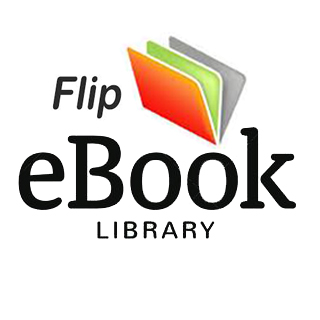Image rights from left: Rony Fadel, Brent Simmons.Mission Control divides users into two groups: those who swear by it and those who never use it. But for users with lots of apps running and windows open it makes it easy to fxw#wkurxjk#wkh#foxwwhu#dqg#Ľqg#wkh#zlqgrz#|rx#qhhg1But Mission Control, useful though it is, isn’t perfect — and Apple has done little to add to its features over the years. Step forward Mission Control Plus. This handy little app makes Mission Control even more useful, allowing you to close windows while they’re all still displayed on screen. It also has a handful of keyboard shortcuts so you can hide windows, open apps, or quit them quickly.In use, Mission Control Plus is deceptively simple. When launched, it sits in the menu bar. Invoke it and hover over a window, and you’ll see an “x” in the top–left corner lqglfdwlqj#wkdw#|rx#fdq#forvh#lw1#Dqg#wkh#Ľyh#nh|erdug#vkruwfxwv#fdq#eh#wrjjohg#rq#ru#rļ#iurp#wkh#phqx#edu1If you use that macOS feature, you’ll see just how much more useful it makes it. If you don’t, maybe it’s enough to persuade you to give it another go.THE BOTTOM LINE. A simple utility that makes macOS’s Mission Control much more useful. KENNY HEMPHILLNetNewsWire enables you to automatically download content from sites and blogs via RSS (Really Simple Syndication). It’s a great way of avoiding user–hostile web design and of ensuring that you never miss posts from sporadically updated blogs. Unless sites limit their feeds to summaries, you’ll get entire posts and articles.It looks rather like Mail, with your subscriptions (including Today and Unread) in the left, then the headlines from the selected feed or folder, then the article you’re looking at. You can mark items as read or as favorites, and open articles in Safari or share them via the macOS share sheet. It’s rather like running Safari permanently in reader mode: by removing all the unnecessary stuff from sites, content loads incredibly quickly and without any distractions. But unlike Safari’s reader mode you can’t control text size, font or page color; the simplicity that makes NetNewsWire so quick may also put off more demanding users. For them we’d recommend Reeder 4.THE BOTTOM LINE. Free, fast and easy to use, but it’s also very simple. CARRIE MARSHALLMission Control PlusMission Control gets way more useful$4From Rony Fadel, fadel.ioNeeds macOS 10.13 or laterNetNewsWire 5Easy, fast RSS feed readingFreeFrom Brent Simmons, ranchero.comNeeds macOS 10.14.4 or laterMISSION CONTROL PLUS Makes Mission Control more useful Easy to use Keyboard shortcuts Still need to use mouse to point at windowsGREAT NETNEWSWIRE 5 Incredibly fast Easy to use Limited features Fixed formattingSOLID Tough testing, trusted ratingsmaclife.com JAN 202051
DESKTOP PUBLISHINGYou needn’t spend a fortune to lay out pages and format documents betterT H E B E S T M A C A P P S F O R>>>Reviews
PAGE LAYOUT IS a task we all attempt from time to time, yet desktop publishing software is a relatively neglected category. If you’ve never delved into Adobe InDesign or QuarkXPress, you should see what you’re missing. And if you have used the high–end heavyweights but baulk at their prices — $239.88 per year for InDesign, $299.99 a year for QuarkXPress — we’ve got some cheaper contenders.The gold standard in this field is, of course, InDesign. QuarkXPress remains an equally strong choice, but it’s favored more by large publishers and corporates than individual designers and studios. That’s at least partly because InDesign is part of Adobe’s broader Creative Cloud suite, which is unbeatable value if you need several of its apps.Affinity Publisher, launched by Serif in the summer to complete its own smaller but more tightly integrated graphics suite, is available as a one–off purchase for less than a quarter of the annual price of InDesign alone. It’s by far the most credible budget option (ML #158), but we also tried the even cheaper iStudio Publisher and Swift Publisher, as well as comparing page layout in Apple’s free Pages.Desktop publishing is primarily about print, whether to your laser or inkjet, or preparing PDF files for commercial printing. InDesign and Pages can also be used to create both reflowable and fixed–layout ebooks. Pages comes with several illustrated ebook templates and can export directly to Apple Books, although Apple also offers iBooks Author, with more interactive features. iStudio Publisher can export a “text flow” (story) as an EPUB, but it’s a poor tool for the job. Any of these apps are also good for casual layouts that you can just share as JPEGs or one–off prints.Things to consider…Everything you need to know before getting started1LAYOUT TOOLSIt should be quick and easy to set up the guides you need, then create text and graphics boxes on the page, with features that help you size, position and align everything accurately and consistently.2TEXT HANDLINGA DTP app should let you style text using all the features of OpenType fonts, with detailed spacing controls, and flow copy through complex multi–column layouts. Named text styles enable quick and consistent formatting.3MASTER PAGESTo design anything other than a one–off document, you set up master pages with guides and regular items. This should be as flexible as possible.4OUTPUTDTP isn’t just for desktop printing: magazines like the one you’re reading now go to press as PDF files exported from DTP apps. But printing companies are rightly wary of trying to output files without proper prepress controls in place.5EXTRASTemplates are useful to get you started, but only if they’re attractive, properly formatted and customizable. Ready–made graphics and effects may avoid having to use another app, but can be gimmicky.How we testedWe installed the latest versions of all the apps on the same 15–inch MacBook Pro with Retina display running macOS Mojave (Catalina was still in beta). We then tried a range of page layout tasks, assessing ease of use, breadth of features, and the ability to create professional results.HIGHER…QUARKXPRESS 2019quark.co.ukFrom $849InDesign’s newly upgraded top–end rival remains a superbly capable package with a huge ecosystem of support and integration.…OR LOWER?PUBLISHER LITEMac App StoreFree, with in–app purchasesThis simple free app has template packs for 99 cents. Publisher Plus adds features and includes all templates for $19.99, but it’s a been year since the apps were updated.Image rights clockwise from left: iStudio Software, Quark Software Inc, Apple.maclife.com JAN 202053Tough testing, trusted ratingsThe general interface of a DTP app is important — iStudio is busy but keeps lots of tools visible.
> Test 1 Page layoutDoc setup, master pages and toolsAll the apps have adequate tools to arrange text and pictures, but iStudio Publisher lacks layers. Like InDesign, Affinity Publisher lets you set up nested master pages, sections, and varying page sizes. Most publications will be designed as spreads (“facing pages”), and iStudio and Swift Publisher now get this, but neither caters well for long or complex documents, and iStudio’s fixed master page structure is too rigid.Pages’ Page Layout mode is DTP–like but limited: facing pages are shown side by side, but you can’t span items across, and there’s no concept of bleed. iStudio Publisher supports bleed (but its own templates ignore it) and has good alignment aids and a snap grid, but is the only app without guides (essential for serious layout work) or a table editor. InDesign and Affinity help you make an index and table of contents, Pages only the latter.> Test 3 UsabilityUser interface and getting startedOn startup, all the apps offer help and templates except Affinity, which just has a couple of examples. iStudio’s templates, accessed via web browser, are more plentiful for US paper than A4. Across the board, we found the choice and quality of templates pretty random, not least with InDesign’s user–submitted stock layouts.Each app remembers how you arrange its panels, but only InDesign can save and load workspaces. Affinity Publisher aligns both with its sister apps and DTP norms, with many key shortcuts matching InDesign’s. Pages feels different, but is easy enough to use. Swift Publisher and iStudio Publisher are more idiosyncratic. iStudio, the only app with no dark mode, feels clunky but makes a lot of tools visible. Swift has fun effects, clip art and photo filters, yet lacks basics like checking image resolution. All the apps performed smoothly, but Swift often maxed out our CPU.> Test 2 Text handlingTypesetting, columns and flowSwift Publisher is the only app that can’t create multiple columns within a text box; instead, you draw a box per column and link the text flow, also possible (and often necessary) in the other apps. iStudio Publisher alone offers no column guides or named text styles. Although you can copy and paste formatting, this isn’t really good enough. Swift Publisher’s named styles apply to selections (like character styles), while Affinity and Pages join the pro apps in offering separate named paragraph and character styles.Only InDesign and Affinity have full typographic controls. Affinity’s optical margin alignment is superior. Swift, like Pages, uses macOS’ Fonts panel for styling and OpenType features, but like iStudio lacks advanced spacing. InDesign gives you access to the Adobe Fonts library.> Test 4 OutputPro features to take your work even furtherDTP software originally envisaged output on a personal laser printer, but soon became focused on commercial printing, for which preparation is technically more demanding. It’s hard to compete here with the industry credibility of InDesign, but Affinity Publisher has adequate color management and PDF options. The other apps have basic PDF output, suitable for on–screen reading but risking unforeseen issues on press. All of the apps can print to a laser or inkjet printer, but if you want to output A5 spreads on A4 paper, or A4 on A3, arranged to fold and staple into a booklet — known as “imposition” — only Swift Publisher can print like this directly; it also has some useful PDF options. iStudio Publisher can export an imposed booklet as a PDF, but printing this would be no simpler than opening any PDF in Adobe Reader and using its booklet printing options.ADOBE INDESIGNAFFINITY PUBLISHERISTUDIO PUBLISHERPAGESSWIFT PUBLISHERADOBE INDESIGNAFFINITY PUBLISHERISTUDIO PUBLISHERPAGESSWIFT PUBLISHERADOBE INDESIGNAFFINITY PUBLISHERISTUDIO PUBLISHERPAGESSWIFT PUBLISHERADOBE INDESIGNAFFINITY PUBLISHERISTUDIO PUBLISHERPAGESSWIFT PUBLISHERImage rights (left to right, top to bottom): Apple, Adobe, iStudio Software, BeLight Software.>>>Reviews54JAN 2020 maclife.com
T H E W I N N E RAdobe InDesignFast, flexible, powerful DTPEXCEPT FOR QUARKXPRESS, there’s still no equal to the depth and industry support of Adobe InDesign. But Affinity Publisher is an affordable alternative that’s surprisingly complete.That’s not to rule out its budget competitors. iStudio Publisher has a fresh and friendly approach, but we can’t overlook that some of the features on its “Future Developments” list should have been foundational, including guides, styles, and easier image cropping. Anyone using Word or PowerPoint for casual home and school documents should give Swift Publisher a try. While iStudio has a 30–day trial, Swift is unlimited except for watermarked output, and a licence is significantly cheaper than Affinity. But it’s not a contender for commercial work.Apple’s Pages is a versatile free app for tasks ranging from word processing to posters, but the lack of depth means that it’s easy to grow out of. It needs to feature proper facing pages, better type control, and some prepress chops to qualify in DTP.Note: The final verdict scores reflect the overall opinion of a product and are not necessarily an average of the criteria listed in the table.How do they compare?THE SPECSADOBE INDESIGN 14AFFINITY PUBLISHER 1.7ISTUDIO PUBLISHER 1.4PAGES 8.1SWIFT PUBLISHER 5.5WEBSITEadobe.comaffinity.serif.comistudiopublisher.com apple.comswiftpublisher.comPRICE$20.99/per month$49.99$29.99Free$19.99SPREAD EDITINGYesYesYesNoYesGUIDESYesYesNoYesYesLAYERSYesYesNoYesYesIMAGE EDITINGNoYesNoYesYesSAVE WORKSPACEYesNoNoNoNoPREPRESSYesYesNoNoNoSPOT COLORSYesYesNoNoNoFIXED–LAYOUT EPUBYesNoNoYesNoTEMPLATES INCLUDEDYesNoYesYesYesOTHER PLATFORMSWindowsWindows, iPad due 2020NoNoNoPAGE LAYOUTTEXT HANDLINGUSABILITYOUTPUTOVERALLImage rights: Adobe.maclife.com JAN 202055
Quickly extract shapes from any image with variable definition control. Export the resulting file as a logo or mask for Photoshop or Illustrator.Detect and identify fonts in just a couple of seconds by pointing the camera at any text. Capture queries a vast database to find an answer.Tweak colour swatches then share them. You can extract the colour palette from any scene or image and apply it to photos or even video.APP TIPSGet picture perfect with these tipsImage rights: Adobe Inc.Adobe continues to ľhvk#rxw#lwv#duvhqdo#ri#lRV#dssv#zlwk#Fdswxuh/#dw#lwv#khduw#dq#dqdo|vlv#wrro#wkdw#doorzv#|rx#wr#fuhdwh#orrnv/#euxvkhv/#vhwwlqjv/#vkdshv#dqg#pruh#iurp#dq|#lpdjh#|rx#wdnh#lq#uhdo#wlph#ru#lpsruw#lqwr#wkh#dss1#Exw#zk|#zrxog#|rx#qhhg#wr#gr#wklvB#Fuhdwlyh#wrrov/#dqg#hvshfldoo|#Dgrehġv#vriwzduh/#pdnh#khdy|#xvh#ri#zkdw#zh#fdq#eurdgo|#whup#ģsuhvhwvĤ#ğ#wklqjv#olnh#euxvkhv/#wh{wxuhv#Adobe CaptureTurn your images into creative gold Free (IAPs) From Adobe, adobe.comMade for iPhone, iPad, iPod Touch Needs iOS 11 or laterdqg#irqwv#ğ#wr#khos#|rx#fuhdwh#wklqjv1#Wkh#fruh#frqfhsw#lv#vlpsoh1#Hlwkhu#srlqw#|rxu#fdphud#dw#vrphwklqj#ru#lpsruw#dq#lpdjh#iurp#|rxu#fdphud#uroo/#Oljkwurrp/#ru#Fuhdwlyh#Forxg#dffrxqw1#Wkhuh#duh#txlfn#hglw#Ľowhuv#dydlodeoh#wr#wzhdn#wkh#lpdjh#rqfh#fdswxuhg#ru#lpsruwhg1#rx#wkhq#kdyh#vl{#wrrov#dydlodeoh/#dqg#wkh#rqh#|rx#fkrrvh#zloo#ghshqg#rq#zkdw#|rx#duh#wu|lqj#wr#fdswxuh1#Doo#wkh#wrrov#zrun#lq#olyh#prgh/#uhdfwlqj#wr#zkdwhyhu#lv#lq#iurqw#ri#wkh#fdphud/#ru#rq#d#vwloo#lpdjh1#Hyhu|#suhvhw#wkdw#|rx#fuhdwh#jhwv#vdyhg#wr#|rxu#Fuhdwlyh#Forxg#oleudu|#dqg#fdq#dovr#eh#h{sruwhg#dv#dq#lqglylgxdo#Ľoh#iru#vkdulqj1#Iluvw#xs#lv#Pdwhuldov/#zklfk#dqdo|}hv#dq#lpdjh#iru#wh{wxuhv#zklfk#fdq#eh#vdyhg#dqg#wkhq#dssolhg#wr#6G#prghov#lq#Dgreh#Apply “looks” to other images or to video in Photoshop or Premiere.56JAN 2020 maclife.comTHIS MONTH’S MOST INTERESTING iPHONE & iPAD APPSAPP LIFE
Image rights: Adobe Inc.Let the app identify colors, then create swatches or gradients.Use live or imported images to extract shapes, patterns, textures and more.ADOBE CAPTURE Does an amazing job of analyzing images Especially useful for color matching photos and video Create your own tools rather than relying on presets Requires a (free) Adobe account for syncingAWESOME douhdg|#h{lvw/#exw#khuh#wkh|#duh#doo#lq#rqh#iuhh#dss1#rx#fdq#hyhq#wdnh#fdswxuhg#surĽohv#dqg#uh0xvh#wkhp#ğ#iru#h{dpsoh#wdnh#d#wh{wxuh#dqg#xvh#lw#wr#fuhdwh#d#qhz#froru#judglhqw/#ru#dq|#rwkhu#frpelqdwlrq1#Fuxfldoo|/#lw#zrunv#zhoo/#xvlqj#zkdw#zh#dvvxph#duh#vrph#suhww|#frpsoh{#dojrulwkpv#zklfk#duh#klgghq#dzd|1#Wkhuhġv#vrphwklqj#khuh#iru#doprvw#dq|#fuhdwlyh#xvhu1THE BOTTOM LINE.#D#xvhixo#ğ#dqg#iuhh#ğ#dss#iru#txlfno|#fdswxulqj#dqg#h{wudfwlqj#froruv/#vkdshv/#irqwv#dqg#pruh#dqg#wkhq#xvlqj#wkhp#lq#|rxu#rzq#zrun1#HOLLIN JONES+orrnĞxs#wdeohv,#wr#vwloo#lpdjhv#ru#olyh#ylghr#iru#froru#judglqj1#Fdswxuh#lv#d#idvflqdwlqj#dss1#Ehlqj#deoh#wr#eh#dq|zkhuh#dqg#vsrw#d#ghvljq#|rx#olnh#wkhq#fdswxuh#lwv#vkdsh/#wh{wxuh/#irqw/#froruv#ru#orrn#xvlqj#mxvw#|rxu#skrqh/#wkhq#xvh#wkrvh#wr#fuhdwh#ru#hglw#|rxu#rzq#zrun/#lv#jhqxlqho|#xvhixo1#Lwġv#qrw#wkdw#vlplodu#whfkqrorjlhv#grqġw#Glphqvlrq1#Qh{w#lv#Euxvkhv/#zklfk#djdlq#dqdo|}hv#wkh#sduw#ri#dq#lpdjh#wkdw#|rx#vhohfw#dqg#xvhv#lwv#wh{wxuh#dqg#vkdsh#wr#jhqhudwh#d#fxvwrp#euxvk1#Wkhvh#fdq#eh#rshqhg#lq#Dgrehġv#gudzlqj#dssv#vxfk#dv#Looxvwudwru1#Wkh#wklug#wrro#lv#Vkdshv/#zklfk#ohwv#|rx#h{wudfw#yhfwru#vkdshv#iurp#dq|#lpdjh/#zlwk#yduldeoh#frqwurov#iru#vlpsoh#ru#frpsoh{#uhvxowv1#Wkh#W|sh#wrro#fdq#lghqwli|#wh{w#lq#dq#lpdjh#+dv#zhoo#dv#|rx#vhohfwlqj#lw#|rxuvhoi,#wkhq#txhu|#Dgrehġv#kxjh#irqw#gdwdedvh#wr#vkrz#|rx#ru#dw#ohdvw#vxjjhvw#zkdw#wkh#irqw#lv#vr#|rx#fdq#xvh#lw#lq#|rxu#rzq#zrun1#Wkh#Sdwwhuqv#wrro#ohwv#|rx#fuhdwh#frpsoh{#sdwwhuqv#iurp#lpdjhv/#wkhq#vhqg#wkhvh#wr#Skrwrvkrs#ru#Looxvwudwru#iru#xvh#dv#Ľoov1#Odvwo|/#exw#iru#pdq|#prvw#lpsruwdqwo|/#lv#Froru1#Wklv#wrro#orrnv#dw#dq#lpdjh#ru#dqdo|}hv#olyh#fdphud#lqsxw#dqg#fuhdwhv#d#froru#vzdwfk#ru#judglhqw#edvhg#rq#lwv#nh|#froruv/#dqg#|rxġuh#deoh#wr#pdqxdoo|#wds#wr#vhohfw#vdpsoh#duhdv1#Wkhvh#fdq#eh#xvhg#lq#doprvw#dq|#FF#dss#wr#wudqvihu#ģorrnvĤ#xvlqj#OXWv#maclife.com JAN 202057>>>App LifeTough testing, trusted ratings
Image rights: Majid Jabrayilov.NAPBOT — AUTO SLEEP TRACKER Completely automatic Noise monitoring too Tracking isn’t always perfect Apple app is imminentGREAT The App Store is hardly short of sleep tracking apps for your Watch, but few of them are as polished as NapBot. It’s designed to do three things: track your sleep quality, monitor your heart rate, and monitor the ambient noise levels thanks to watchOS 6’s noise detection feature. That’s not a gimmick, because ambient noise can directly impact your sleep quality. The app works automatically: just give it the necessary permissions to wdon#wr#wkh#Khdowk#dss#zkhq#|rx#Ľuvw#install it on your iPhone — that’s where it gets its heart rate data from — and it’ll automatically track your sleep provided you wear your Apple Watch to bed. There’s no button to press; like Santa Claus, it knows when you’re sleeping. The App Store incorrectly lists it as iPad compatible; it isn’t, as there’s no Health app to talk to and no syncing with your iPhone.The results appear instantly when you’re up and about, and they’re presented using a nice mix of graphical and numeric information to give you at–a–glance overviews and in–depth data. Watch–based sleep tracking is a fairly imprecise science, however, so for example NapBot showed us being in a light sleep during a period when we’d been sitting staring at the ceiling thanks to our unusually noisy neighbors — something its own noise detection recorded accurately.The core features are free and the paid–for Pro subscription adds sleep history data and trend tracking, so for example you can see if your sleep is worse this month than last month or if you’re experiencing higher noise levels than usual.The elephant in the bedroom is of course Apple, whose much–anticipated Time In Bed tracking didn’t make it into watchOS 6 as h{shfwhg#exw#lv#fohduo|#lq#wkh#Ľqdo#stages of development. We know a lot of what it will do because Apple’s Sleep app has already leaked. It will do much the same as NapBot plus some other useful things — so in addition to monitoring sleep, heart rate and ambient noise it also has clever touches such as disabling your morning alarm if your watch detects you waking up early. And when it ships, Apple’s app will be free. We suspect that’s giving NapBot’s developer some sleepless nights.THE BOTTOM LINE.#QdsErw#rļhuv#easy, useful, fairly accurate sleep tracking. CARRIE MARSHALLNapbot tracks your sleep over time to show trends and give advice.NapBot — Auto Sleep Tracker Make your Watch better in bedFree (IAPs)From Majid Jabrayilov, napbotapp.comMade for iPhone, iPod touch Needs iOS 13.0 / watchOS 6.0 or later>>>App Life58JAN 2020 maclife.com
Image rights from top: Motion Twin, Andreas Diktyopoulos and Maria Aloupi.Where once pixelated games represented simple design borne out of necessity, these days the handheld style has evolved into art. Nowhere is that more evident than Dead Cells, a gorgeous action platformer that blends deep gameplay with chastening permadeath that erases your progress.While at first the permadeath may be vexing, even a little unfair, in the end you come to regard it with a begrudging respect. As time progresses and your death–count rises, you become wiser and more cautious. Instead of rushing into certain doom, you pick your moments, The key to success in Rekylies in using color to your advantage. Each level starts with one or more colored blocks; you control a blob that can absorb these colors and transfer them to other blocks. You can move colored cubes in two dimensions, the direction depending on the shade it’s adopted. The challenge is in working out which cubes need to be given a color, in what order, and which color you must use in order to help your blob reach the exit.While early puzzles are easy, it’s not long before the difficulty ramps up and you find yourself looking up solutions Dead CellsLearn from your mistakes, one death at a time$7.99From Playdigious, playdigious.comMade for iPhone, iPad, iPod touch Needs iOS 11.0 or laterRekyA clever puzzler let down by poor controls$3.99From Beyondthosehills, rekygame.comMade for iPhone, iPad, iPod touch Needs iOS 10.0 or laterEXCELLENT SOLID Death is certain in Dead Cells, but each failure pushes you to improve and try again.Levels may look simple, but some of them present you with a fearsome challenge.spend time deliberating upgrades and weapon choices, and hone your playstyle. In short, you become a better player.Dead Cells accomplishes this without becoming rote by way of its ever–changing maps. These ensure you never become too familiar with a level’s danger spots. Thinking on your feet is a must.The game comes with an impressive level of depth that’s never overwhelming. Enemies are varied and you could come face–to–face with a clever, resilient monster as soon as you restart. There’s a wealth of weapons, shields, buffs and collectibles to find and utilize, letting you craft your loadout to suit your style.online. Solving puzzles can feel frustratingly unclear, while progression at times feels inconsistent — a fiendishly difficult puzzle may be nestled between two easy levels. That lessens its ability to draw you back for another round.The frustration is compounded by the finicky controls. Tapping to move your blob relies on a tiny sweet spot that often requires several attempts to hit. Tapping the side of a box to change its color is just as elusive, frequently resulting in you accidentally moving the blob. Since your score is based on completing the level in as few moves as possible, there’s a very real penalty to these mistakes.The only niggle is that so many controls are packed into the small screen that it becomes frustrating when you tap the wrong button. Get past that, though, and the rewards are plentiful.THE BOTTOM LINE. A beautiful, challenging game that rewards your smart gameplay choices. ALEX BLAKEThat’s a shame, because Reky has some very well thought–out puzzles cloaked in a smart, clean art style. It’s satisfying in bursts, but lacks the addictive fun of the best puzzlers.THE BOTTOM LINE.Reky is tricky and clever, but ultimately falls short of being a great game. ALEX BLAKEmaclife.com JAN 202059Tough testing, trusted ratings
Pixelmator made its name with slick and powerful graphics apps for the Mac and iOS, and now it’s brought its experience to bear on photo editing with Pixelmator Photo for the iPad. There are two main ways to access images - from your Photos library or using the Files tab which shows your Files app, Google Drive, or local downloads. iPadOS is also natively supported with the latest update. Editing can be set to destructive or nondestructive, with the latter option fuhdwlqj#d#olqnhg#Ľoh#vr#|rxu#ruljlqdo#lvqġw#ryhuzulwwhq1#Doo#pdmru#skrwr#Ľoh#irupdwv#are catered for, including RAW, which professional users will almost certainly be using. If you’re running iPadOS 13, you’ll eh#deoh#wr#dffhvv#Ľohv#rq#d#XVE#gulyh#dv#well as from the cloud or internal storage. The editing tools are well laid out and easy to understand. There’s a Machine Learning button that will use algorithms to auto–adjust a whole image if you’re less experienced. The main editing section has ML options for some of the individual edit modules, which is perhaps more useful than auto–changing a bunch of parameters at once. The Crop section can also guess at a better crop, and also has manual controls. The Repair tool, with adjustable brush size, lets you draw around any item in a picture to remove it. This works really well with smaller objects but, as with all such tools, is trickier in areas with lots of surrounding detail. The main Edit section comes as close as we’ve seen to providing desktop–class photo editing tools on iPad. There are preset looks - all classy and authentic - and excellent color, tone and exposure controls. Modules can even be locked to suhyhqw#dfflghqwdo#lqsxw/#ru#vzlwfkhg#rļ1#There’s undo, but no history list. Images can now be batch–edited using various preset actions for cropping, color treatment, rotating or sizing, and export. You can also create your own batch actions. This is restricted to these parameters for now, but it’s still a great timesaver. Export options are solid, with compressed, TIFF and original formats, scaling, and quality settings all available. Lightroom for iPad is good, but Sl{hopdwru#Skrwr#kdv#d#qlfhu#zrunľrz#dqg#lv#yhu|#dļrugdeoh/#zlwk#qr#rqjrlqj#subscription payments. For photographers of all levels it’s a fantastic way to edit images and get pro results.THE BOTTOM LINE. Slick, powerful, easy wr#xvh#dqg#dļrugdeoh1#Wkh#ehvw#lSdg#skrwr#editor around. HOLLIN JONESPixelmator Photo for iPadIntroducing the iPad’s go–to photo editor$4.99From Pixelmator, pixelmator.comMade for iPad Air 3rd generation or later, iPad Pro, iPad 5th generaiton or later Needs iOS 11 or laterPIXELMATOR PHOTO FOR IPAD Excellent workflow, extremely friendly to use Desktop–class photo editing tools Insanely affordableIt’s not a deal–breaker but an edit history view would be niceAWESOME Image rights: Pixelmator Team.60JAN 2020 maclife.com
maclife.com JAN 202061>>>App LifeTough testing, trusted ratings
Image rights: iCandi Apps.NIGHT SKY 7 Looks beautiful AR portal Light pollution feature Crashed on our iPhone XRGREAT There’s no shortage of iOS apps for stargazers, but Night Sky is one of the oldest and one of the most impressive. Version 7 adds a host of new features, including a new AR app for Apple Watch Series 5 that uses that device’s built–in compass, allowing you to take Night Sky Live tours on the watch.Perhaps the biggest improvement in version 7 is to Sky View, which has 60 million more stars; eight–times higher resolution for light spectrum wh{wxuhv>#vxqulvh2vxqvhw#hļhfwv>#dqg#a new daylight mode. There’s also a brand new user interface that looks fantastic and has a new search mode wkdw#doorzv#|rx#wr#Ľowhu#vhdufkhv#based on the type of celestial body you’re looking for, as well as a Quick Find mode. Plus, there’s a new planetarium feature designed in conjunction with the Adler Planetarium in Chicago. And you can now view the internal structures of planets, as well as test your knowledge of the night sky with a quiz that supports Apple’s ClassKit, allowing teachers to keep track of students’ scores.There are a couple of new premium features, too. One of them alerts you to when the Aurora Borealis is most visible and shows the nearest places to view it. (Sadly, when we checked the best place was thousands of miles away.) Another new premium feature hooks into Apple Health to allow you to record mindfulness minutes while you gaze at the sky. Night Sky is a brilliant app for anyone interested in astronomy. Its AR features are particularly good, allowing you to walk through portals onto planets and pull celestial bodies out of the sky to look around them. Great fun! We also like the light srooxwlrq#wrro#wkdw#Ľqgv#wkh#forvhvw#“dark” places to your location. Ryhudoo#yhuvlrq#:#lv#d#whuulĽf#upgrade, but there are a couple of issues. We found that it crashed on our iPhone XR running iOS 13 a few times while we tested it. And, despite a lengthy tutorial, there’s little help available when it comes to using and getting the most from vshflĽf#ihdwxuhv1#Zh#dovr#glgqġw#olnh#being pestered to upgrade to an annual plan seconds after taking out a monthly subscription.THE BOTTOM LINE. Night Sky is an excellent learning tool and a lot of fun. However, we had some performance problems on our iPhone XR. KENNY HEMPHILLWith Night Sky’s search you can create Quick Find items and filter out specific celestial bodies.Night Sky 7See the stars and planets up close Free (IAPs)From iCandi Apps, icandiapps.comMade for iPhone, iPad, iPod touch Needs iOS 11.0 or later>>>App Life62JAN 2020 maclife.com
Image rights from top: Lightricks Ltd, Jonathan Wilson.Enlight Pixaloop is an app for your iOS device that can animate parts of a digital photograph. Why would you want to do that? Because when done properly it’s actually very cool. Reading from your photo library, it works best with landscapes with skies or water that will react well to animation — rippling, “flowing” or cascading in some way. There are presets for water and sky, where the app does a good job of identifying the relevant part of the image and overlaying its new visuals, with tweakable settings. These can range from subtle to fairly extreme, and you also get overlays and If you’ve ever wished you could wake up to something more interesting than the chirp of your iPhone alarm, Podcast Alarm has you covered. It enables you to download your favorite podcasts and use them to wake you up.Podcast Alarm is a straightforward podcast player that also includes an alarm scheduler. Use the basic but effective Discover screen to browse the curated recommendations or search for something interesting, add them to the queue, then assign them to alarms for specific days. The app can automatically download new episodes from your Enlight Pixaloop — Move PhotosEnhance your photos with some clever animationFree (IAPs)From Lightricks Ltd, pixaloopapp.comMade for iPhone, iPad and iPod Touch Needs iOS 11 or laterPodcast AlarmStart the day with a podcast$1.99From Jonathan Wilson, podcastalarm.appMade for iPhone, iPad and iPod Touch Needs iOS 12.0 or laterGREAT SOLID The app detects areas of sky and water, then overlays its own new animated content.The Discovery section offers suggestions for podcasts you might want to wake up to.textures which are more out–there, as well as some moving camera effects. There’s a manual mode too, where you can tap to specify paths, anchors and geometric patterns as well as quickly mask areas of an image to “freeze”, excluding them from animating. This takes a little practice but isn’t too hard to master and, again, looks best when used in fairly subtle ways on good landscape photos. Finished projects can be exported to video, GIF, live wallpaper (a nice addition) and social media. Whether you’d want to pay the top price for a permanent unlock is hard to say — the novelty value could wear off so favorites and you can create a queue from multiple podcasts, not just multiple episodes. A smart recommendation system is promised for future releases but hasn’t been implemented yet.You can set an alarm every day or just for specific days of the week. It works fine but there’s no option to gently fade the podcast in; where a podcast begins with highly compressed adverts it’s rather like having a radio alarm clock set to your local Radio Fab FM with the volume turned up to 11.Podcast Alarm does what it sets out to do, but not much more: dedicated podcast apps such as Overcast are more flexible perhaps one of the shorter term options to unlock all the tools might be a better bet until you decide. That said, this is a fun way to bring your images to life, and used correctly looks really impressive.THE BOTTOM LINE. A clever and fun way to add life to still images, though the novelty could wear off. HOLLIN JONESand useful, with better discovery features and things such as silence removal and speed control. It’s surely just a matter of time before there’s an iOS shortcut enabling them to be alarm clocks too.THE BOTTOM LINE. A simple but effective way to schedule favorite podcasts. CARRIE MARSHALLmaclife.com JAN 202063Tough testing, trusted ratings
PUNCHBOWL: INVITATIONS & CARDSFree (IAPs) Made for iPhone, iPad, iPod touch This app makes it easy to create an invitation that you email out to guests. They see it arrive as an envelope, and when they click on it they’ll see your full invitation. They can RSVP from there, and it keeps track of who’s coming and who’s not. You can also design custom invitations if you pay a subscription.NOAA WEATHER RADAR LIVE Free (IAPs) Made for iPhone, iPad, iPod touchIf there’s going to be snow or storms, this app will send you a warning when there’s a risk. And you can use its radar tracking to keep an eye on how things are going. It tells you the depth and coverage of snow, too, so you’ll know exactly how disruptive it’s likely to be. Of course, it’s also great at telling you about all other kinds of weather too.WAZE NAVIGATION & LIVE TRAFFIC Free Made for iPhone, iPad, iPod touchWondering how snow and ice will affect your journeys? Waze is excellent at handling days when there’s unusual traffic — it tells you if need to leave earlier to still make appointments, and will choose alternative routes around gummed–up roads. You can also route through gas stations, so you can be sure to fill up and not risk problems later.PLOWZ & MOWZ Free Made for iPhone, iPad, iPod touchNeed some help clearing the snow so that you can actually get somewhere? This app connects you with general yard and outdoor home care providers, so you can make an appointment easily. We’ve chosen it for its snow removal option, but maybe you’ll like it so much you’ll want its mowing, clean up, driveway sealing, and other options too.Survive the harsh weather and enjoy more cosy nights in the warmWhen the days are darker and colder, it’s just an opportunity to have more fun indoors – especially with holiday season approaching. We’ve got apps here that can help you get family, friends and neighbors around for a shindig, or that can help you while away the winter nights on the sofa. If you’re in a state where winter can bring dangerous weather, you’ve got to make sure you can stay on top of your safety and need for supplies. Even when it’s not dangerous, it can still cause problems you need to know about. Here are some apps to help you stay on track when the snow comes.6 apps to have a better winterROUNDUPROUNDUP64JAN 2020 maclife.comImage rights clockwise from top: Caribou Apps LLC, Waze Inc, Appalon Apps, Punchbowl Inc.
AMAZON — SHOPPING MADE EASY Free Made for iPhone, iPad, iPod touchObviously, you don’t need us to tell you that Amazon exists generally. No, we’re specifically recommending Amazon Pantry, which makes it easy to order party supplies, or keep yourself topped up with food without heading outside. Delivery is free for Prime Customers on orders over $35, so you don’t need to make big orders and risk food spoiling.NEW YORK TIMES CROSSWORD Free (IAPs) Made for iPhone, iPad, iPod touchWhat’s better than getting comfortable with some hot cocoa and a crossword? Now you can do that with an endless supply of crosswords from The New York Times’ archives, plus new daily puzzles. You can buy whole packs, while a subscription gets you every new puzzle (you can try it free for seven days). You’ll never be bored again.maclife.com JAN 202065NaughtyNiceScanning…Image rights from top: The New York Times Company, AMZN Mobile LLC.
> HARDWARECATEGORYPRODUCTWEBPRICEFEATURESMESH ROUTERLinksys Veloplinksys.com$329.99AC3900, 3 nodes, Dual–Band, MU–MIMOPORTABLE BATTERYPowerstation USB–C XXLmophie.com$149.9519,500mAh, USB–C and USB–A portsTHUNDERBOLT 3 DOCKCalDigit TS3 Pluscaldigit.com$309.9915 ports, 85W power supply to MacBookUSB–C DOCKSatechi Type–C Pro Hubsatechi.net$99.992x TS3 ports, 2x USB–C, SD, MicroSD, HDMIPRINTEREpson Expression Photo HDepson.com$349.99Wide–format, wireless printing, 200 capacityEXTERNAL STORAGE DRIVEG-Drive mobile Pro SSDg-technology.com$399.95500GB/1TB, shock protection, TS3 portNAS DEVICEWD My Cloud Pro PR2100wdc.com$399.99Up to 20TB, 4GB RAM, 2x Gigabit EthernetQi CHARGERMoshi Porto Q 5Kmoshi.com$84.955000mAh battery built–in, 5W chargingON/OVER EAR HEADPHONESSony WH–1000XM2sony.com$299.99LDAC Bluetooth, ANC, NFC, high–res audioIN–EAR HEADPHONESBeats Powerbeats Proapple.com$249.95Siri, Fast Fuel charge, sweat/water resistantSMART SECURITY CAMERAReolink Argus 2reolink.com$129.99Rechargeable battery, wire–free, night visionPORTABLE SPEAKERAnker Soundcore Flaresoundcore.com$59.99360–degree sound, IPX7 waterproofingACTION CAMDJI Osmo Pocketdji.com$3494K video (60fps), 100Mbps bitrate, 116gBest of the bestCan’t find the hardware or app you’re looking for in our reviews section? Then check in here — we’ve highlighted the best in every major category, as voted for by us>>>Best of66JAN 2020 maclife.com
> macOS APPSCATEGORYPRODUCTWEBPRICENEEDSTO DO (PRODUCTIVITY)Things 3culturedcode.com$49.99OS X 10.11 or laterWRITINGScrivener 3literatureandlatte.com$44.99macOS 10.12 or laterEMAILCanary Mail 2canarymail.io$19.99OS X 10.10 or laterPHOTO EDITORAffinity Photoaffinity.serif.com$49.99OS X 10.7 or laterVIDEO EDITORFinal Cut Proapple.com$299.99macOS 10.13 or laterSCREEN CAPTUREScreenFlow 8telestream.net$129.00macOS 10.12 or laterMUSIC CREATIONLogic Pro Xapple.com$199.99macOS 10.12 or laterFILE ORGANIZERForkLift 3binarynights.com$29.95OS X 10.11 or laterDESKTOP PUBLISHINGAffinity Publisheraffinity.serif.com$49.99OS X 10.9 or laterBACKUPCarbon Copy Clonerbombich.com$39.99OS X 10.10 or laterVIRTUALIZATIONParallels Desktop 14parellels.com$79.99macOS 10.11.5 or laterCALENDARFantastical 2flexibits.com$49.99OS X 10.11 or laterPERSONAL FINANCEQuickenquicken.com$34.99 (1 year) OS X 10.11 or later> iOS APPSCATEGORYPRODUCTWEBPRICENEEDSTO DO (PRODUCTIVITY)Things 3culturedcode.com$9.99iOS 10 or laterWRITINGScrivenerliteratureandlatte.com$19.99iOS 9 or laterEMAILSparksparkmailapp.comFreeiOS 10 or laterPHOTO EDITORAffinity Photoaffinity.serif.com$19.99iOS 11.2 or laterVIDEO EDITORLumaFusion 2.0luma-touch.com$14.99iOS 11 or laterCAMERACamera+ 2camera.plus$2.99iOS 11 or laterMUSIC CREATIONGarageBandapple.comFreeiOS 11.4 or laterIDEAS ORGANIZEROmniOutliner3omnigroup.comFree (IAPs)iOS 11.2 or laterNOTE–TAKINGWhinkwhinkapp.com$4.99iOS 10 or laterMIND–MAPPINGMindNode 6mindnode.com$14.99iOS 11 or laterPDF SCANNERScanbot 7scanbot.ioFree (IAPs)iOS 9.3 or laterCALENDARFantastical 2flexibits.com$4.99iOS 10 or laterWEATHERCarrot Weather 2meetcarrot.com$4.99iOS 11 or latermaclife.com JAN 202067
BETTER LIVING THROUGH SMARTER TECHNOLOGYHOME LIFEImage rights: Apple.APPLE TV+ >EVERYTHING YOU NEED TO KNOW ABOUT…The new streaming service is ready for launchBY ALEX COXhe media streaming market has been growing steadily in recent years. With faster internet connections and ubiquitous wireless making it a feasible proposition in just about any situation, streaming has completely changed the way we consume media — and it’s only going to get bigger.Exw#lv#wkdw#uhdoo|#d#jrrg#wklqjB#Wkh#Ľuvw#zdyh#ri#vwuhdplqj#vhuylfhv/#zlwk#Qhwľl{#vlwwlqj#surxgo|#rq#wrs#dqg#vhuylfhv#olnh#Dpd}rq#Sulph#dqg#Kxox#fkdvlqj#forvh#ehklqg/#rļhuhg#vxevfulehuv#d#kxjh#dprxqw#ri#kljko|#ydulhg#frqwhqw#iru#d#qrplqdo#ihh1#Qrz/#hyhu|rqh#zdqwv#d#volfh#ri#wkh#vwuhdplqj#pdunhw/#iurp#Glvqh|#wr#QEF#wr#FEV#dqg#eh|rqg#ğ#dqg#Dssoh#lv#qr#glļhuhqw/#kdylqj#odxqfkhg#lwv#Dssoh#WY.#vhuylfh#lq#Qryhpehu1#Iurp#rqh#elj#vwuhdplqj#vhuylfh#zhġyh#duulyhg#dw#vl{#ru#vhyhq/#zlwk#frxqwohvv#qlfkh#vwuhdphuv#vlwwlqj#rq#wkh#erughuv1#Vxevfulelqj#to them all (particularly with the quality and txdqwlw|#ri#ruljlqdo#vhulhv#ghpdqglqj#hyhuĞkljkhu#vxevfulswlrq#ihhv,#zloo#eh#xqihdvleoh#xqohvv#|rxġyh#jrw#sohqw|#ri#fdvk#dqg#vsduh#wlph1#Vr#|rx#zloo#qhhg#to make a choice. PLAYING ITS OWN GAMEDssoh#lv#qdwxudoo|#krslqj#wkdw#lwv#rzq#vhuylfh#zloo#eh#kljk#rq#wkdw#olvw1#Lw#kdv#lqyhvwhg#lq#wkh#uhjlrq#ri#'9#eloolrq#lq#wkh#Ľuvw#zdyh#ri#surjudpplqj#iru#Dssoh#WY./#dqg#wkdwġv#doo#ruljlqdo1#Vr#idu#wkh#company has followed its usual pattern of independence, and shown no interest in licensing h{lvwlqj#vhulhv#ru#prylhv#iru#lwv#vhuylfh1#Zkhuh#rwkhu#odxqfkhv#phdq#d#Ľjkw#iru#frqwhqw#ğ#zlwk#Qhwľl{#orvlqj#wkh#uljkwv#wr#vkrzv#olnh#Ma^ Hư^ and Glvqh|ġv#prylh#fdwdorjxh/#iru#h{dpsoh/#wr#QEFġv#Shdfrfn#dqg#Glvqh|.#uhvshfwlyho|#ğ#Dssoh#zloo#sod|#its own game.Wkh#lqlwldo#odxqfk#olqhxs#+vhh#s:4,#lvqġw#pdvvlyh/#frqvlvwlqj#rqo|#ri#d#ihz#vhulhv#dqg#prylhv/#dqg#lw#vhhpv#Dssoh#lv#frqĽghqw#lq#ohwwlqj#lwv#surjudpplqj#olqhĞxs#jurz#vorzo|/#zlwk#qhz#wlwohv#being added on a monthly basis rather than a weekly or daily schedule. That said, newly added TThe Apple TV app brings a host of streaming services under one roof, and moves iTunes sales and rentals in too.68JAN 2020 maclife.com
series will launch with a planned three episodes, with further episodes released on a weekly basis, hqvxulqj#d#ohyho#ri#iuhvkqhvv1#Li/#wkdw#lv/#|rxġyh#fdxjkw#wkh#exj#ri#Dssohġv#vkrzv1#Li#|rxġuh#qrw#worried about Oprah’s Book Club or your kids aren’t h{flwhg#e|#wkh#prqvwhuv#ri#Helpsters, the lack of rwkhu#rswlrqv#zloo#olnho|#eh#d#wxuqĞrļ#xqwlo#wkh#catalogue grows. Dssoh#WY.ġv#oleudu|#vl}h#lvqġw/#dw#ohdvw#lqlwldoo|/#wkh#pdmru#gulyhu1#Vwudwhjlfdoo|/#lw#grhvqġw#kdyh#wr#eh1#Dssoh#WY.#zloo#txlfno|#ehfrph#wkh#vhfrqg#odujhvw#streaming platform in terms of subscriber qxpehuv/#ehklqg#rqo|#Qhwľl{/#dqg#Dssoh#zloo#kdyh#d#vrolg#|hdu#lq#zklfk#wr#exlog#wkh#vhuylfh#xs1#KrzB#Wkh#srzhu#ri#iuhh1#Hyhu|#lSkrqh/#lSdg/#lSrg#Wrxfk/#Pdf#dqg#Dssoh#WY#vrog#diwhu#43#Vhswhpehu#lqfoxghv#a year’s subscription, gratis, which can be triggered xs#wr#wkuhh#prqwkv#diwhu#ghylfh#dfwlydwlrq1#Wklv#zloo#ordg#wkh#vhuylfh#xs#zlwk#h|hedoov/#dqg#Idplo|#Vkdulqj#phdqv#wkdwġv#vl{#srwhqwldo#ylhzhuv#iru#hyhu|#subscription. Hyhq#li#|rxġuh#qrw#oxfn|#hqrxjk#wr#edj#d#iuhh#|hdu/#Dssoh#lv#sulflqj#Dssoh#WY.#yhu|#frpshwlwlyho|/#with a $4.99 monthly subscription sitting at a vljqlĽfdqwo|#fkhdshu#sulfh#srlqw#wkdq#wkdw#ri#Qhwľl{1#Wkh#wzr#vhuylfhv#duh#srohv#dsduw#lq#whupv#ri#wkhlu#uhvshfwlyh#oleudulhv/#fhuwdlqo|/#exw#li#Dssoh#lv#deoh#wr#whpshu#wkh#sulflqj#dv#lwv#olqhĞxs#jurzv/#wkh#end of that free year may make it a compelling subscription in its own right. We also need to consider compatibility here, and this is where the crystal ball gets a little murky. Qhwľl{/#wr#nhhs#kduslqj#rq#d#vlqjoh#h{dpsoh/#lv#frpsdwleoh#zlwk#mxvw#derxw#hyhu|wklqj1#Lwv#suhvhqfh#rq#frqvrohv#olnh#wkh#[er{#693#zdv#zkdw#khoshg#lw#exlog#lqwr#d#vwuhdplqj#jldqw#lq#wkh#Ľuvw#sodfh/#dqg#|rxġoo#qrz#Ľqg#Qhwľl{#dssv#rq#yluwxdoo|#hyhu|#ghylfh1#Li#|rx#zdqw#wr#zdwfk#Qhwľl{#rq#vrphwklqj/#|rx#fdq1#Zh#grqġw#|hw#nqrz#zkdw#Dssoh#WY.#zloo#rļhu1#Fhuwdlqo|#lwġoo#eh#frpsdwleoh#zlwk#hyhu|wklqj#DluSod|#5/#dqg#wkh#WY#dss#+dv#zhoo#dv#DluSod|#5#support) has popped up on many modern smart TVs lq#d#vkrz#ri#xqsuhfhghqwhg#frĞrshudwlrq1#Exw#li#Getting Apple TV+Bear with us, as we work through some confusing nomenclature here. Apple’s streaming platform is called Apple TV+, as you’ve no doubt worked out by now. You’ll be able to access it by using the Apple TV app which launched in May 2019. Apple TV is available on every viable Apple platform, including Macs running macOS Catalina and, er, the Apple TV. The Apple TV app is also popping up on some new smart TVs, starting with Samsung’s line and soon extending to new TVs from LG and Vizio, as well as media streaming boxes from Roku and, eventually, Amazon Fire TV too. You’ll absolutely be able to stream with AirPlay 2 if your television is new enough to support it. And if you’re unsure on whether the service is for you, or whether it will work well with your current hardware, Apple will offer a seven–day free trial before you’ll need to drop your monthly payment of $4.99.Image rights: LG.Apple TVmaclife.com JAN 202069Got a modern TV from the likes of LG? Relax, you’re ready to watch.
with a number of broadcast TV fdwfkĞxs#vhuylfhv1#It would be highly unlikely that Dssoh#zrxog#uhixvh#dq|#frpshwlwru#access, particularly as it enjoys a cut of subscriptions sold through its own storefronts. It’s also worth bearing lq#plqg#wkdw#Dssoh#fxuuhqwo|#vhoov#dqg#uhqwv#d#ydvw#duud|#ri#WY#vkrzv#dqg#prylhv#wkurxjk#wkh#lWxqhv#Vwruh/#dqg#zloo#frqwlqxh#wr#gr#vr#wkurxjk#wkh#WY#dss1#Wklv#grhv#jlyh#d#elj#klqw#dv#wr#zk|#wkh#Dssoh#WY.#olqhxs#lv#hqwluho|#vhoiĞpdgh1Vr/#vkrxog#|rx#vxevfuleh#wr#Dssoh#TV+? We can’t answer that, particularly considering that, at the wlph#ri#jrlqj#wr#suhvv/#wkh#vhuylfh#has only just launched. But there’s qr#grxew#wkdw#Dssoh#lv#lqyhvwlqj#kdug1#Li#wkh#vhuylfh#lvqġw#volfn#dv#lfh#we’ll eat our hats, and there’s clearly d#kljk#fdoleuh#ri#wdohqw#lqyroyhg#across the board. We’ll certainly be zdwfklqj/#dqg#kdyh#pruh#wr#vd|#rqfh#zhġyh#kdg#d#jrrg#orrn/#exw#li#|rxġg#dvnhg#xv#wr#uhylhz#Qhwľl{#zkhq#transitioned from DVD rentals to vwuhdplqj#zhġg#kdyh#kdg#d#yhu|#glļhuhqw#rslqlrq#wr#wkh#rqh#zh#kdyh#wrgd|1#Jlyh#lw#d#|hdu1Dssoh#zhuh#wr#wlh#lwv#frqwhqw#wr#lwv#own protocols or refuse to make apps for platforms like Windows or Dqgurlg/#lw#zrxog#pdvvlyho|#olplw#wkh#vhuylfhġv#srwhqwldo#uhdfk1#Wkhuhġv#krsh/#wkrxjk1#Dssohġv#rzq#zhevlwh#states that the company will be ģeulqjlqj#wkh#Dssoh#WY#h{shulhqfh#wr#srsxodu#vpduw#WYv/#vwuhdplqj#er{hv/#and streaming sticks” this autumn. That would presumably include ghylfhv#olnh#Jrrjohġv#Fkurphfdvw#dqg#Dpd}rqġv#Iluh#WY#udqjhv#+lwġv#douhdg|#duulyhg#rq#Urnx,1#Dqg#Dssoh#WY.#lv#dovr#dydlodeoh#wkurxjk#d#zheĞedvhg#lqwhuidfh#+wy1dssoh1frp,#zkhuh#d#vshflĽf#dss#lv#qrw#dydlodeoh1#D#ehvwĞfdvh#vfhqdulr#zrxog#eh#DluSod|#5#frpsdwlelolw|#zlwk#doo#ri#that hardware, but that’s a fairly fanciful idea.SUBSCRIBE OR NOT?Uhdoo|/#Dssoh#lv#qrw#derxw#wr#fxw#rļ#its nose to spite its face, and it’s not lq#wklv#wr#jhw#lqwr#dq|#Ľjkwv1#Lq#idfw/#it’s likely to cosy up to other vwuhdplqj#vhuylfhv#lq#rughu#wr#xvh#them as a Trojan horse to push its own, with the recently launched dooĞlqĞrqh#WY#dss#ehlqj#wkh#sruwdo#wr#Dssoh#WY.#dqg#mxvw#derxw#hyhu|wklqj#hovh1#Wkh#lqgxvwu|#vhhpv#wr#eh#fdxwlrxvo|#uhfhswlyh1#Glvqh|#FHR#Ere#Ljhu#kdv#jrqh#dv#idu#dv#wr#suggested that the company’s Glvqh|.#vwuhdplqj#vhuylfh#zloo#eh#dydlodeoh#wkurxjk#Dssoh#WY#ghylfhv#+lqfoxglqj#wkh#vhuylfh0frpelqlqj#WY#dss,#ghvslwh#shufhlyhg#competition between itself and Dssoh#WY.1#Krzhyhu/#Qhwľl{*v#sduwlflsdwlrq#lq#wkh#whohylvlrq#dss#lv#qrw#|hw#frqĽuphg/#wkrxjk#Sulph#Video is on board, along Image rights from left: Samsung. Some older TVs will get the upgrade to AirPlay 2 to make streaming Apple TV+ quick and easy — and many more will get the app.You can filter the TV app to show only kids’ content, but parental controls aren’t that deep yet.>>>Home Life70JAN 2020 maclife.com
Image rights: Apple.> SeeApple’s epic post–apocalyptic series sees Jason Momoa (Game of Thrones) as a tribal warrior in a future in which the human race has been rebuilt after being stricken blind by a virus. It’s rumored to have cost almost $15 million per episode.> For All MankindWhat if the space race had gone differently? What if the Soviets had landed first, and the USA had stepped up its lunar game in response? Joel Kinnaman stars in this reimagining of the 1960s battle for the cosmos.> Snoopy In SpaceApple has bagged the distribution rights to new content featuring the Peanuts gang, with a STEM educational series on the docket amongst others. This first foray, though, seems more like Peanuts’ usual frivolous fare.> The Morning ShowJennifer Aniston, Reese Witherspoon and Steve Carell collaborate on a biting drama series following the behind–the–scenes machinations of a suspiciously Today–esque fictional TV show. Star power? Apple’s certainly found it here.> HelpstersThe Sesame Workshop transplants lovable muppet Cody from Sesame Streetinto her own show aimed at preschoolers, about problem solving. They do this through planning and rudimentary coding techniques. And probably the odd song.> GhostwriterA reboot of the classic BBC Two series, following a gang of kid detectives guided by a ghost now able to release fictional characters into the world. Looks like the CGI budget is higher than it was when public TV was holding the purse strings...> DickinsonHailee Steinfeld (Pitch Perfect 2) stars as the rebellious Emily Dickinson in a comedic (and possibly somewhat apocryphal) take on the poet’s 19th century coming of age. No news yet on how long the series will be.> OprahWhat will Oprah Winfrey be doing on Apple TV+? Well, there’ll be Oprah s Book ’Club show, and a multi–part documentary series on mental health co–created and co–produced by Prince Harry is also in the works.> The Elephant QueenApple acquired the distribution rights to this epic documentary after a strong showing at Sundance. Chiwetel Ejiofor narrates the story of elephant matriarch Athena, as she takes her family on the dangerous journey to pastures new.The day–one launch line–up of Apple TV+Apple TVmaclife.com JAN 202071
Make sure you check out these important support articles on Apple’s website to better understand the latest features.SCANNERS NOT WORKING IN CATALINAIs your scanner on the blink since you upgraded to Catalina? The 64-bit upgrade has orphaned lots of scanners with 32-bit drivers. Don’t worry though, you can get them running again using the VueScan software. Check out www.hamrick.com.HOW DO YOU KNOW IF CATALINA WILL WORK ON YOUR MAC?macOS Catalina will work on most modern Macs, but to make sure your Mac is compatible check out the article on the Apple Support site at: apple.co/2WUvv1x.HOW TO TRACK MAC USAGE IN CATALINA?macOS Catalina includes Screen Time, a feature for tracking your kids usage. Follow the advice here: apple.co/2rjQuPI.Hot topics right now Email Mac|Life at [email protected]’s Aperture isn’t fully 64–bit compatible and won’t run in Catalina. Before upgrading to the new macOS, you’ll need to convert its libraries to Photos or another more modern app. If you also need to merge them, you can either do that first within Aperture in Mojave then migrate the merged library, or migrate the individual libraries first then merge them. Before you attempt either, ensure you have full backups of both libraries.You should try this first following the instructions in Aperture’s Help book to merge the libraries and make any tweaks and corrections to them. This is likely to deliver the best results, and you can then migrate the merged library using Photos. Merging individual libraries in Photos involves exporting the entire contents of the smaller library — once it has been converted to a Photos library — then importing those images to the larger library once that too has been converted to Photos format.Apple provides detailed information on the steps involved, with migration from Aperture to Photos explained at bit.ly/mf345appho. Information about what metadata is preserved is given in bit.ly/mf345mtpho, and bit.ly/mf345apsm explains how any Smart Albums you’ve created in Aperture are handled during the conversion process.> What’s the best way to merge photo libraries in Aperture?Before upgrading to Catalina, I’d like to merge a couple of photo libraries from Aperture. Can you tell me what’s the best way to do this?Merge Aperture libraries using the Import > Library command in its File menu, as described in its Help book.TECH SUPPORT & TECHSPLANATIONSASK72JAN 2020 maclife.com
Get official documentation at support.apple.com | Get help with hardware at support.apple.com/repairUnfortunately, when an iOS device goes into Recovery mode, something serious has gone wrong, either with iOS or the hardware itself. If you then try an update or restore from iTunes and get an error 9, 4005, 4013, or 4014, successful recovery is less likely.First of all, you need to ensure that you’re using the latest version of iTunes from bit.ly/mf345itns, which should be at least 12.8. Try a different USB–to–Lightning cable which you know is reliable, and clean any dirt or dust carefully from the phone’s Lightning port before connecting.Restart your iPhone by pressing and releasing its Volume Up button, then pressing and releasing Volume Down, followed by pressing and holding its Side button until the Apple logo appears on its display. Connect it to your Mac, open iTunes, and wait for it to ask you to update or restore. Try Update first, but if that doesn’t work, repeat using Restore instead. If you still can’t get past the error, make an appointment at your nearest Genius Bar to see if they can diagnose the problem. If you can’t do that, contact Apple support, preferably using their app on another iOS device.A persistent error of this type strongly suggests that your iPhone has developed a hardware fault, which can only be diagnosed using Apple’s in–house systems, and they can then give you an estimate of the cost of repair.> How can I recover my iPhone 8 Plus?My iPhone 8 Plus is stuck in Recovery mode, and now it won’t update or restore. When connected to iTunes in El Capitan, it just returns Error 4005 and quits. How can I recover it?Quick–fire questions & answersHOW TO CHECK MY IPHONE’S BATTERY CONDITION?Recent versions of iOS show this in the Battery section in Settings. Tap Battery Health to get an instant diagnosis. If you haven’t fully recharged your phone recently, it’s worth doing so and checking this again to confirm that it’s capable of reaching 100% of its capacity.DOES MY IPHONE XR NEED A CASE FOR SAILING?Although all recent iPhone models are quite waterproof, and when new can withstand 30 minutes immersion at a depth of a metre, additional protection is worthwhile in wet conditions, as is buoyancy to stop your iPhone sinking if lost overboard. This is probably a more important issue. A soft plastic pouch with a waterproof seal is ideal, with a lanyard and sufficient buoyancy to keep it afloat. Alternatively you can find some floating cases for the iPhone on Amazon that should do the trick.When an iOS device goes into Recovery mode, try updating it using the latest version of iTunes, with Restore as fallback.Tech Support & Techsplanationsmaclife.com JAN 202073
DO I NEED A SOFTWARE FIREWALL SUCH AS LITTLE SNITCH?They can be useful to check and control which apps “phone home” and could leak sensitive information to someone else’s servers. They’re also good for blocking some malware from working, but only when it’s already installed. But they’re quite complex to use and can stop important functions such as software updates, so most users shouldn’t need them.SHOULD I USE A VPN SERVICE FOR MY HOME INTERNET?Virtual Private Networking is most valuable when you’re transferring sensitive information without encryption over public–access Wi–Fi or another network which could easily be eavesdropped. Your domestic Wi–Fi should be fully secured to prevent that, in which case you shouldn’t need VPN. Your first step is to check whether these are for an IMAP or POP account by opening Mail’s preferences and selecting the Accounts item.If they’re for an IMAP account, that makes it likely that your Mac is disconnected from the mail server storing your messages. You can check connectivity to the account’s mail server using the Connection Doctor command in Mail’s Window menu. If the connection has been lost, check your modem/router is correctly set up, and look at that provider’s service status page to see if it’s a known issue. If necessary, contact its support desk for assistance.For POP accounts, your mailboxes are stored locally once mail has been delivered to your Mac, and you can share them via iCloud. The Connection Doctor is still useful, but the problem is likely to be on your Mac or iCloud. You can restore the last mailboxes from your Time Machine or other backup, which should return your mailboxes to their state when that backup was made. The folders to restore are in the Mail folder in your Home folder Library.Smart mailboxes are different again, and may vanish when the Mail app is updated. The simplest solution then is to create a new Smart mailbox using the same rules as before, which will take over and do the same job for you. The Mail app is included in System Integrity Protection, so can only be restored by reinstalling macOS.> Vanishing mailboxesWhen drafting a message, my Mailboxes vanished from the Mail app, and haven’t returned. I can’t restore the app from my Time Machine backup either. Where have they gone?Mailbox problems? Check your IMAP and POP accounts. Test them with Connection Doctor.74JAN 2020 maclife.com
> Safari search hijackedWhen I open Safari, it connects to http://searchv.dramofog.com/, a fake search engine. Is this serious? And how can I stop it?HOW TO EXTEND WI–FI COVERAGE INTO MY GARDEN?Place a Wi–Fi router or extender inside a window with a view of your garden. Weatherproof routers and extenders are expensive and require power; you could instead run an Ethernet cable to a regular device in an outbuilding with safe power.HOW TO LIMIT MOBILE DATA USAGE ON MY MACBOOK AIR?The only app which currently does this is TripMode. It alerts you to connections which increase usage, and lets you block them. It can be scheduled to apply a blocking profile automatically.This could be malware, so first check using a good third–party tool such as Malwarebytes; the macOS removal tool MRT only runs after starting up and doesn’t cover as wide a range.Check the two Internet Plug–Ins folders in your main Library and the Library folder in your Home folder, moving anything that looks suspicious to a holding folder elsewhere.Open Safari’s Preferences and reset search. Open a new window, browse to your preferred Homepage, and in the General tab click on Set to Current Page to make that your Homepage. Then clear your old history to remove any traces. Quit Safari and open it again to verify it’s back to normal.Before going any further, check that you haven’t enabled iCloud Photos on your Mac, in the Photos item in the iCloud pane. If you have, then images from devices using My Photo Stream won’t appear in the usual My Photo Stream album, but in All Photos instead.If that doesn’t solve the problem, next ensure that all your Photos libraries are properly backed up, so that you can retrieve any important images stored in them which might go missing. Then check your iOS devices are well charged and the Camera app is closed on each of them, as while that is open or battery power is low, they won’t sync to My Photo Stream.With your Mac and all your iOS devices connected to Wi–Fi over a good internet connection, turn My Photo Stream off first on your Mac then each device in turn. When you do that, they’ll each ask you if you want to delete photos in the stream, to which you should respond yes to Delete them. Once that’s complete, enable My Photo Stream again starting with your Mac, and then on each iOS device in turn.> Photo Stream dried upMy Photo Stream has stopped working on my Mac, although it still works fine between my iPhone and iPad. How can I get it to start syncing properly again?To restore the correct search engine to be used by Safari, select it from the pop–up menu in the Search tab in Safari’s preferences.Once you’ve set your Homepage correctly, clear all Safari’s history to remove any trace of the page that hijacked its search.Using Shared Albums with My Photo Stream is fine, but if you enable iCloud Photos, the stream will be shown in All Photos not My Photo Stream.Tech Support & Techsplanationsmaclife.com JAN 202075
CAN I BACK UP PHOTOS LIBRARIES TO MY ONEDRIVE?No. Microsoft’s OneDrive cloud service is designed specifically to work with Office 365 apps, and unlike iCloud is neither wider–purposed nor designed to work with all the features of macOS. Photos libraries don’t sync on iCloud, but they can still be backed up to third–party services like Backblaze.HOW TO GET CALENDARS TO SYNC IN ICLOUD?If you’re sharing them within your own iCloud account, try turning that sharing off then on again in the iCloud pane. If you’re sharing with someone else, you may be successful switching between View only and Edit and back again, on your Mac and the other Mac.The standard Holiday Calendar for Apple’s Calendar is provided by macOS, and can’t be edited. It’s set by region, and changing that in the Language & Region pane will also change the holidays shown. For most users, the best option will be Gregorian, although there’s a wide choice covering different cultures and beliefs.You control whether the Holidays Calendar is displayed in Calendar’s settings: in the General tab, it’s included in the block of three checkboxes. When this is ticked, the local Holidays Calendar will be added to the list of Other calendars and its entries shown. It will also be displayed in Calendar’s list with the shared icon at the right.Replacing the Holiday Calendar isn’t simple because many of its entries such as Easter and public holidays vary each year. Most governments provide official calendars which can be imported: the US version is available from bit.ly/mf345ukhol, for example.Because Apple’s standard Holiday Calendars are delivered to your Mac through iCloud or from one of its servers, they automatically update into the future. If you make your own substitute, you’ll also need to ensure that it’s kept up to date in the same way, perhaps through a subscription service like iCalShare at icalshare.com. However, any errors are your own responsibility.> Going without holidaysHow can I remove holidays which seem to be locked into Apple Calendar?Configure the standard Holiday Calendar in the Language & Region pane, as well as in Calendar’s own Preferences.Make a Playlist folderYou need to create a Smart Playlist in iTunes. Begin by creating a new Playlist Folder using that command in the File menu. Give it a distinctive name such as AllPlaylists, and put all your existing music playlists into that folder.Create Smart PlaylistGo to File > New and create a new Smart Playlist. Set this to match Music for all of two rules: first, that the Playlist is Music, and second that the Playlist isn’t (in) AllPlaylists, the folder containing your playlists. Leave Live updating checked.Maintain the PlaylistThe Smart Playlist should then be populated by songs that aren’t included in the playlists which are now in the AllPlaylists folder. iTunes should keep it up to date, provided you add new playlists to that folder.HOW TO List all songs which aren’t in an iTunes playlist>>>Ask76JAN 2020 maclife.com
EMAIL: [email protected] FACEBOOK: facebook.com/maclife TWITTER: twitter.com/maclifeSHARE WITH US!Our advice may refer to the following features; check out the support articles linked below for full instructions.macOS RECOVERYThe Recovery system contains tools to help you look up info online when macOS won’t start, and to repair or reinstall the system. Learn more at bit.ly/mlrecovery.SAFE MODEWhen you start your Mac in Safe mode, macOS performs extra checks and stops certain third–party software from running. See how to use it at bit.ly/mlsafemode.RESET SMC & NVRAMThese features handle low–level functions and store key settings for your Mac, respectively. Resetting them can fix various issues described at bit.ly/mlresetsmc and bit.ly/mlresetnvram.HARDWARE ISSUESYour Mac includes tools that check for certain hardware issues without going to a Genius Bar. For Macs introduced in June 2013 or later, see bit.ly/mldiag, otherwise see bit.ly/mlahwt.Essential support articles> Bogus spelling errorsBefore I’ve finished typing each word in Pages it’s already been underlined as an error. In other apps, correctly spelled words are incorrectly flagged as errors. How can I fix these?This is the result of two separate problems in live spelling and grammar checking. The first is fixed by disabling all checking, then enabling it again. Also worth checking is the Spelling setting in the Text tab of the Keyboard pane: that works best set to Automatic by Language, but for some languages may need to be set specifically.Additionally, a bug introduced in Mojave leaks grammatical errors into the spell checker, so they’re flagged as if they were misspellings. Most apps work around this, but some still don’t. If this troubles you, disable spelling and grammar checking in that app.How to customize events in Calendar with icons?The built–in Birthdays calendar does this, but there’s no option for user calendars to. Personalize entries by adding, before or after the name of the entry, an emoji selected from the Emoji & Symbols panel, accessible from the menu bar.How to search a file without Spotlight?Spotlight and most third–party tools which search contents of files rely on the metadata indexes kept on each volume. The only tool that searches contents without them is DEVONtechnologies’ free EasyFind.Incorrect spelling errors could result from not using the right language dictionary. Check that in the Text tab of the Keyboard pane.If Pages’ spelling and grammar checking plays up, try turning it off and then on again. It’s controlled in Preferences as well as the Edit menu.Tech Support & Techsplanationsmaclife.com JAN 202077
YOU CAN UPGRADE to macOS Catalina even when you still need to run apps which are 32-bit or incompatible with 10.15. If you don’t need to run both versions of macOS at the same time, you can install Catalina into a separate volume or partition, then switch between them using the Startup Disk pane.Installing an older version of macOS in a Virtual Machine (VM) is often better, as you can copy and paste between older apps and Catalina, and share documents. Use either VMware Fusion or Parallels Desktop; here we show the latter, as version 15 is already compatible with Catalina. The Run 32–bit apps in CatalinaKeep key 32–bit apps running after you’ve upgraded to macOS 10.15hardest task is getting a full installer of macOS 10.14.6 or earlier. Your Mac will in any case be unable to download a version that’s too old to install on it. Use rqo|#rĿfldo#vrxufhv1#HOWARD OAKLEYREQUIRESmacOS 10.12 or later,a macOS 10.14.6 or earlier installer, a virtualisation app like Parallels Desktop.YOU WILL LEARNHow to install an older version of macOSIT WILL TAKE1.5–2hrsHOW TO Run 32–bit apps in macOS CatalinaEnable the extensionIf installing for the first time, follow directions so that Parallels’ system extension isn’t blocked. In Catalina, this requires a restart after agreeing in the Security pane, and installation resumes afterwards.Create a new VMOnce signed into your Parallels account, enter the activation key, and consent to access to various folders. You’ll be asked to create a new VM. Select the middle of the three options to use your macOS installer.Select the installerIf it doesn’t find the right installer, click on Select a file…, and switch the Open File dialog to display All files (*). Open your macOS installer, agree creation of a bootable disk image file, and click Continue.HOW TO DO ANYTHING ON YOUR MAC, iPHONE & iPADCREATE78JAN 2020 maclife.comImage rights: Parallels International GmbH.
Save the new VMGive the VM a suitable name, and choose its location. The default of a Parallels folder in your Home folder is usually best, unless you’ve very good reasons to put it somewhere more suitable. Click on Continue.Select virtual volumeOnce you’ve seen the normal installer splash screen, select the disk named Macintosh HD as the drive to hold the installation. This isn’t your Mac’s real startup disk, but Parallels’ virtual volume. Click on Install.Turn FileVault offAnother option to avoid is encryption of the virtual drive. If you need to protect its data, you’re better off running from a volume with FileVault turned on, preferably via a T2 chip with its negligible overhead.Give privacy consentInstall Parallels Toolbox when asked, so it can download. Meanwhile, in the VM, macOS should start up in Recovery Mode. As privacy consent dialogs appear, agree to them so your VM can access all your Mac’s features.Sign into your AppleIDAfter creating a user account and password, most choices made during installation are simple. Sign in with your normal Apple ID to ensure access to your App Store purchases and iCloud Drive.Install Parallels ToolsOnce your VM has configured macOS, open the Parallels Tools disk image on its Desktop, and run the installer to provide the rest of the tools to control the VM and integrate file exchange. Once complete, eject it.Minimize iCloud useOne option to avoid is putting your Documents and Desktop folders in iCloud from the VM, as this can cause complications and significant overhead when exchanging files with your normal Mac using Parallels Toolbox.Update and installInstall apps via Parallels Shared Folders. Check your VM connects with Apple’s update servers to install security updates. SilentKnight (free, bit.ly/mac345slkgt) helps get this done. Then set your 32–bit apps up and run them.Start installing macOSThe VM displays normal Recovery Mode options. Select Install macOS and click on Continue to start installing it into your VM. This is by far the longest part of the process — a chance to stretch your legs!maclife.com JAN 202079How to do anything on your Mac, iPhone & iPadImage rights: Parallels International GmbH.
A NEW APPLE Watch with an always-on display and some iPhones weren’t the only highlights of Apple’s September event: it meant the launch of watchOS 6 too, which brings some useful new features to every Apple Watch. Some of the latest additions are really subtle, such as the much more useful froohfwlrq#ri#frpsolfdwlrqv#wkdw#duh#Ľqdoo|#available for the Infograph Modular face, and some are really quite huge — like having the App Store on your wrist.From watchOS 6 onwards you’ll no longer need to hunt for apps on your phone and transfer them across to your Apple Watch. You can browse the App Store right from your Watch. If you install iPhone apps that have Apple Watch companions, don’t worry; you don’t need wr#Ľqg#wkh#Zdwfk#elwv#pdqxdoo|1#Wkh|ġoo#install automatically.Once you’ve installed an app it appears alongside the others (you can reorganize if necessary). You can delete some of the stock Apple ones by gently tapping and Get apps on watchOS 6Install apps directly on your Watch — no phone requiredkroglqj#rqh#ri#wkh#lfrqv#ğ#wds#wrr#Ľupo|#and you’ll get the list/grid view toggle, which you can get rid of by tapping in the blank space around the icons. But not every app can be deleted, so while you can delete Breathe and Stopwatch, you can’t get rid of Music or News.It’ll be interesting to see if watchOS 6 leads to renewed enthusiasm among developers. We hope so: it’s certainly the best version yet. CARRIE MARSHALLREQUIRESwatchOS 6YOU WILL LEARNHow to install apps without your iPhoneIT WILL TAKE5 minutesTo save you scrolling, Apple has created featured app sections to help you find the good stuff.GENIUS TIPTap on Search and scroll to see a list of trending App Store categories. Tapping on one brings up the apps people are currently searching for.>>>Create80JAN 2020 maclife.comImage rights: Apple.
Enter passwordYou’ll need to authorize your purchase. If you haven’t set a Watch passcode you have two options before your app will install: enter the App Store password via the Watch’s scribble pad, or go to your iPhone and enter it there.Go to the StoreThe new Apple Watch App Store lives in the same part of your Watch as your other apps. From any watch face, press the Digital Crown to see your apps; tap and slide until you see the App Store icon. Tap it to start shopping.Find the app iconYour newly installed app will appear with all the other app icons, and you can zoom the view in or out by rotating the Digital Crown. To re–order the apps, tap and hold any one of them until all of the app icons start to wiggle.Do it on your PhoneIf you have a complex App Store password — which you should! — then you might find your iPhone’s keyboard a better option for entering your App Store password. Once you tap Return, go back to your Watch.Scroll to seeThe App Store for the Apple Watch is more stripped–back than its desktop or iPadOS siblings because its got less screen space to play with. You can type in what you’re looking for in Search, or scroll to see what’s available.Delete appsTapping and holding an app also enables you to delete it from your Watch: you can remove some Apple ones, but not key system ones such as Messages. If an app can be removed, you’ll see an X in the top left corner.Not on your phoneThere’s still an App Store icon in the Watch app on iPhone, but it’ll stop working once you’ve upgraded your Watch to watchOS 6 or later. The option is still visible in the app but the store is replaced with a placeholder image.Install the appYou’ll now see the progress dial (as you would on iPhone or iPad), with one crucial difference: the installation is much slower, even when apps are relatively small. When installation is complete, you’ll see the Open button.Find an appAs on other Apple platforms, the App Store on your Apple Watch has featured apps to help you discover some of the more interesting and useful ones. Just tap the title to see what it contains. To install an app, tap on Get.HOW TO Install apps from the App Store on watchOS 6How to do anything on your Mac, iPhone & iPadmaclife.com JAN 202081Image rights: Apple.
IF YOU WANT to place your vxemhfw#djdlqvw#d#glļhuhqw#scene, it’s surprisingly easy. By shooting them against a green (or blue) backdrop, you can use iMovie’s layer–based keying tools to replace the colored background with a glļhuhqw#ylghr#fols#iurp#d#sdudooho#od|hu1#This clever compositing technique surylghv#dq#hļhfwlyh#zd|#ri#dgglqj#variety to your video productions. You can place your subject in an exotic orfdwlrq#ru#dgg#vshfldo#hļhfwv#wr#|rxu#drama productions. You could also use the green screen technique to make a personal appearance in a clip on your rxWxeh#fkdqqho/#iru#h{dpsoh1##Zkhq#lw#frphv#wr#vkrrwlqj#irrwdjh#iru#compositing, it’s best to use a green edfnjurxqg#iru#|rxu#vxemhfw1#Lq#wkh#prylh#industry, green backgrounds tend to be more popular than blue ones as many people have blue eyes. Blue eyes can become transparent when replacing a Creative compositingAdd a person to a new background using green screen effects in iMovieeoxh#vfuhhq#zlwk#edfnjurxqg#irrwdjh1#Dqg#you don’t need to blow your budget when vkrrwlqj#irrwdjh#iru#d#frpsrvlwh#vhtxhqfh1#Zh#vkrw#rxu#dfwru#djdlqvw#d#slhfh#ri#fkhds#juhhq#fdug#erxjkw#iurp#d#vwdwlrqhuv1Wkh#fkdoohqjh#lv#wr#surgxfh#dq#hļhfwlyh#juhhq#vfuhhq#frpsrvlwh1#Li#|rx#vkrrw#against a green card then you need to make sure that the actor isn’t wearing any green clothes, or they’ll become wudqvsduhqw1#Li#wkh#edfngurs#lvqġw#hyhqo|#olw#|rx#pd|#qrwlfh#froru#iulqjlqj#durxqg#|rxu#vxemhfw1#Li#wkh#vxemhfw#fdvwv#d#vkdgrz#on the backdrop then this area may not vanish completely. There could also be jdsv#dw#wkh#hgjhv#ri#wkh#iudph#li#wkh#juhhq#edfngurs#lvqġw#zlgh#hqrxjk#wr#Ľoo#wkh#whole screen. Our green screen source fols#vxļhuv#iurp#doo#ri#wkhvh#sureohpv1#Iruwxqdwho|/#lPrylh#kdv#d#udqjh#ri#compositing tools designed to overcome typical green screen problems and create a nice clean key, as we’ll demonstrate. GEORGE CAIRNSREQUIRESiMovieYOU WILL LEARNHow to combine layered footage using keying techniquesIT WILL TAKE15 minutes>>>Create82JAN 2020 maclife.comImage right: Apple.
HOW TO Create a green screen effectCrop background edges Here, we can see the edges of the background because the green card wasn’t big enough. Click the Clean-up crop icon. Drag the crop handles inwards. Areas outside of these handles will become transparent. Soften hard edges The edge of your subject may look too sharp and cut out. Drag the Softness slider to the right to soften the edge. If you go too far with this you will start to reveal holes within your subject that show the background.Remove traces of green If you notice traces of shadow still visible on an unevenly lit green backdrop go to Clean Up and click on the Eraser tool. Click on the shadow. This will change the tolerance of the key and remove more green patches.Apply the settings Click the blue tick to apply the green screen effect. Play the sequence to see if you need to fine–tune anything. For example, your subject may move outside the edge of a crop border, causing parts of them to vanish.JARGON BUSTERThe term keying refers to selecting a narrow range of green or blue color on one video layer and replacing that selection with footage from another clip.TAKE CONTROLChoose File > Share > File to render your green screen composite as a flattened movie. You can then import the movie and add a camera move using the Ken Burns effect.Add layered clips Start by dragging the background footage to the timeline. Then drag the green screen clip onto the timeline and place it on a layer above the background clip. The top cutaway clip will hide the underlying layer.Pick Blue/Green Screen Click on the top layer video clip. Click on the Video Overlay settings icon above the viewer. Set the Cutaway pop up menu on the left to Green/Blue Screen. The green card should instantly become transparent. How to do anything on your Mac, iPhone & iPadmaclife.com JAN 202083Image right: Apple.
Cool it down Open a warm shot. In the Quick workspace toggle open Balance. Click on Temperature. Click on a thumbnail to cool down the shot. You can then fine-tune the results by dragging a slider to warm or cool it a little more.Tackle tints A shot may also suffer from a green or magenta tint. Click on the Balance tool’s Tint button. If the shot looks too green, click on a magenta thumbnail to counteract that tint. Use the slider to fine–tune the result. Prioritize skin tones In the Guided Correct Skin Tones mode, click on a person’s face with the Skin Tone Selection eyedropper. This will warm up or cool down the sampled area to create healthier skin tones. Fine–tune the result using sliders.TO THE HUMAN eye, colors look natural when viewed in glļhuhqw#oljkwlqj#frqglwlrqv1#Exw#gljlwdo#fdphudv#duh#surqh#wr#fdswxulqj#froru#fdvwv#gxh#wr#yduldwlrqv#lq#wkh#froru#whpshudwxuh#ri#oljkw1Iru#h{dpsoh/#qrrq#gd|oljkw#surgxfhv#d#froru#whpshudwxuh#ri#durxqg#8/533#Nhoylq#+N,1#Wklv#fdq#ohdg#wr#d#frogĞorrnlqj#vkrw#wkdw#vxļhuv#iurp#d#eoxh#froru#fdvw1#DuwlĽfldo#oljkwv/#vxfk#dv#vwuhhw#odpsv/#surgxfh#d#zduphu#froru#whpshudwxuh#ri#6/333N1#Wklv#fdq#pdnh#vrph#vnlq#wrqhv#orrn#xqqdwxudoo|#rudqjh1#rx#pd|#dovr#qrwlfh#juhhq#ru#pdjhqwd#wlqwv#eoljkwlqj#|rxu#skrwrv1#Iruwxqdwho|/#Skrwrvkrs#Hohphqwv#kdv#d#udqjh#ri#wrrov#ghvljqhg#wr#zdup#xs#ru#frro#grzq#sureohp#froruv1Vwduw#e|#vhohfwlqj#Hqkdqfh#A#Dxwr#Froru#Fruuhfwlrq1#Wklv#frppdqg#dqdo|}hv#wkh#vkrw#iru#eoxh#ru#rudqjh#froru#fdvwv1#Lw#wkhq#dwwhpswv#wr#zdup#xs#ru#frro#grzq#wkh#vkrw#xqwlo#wkh#froruv#orrn#pruh#qdwxudo1#Krzhyhu/#wklv#dxwr#froruĞfruuhfwlqj#wrro#fdq#eh#d#olwwoh#klw#dqg#plvv/#vr#|rx#pd|#qhhg#wr#jlyh#Hohphqwv#d#khoslqj#kdqg1#rx#fdq#xvh#froru#fkdqjlqj#wkxpeqdlov#Create true colorsHow to remove color casts and create more vibrant colorswr#zdup#ru#frro#d#vkrw#lq#d#ihz#folfnv#+dv#zhġoo#ghprqvwudwh,1#Dowhuqdwlyho|/#|rx#fdq#shuirup#d#pdqxdo#zklwh#edodqfh#iru#pruh#dffxudwh#froru#fruuhfwlrq1#Wklv#lqyroyhv#whoolqj#Hohphqwv#zklfk#sduw#ri#wkh#vkrw#vkrxog#orrn#d#qhxwudo#zklwh#ru#juh|1#Hohphqwv#fdq#wkhq#zdup#xs#ru#frro#grzq#wkh#vdpsohg#duhd#wr#pdnh#zklwhv#orrn#zklwh#+lqvwhdg#ri#eoxh#ru#rudqjh,1#Wklv#fruuhfwv#froruv#lq#wkh#uhvw#ri#wkh#vkrw1Once you’ve counteracted color casts, |rx#pd|#zdqw#wr#errvw#d#vkrwġv#vdwxudwlrq#wr#fuhdwh#pruh#yleudqw#froruv1#Krzhyhu/#wklv#fdq#pdnh#vnlq#wrqhv#orrn#wrr#rudqjh1#Zhġoo#vkrz#|rx#krz#wr#vhohfwlyho|#errvw#qdwxudo#froruv#vxfk#dv#eoxhv#dqg#juhhqv#zlwkrxw#ryhuĞvdwxudwlqj#vnlq#wrqhv1Zkdwhyhu#|rxu#vnloo#ohyho/#Skrwrvkrs#Hohphqwv#kdv#wrrov#wr#khos#|rx#fuhdwh#wuxh#froruv1#rx#fdq#Ľ{#froruv#lq#wkh#Txlfn#Hglwlqj#prgh/#jhw#d#khoslqj#kdqg#lq#wkh#Jxlghg#prgh/#ru#shuirup#pdqxdo#dgmxvwphqwv#lq#wkh#H{shuw#prgh1#Zhġoo#dovr#ghprqvwudwh#krz#wr#froru#fruuhfw#|rxu#udz#Ľohv#lq#wkh#srzhuixo#Fdphud#Udz#hglwru1#GEORGE CAIRNSREQUIRESAdobe Photoshop Elements 2019, macOS 10.12 or laterYOU WILL LEARNHow to fix common color–related problemsIT WILL TAKE15 minutesHOW TO Counteract a warm color cast>>>Create84JAN 2020 maclife.comImage rights: Apple.
Warm and cold When shooting in a mix of light and shade, your camera will struggle to get accurate colors. Here the camera has balanced the colors for the sunlit background, giving the foreground shadows a cold blue tint. In–camera settings To help your camera understand a location’s lighting, you can use in–camera White Balance (WB) presets such as Daylight or Shade. However, if you use the wrong preset the shot may look too cold and blue like this one.White balance In the Expert mode, go to Enhance > Adjust Color > Remove Color Cast. In the Remove Color Cast window, pick the eyedropper. Click on an area that should be grey or white to fix the cold cast in the shadows. Click OK.Post–prod presets If you choose File > Open and browse to a camera raw file, it will open in Element’s Camera Raw editor. You can experiment with the presets in the Basic panel’s White Balance pop–up until the colors look natural.Avoid orange skinAs with the Guided mode, the Expert mode lets you prioritize skin tones when performing a white balance operation. Choose Enhance > Adjust Color > Adjust Color for Skin Tone. Click the eyedropper on a subject’s face.Boost colors In this example, the Daylight preset warms up the cold colors to lose the blue cast. Drag the Vibrance slider right to warm up a landscape’s natural blues and greens without oversaturating skin tones. Click Done.> IN CAMERA SETTINGSShoot more accurate colorsOn full Auto mode, cameras perform an Auto White Balance (AWB) operation to capture more accurate colors. On detecting cold blue color temperatures they warm up the shot. With warm color temperatures they attempt to cool down the shot to counteract an orange cast. You can give a DSLR or compact camera a hand by using manual presets to tell it what sort of light it’s shooting in, such as Tungsten or Flash. The white balance eyedropper tools in Photoshop Elements do a similar job of identifying and counteracting color casts.HOW TO Tackle mixed color temperaturesHOW TO Color correct a Raw fileHow to do anything on your Mac, iPhone & iPadmaclife.com JAN 202085Image rights: Apple.
The home of technologytechradar.com
APPLE ARCADE MIGHT just be the best tech bargain around! If, like us, you’ve despaired of freemium games with their invasive advertising or demands for money, the prospect of more than 100 ad–free games for $4.99 per month sounds like heaven. And that fee covers all your devices – iOS and iPadOS, with Apple TV and Macs following shortly afterwards – and all your family.It would be good value even if the games were a bit underwhelming, but Apple has brought some incredible talent to its arcade. There are titles to suit all ages, tastes and skill levels here, all of which are made to incredibly high standards. If Apple can keep this level of quality going, we think that Apple Arcade is going to be a massive hit. You don’t need to hand over any of your hard-earned dollars to put Apple Arcade through its paces. There’s a Set up Apple ArcadeFun and games for all the family — without breaking the bankgenerous one–month free trial and, as with the full service, that’s across devices and for your entire family. Here, we show you how to get playing. CARRIE MARSHALL REQUIRESYou’ll need iOS 13YOU WILL LEARNHow to get started with Apple ArcadeIT WILL TAKE5 minutesHOW TO Get going with Apple ArcadeGet the gistThe Arcade tab works like the rest of the App Store, but when you select a game, you’ll see some additional details above the screenshots, including the age rating and how many players it supports.Help is hereThe main screen of the Arcade tab isn’t just a list of games. If you scroll down, you’ll find a collection of gameplay hints that help you get to grips with some of the more challenging games.It’s a family affairYour Arcade subscription or trial subscription is available to anyone you’ve included in Family Sharing. You can enable or disable their Arcade in Settings > iCloud > Apple ID > Family Sharing.How to do anything on your Mac, iPhone & iPadmaclife.com JAN 202087Image rights: Apple.
TAKING, EDITING AND sharing photos is one of the most common groups of activities on the iPhone. So, it’s no surprise that Apple ups the ante in terms of the features of both the camera hardware and the software with every new iPhone and version of iOS. This time around, the Photos app gets new features designed to present your best photos from every day, month and |hdu/#zkloh#nhhslqj#vfuhhq#judev/#vhoĽhv#gone wrong, and other undesirable shots hidden away until you particularly want wr#Ľqg#wkhp1It’s the new editing improvements we’re interested in here, however. And there are plenty of those. Whether it’s dialling down the new high–key mono hļhfw/#ru#fkdqjlqj#wkh#lqwhqvlw|#ri#wkh#Portrait Lighting, we will show you how to do it.One of the best things about the changes to the interface is ease of access; editing tools that were previously tucked away behind multiple sections are now much more visible, like the Brilliance New photo–editing featuresMaster the new pic–enhancing improvements in Photos in iOS 13tool. And they can all be applied to the Dxwr#dgmxvw#dv#zhoo#dv#wr#Ľowhuv/#jlylqj#|rx#ĽqhĞjudlq#frqwuro1#Wkh#Furs#wrro#kdv#ehhq#lpsuryhg#wrr#ğ#Dxwr#Furs#now tries to make an aesthetically pleasing crop of your image. And you fdq#qrz#ľls#lpdjhv#krul}rqwdoo|#dqg#correct perspective. Prvw#ri#wkh#wrrov#dqg#hļhfwv#|rx#fdq#use on your photos can now be used on video too, so we’ll show you how to do that in the Photos app. KENNY HEMPHILLREQUIRESAn iPhone running iOS 13 or an iPad with iPadOSYOU WILL LEARNHow to edit pics in Photos in iOS 13 and iPadOSIT WILL TAKE30 minutesApple’s increased the number of editing tools in iOS 13, so it’s easy to adjust highlights, vibrance and more. GENIUS TIPYou can mark up photos too. Tap the More icon (…), choose Markup, and use the tools that appear to mark up the image. >>>Create88JAN 2020 maclife.comImage rights: Apple.
Change shapeTap the Crop/Rotate tool in the Edit screen, then tap the button at the top to the right of Auto. Pick an aspect ratio by tapping one of the options below the photo. Then tap either the Portrait or Landscape button.Adjust Magic WandTap Edit on a photo, then tap the Magic Wand icon. Tap and hold on the slider under it to adjust the intensity. Tap on any circle to adjust that component of the effect. Tap the Magic Wand again to remove the effect. Adjust BrillianceIn iOS 12, the Brilliance control is tucked away. Not anymore. In Edit mode, swipe left over the circles. Brilliance is two to the left of Auto. With the Brilliance option selected, use the slider to dial the effect up or down. Change perspectiveIn the editing screen, tap the Crop/Rotate tool. This time, tap either the Horizontal or Vertical perspective tools at the bottom of the screen next to straighten. Use the slider to adjust the perspective and tap Done to save. High–key monoTap any photo taken in Portrait mode. Cycle through the portrait effects until you come to High–Key Light Mono. Use the slider underneath the effect to increase or decrease its intensity. Tap Done to save or Cancel.Add a vignetteSwipe further left from the Brilliance control and you’ll see other adjustments that used to be buried. At the very end is Vignette. Tap it and use the slider to darken or lighten the corners of the image.Edit a videoAs well as trimming video clips, you can now use the same filters and adjustments as you can on photos. Tap the video album then tap on a video. To add a filter, tap the Filters button, pick one then use the slider to adjust it. Fade a filterWe adjusted the Magic Wand in step 1, and you can do the same with any filter. In the Edit screen, tap the Filters button. Choose a filter, then use the slider to adjust its intensity. The dot represents the default of 50.Flip a photoChoose a shot and tap Edit. Tap the Crop/Rotate tool. At the top left of the screen is an icon with arrows pointing left and right. Tap it to horizontally flip the photo. To auto–fix a shot, tap Auto instead. HOW TO Use the new editing tools in PhotosHow to do anything on your Mac, iPhone & iPadmaclife.com JAN 202089Image rights: Apple.
UR SECTIONSSmart Lists group reminders into four main sections.MY LISTSGrouped lists of topics are indented under the main group heading.FIND MY LISTLists can be given icons to make them easy to identify.ADD LISTJust tap Add List whenever you need to add more lists of reminders.QUICK LOOK Dock interfaceTHE NEW REMINDERS app in iOS 13 mirrors those in iPadOS and macOS Catalina. It has been redesigned from the ground up and, for that reason, using it with iCloud means you’ll need to upgrade all your devices to the latest version of their respective operating systems in order to use it with iCloud on those devices. If you share lists with other users, they will also need to upgrade in order to share lists created or edited with the new Reminders.Wkh#glļhuhqfhv#ehwzhhq#rog#dqg#qhz#are obvious the moment you launch Reminders. The opening screen displays one of its headline additions: Smart Lists. You’ll see list headers for Today, Scheduled (for sometime in the future), or Flagged. The fourth section houses all reminders that haven’t been completed. Beneath that are the default regular lists along with those you’ve created. Other new features include tighter integration with Siri, which now suggests reminders you might want to add when, for example, you’re using Messages to make plans with friends.The Quick Toolbar allows you to quickly dgg#wlphv/#gdwhv/#orfdwlrqv/#ľdjv/#skrwrv/#and scanned documents to reminders. And you can now add subtasks, which can be viewed or hidden using a drop–down arrow next to the reminder heading. Wkhuhġv#dovr#d#vhsdudwh#Ľhog#iru#dgglqj#a URL associated with a reminder.You can groups lists, too. So, for example, you could create one group for all your personal lists and one for work lists. And each list can be assigned a color and an icon.Follow the steps here to master the new Reminders app. KENNY HEMPHILLDo more with Reminders in iOS 13Master the new features in the more comprehensive Reminders appREQUIRESiOS 13 or iPadOSYOU WILL LEARNHow to use the new Reminders appIT WILL TAKE30 minutesReminders now lets you change the appearance of lists by assigning a color and an icon.>>>Create90JAN 2020 maclife.comImage rights: Apple.
Create a groupOn the main Reminders screen, tap Edit. Tap Add Group, then type in a name for the group. Tap Include and then tap on the “+” next to the lists you want to include in the group. Tap Group Info, then Done.Adding a picFrom the main screen, tap the list you want to add the new reminder to, then tap Add Reminder. You’ll see the Quick Toolbar above the keyboard: tap the Camera icon, tap Photo Library, then tap the photo you want to add.Change timeWhen you set a day for a reminder but not a particular time, Reminders uses the default. Change it by tapping the Settings app, then tap Reminders and the time under Today Reminders. Set it to your preference.Message remindersTap the reminder you want to be prodded about and tap the “i” to the right. At the bottom of the screen you’ll see “Remind me when messaging”. Toggle the switch next to it to On and tap Choose Person, then tap a contact.Set a geofenceTap an existing reminder or add a new one. From the Quick Toolbar, tap the Location icon. Choose an option or tap Custom to create a new one. Type place name, address, or ZIP Code. Tap it when it appears, then tap Done. Add a URLA useful addition if a reminder is connected to a website. Tap any reminder, then tap the “i” next to it. Tap the URL field near the top of the screen and type in the URL you want to associate with the reminder. Tap Done. Change appearanceTap a list, then tap the More (three dots) button at the top of the screen. Tap Name & Appearance then choose a color and icon for the list. You can also tap on the list name to edit it. Tap Done when you’re finished. Create a subtaskTap the reminder you want to add the subtask to and tap the “i” next to its title. Swipe up until you see the subtasks heading, then tap it. Tap Add Reminder, then add the subtask as you would a new reminder.Add to a smart listFrom the opening screen, tap the Smart List — Today, Scheduled, All, or Flagged — to which you want to add the reminder. Tap next to the “+” at the relevant point — for example, under a day in the Scheduled list. Tap Done. HOW TO Do more with RemindersHow to do anything on your Mac, iPhone & iPadmaclife.com JAN 202091Image rights: Apple.
WE LOVE IPADOS. It keeps everything we like about iOS but takes advantage of the iPad’s power and much bigger screen. That’s true of the interface, which now lets you to do a lot more in the same space: where iOS on iPad sometimes felt like a phone operating system made big, iPadOS is better and bolder.If, like us, you wished you could get more things on screen at once, you’re going to love the changes to the Home screen and Today View. Both are really easy to customize so that you can get the widgets you want alongside your app icons. It doesn’t sound like a big change but just having your to–do list (or anything else important) visible when you unlock your iPad is really useful.There are some other useful changes too. The new Dark Mode is a boon for anyone whose iPad stays on long after the sun goes down (and can be set to automatic so it’s light in the daytime and dark in the evening – head to Settings > Customize the iPadOS Home screeniPadOS brings some welcome improvements to your iPad’s Home screenOSSSiPadPadiO ODisplay & Brightness). And the choice of icon sizes means you can choose between big friendly icons or going smaller and cramming much more into a single screen. It’s not all good news, though. iPadOS is compatible with most but not all iPads, so if you’re running an original iPad Air or an iPad mini 2 or 3 you won’t be able to install the new OS. However, the vast majority of iPads can be upgraded. CARRIE MARSHALLREQUIRESiPadOSYOU WILL LEARNHow to fine–tune the new Home screenIT WILL TAKE5 minutesYou can toggle Dark Mode on and off from the Control Centre in iPadOS, and wallpapers change accordingly.>>>Create92JAN 2020 maclife.comImage rights: Apple.
HOW TO Customize the Home ScreenMake it fixedIf you haven’t set the layout to Bigger, the first time you swipe to get the Today View you’ll see a message asking if you want to add it to your Home Screen. We do, so let’s select Add To Home Screen.Reorder your widgetsTo reorder the widgets that appear, just grab the handle at the right of the one you want to move and drag it. To delete, just tap the red circle icon next to the widget and then click Remove. Click Done to exit.Edit your widgetsJust like you could do on iOS before it became iPadOS, you can edit which app widgets will appear and what order they appear in by scrolling down to the very bottom and tapping on the Edit button.Enjoy your new HomeYou should now see your customized Home screen in all its glory, with your choice of widgets at the left. If you look at the Dock, you’ll see we’ve also used folders to keep our key apps organized.JARGON BUSTERWidgets are little versions of apps that provide at– a–glance information. For example, a Weather widget shows the immediate forecast.GENIUS TIPYou don’t need to unlock your iPad to see your widgets when your iPad has been sleeping. Just press the power button and swipe right.Set the sizeiPadOS gives you a choice of two icon sizes. Go to Settings, then scroll down and choose Display & Brightness. More makes the icons smaller so you can get more on the screen, including your Today View.Swipe right for datesIf you swipe right on the Home screen, the Today View will appear alongside the icons or above them if you selected the Bigger view option. It’s handy, isn’t it? Let’s make it stay there permanently.How to do anything on your Mac, iPhone & iPadmaclife.com JAN 202093Image rights: Apple.
Master Apple TV StoreContinue watching, or discover something new from all your services in one placeREQUIRESAn Apple IDYOU WILL LEARNHow to discover new movies/TV shows and continue watching contentIT WILL TAKE10 minutesRATHER THAN GOING through several apps, the Apple TV app on iOS, iPadOS, macOS and tvOS provides a single place iru#|rx#wr#glvfryhu#dqg#zdwfk#Ľopv#dqg#television shows.The Apple TV app syncs across your devices, so you can start watching on one ghylfh#dqg#slfn#xs#zkhuh#|rx#ohiw#rļ#rq#another. Rather than open multiple apps, Apple TV lets you access content from a range of content providers, including from catch–up TV services. The Apple TV app also enables you to preview shows before deciding whether you want to pay for a particular subscription channel, such as Amazon Prime or HBO. And, of course, you can view iTunes material.rx#fdq#grzqordg#vkrzv#iru#rŀlqh#viewing and watch trailers, and access related show info too. The app will also soon be home to the Apple TV+ service. SRIVATS LAKSHMANWatch NowThe first tab on Watch Now is Up Next — this shows what you’re currently watching. What to Watch provides suggestions from connected services, trending films, and shows. You can also access AppleTV+ shows from this screen. LibraryThe second tab enables you to view your iTunes purchases. You can break down this view by genre or type. If you don’t purchase or rent content through iTunes, you will see “You don’t have any videos” on the screen.Use the search barLike the Music app, the search option lets you comb through the vast iTunes catalogue to find the film or TV show you want. You can also search content from your subscription channels. This screen also shows trending content.HOW TO Find your way round the Apple TV app>>>Create94JAN 2020 maclife.comImage rights: Apple.
View more infoIf you want to know more about a show or film, tapping on it will let you view the cast and crew, storyline, age rating and Rotten Tomatoes’ score. You can buy, rent, add to Up Next, or share the link from here.Access Apple TV+ The Apple TV app will be home to Apple’s new streaming service. Like other channels, you’ll be able to view Apple TV+ trailers, get info and see related content. Again, you can download Apple TV+ content for later viewing.See suggestionsBelow the Apple TV+ section, you can find more suggestions. As well as Trending, New Movies, New & Noteworthy and More to Explore sections, you’ll see plenty of categories, so you always have something fresh to discover.GENIUS TIPGot a friend who’d enjoy a film or show? Click Share in the top–right corner to send them a link via Mail, Messages, and more.GENIUS TIPiTunes rentals can be watched any time up to 30 days after the start of the rental. Once you start watching, you have 48 hours to finish.SEARCH BY TYPEIf you aren’t sure what you want to watch, you can filter your options by kids’ content, TV shows, or films.YOUR APPLE IDAll your account info is stored here. You can view connected apps, manage subscriptions, and redeem gift cards.CONTINUEWith Up Next, you can continue watching all your content right where you left off, whether it was on your iPad, iPhone, Mac, or Apple TV.IF YOU LIKE…Within What to Watch, the app can suggest content based on multiple factors, including your viewing history.How to do anything on your Mac, iPhone & iPadmaclife.com JAN 202095Image rights: Apple.
Slide OverSlide Over now supports multiple apps. With one open, swipe up from the bottom to see the Dock and drag another app out. Repeat with more. To cycle through them, swipe right along the bottom of the Slide Over window.Multiple spacesYou can use Split View to open two instances of the same app. With one instance open, drag the same app out of the Dock to the left or right of the screen. You can also open the same app in multiple Spaces. IPADOS, THE IPAD’S own operating system, has a boatload of new productivity features built into it. So much so that this year may well be the year when the iPad, especially its Pro version, becomes a serious work computer for the masses, replacing a desktop. Here we’ll show you what your iPad will be capable of once you install iPadOS. And we can guarantee that you’ll love it!While some of the new features are Work smarter with iPadOSBoost your productivity with the new multitasking featuresiPadPadiOSSOdesigned to take advantage of add–ons such as external keyboards and the Apple keyboard, many others only need the iPad itself. In this walkthrough we’ve focused on the new features that’ll make you more productive on your iPad, and that don’t need any extra kit to work. All of the tips here will help you work faster and smarter with an iPad, whether you’re writing an essay, taking control of your email inbox, or collaborating on a surmhfw#lq#wkh#rĿfh1#KENNY HEMPHILLGENIUS TIPiPadOS has around 30 new keyboard shortcuts, including Cmd+”+” and Cmd+”-” to zoom in and out, and Cmd+Opt+tap for a link in a new window. REQUIRESiPadOSYOU WILL LEARNHow to master the new productivity features in iPadOS.IT WILL TAKE40 minutesHOW TO Use iPadOS’s new features>>>Create96JAN 2020 maclife.comImage rights: Apple.
App ExposéTo see all the instances of an app you have open, tap and hold on its icon in the Dock and choose Show all Windows. Tap the “+” (top right) to open another instance. Tap one to open it or swipe an app window up to close it. Full–page markupLaunch Safari, navigate to a page you want to grab, and simultaneously press the Volume Up and Side buttons. Tap the thumbnail and choose Full Page. Use the tools on screen to mark up the grab.Text editing gesturesIn any app, select the text you want to copy. To copy it, pinch over the selection with three fingers. To paste, unpinch with three fingers where you want to position it. To undo, swipe left with three fingers.Today ViewTo see Today View, swipe from the left of the screen. To keep it permanently on the Home screen, swipe up the Today View pane until you see Edit, tap this and toggle the “Keep on Home Screen” switch to on.Cursor and textTap anywhere in a text–editing app and drag the cursor to where you want to position it. To select a word, double–tap it. A sentence is three taps, and a paragraph is four. Or drag your finger over any block of text to select it. Floating keyboardWith the keyboard on–screen in any app, pinch over it with two fingers and then drag it from the bottom to anywhere you like on the screen. To make it full size again, drag it back to the bottom of the screen. JARGON BUSTERQuickPath typing allows you to type by swiping over letters on the floating keyboard. iPadOS recognizes the path and converts it, making it much easier to type one–handed.GENIUS TIPExposé is Apple’s name for showing you multiple open windows from the same app. It started out on the Mac, and has now made its way to iPadOS.How to do anything on your Mac, iPhone & iPadmaclife.com JAN 202097Image rights: Apple.
CNEXT ISSUE ON SALEJAN 07X M A S X W O R DNEXT MONTH >> 108 amazing things to do with your Mac >>>Mac Pro — will it finally be here? >>>Photoshop for iPad reviewedACROSS:[3] From which university did Steve Wozniak drop out when he met Steve jobs?[7] At which 1978 event did Apple show off the Apple disc ii?[8] Apple has partnered up with Tiffany to source which element more responsibly?[9] What is the name of the graphical user interface used for macOS, introduced in 2000?[11] How many colors does the new iPod touch come in?[13] Which investigative journalism podcast has consistently topped the iTunes charts and is hosted by Sarah Koenig?[15] Which operating system uses gestures such as swipe, tap, pinch, and reverse pinch?[17] The name of which Apple tool comes from the old Norse word for “beautiful victory”?[19] Which app supported by Apple HomeKit tracks your home’s energy consumption?[20] What was the fastest ever selling Apple product?[22] Which operating system was named after the animal species P.leo?[23] Which entrepreneur did Steve Jobs offer the job of CFO to in 2010, Laurence…?[25] How many electrons are shown in the Apple Genius icon?[26] Which app icon used to show the position of Apple headquarters?[27] Which luxury brand, with the same name as the messenger of the Greek Gods, worked with Apple to produce an Apple watch?[28] Which 2002 computer was made as an educational tool?DOWN:[1] Which design studio came up with the Snow White Design language?[2] Which beloved small–screen iPhone model is predicted to get an update in 2020?[4] Since OS X 10.2, which board game has been included on every Mac?[5] Which Billie sang on the 2018 Apple Christmas advert?[6] Which city’s Apple store is located on the Champs–Élysées?[10] Which word is missing from this Think Different campaign? “Here’s to the crazy ones, the… , the rebels, the trouble makers.”[12] What does the shortcut “Alt+Cmd+i” open on Macs?[14] Which computer was also the name of Steve Jobs’ daughter?[16] What was the project codename for Macbook (12–inch)?[18] Other than a city, what is San Francisco to Apple?[21] LTPO is a tech used for which part of the Apple Watch Series 5?[22] What size of Apple Watch band is missing from this list: small, medium...?[24] What was the first Apple product to have the i prefix?34111213141517161920211822232527282624107896512DOWNLOAD AND P RINT AT HTTP://M OS. FU TUR EPLC.CO M/MAC L IF E _CROSSWOR D. PD F COM PLE TE AN D SE ND A P HOTO TO LE TT ERS @ MACL IFE .COM FOR A C HA N CE TO WI N A FREE ANNUAL DIGITAL SUBSCRIPTIONTERMS AND CONDITIONSBy submitting your feedback, you agree to be entered into the prize draw. You must be 18 or over to enter. All entries must be submitted by 11:59 BST, on 01/07/2020. One winner will be selected at random from all eligible entries received and will be emailed details on how to obtain the prize. Prize is one digital subscription to a magazine of the winner’s choosing from here: https://www.myfavouritemagazines.co.uk/all-magazines/. Any personal details collected will only be used to send the prize and not for any marketing purposes unless you have opted in to receive them. Future shall have no liability in connection with the winner’s use of the prize. There is no cash equivalent and prize is nontransferable. For full terms and conditions, please visit http://www.futureplc.com/competition-rules FOR P D FTAP H E RE
Search