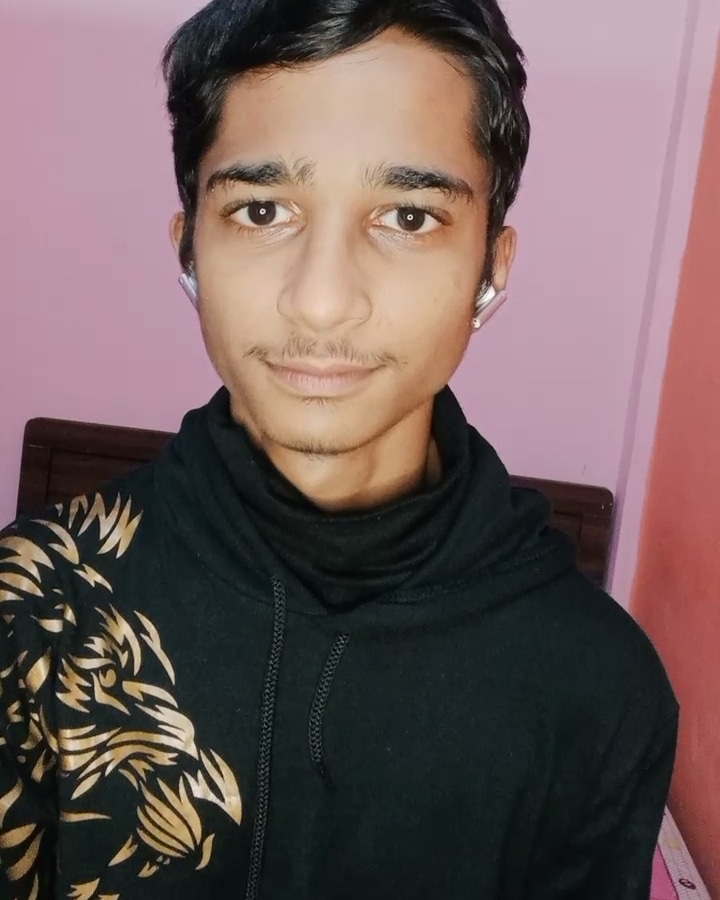DIGITAL ADVENTURE “CODE YOUR DREAMS” Upskill Your School Students To Next Level Brought to you by the makers of DIGITAL ADVENTURE - ONLINE is a platform where students can learn live from an industry expert. We have thousands of success stories and great feedback from students who have attended the online live learning. Choose Any of the Below 06 Courses Grade Wise Mode of class: Live on Zoom Date & Time: Decided mutually with the school between 02 Months to 04 Months Recommended Courses Sr. Courses Suggested Total Duration no. Grades Coding- Designing- Animation Std- 3rd to 6th 15 sessions {2 to 4 Months} 1. {recommended} Mobile App Development using MIT Std- 3rd to 6th 15 sessions {2 to 3 Months} 2 App Inventor Std- 7th to 12th 15 sessions {2 to 4 Months} {recommended} Std- 8th to 12th 15 sessions {2 to 4 Months} Std- 7th to 12th 15 sessions {2 to 4 Months} Customized Python Coding Std- 6th to 12th 15 sessions {2 to 4 Months} 3. {highly recommended} Ethical Hacking 4. {Only for Passionate} Graphic Designing 5. {Need to have Softwares} Artificial Intelligence Beginner 6. {Python Projects also incl}
DIGITAL ADVENTURE “CODE YOUR DREAMS” COURSE 1- Coding, Designing & Animation 15 days X 1 Hour - { Can be conducted over a time span of 02 to 4 months } No coding background required. Mode of classes live interactive sessions via zoom platform Topics to be covered 1. Interactive Story & Games with Scratch – 5sessions 2. Canva – 3sessions 3. PowToon – 3sessions 4. Wix – 3 sessions Description of the course Scratch- In this course, we'll learn to code, starting from the basic blocks. No kidding! Scratch, the programming language we use (developed by MIT), is so fun that it makes programming seem like a game. We'll learn by doing. The course is designed so that you create the games and applications with your own two hands. We learn a variety of computer science topics, but we hide the complexity behind characters, animations, analogies and fun! Canva- Learn Canva for Graphic Design in This New Course! Are you spending valuable time and money trying to create your own images for your business, brand, or social lifestyle? Would you like to learn how to gain attention from your audience with stunning graphics in an affordable way? PowToon Videos-, without doubt, have evolved into a communication tool. It’s predicted that by 2021, video content will account for almost 82% of Internet traffic. From consumers to learners, everyone is looking for a quick video rather than long text and boring presentations. Video is a great tool for learning and super easy to consume, but sadly we believe that it’s super tough and a costly affair to make an animated video. Well, not anymore with the introduction of do-it- yourself tools such as PowToon. Wix- It's for complete beginners with zero web design experience as well as those with little to no web design budget at all. Are you more interested in running your business, pursuing your hobbies, and exploring your passions than fussing over your website? This course was created especially for busy entrepreneurs, authors, artists, do-gooders, non- profit organizations, volunteers, and hobbyists who just want to focus on doing their work, NOT on the million and one steps it takes to design and run a good website.
DIGITAL ADVENTURE “CODE YOUR DREAMS” Prerequisites 1) Laptop/Desktop (Windows: 7 or above, Mac: OSX or above) along with a stable WIFI connection 2) Nospecialdesignorwebknowledgeisneeded.Onlybasiccomputerskills(suchasbeing able to copy and paste text, save images, and use the Internet) are needed. Learning Outcomes Scratch helps kids create interactive stories, games, and animations. Kids learn to express themselves and be creative. It acts as a base for kids to learn programming at an earlier stage. This drives their interest toward the field of computer programming. Understand complex computer science concepts by intuitively applying them in games. In these lessons, you will learn all of the basics of Canva so that you can get up and running quickly. Within an hour, you will already have all of the tools you will need to create amazing graphic design projects. After taking this course, kids will be able to successfully create social media graphics, presentations, posters and other visual content that will help them to develop creativity. This could be further extended as a hobby for the kids as well as career in their future. PowToon- After taking this course, kids will be able to successfully create animated presentations that will help them develop creativity and expression. This could be further extended as a hobby for the kids. Wix- After taking this course, kids will be able to successfully create HTML5 websites and mobile sites through the use of online drag and drop tools. that will help them to develop creativity. This could be further extended as a hobby for the kids as well as career in the In Future. Make stunning and professional-looking websites the quick and easy way in about 1 hour using free online tools. • Know how to plan a website and make images web-ready and High Quality • Take your regular logo and put it on a transparent background in four minutes or less • Be up and running fast using the most essential and useful tools in Wix • Get a birds-eye view of the design process from concept to final product Projects that children will make Canva PowToon Wix Scratch Happy Birthday Invite Thank You Our Heroes My First Story Create a website for Photo Collage Happy Halloween bakery products Pong Game Create a website for Star Chasing Game Travel Company Summer Camp Flyer Alien Invasion
DIGITAL ADVENTURE “CODE YOUR DREAMS” COURSE 2 – Mobile App Development using MIT App Inventor –12 days X 1 Hour - { Can be conducted over a time span of 02 to 3 months } No Coding background required. The curriculum is based on teaching students to think computationally: to decompose problems, abstract and modularize, reuse and remix existing solutions, and to test fully to arrive at a working solution. Students will use MIT App Inventor, a blocks-based programming language with a development environment that runs in a browser, to design and build mobile apps. Students build their digital confidence and become empowered to create, rather than just use technology in their lives. Topics Included: 1. Introduction toProgramming 2. Introduction to MIT App Inventor & Understanding itsInterface 3. How to use Blocks andTools 4. Designing Front-end andBack-end 5. Logic building 6. Concepts ofprogramming 7. Properties of differentcomponents 8. Mathconcepts 9. Concepts behindApplications Learning Objective: At the end of the course, you will be ready to make your own Application of your interest. you can proceed learning any programming languages as you already know the concepts of programming and logic buildings Project that children will make. 1. Magic App 2. DrawingApp(paint) 3. Mole smashgame 4. ChatApplication 5. SpaceInvaders 6. Calculator app 7. Photoeditor 8. Complex calculatorapp A mobile device is required to see the outcome of the application developed in the MIT App Inventor course
DIGITAL ADVENTURE “CODE YOUR DREAMS” COURSE 3 – Customized Python Coding 15 days X 1 Hour - { Can be conducted over a time span of 02 to 4 months } No Coding background required. Mode of Classes Live Interactive sessions via Zoom Platform Description of the Course In this introductory programming class, you’ll learn Object-Oriented Programming, a must-have technique for software engineers that will allow you to reuse and share code easily. You’ll learn by doing, and will build bite-sized mini projects in each lesson to learn and practice programming concepts. Nowadays, knowing how to code isn’t just for software engineers and developers. Sure, if you want to land a career in those fields, having a wealth of experience is key. But for everyone else, there are plenty of reasons you should learn to code, too. For example, it can teach you enough to mock up a very basic website design or an app you have an idea for (meaning your dream career might be in reach). Or, in certain industries, it can impress the hiring manager— even if it’s not a part of your job. It not only shows that you understand current trends, but also that you might be able to pitch in on bigger projects. Who this course is for: ● Newcomers to programming ● Programmers of other languages who want a fast way into C ● Anyone who needs to master python Topics to be covered- 1. History 2. Coding in Python 3. Variables, Datatypes 4. Operators 5. Collections 6. Control Flow 7. Loops/Iterations 8. Functions
DIGITAL ADVENTURE “CODE YOUR DREAMS” Projects that child will make 1. Interactive Quiz Game 2. Vote Eligibility checker, Even-Odd Number 3. Basic Calculator + MathTable-1000 4. Height Convertor from Feet to Centimeter 5. Number Guessing Game 6. Hangman Game 7. Magic 8 Ball: Fortune Telling Game 8. Counting Vowels 9. Fibonacci Series and more 10. Cosmic Architectural Pattern Using Python Turtle Learning Outcome: Participants will be able to write much flexible and complex codes using Python Programming Language. It would help him/her improve basic concepts regarding coding.
DIGITAL ADVENTURE “CODE YOUR DREAMS” Course 4 - Ethical hacking - 15 days X 1 hour { Can be conducted over a time span of 02 to 4 months } Description of the Course This course will be demonstrating knowledge of assessing the security of computer systems by looking for weaknesses and vulnerabilities in target systems, using the same knowledge and tools as a malicious hacker, but in a lawful and legitimate manner to assess the security posture of a target system. This knowledge is assessed by answering multiple choice questions regarding various ethical hacking techniques and tools. Ethical hacking is performed by an individual or a company to help identify potential threats on a computer or network. An ethical hacker attempts to bypass system security and search for any weak points that could be exploited by malicious hackers. Course will give you fundamental concepts of ethical hacking which includes info gathering, vulnerability analysis, types of attacks and methods exploitation tools and vulnerability reporting ecosystem Operating System Required Software- Kali Linux (Either On-System or VMware or Dual-Boot-System) Prerequisites - Having knowledge of computer science which includes basic networking and operating system concepts Topics to be covered 1. Introduction 2. Kali Linux overview 3. Navigating the filesystem 4. User andprivileges 5. Basics of networking and wireless cracking using aircrack 6. Database assessment andattacks 7. Web application analysis, using SQL map and WPscan 8. Password attacks using OPH crack and jack theripper 9. Vulnerability reportingmethods 10. Career advice andpath
DIGITAL ADVENTURE “CODE YOUR DREAMS” Projects that child will make - Penetration testing of a website and evaluating the Vulnerabilities in the website. Learning Outcomes 1. Course will give you fundamental concepts of ethical hacking which includes info gathering, vulnerability analysis, types of attacks and methods exploitation tools and vulnerability reporting ecosystem. 2. It enables students to handle information security with more simplicity. 3. Helps to know the finer nuances of backdoors, trojans and counter measures. 4. Better cognizance of IDS, advanced log management for information assurance
DIGITAL ADVENTURE “CODE YOUR DREAMS” Course 5 - Complete Graphic Designing 15 days X 1 hour { Can be conducted over a time span of 02 to 4 months } Photoshop Photoshop is Adobe's photo editing, image creation and graphic design software. The software provides many image editing features for raster, images as well as vector graphics. It uses a layer-based editing system that enables image creation and altering with multiple overlays that support transparency. Layers can also act as masks or filters, altering underlying colors. Shadows and other effects can be added to the layers. Illustrator This course is for people who can already understand the fundamentals of Illustrator. If you already know what an anchor point is and how to adjust it this course is for you. This course will speed up your productivity & workflow. It is project-based, so you will learn the tools & tricks to create some really beautiful current design styles. Even if you consider yourself an experienced user, I promise there will be things in here that will blow your Illustrator mind Canva Do you see different posters, flyers, brochures, pamphlets and are mesmerized in their designs? Do you too want to design and want to become the future Graphic Designer? Then this course is for you. Get into designing amazing graphics for your school / college or business and grab the attention of your mates or boost your business with designer posters, Instagram posts or other social media graphics. Canva allows you to design amazing graphics without any hassle to download or install any software in your system Topics to be covered in the course: 1. Introduction to design and Photoshop 2. Understanding the interface and working of Photoshop + basic tools (shape tool + movetool) 3. Composition with shapes 4. Adding text + Designing poster with basic tools 5. Removing background 6. Editing with blending options 7. Designing invitation 8. Image editing 9. Merging different images. 10. Creating a Resume.
DIGITAL ADVENTURE “CODE YOUR DREAMS” Topics to be covered in the course: 1. Illustrator basics for beginners 2. Overview of using pen tool and creating shapes and editing them 3. Drawing with the Pen tool, Create and edit shapes, Create with drawing tools 4. Create with drawing tools, How to use the Color Picker, adding text to design 5. Isometric illustration, Masking 6. Transform and edit Artwork Projects that child will make: 1. Trying different shapes and their properties 2. Composition with shapes 3. Playing with the text 4. Poster designing 5. Editing image with blending option 6. Invitation card 7. Editing and merging images 8. Designing your resume 9. Exporting documents The outcome of Course: This course will make you understand the insights of designing an amazing Graphic. You will have the in-depth knowledge of how to use different professional tools for school projects or industrial or business use. You will be able to present your amazing thoughts and ideas in the form of graphics and share it with the world. This course will let you dive in your own world of designing and you will soon become a Graphic designer! PLEASE NOTE: For Graphic Designing course the student needs to install Photoshop and Illustrator in their PCs. Learners can get ONLY 7 days FREE TRIAL from Adobe Website. https://creativecloud.adobe.com Reasons To Learn AI AI is everywhere. AI is entering into every field. Most jobs in 2024 are going to be AI-based. Artificial Intelligence is teaching machines to think for themselves. It is a way to ease human life by making it more productive and efficient. Irrespective of what stream students pick, curiosity and awareness about AI are guaranteed to take them a long way.
DIGITAL ADVENTURE “CODE YOUR DREAMS” Special Course: Artificial Intelligence - Beginner Sessions- 15 Hours { Can be conducted over a time span of 02 to 4 months } 6. Artificial IntelligenceBeginner Std- 6thto 12th 15 sessions { 2 to 4 Months} (Python Projects also incl ) Our AI Camp is designed as the first point of contact for students to understand and experience the world of AI. While with us, students learn of the fundamental AI concepts and get hands-on practice by building a mentor-led, socially impactful, AI projects of their own. CAMP PREREQUISITES You need no prior programming or CS background. We do appreciate if you come with a curiosity about AI. Students with any prior programming experience may also join the batch. Topics covered- 1. Introduction to Python 2. Running a code 3. Data Types 4. Variables 5. Strings in Python 6. List in Python 7. Dictionaries in Python 8. Tuples 9. Sets 10. I/O in Files 11. Operators 12. Programming constructs 13. Methods & Functions Projects that child will make Make a Calculator Making a voice recognition software To check whether the number is even/odd To check the age for voting Creating a Multiplication table For Queries? M- 9594060042 / 45 / 56 E- [email protected]
Search
Read the Text Version
- 1 - 11
Pages: