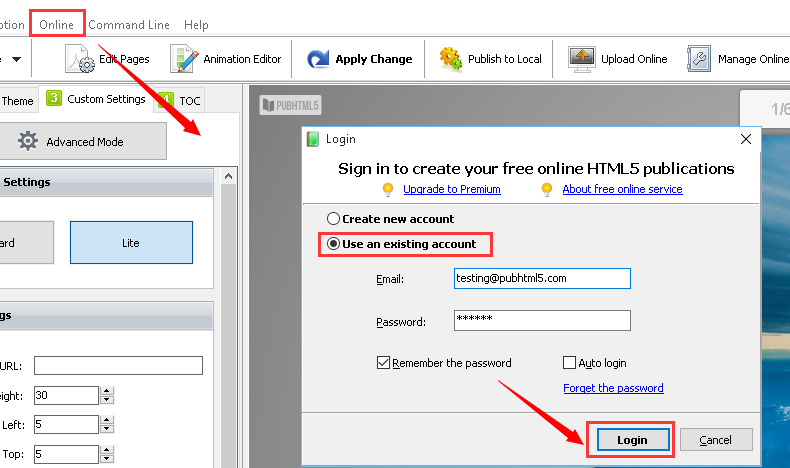If you have signed in with your Google or Facebook account in our online platform and you want to log in our desktop client, you have to change the password of your PubHTML5 account firstly. Then you are able to log in our software with your account and your new password.
Step1. Please click the link (http://pubhtml5.com/forget-password.php)to reset your password.

Step2. Log in PubHTML5 desktop client with your PubHTML5 account and your new password.