-
Quick Upload
- Features
- Support
- Go Premium
-
Sign in
-
EXCELLENT PDF TO FLIPBOOK SOFTWARE MAKES ANIMATION CREATING EASIER
The Best PDF to flipbook software Gives you a Animated Flipbook Easily
Mobissue Gives You the Interactive Flipbook with Animation
PubHTML5 Video Tutorial
In the dazzling market of full of much flipbook software, most of people have no capability to select one excellent PDF to flipbook software to help for their work. To tell the truth, much of the software is single-function. In other words, it cannot help you create a complete and comprehensive digital flipbook. Some of them allow you create the flipbook from PDF file while some of them enable you insert music. Or there may be one software offer animation creating. However, is there one kind of flipbook software can meet the functions mentioned above? After a long time searching, I have found one that meets the requirements.
That is called Mobissue, a professional platform for flipbook making and publishing, no matter mobile devices or desktop client. Everyone can create engaging HTML5-based flipbook from PDF. In addition, multimedia and animation are also easy to insert and create. The below video can help you know Mobissue firstly. Keep this first impression in mind and follow the rest of article to try to make one stunning flipbook by yourself.
How to make an engaging flipbook with Mobissue
1. PDF to flipbook
Firstly, I would talk about the PDF to flipbook. It sounds so easy to do that, but there are some details need to be concerned. When you prepare the PDF file, you can open the desktop client of Mobissue and sign in your account. Next, import the PDF into the software. During importing, there is a setting window popping up. Choose an appropriate page rage to import, which save you the time to convert and save the room of the flipbook. Then, it is time to select a render engine for conversation: Inner Library, GPL Ghostscript and PDF to PNG. The former is faster on convert speed while the later two are higher in color transfer quality. Next, it is time to choose a page quality and size. Finally, if your PDF has links, table of content, you can decide to whether to import them together into the flipbook.
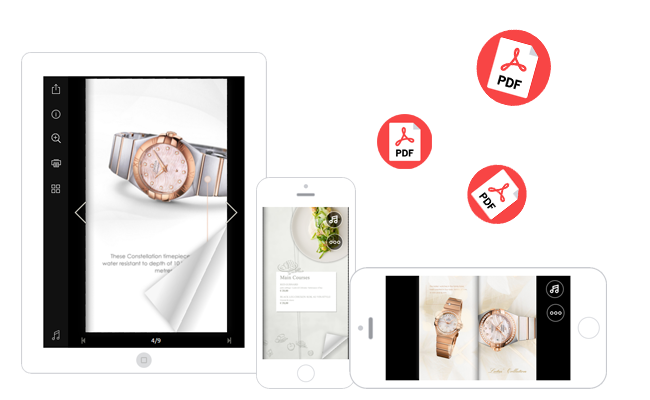
2. Rich multimedia
AWhy does the flipbook need the multimedia? The answer is simple. Your flipbook of course needs the embellishment to improve the readings. The two most basic elements are music and video. That is so easy to insert them. Click the “Sound” or “Video” to open the local file and choose a song or a video to insert into. In addition, insert some dialog and flash seems a good choice. Dialog makes it looks like a funny magazine or brochure, adding interests. And flash, create the dynamic elements for the magazine.
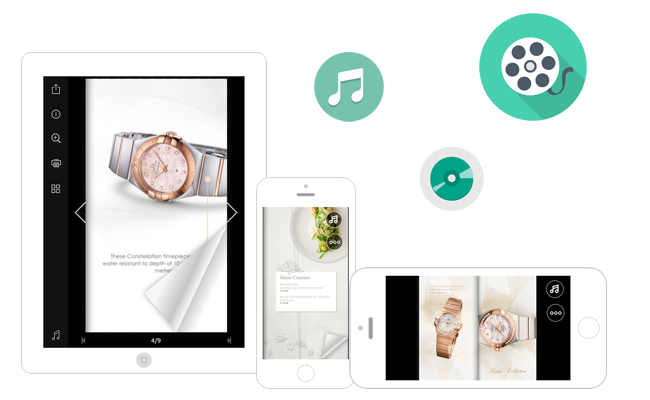
3. Animation effects
It is surprising to find that the flipbook software allows users to add animation effects for the objects in the flipbook. Mobissue is that software. The Time Line function gives users the chance to add animation effect for the objects needed. Choose the object needed, and then give the object enter, emphasis and exit effects. You may find in the end, your flipbook contains the lively animation. These all add color to your flipbook. Never need to worry about how to attract audiences.

Well, Mobissue also allow users create the flipbook online. Actually, online creating would be easier than make with desktop version. Interested about it? Visit the offical website to know about it.