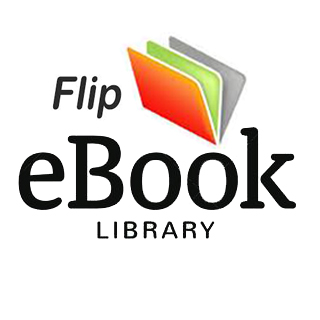Sky Player is a spin-off from Sky’s main set-top box service which delivers live TV to computers and the Xbox 360 on demand to anyone who wants to use it. Customers can stream live TV from a selection of more than 40 channels and can also catch up on TV shows they may have missed for up to 30 days.The process behind the system is surprisingly simple and is centred on racks of PCs in a dedicated server room which act as the hub of the operation. Shows are uploaded in three formats – MPEG-2, QuickTime and Windows Media – onto an FTP server where they are encrypted to ensure that only valid subscribers can view them. At this point the Sky Player software will push requests direct to it for streaming on the user’s equipment. With thousands of requests live at any one time the bandwidth consumed is huge by any standards. In short, the system works by delivering digital information like most other internet services such as websites, but the security involved and the equipment required to deliver such a huge amount of content is without doubt at the high-end of what is possible today. Sky Player delivers live TV over the internet continuously. So, how does it do it?HowdoesSkyPlayerdeliverTV?AbriefhistorySky can trace its roots all the way back to 1982 and some signifi cant milestones have been achieved since1982Super Station Europe makes its fi rst broadcast to cable customers in Norway and Finland. Two years later it becomes ‘Sky Channel’.1990British Sky Broadcasting is formed following a merger between Sky Television and British Satellite Broadcasting. 1992British Sky Broadcasting signs exclusive rights to the FA Premier League and brings live football to the masses for the fi rst time.1998Astra satellites launched which pave the way for Sky Digital to provide digital satellite television across the country.2001Sky+ launches which offers digital video recording alongside the ability to pause and rewind live TV.2006Sky HD launches with ten high defi nition channels. Sky expects 50 HD channels to be available by the end of 2010.2009Sky Songs launches offering MP3 downloads on a subscription basis and unlimited streaming of over 4 million tracks.2010The Sky 3D channel is the latest innovation in Sky’s short, but fascinating history.On the PCSky Player can be used on any PC or laptop with a 2MB broadband connection.Free on TVSky customers can use Sky Player for free.Broadband linePhone socketStream itWith the right equipment you can stream Sky Player to a TV.For everyoneYou don’t need to subscribe to standard Sky services to use Sky Player (subscription charges apply).Any timeYou can watch a programme on Sky Player when the TV is already being used.The Player is a spin off from the set-top service101Sky Player is a spin-off from Sky’s main set-top box service which delivers live TV to computers and the Xbox 360 on demand to anyone who wants to use it. Customers can stream live TV from a selection of more than 40 channels and can also catch up on TV shows they may have missed for up to 30 days.The process behind the system is surprisingly simple and is centred on racks of PCs in a dedicated server room which act as the hub of the operation. Shows are uploaded in three formats – MPEG-2, QuickTime and Windows Media – onto an FTP server where they are encrypted to ensure that only valid subscribers can view them. At this point the Sky Player software will push requests direct to it for streaming on the user’s equipment. With thousands of requests live at any one time the bandwidth consumed is huge by any standards. In short, the system works by delivering digital information like most other internet services such as websites, but the security involved and the equipment required to deliver such a huge amount of content is without doubt at the high-end of what is possible today. Sky Player delivers live TV over the internet continuously. So, how does it do it?How does Sky Player deliver TV?A brief historySky can trace its roots all the way back to 1982 and some signifi cant milestones have been achieved since1982Super Station Europe makes its fi rst broadcast to cable customers in Norway and Finland. Two years later it becomes ‘Sky Channel’.1990British Sky Broadcasting is formed following a merger between Sky Television and British Satellite Broadcasting. 1992British Sky Broadcasting signs exclusive rights to the FA Premier League and brings live football to the masses for the fi rst time.1998Astra satellites launched which pave the way for Sky Digital to provide digital satellite television across the country.2001Sky+ launches which offers digital video recording alongside the ability to pause and rewind live TV.2006Sky HD launches with ten high defi nition channels. Sky expects 50 HD channels to be available by the end of 2010.2009Sky Songs launches offering MP3 downloads on a subscription basis and unlimited streaming of over 4 million tracks.2010The Sky 3D channel is the latest innovation in Sky’s short, but fascinating history.On the PCSky Player can be used on any PC or laptop with a 2MB broadband connection.Free on TVSky customers can use Sky Player for free.Broadband linePhone socketStream itWith the right equipment you can stream Sky Player to a TV.For everyoneYou don’t need to subscribe to standard Sky services to use Sky Player (subscription charges apply).Any timeYou can watch a programme on Sky Player when the TV is already being used.The Player is a spin off from the set-top service101
DOMESTICAerosols / Double glazingDouble glazing in essence is trapped air between two separate panes of glass. The air in-between the sheets acts as an insulating buffer zone that prevents heat loss and gain. Double glazing also serves as a sound barrier, reducing noise pollution. Double glazing is championed as a must-have of modern living over traditional single sheet windows, because it is less likely to suffer with condensation. Condensation occurs on single glass panels because the warm air inside the house is cooled on contact with the window by the cold outside air. With double glazing the insulation between the two acts as a barrier and prevents the transmission of air temperature therefore condensation is much less likely to occur. How does double glazing keep your house warm and are there any other reasons why we use it? DoubleglazingAir or gas fi llingGlass spacingClearline spacer barGaskets and sealsDesiccantClearline spacerSpecial coatingUnique beading design© Anglian Home Improvements www.anglianhome.co.uk102 Inside an aerosol spray can are two fl uids: propellant and product. The propellant is actually a gas under very high pressure, which squeezes it into a liquid state. This pressurised propellant is the engine inside an aerosol can. To understand how this process works, start with an empty aluminium aerosol can. Pour in the product – hair spray, cooking oil, shaving cream etc – about two-thirds to the top of the can. Seal the can with a valve attached to a ‘diptube’, a straw that extends to the bottom of the can. Now pump in the liquid gas under high pressure to fi ll the ‘head space’ of the can. When you press down on the valve, it reduces the pressure in the can, causing some of the propellant to ‘boil’ back into a gaseous state. As the gas expands, it forces the product up the diptube and out the ‘actuator’, a nozzle that atomises the product into tiny droplets. Understanding how these cans work well under pressure… Howdoaerosolsprayswork?1. ProductThe liquid product – sunscreen, paint etc – is poured into the empty aerosol can without any pressure, leaving head space for the propellant. 2. PropellantThe can is sealed and liquid gas is pumped through the valve at high pressure. Liquid gas takes up less volume than gas in a vapour state.3. Pressure releasePress the valve and the pressure in the can decreases, causing the liquid propellant to convert back into a gas. The expanding gas applies downward pressure on the product.4. Going upEvery time the valve opens, more propellant converts to gas, forcing more product – mixed with small amounts of propellant – up the diptube.5. The actuatorSpray nozzles are designed to atomise the product and vaporise trace amounts of propellant. The use of different propellants can create foamy or bubbly sprays.6. Curved bottomThe arched bottom of an aerosol can gives it extra support against the pressurised contents. 5a. ValveThe valve has a depressable head piece with a tiny opening that allows product to fl ow from the container to a nozzle at the top of the valve.5b. SpringBeneath the head a seal – kept closed by a spring – blocks the fl ow of product till the head piece is pressed down.5c. AtomiseOnce the head piece is depressed, the propellant forces the product out of the nozzle, which turns the liquid into tiny, mist-like droplets that spray out of the can. A tagger’s ultimate weapon© BogdanDOMESTICAerosols / Double glazingDouble glazing in essence is trapped air between two separate panes of glass. The air in-between the sheets acts as an insulating buffer zone that prevents heat loss and gain. Double glazing also serves as a sound barrier, reducing noise pollution. Double glazing is championed as a must-have of modern living over traditional single sheet windows, because it is less likely to suffer with condensation. Condensation occurs on single glass panels because the warm air inside the house is cooled on contact with the window by the cold outside air. With double glazing the insulation between the two acts as a barrier and prevents the transmission of air temperature therefore condensation is much less likely to occur. How does double glazing keep your house warm and are there any other reasons why we use it? Double glazingAir or gas fi llingGlass spacingClearline spacer barGaskets and sealsDesiccantClearline spacerSpecial coatingUnique beading design© Anglian Home Improvements www.anglianhome.co.uk102 Inside an aerosol spray can are two fl uids: propellant and product. The propellant is actually a gas under very high pressure, which squeezes it into a liquid state. This pressurised propellant is the engine inside an aerosol can. To understand how this process works, start with an empty aluminium aerosol can. Pour in the product – hair spray, cooking oil, shaving cream etc – about two-thirds to the top of the can. Seal the can with a valve attached to a ‘diptube’, a straw that extends to the bottom of the can. Now pump in the liquid gas under high pressure to fi ll the ‘head space’ of the can. When you press down on the valve, it reduces the pressure in the can, causing some of the propellant to ‘boil’ back into a gaseous state. As the gas expands, it forces the product up the diptube and out the ‘actuator’, a nozzle that atomises the product into tiny droplets. Understanding how these cans work well under pressure… How do aerosol sprays work?1. ProductThe liquid product – sunscreen, paint etc – is poured into the empty aerosol can without any pressure, leaving head space for the propellant. 2. PropellantThe can is sealed and liquid gas is pumped through the valve at high pressure. Liquid gas takes up less volume than gas in a vapour state.3. Pressure releasePress the valve and the pressure in the can decreases, causing the liquid propellant to convert back into a gas. The expanding gas applies downward pressure on the product.4. Going upEvery time the valve opens, more propellant converts to gas, forcing more product – mixed with small amounts of propellant – up the diptube.5. The actuatorSpray nozzles are designed to atomise the product and vaporise trace amounts of propellant. The use of different propellants can create foamy or bubbly sprays.6. Curved bottomThe arched bottom of an aerosol can gives it extra support against the pressurised contents. 5a. ValveThe valve has a depressable head piece with a tiny opening that allows product to fl ow from the container to a nozzle at the top of the valve.5b. SpringBeneath the head a seal – kept closed by a spring – blocks the fl ow of product till the head piece is pressed down.5c. AtomiseOnce the head piece is depressed, the propellant forces the product out of the nozzle, which turns the liquid into tiny, mist-like droplets that spray out of the can. A tagger’s ultimate weapon©
During summer lawn sprinklers are a common sight in yards and gardens the world over – so long as there’s no hosepipe ban. The sprinkler is a simple but no-less ingenious device that harnesses the power of the water that it distributes to the lawn. The key to its success is a turbine and a cam.So, the sprinkler is attached to a hosepipe, the water runs through the hosepipe and is sprayed from the sprinkler arm. But how does it move back and forth? Well, as the water enters it turns a turbine, usually a cylindrical, bladed piece of plastic. The force of the water turns the turbine at a very high rate, so a system of gears are employed to slow the revolution speed. Once slowed the rotating motion needs to be transferred to a linear one so that the arm will move back and forth. This is achieved with the use of a cam. A cam can be an irregularly shaped wheel or other shape that produces a smooth reciprocating (back and forth) motion in the follower, which is a lever making contact with the cam. This back-and-forth motion is what causes the sprinkler arm to move and spray a fi ne arc of water across the surface of the lawn. How do oscillating sprinklers offer hands-free water distribution?The fi rst commercially sold impact sprinkler was called the ‘Rain Bird’ DID YOU KNOW?Sprinklers mechanics2. TurbineThe turbine turns and powers the gears.A ball cock is a simple fl oat valve that moderates the amount of water in your toilet’s cistern. It both opens a water-in valve when the water level in your tank is low, and shuts off that valve when the water reaches a pre-set point called the toilet’s fi ll line. A ball cock’s construction is usually characterised by a hollow spherical plastic balloon on the end of a metal rod, which in turn leads to the cap of the fl ow valve. The plastic balloon sits on the surface of the tank’s water at the fi ll line and when the toilet is operated and the water level in the tank reduces the balloon drops with it, lifting the valve cap in a seesaw motion. Only when the level of water in the tank is returned to the fi ll line does the ball cock rise to a level where the valve cap is replaced, shutting off the water supply. How do they both refi ll and stop your toilet from overfl owing?BallcocksBall cockA simple fl oat valve, the ball cock fl oats at the cistern’s fi ll line when the toilet is not in use and prevents extra water entering the system from the fi ll valve.CisternThe main tank found on fl ush-based toilets, the cistern houses the other mechanisms of the fl ush system as well as a set amount of water to be released down the fl ush tube when the toilet’s handle is pressed.Fill lineThe fi ll line in a cistern dictates at what height the ball cock should close the fi ll valve, stopping the tank from overfl owing. The higher the fi ll line the more water is allowed into the tank.FlapperWhen the handle of the toilet is fl ushed the fl apper, which is directly connected to it via a metal chain, is opened releasing the tank’s contents down the fl ush tube.Fill valveConnected to the plumbing network of the building, the fi ll valve is the part of the system in which fresh water enters the tank when it is empty post-fl ush. It is directly controlled by the level of the ball cock.3. CamThe gears reduce the speed of revolution and power the cam.1. WaterWater enters from the hose with enough power to turn the turbine.4. Oscillate!The cam converts the rotary motion and moves the sprinkler arm back and forth.Sprinklers can water the lawn and amuse the kids!103During summer lawn sprinklers are a common sight in yards and gardens the world over – so long as there’s no hosepipe ban. The sprinkler is a simple but no-less ingenious device that harnesses the power of the water that it distributes to the lawn. The key to its success is a turbine and a cam.So, the sprinkler is attached to a hosepipe, the water runs through the hosepipe and is sprayed from the sprinkler arm. But how does it move back and forth? Well, as the water enters it turns a turbine, usually a cylindrical, bladed piece of plastic. The force of the water turns the turbine at a very high rate, so a system of gears are employed to slow the revolution speed. Once slowed the rotating motion needs to be transferred to a linear one so that the arm will move back and forth. This is achieved with the use of a cam. A cam can be an irregularly shaped wheel or other shape that produces a smooth reciprocating (back and forth) motion in the follower, which is a lever making contact with the cam. This back-and-forth motion is what causes the sprinkler arm to move and spray a fi ne arc of water across the surface of the lawn. How do oscillating sprinklers offer hands-free water distribution?The fi rst commercially sold impact sprinkler was called the ‘Rain Bird’ DID YOU KNOW?Sprinklers mechanics2. TurbineThe turbine turns and powers the gears.A ball cock is a simple fl oat valve that moderates the amount of water in your toilet’s cistern. It both opens a water-in valve when the water level in your tank is low, and shuts off that valve when the water reaches a pre-set point called the toilet’s fi ll line. A ball cock’s construction is usually characterised by a hollow spherical plastic balloon on the end of a metal rod, which in turn leads to the cap of the fl ow valve. The plastic balloon sits on the surface of the tank’s water at the fi ll line and when the toilet is operated and the water level in the tank reduces the balloon drops with it, lifting the valve cap in a seesaw motion. Only when the level of water in the tank is returned to the fi ll line does the ball cock rise to a level where the valve cap is replaced, shutting off the water supply. How do they both refi ll and stop your toilet from overfl owing?Ball cocksBall cockA simple fl oat valve, the ball cock fl oats at the cistern’s fi ll line when the toilet is not in use and prevents extra water entering the system from the fi ll valve.CisternThe main tank found on fl ush-based toilets, the cistern houses the other mechanisms of the fl ush system as well as a set amount of water to be released down the fl ush tube when the toilet’s handle is pressed.Fill lineThe fi ll line in a cistern dictates at what height the ball cock should close the fi ll valve, stopping the tank from overfl owing. The higher the fi ll line the more water is allowed into the tank.FlapperWhen the handle of the toilet is fl ushed the fl apper, which is directly connected to it via a metal chain, is opened releasing the tank’s contents down the fl ush tube.Fill valveConnected to the plumbing network of the building, the fi ll valve is the part of the system in which fresh water enters the tank when it is empty post-fl ush. It is directly controlled by the level of the ball cock.3. CamThe gears reduce the speed of revolution and power the cam.1. WaterWater enters from the hose with enough power to turn the turbine.4. Oscillate!The cam converts the rotary motion and moves the sprinkler arm back and forth.Sprinklers can water the lawn and amuse the kids!103
Central heating / PencilsThe heat source for a central heating system is the boiler. 70 per cent of UK households now use a combination, or ‘combi’, boiler to heat their homes and their water – all in one compact unit. Inside the boiler, water is heated by a metal heat exchanger and pumped into a closed system of pipes that loop around the home to radiators in each room. By using a combi boiler, if you turn on your hot tap, water from the mains is heated as needed, with no need for a large and obtrusive storage cylinder. All modern boilers fi tted in the UK are condensing boilers, which are more fuel-effi cient because they re-use the heat energy that, in a non-condensing boiler, would be expelled through the fl ue. The water is heated as it fl ows through the pipes inside one (or sometimes two) heat exchangers, which are suspended in hot gases over the burner’s fl ames, maximising the heat transfer from the burner. In a combi, the temperature of the fl ue gases is reduced to 50-60°C (rather than the 120-180°C in a non-condensing boiler), and most of the gas leaves the fl ue as water vapour while the rest is drained away as condensate, or water. CentralheatingHow a combi boiler heats your home and your water with no need for a separate hot water storage tankCombination boiler central heating systemBoilerThe combi boiler can be programmed to switch the central heating on and off at desired times and at a specifi c temperature. A pump inside the boiler transports water through the radiators.Cold mainsThe combi heats water direct from the mains as and when it’s required. There’s no need for a coldwater storage tank.Hot waterHot water is delivered at mains pressure. As soon as the hot tap is turned on, the water fl ow is detected by the gas burner, which uses electric sparks to ignite the gas that heats the water as it runs back and forth over a heat exchanger.RadiatorsThe temperature of a room’s individual radiator can be controlled using a thermostatic radiator valve.ThermostatA room thermostat is used to control the temperature of the water in the system.DOMESTIC104 How do they get lead in a pencil?1. Firstly, a block of wood (such as cedar) is cut from a larger wood source and shipped to the pencil factory.3. Then the slat of wood is channel grooved to form the pencil’s core carrying centre.4. Prepared lead cores (a graphite and clay powder mix) are then inserted into the grooved channels.5. A second slat is then glued on top of the grooved slat, sandwiching the lead cores within.6. The pencil sandwich is then passed through a milling process to separate the individual pencils and create its circular appearance.7. The fi nishing process involves painting, ferrule addition and eraser insertion.2. Once at the factory the block of wood is cut down into slats and then stained.DID YOU KNOW?The Derwent pencil factory in Keswick, England, produces over 1 million pencils a week. Okay, it’s not lead but here’s how pencils are madeCentral heating / PencilsThe heat source for a central heating system is the boiler. 70 per cent of UK households now use a combination, or ‘combi’, boiler to heat their homes and their water – all in one compact unit. Inside the boiler, water is heated by a metal heat exchanger and pumped into a closed system of pipes that loop around the home to radiators in each room. By using a combi boiler, if you turn on your hot tap, water from the mains is heated as needed, with no need for a large and obtrusive storage cylinder. All modern boilers fi tted in the UK are condensing boilers, which are more fuel-effi cient because they re-use the heat energy that, in a non-condensing boiler, would be expelled through the fl ue. The water is heated as it fl ows through the pipes inside one (or sometimes two) heat exchangers, which are suspended in hot gases over the burner’s fl ames, maximising the heat transfer from the burner. In a combi, the temperature of the fl ue gases is reduced to 50-60°C (rather than the 120-180°C in a non-condensing boiler), and most of the gas leaves the fl ue as water vapour while the rest is drained away as condensate, or water. Central heatingHow a combi boiler heats your home and your water with no need for a separate hot water storage tankCombination boiler central heating systemBoilerThe combi boiler can be programmed to switch the central heating on and off at desired times and at a specifi c temperature. A pump inside the boiler transports water through the radiators.Cold mainsThe combi heats water direct from the mains as and when it’s required. There’s no need for a coldwater storage tank.Hot waterHot water is delivered at mains pressure. As soon as the hot tap is turned on, the water fl ow is detected by the gas burner, which uses electric sparks to ignite the gas that heats the water as it runs back and forth over a heat exchanger.RadiatorsThe temperature of a room’s individual radiator can be controlled using a thermostatic radiator valve.ThermostatA room thermostat is used to control the temperature of the water in the system.DOMESTIC104 How do they get lead in a pencil?1. Firstly, a block of wood (such as cedar) is cut from a larger wood source and shipped to the pencil factory.3. Then the slat of wood is channel grooved to form the pencil’s core carrying centre.4. Prepared lead cores (a graphite and clay powder mix) are then inserted into the grooved channels.5. A second slat is then glued on top of the grooved slat, sandwiching the lead cores within.6. The pencil sandwich is then passed through a milling process to separate the individual pencils and create its circular appearance.7. The fi nishing process involves painting, ferrule addition and eraser insertion.2. Once at the factory the block of wood is cut down into slats and then stained.DID YOU KNOW?The Derwent pencil factory in Keswick, England, produces over 1 million pencils a week. Okay, it’s not lead but here’s how pencils are made
AirconditioningCooling coilsLow-pressure cold liquid refrigerant (such as Freon developed by DuPont) runs through the cooling coils. The cold air produced by the coils is sent indoors by the blower.The technology that stops you getting hot and botheredCondenser coilsA fan cools the refrigerant in the condenser coils and sends the hot air outdoors. The refrigerant at this stage turns from high-pressure hot vapour to a high-pressure hot liquid.Expansion valveThis only allows a small amount of refrigerant to pass through it, turning the high-pressure hot liquid refrigerant into cold low-pressure liquid. It separates the high-pressure side of the system from the low-pressure side.Filter drier (not shown)This may be fitted between the condenser coils and the expansion valve, or between the compressor and the cooling coils. It can hold the correct amount of refrigerant for the system to ensure its steady flow.INDOOCompressorWarm air drawn from the room by the blower turns the refrigerant in the cooling coils into low-pressure vapour. The compressor pressurises the vapour, turning it into high-pressure vapour that is sent to the condenser coils.BlowerCooled airTemperature-sensing bulbFan axleFanHot airOutdoor airIndoor air105How staplers workThe gadget that attaches sheets of paper together easily and securelyThe upper parts of the stapler mechanism pivot on a pin, secured to the base unit. Staples are placed facing downwards in the magazine cartridge and held in place by a spring. When the whole upper mechanism is pushed down onto sheets of paper, a metal plate forces the staple through the paper and into grooves on the base unit, where the downwards pressure forces the staple ends to bend. 1. Head and armThis contains the carriage and metal plate that pushes the staple downwards when pressure is applied.2. SpringThe tension of the spring holds the staples in place and forces them forwards when a staple is used.3. Magazine cartridgeStaples are placed inside the cartridge, held in place by the spring.4. PinThe upper part of the mechanism pivots on the pin, allowing it to be pushed downwards for stapling and enabling the head and arm to swing open for reloading.5. Base unitContains an anvil with grooves in it; they force the ends of the staples to bend over when the upper mechanism is pressed downwards.Parts of the staplerA widget is a small plastic ball with a hole in one end, which is added to a beer can. Beer is loaded with gaseous nitrogen and carbon dioxide, and a chaser of liquid nitrogen just before canning. When these elements are under pressure they’re relatively inert, but remove the pressure – by pulling the ringpull – and they expand. If they evaporate in a thick liquid they don’t get through as much of the liquid as they would in a thin one before they’ve been dissipated, because the speed of evaporation is constant but the distance they travel depends on how fast they can move. This movement creates the head on your beer. The nitrogen-fi lled widget pulls beer into it and shoves it back out again at high speed when the pressure of the can is released, exciting both elements to move through the liquid faster and aerating it with the evaporating gases. Creating the perfect frothy beer headTwo pints of CO2 and a shot of liquid nitrogenDID YOU KNOW?It’s not carbon dioxide that actually makes the bubbles in a drink, it’s dirty glasses. CO2 is invisible, what you see is its silhouette outlined by trace elements.OUTDOORSRSAir conditioningCooling coilsLow-pressure cold liquid refrigerant (such as Freon developed by DuPont) runs through the cooling coils. The cold air produced by the coils is sent indoors by the blower.The technology that stops you getting hot and botheredCondenser coilsA fan cools the refrigerant in the condenser coils and sends the hot air outdoors. The refrigerant at this stage turns from high-pressure hot vapour to a high-pressure hot liquid.Expansion valveThis only allows a small amount of refrigerant to pass through it, turning the high-pressure hot liquid refrigerant into cold low-pressure liquid. It separates the high-pressure side of the system from the low-pressure side.Filter drier (not shown)This may be fitted between the condenser coils and the expansion valve, or between the compressor and the cooling coils. It can hold the correct amount of refrigerant for the system to ensure its steady flow.INDOORSCompressorWarm air drawn from the room by the blower turns the refrigerant in the cooling coils into low-pressure vapour. The compressor pressurises the vapour, turning it into high-pressure vapour that is sent to the condenser coils.OUTDOORSBlowerCooled airTemperature-sensing bulbFan axleFanHot airOutdoor airIndoor air105How staplers workThe gadget that attaches sheets of paper together easily and securelyThe upper parts of the stapler mechanism pivot on a pin, secured to the base unit. Staples are placed facing downwards in the magazine cartridge and held in place by a spring. When the whole upper mechanism is pushed down onto sheets of paper, a metal plate forces the staple through the paper and into grooves on the base unit, where the downwards pressure forces the staple ends to bend. 1. Head and armThis contains the carriage and metal plate that pushes the staple downwards when pressure is applied.2. SpringThe tension of the spring holds the staples in place and forces them forwards when a staple is used.3. Magazine cartridgeStaples are placed inside the cartridge, held in place by the spring.4. PinThe upper part of the mechanism pivots on the pin, allowing it to be pushed downwards for stapling and enabling the head and arm to swing open for reloading.5. Base unitContains an anvil with grooves in it; they force the ends of the staples to bend over when the upper mechanism is pressed downwards.Parts of the staplerA widget is a small plastic ball with a hole in one end, which is added to a beer can. Beer is loaded with gaseous nitrogen and carbon dioxide, and a chaser of liquid nitrogen just before canning. When these elements are under pressure they’re relatively inert, but remove the pressure – by pulling the ringpull – and they expand. If they evaporate in a thick liquid they don’t get through as much of the liquid as they would in a thin one before they’ve been dissipated, because the speed of evaporation is constant but the distance they travel depends on how fast they can move. This movement creates the head on your beer. The nitrogen-fi lled widget pulls beer into it and shoves it back out again at high speed when the pressure of the can is released, exciting both elements to move through the liquid faster and aerating it with the evaporating gases. Creating the perfect frothy beer headTwo pints of CO2 and a shot of liquid nitrogenDID YOU KNOW?It’s not carbon dioxide that actually makes the bubbles in a drink, it’s dirty glasses. CO2 is invisible, what you see is its silhouette outlined by trace elements.
Smoke alarms / ToastersWhen the handle lowers the bread, a wedge forces two contacts together which connects the power supply to nichrome wires wrapped around plates called mica sheets. Nichrome is a highly resistant material that converts electrical current into heat. The spring-loaded tray forces a lever down which snaps into place under a metal tab, holding the bread inside. Sliding the release switch moves a magnetic element towards a metal sheet connected to the power supply. Once they make contact the completed circuit activates the electromagnet, attracting the metal tab towards it. The lever is released, allowing the tray mechanism to spring back up. And out pops that toast! What transforms a slice of bread into tasty toast?ToastersRelease switchThis slides a magnet towards a metal sheet connected to the power supply. The attraction completes the circuit supplying power to the electomagnet.Bread downToast upNichrome wires An alloy of nickel and chromium, nichrome is rust proof at high temperatures and slows the fl ow of electricity, converting it into heat. The electromagnet When supplied with electric current, the electromagnet attracts the metal tab on the tray, holding it down.The plastic wedge The wedge’s shape forces two contacts together when pushed into the circuit board by the lever, activating the power supply.Infrared radiation Infrared radiates from the nichrome wires, causing the sugars and starch in the bread to caramelise – the ‘toasting’ process. The handle The handle not only lowers the bread into the toaster, it also activates the circuit’s power supply. The spring-loaded tray When the timer cuts the electromagnet’s power, the stored mechanical energy in the coil is released, pulling the toast up. The metal tab A metal tab on the tray is attracted to the electromagnet, securing the bread until the electromagnet is switched off. The lever The tray mechanism forces the lever to close. This becomes secured under the metal tab, holding the bread and tray inside.Most homes have them installed, but have you ever wondered how your smoke alarm actually detects the presence of smoke? The most common type of detector uses an ionisation chamber, which contains two plates (electrodes) separated by a small gap. Each electrode is connected to either the positive or negative battery terminal.Between the electrodes is a tiny quantity of the radioactive element americium-241. This material emits alpha particles, which constantly smash into the chamber’s air particles, splitting them into two – negatively charged electrons and positively charged ions. Polarity is always attracted to its opposite so, as the negative electrons and positive ions are attracted to the opposite electrodes. A small but steady electric current fl ows through the air, bridging the gap. The air effectively becomes a conductor. If smoke enters the gap, the smoke particles will disrupt this fl ow – it’s the drop in electrical current that activates the alarm. Smoke alarmsHow this radioactive domestic device saves lives2. Ionisation chamberAmericium-241 ionises the air particles in the chamber. Air vents allow smoke particles to enter and neutralise the ions.1. Battery terminalsThe negative and positive terminals charge the plates (electrodes) inside the ionisation chamber with either a negative or positive polarity.3. Mounting baseBrackets located on the mounting base allow easy fi xing to ceilings and walls with common DIY tools.4. Test buttonThe circuit board often features a test button, allowing the user to check the smoke alarm is functioning correctly.5. Printed circuit boardThe circuit triggers the buzzer when the current drops below a certain level. It also activates a low power warning.DOMESTIC106 Smoke alarms / ToastersWhen the handle lowers the bread, a wedge forces two contacts together which connects the power supply to nichrome wires wrapped around plates called mica sheets. Nichrome is a highly resistant material that converts electrical current into heat. The spring-loaded tray forces a lever down which snaps into place under a metal tab, holding the bread inside. Sliding the release switch moves a magnetic element towards a metal sheet connected to the power supply. Once they make contact the completed circuit activates the electromagnet, attracting the metal tab towards it. The lever is released, allowing the tray mechanism to spring back up. And out pops that toast! What transforms a slice of bread into tasty toast?ToastersRelease switchThis slides a magnet towards a metal sheet connected to the power supply. The attraction completes the circuit supplying power to the electomagnet.Bread downToast upNichrome wires An alloy of nickel and chromium, nichrome is rust proof at high temperatures and slows the fl ow of electricity, converting it into heat. The electromagnet When supplied with electric current, the electromagnet attracts the metal tab on the tray, holding it down.The plastic wedge The wedge’s shape forces two contacts together when pushed into the circuit board by the lever, activating the power supply.Infrared radiation Infrared radiates from the nichrome wires, causing the sugars and starch in the bread to caramelise – the ‘toasting’ process. The handle The handle not only lowers the bread into the toaster, it also activates the circuit’s power supply. The spring-loaded tray When the timer cuts the electromagnet’s power, the stored mechanical energy in the coil is released, pulling the toast up. The metal tab A metal tab on the tray is attracted to the electromagnet, securing the bread until the electromagnet is switched off. The lever The tray mechanism forces the lever to close. This becomes secured under the metal tab, holding the bread and tray inside.Most homes have them installed, but have you ever wondered how your smoke alarm actually detects the presence of smoke? The most common type of detector uses an ionisation chamber, which contains two plates (electrodes) separated by a small gap. Each electrode is connected to either the positive or negative battery terminal.Between the electrodes is a tiny quantity of the radioactive element americium-241. This material emits alpha particles, which constantly smash into the chamber’s air particles, splitting them into two – negatively charged electrons and positively charged ions. Polarity is always attracted to its opposite so, as the negative electrons and positive ions are attracted to the opposite electrodes. A small but steady electric current fl ows through the air, bridging the gap. The air effectively becomes a conductor. If smoke enters the gap, the smoke particles will disrupt this fl ow – it’s the drop in electrical current that activates the alarm. Smoke alarmsHow this radioactive domestic device saves lives2. Ionisation chamberAmericium-241 ionises the air particles in the chamber. Air vents allow smoke particles to enter and neutralise the ions.1. Battery terminalsThe negative and positive terminals charge the plates (electrodes) inside the ionisation chamber with either a negative or positive polarity.3. Mounting baseBrackets located on the mounting base allow easy fi xing to ceilings and walls with common DIY tools.4. Test buttonThe circuit board often features a test button, allowing the user to check the smoke alarm is functioning correctly.5. Printed circuit boardThe circuit triggers the buzzer when the current drops below a certain level. It also activates a low power warning.DOMESTIC106
1. Water inletWater enters the machine via inlet pipes. Modern machines endeavour to use as little water as possible in order to be environmentally friendly. Some models even have the capacity to weigh the load to assess how much water is required.Inside a washing machineMost homes are lucky enough to have one, but have you ever wondered how a washing machine works? After separating your laundry into whites and colours – so as to protect your whites from colour run – load your clothes into the main drum and close the door. Once you’ve programmed the machine to tell it what sort of wash you require – temperature, speed, length and so on – the machine then adds water and detergent and sloshes the clothes around. After a time, the drum will spin really fast – up to 130km/h (80mph) – creating a centrifugal force that extracts most of the water out of the clothes and out through the holes in the inner drum where it is then pumped away. How do washing machines clean our clothes?Inthespin2. DetergentThe water washes through a tray containing detergent. Laundry detergent contains surfactant molecules, which are attracted to water, reducing the water’s surface tension. This allows the soap to better penetrate the clothes and lift stains away.3. Heating elementThe soapy water then drains into the outer drum and through tiny holes down the sides of the inner drum where it collects at the bottom. Here the water is heated by a heating element. As less water is used in modern machines, less electricity is needed to heat it.4. MotorOnce the water is the right temperature – as indicated by the program selected – a motor then drives the inner drum round inside the larger outer drum. The motor is attached to a large wheel at the back of the machine.5. Washing motionThe cyclical motion of the spinning drum ensures the clothes get good and soapy, and paddles around the sides of the drum scoop up the soapy water and distribute it all over the clothes. The spinning creates a lot of vibration, which can be partly absorbed by the springs located between the main drum and the outer structure.6. Centrifugal rinsingA pump then extracts the dirty water, and the clothes are then rinsed. The drum then spins up to 1,400 times per minute, extracting as much water from the load as possible before the cycle fi nishes.PaddlesRubber sealWater pumpOuter drumInner drumSprings© DK ImagesWhen a cherished pet goes missing, any caring owner will do all they can to get their beloved animal back. One increasingly popular way of improving your chances of seeing old Fido again is getting him chipped – that is, having a tiny microchip implanted under the skin between the shoulder blades. The chip is programmed with a unique identifying number that refers to the owner’s details stored in a nationwide database. This ID number will permanently identify the pet and its owner. So, should a chipped pet end up at an animal rescue shelter, it will be scanned revealing the unique number.ID chips use passive (ie no power source) radio frequency identifi cation (RFID) technology. They consist of a silicon chip, containing the identifi cation number and a circuit that relays information to the scanner; a coil inductor (or radio antenna) to receive the signal from the scanner; and a capacitator, which, together with the inductor, picks up the signal from the scanner. If Lassie had one of these she’d have come home a lot sooner…PetIDchipsexplainedThe chips are only slightly larger than a grain of rice“Tower to Rex, you are cleared for take off”Image: TheGiantVermin, 2008Image: courtesy of Destron Fearing1071. Water inletWater enters the machine via inlet pipes. Modern machines endeavour to use as little water as possible in order to be environmentally friendly. Some models even have the capacity to weigh the load to assess how much water is required.Inside a washing machineMost homes are lucky enough to have one, but have you ever wondered how a washing machine works? After separating your laundry into whites and colours – so as to protect your whites from colour run – load your clothes into the main drum and close the door. Once you’ve programmed the machine to tell it what sort of wash you require – temperature, speed, length and so on – the machine then adds water and detergent and sloshes the clothes around. After a time, the drum will spin really fast – up to 130km/h (80mph) – creating a centrifugal force that extracts most of the water out of the clothes and out through the holes in the inner drum where it is then pumped away. How do washing machines clean our clothes?In the spin2. DetergentThe water washes through a tray containing detergent. Laundry detergent contains surfactant molecules, which are attracted to water, reducing the water’s surface tension. This allows the soap to better penetrate the clothes and lift stains away.3. Heating elementThe soapy water then drains into the outer drum and through tiny holes down the sides of the inner drum where it collects at the bottom. Here the water is heated by a heating element. As less water is used in modern machines, less electricity is needed to heat it.4. MotorOnce the water is the right temperature – as indicated by the program selected – a motor then drives the inner drum round inside the larger outer drum. The motor is attached to a large wheel at the back of the machine.5. Washing motionThe cyclical motion of the spinning drum ensures the clothes get good and soapy, and paddles around the sides of the drum scoop up the soapy water and distribute it all over the clothes. The spinning creates a lot of vibration, which can be partly absorbed by the springs located between the main drum and the outer structure.6. Centrifugal rinsingA pump then extracts the dirty water, and the clothes are then rinsed. The drum then spins up to 1,400 times per minute, extracting as much water from the load as possible before the cycle fi nishes.PaddlesRubber sealWater pumpOuter drumInner drumSprings© DK ImagesWhen a cherished pet goes missing, any caring owner will do all they can to get their beloved animal back. One increasingly popular way of improving your chances of seeing old Fido again is getting him chipped – that is, having a tiny microchip implanted under the skin between the shoulder blades. The chip is programmed with a unique identifying number that refers to the owner’s details stored in a nationwide database. This ID number will permanently identify the pet and its owner. So, should a chipped pet end up at an animal rescue shelter, it will be scanned revealing the unique number.ID chips use passive (ie no power source) radio frequency identifi cation (RFID) technology. They consist of a silicon chip, containing the identifi cation number and a circuit that relays information to the scanner; a coil inductor (or radio antenna) to receive the signal from the scanner; and a capacitator, which, together with the inductor, picks up the signal from the scanner. If Lassie had one of these she’d have come home a lot sooner…Pet ID chips explainedThe chips are only slightly larger than a grain of rice“Tower to Rex, you are cleared for take off”II107
Sewage treatmentWhen you go to the toilet and fl ush away your waste, how is it treated to stop it polluting our environment? Until the 19th Century, no one cared where it went, but with the growth of towns and cities, human waste became a problem.Besides toilet paper and other solid material sent down the loo, solid human waste contains harmful bacteria that can easily spread disease, as well as phosphates and nitrogens that encourage the growth of algae when it is released into bodies of water. The algae fouls waterways and blocks light, thereby preventing the ability for fi sh and other creatures to see or breathe properly. The waste also reduces the oxygen in water due to the decomposition of bacteria. This, along with its dirty colour and the stink it causes due to the release of hydrogen sulphide gas caused by its nitrogen-rich bacteria, all make our waste highly unpleasant and deadly to our environment and ourselves.The solution in the developed world was to link the new fl ushing toilets to vast underground sewage systems, to take the waste away from the towns to rivers or the sea. This just moved the problem away from the towns, but in the 20th Century sewage treatment plants were developed and improved. These treatment plants separate the solids from the liquids, and the waste that cannot be processed and recycled is sent to landfi ll or incineration.Strict laws and regulations in the developed world control where and how treatment plants discharge waste, but in many countries sewage is still released without any type of treatment. Sewage treatment © DK ImagesHomesSewage is flushed from homes and sent for treatment.A sewage treatment plantThe treatment of sewage consists of pre-treatment, primary and secondary processes. The aim of the treatment plant is to accelerate how these wastes would be dissipated and processed in the natural world.Pre-treatmentBar screens and filters are used to remove larger rubbish and grit from the waste.Primary clarifi erSolids settle to the bottom of the tank, while the remaining liquid waste is sent to the aeration tanks.Aeration tanksAir pumped into the tanks promotes the growth of micro-organisms that feed on the remaining organic matter in the waste.Secondary clarifi ers90% of the solids and micro-organisms are removed from the waste.How our waste products are processed to provide pure water and prevent the spread of fatal diseasesDOMESTIC108 Sewage treatmentWhen you go to the toilet and fl ush away your waste, how is it treated to stop it polluting our environment? Until the 19th Century, no one cared where it went, but with the growth of towns and cities, human waste became a problem.Besides toilet paper and other solid material sent down the loo, solid human waste contains harmful bacteria that can easily spread disease, as well as phosphates and nitrogens that encourage the growth of algae when it is released into bodies of water. The algae fouls waterways and blocks light, thereby preventing the ability for fi sh and other creatures to see or breathe properly. The waste also reduces the oxygen in water due to the decomposition of bacteria. This, along with its dirty colour and the stink it causes due to the release of hydrogen sulphide gas caused by its nitrogen-rich bacteria, all make our waste highly unpleasant and deadly to our environment and ourselves.The solution in the developed world was to link the new fl ushing toilets to vast underground sewage systems, to take the waste away from the towns to rivers or the sea. This just moved the problem away from the towns, but in the 20th Century sewage treatment plants were developed and improved. These treatment plants separate the solids from the liquids, and the waste that cannot be processed and recycled is sent to landfi ll or incineration.Strict laws and regulations in the developed world control where and how treatment plants discharge waste, but in many countries sewage is still released without any type of treatment. Sewage treatment©HomesSewage is flushed from homes and sent for treatment.A sewage treatment plantThe treatment of sewage consists of pre-treatment, primary and secondary processes. The aim of the treatment plant is to accelerate how these wastes would be dissipated and processed in the natural world.Pre-treatmentBar screens and filters are used to remove larger rubbish and grit from the waste.Primary clarifi erSolids settle to the bottom of the tank, while the remaining liquid waste is sent to the aeration tanks.Aeration tanksAir pumped into the tanks promotes the growth of micro-organisms that feed on the remaining organic matter in the waste.Secondary clarifi ers90% of the solids and micro-organisms are removed from the waste.How our waste products are processed to provide pure water and prevent the spread of fatal diseasesDOMESTIC108
5 TOP FACTSSEWAGE1 The introduction of fl ushing loos in London caused a pong in 1858. The extra water fl owing into the city’s 200,000 cesspits caused untreated sewage to pour into the streets.The great stink2 80% of countries have low standards of water purity, and in the developing world especially one in six people still don’t have access to clean drinking water.Purity3 While the number of Chinese sewage treatment plants is steadily increasing, 55% of China’s sewage is still not treated. There are only around 2,000 plants in the country.The state of China 4 In American cities there have been reports of manhole covers exploding into the air. This is likely due to heat from electrical cables, gases and the odd stray spark underground.Explosive manholes5 New York City has 14 sewage treatment plants that deal with 1.4 billion tons of waste a day. The average person in the US produces 14kg of solid waste a week.New YorkIn the USA, 40,000 sanitary sewer overfl ow (SSO) events happen every year DID YOU KNOW?1.OverflowAn excess of rainwater entering the sewer system can overwhelm sewage plants. Various methods are used to drain it away without treatment, or to store it in retention basins or huge concrete tanks. It can then be filtered and sent for further treatment.Waterborne diseasesWaterborne diseases are spread by damaged or non-existent sewer systems, pollution and natural disasters. They tend to be caused when animal and human urine or faeces gets into the water supply and encourage the proliferation of deadly viruses and bacteria.Diarrhoea is a common symptom of waterborne disease. Every day at least 5,000 children die of diarrhoea-related diseases due to bad sanitation. Diarrhoea exhibits itself as frequent evacuation of watery faeces and can last several days. Cholera bacterium in untreated water causes severe vomiting and diarrhoea, leading to dehydration and life-threatening consequences. If diarrhoea-infected faeces should enter the water supply, it helps to spread the disease even further in the population. Arsenic in water supplies can cause cancer of the kidney, lungs, bladder or skin. For example, in Bangladesh the World Health Organization estimates that 77 million people are exposed to high levels of arsenic in groundwater, which is the main source of fresh water.Unsanitary water, food and hygiene standards can also cause hepatitis A and C. This causes an infl ammation of the liver and is highly contagious.Typical sewage treatment systems3. Fat and greaseTo remove these products, air is pumped into a chamber where the fat and grease rise to the surface. Pumps take this fatty scum away to tanks where it is collected and removed.4. Primary clarificationThese tanks allow any fat, grease or oil to rise and for sludge to settle at the bottom. Scrapers send the primary sludge downwards, where it’s collected and pumped for further processing.5. AerationAir is pumped into this tank to encourage the growth of aerobic micro-organisms. They feed on the organic matter that remains in the waste from the primary clarifier. 6. Secondary clarificationThis works like the primary clarifier, which removes the micro-organisms grown in the aeration tank. Solid sludge at the bottom of the tank is sent for sludge digestion, and at the surface the clean water is sent on for further treatment. The remaining waste is sent back to the aeration tank.7. DisinfectionThe water from aeration still needs to be purged of hazardous micro-organisms. Chlorine has been a common chemical used to disinfect water, but it can produce residues that are harmful to aquatic life and may be carcinogenic. The water therefore has to be dechlorinated. An alternative is to subject the water to ultraviolet light, or to use ozone instead of chlorine.8. Sludge digestionThe sludge consists of water and oxygen-hungry, foul-smelling organic matter. Inside the enclosed tank, anaerobic bacteria that lives without oxygen makes the sludge inert. It is a slow process that can be speeded up by heating the tank between 25°C and 40°C.9. Drying and sludge fi nishingThe inert sludge can be dried and dewatered in a separate chamber, and sent for incineration or landfill. In both cases, precautions have to be made to prevent pollution of the environment by this material. To kill the pathogens in dewatered sludge, hydrated lime Ca(OH) 2or quicklime CaO is added to it to produce bio solid fertiliser.10. GassesWhen sludge is being digested and dried it produces a mixture of gasses, which mainly consist of up to 70% methane and 30% carbon dioxide, along with a small amount of nitrogen and hydrogen. These gasses can be collected and used to heat the sludge or power the plant.2. SolidsBar grids and screens are used to remove solid items of rubbish that can include leaves and litter. Smaller screens are used in chambers where grit and sand can be allowed to sink to the bottom and removed. These solids are either incinerated or sent to landfill.1095 TOP FACTSSEWAGE1 The introduction of fl ushing loos in London caused a pong in 1858. The extra water fl owing into the city’s 200,000 cesspits caused untreated sewage to pour into the streets.The great stink2 80% of countries have low standards of water purity, and in the developing world especially one in six people still don’t have access to clean drinking water.Purity3 While the number of Chinese sewage treatment plants is steadily increasing, 55% of China’s sewage is still not treated. There are only around 2,000 plants in the country.The state of China 4 In American cities there have been reports of manhole covers exploding into the air. This is likely due to heat from electrical cables, gases and the odd stray spark underground.Explosive manholes5 New York City has 14 sewage treatment plants that deal with 1.4 billion tons of waste a day. The average person in the US produces 14kg of solid waste a week.New YorkIn the USA, 40,000 sanitary sewer overfl ow (SSO) events happen every year DID YOU KNOW?1. Overfl owAn excess of rainwater entering the sewer system can overwhelm sewage plants. Various methods are used to drain it away without treatment, or to store it in retention basins or huge concrete tanks. It can then be filtered and sent for further treatment.Waterborne diseasesWaterborne diseases are spread by damaged or non-existent sewer systems, pollution and natural disasters. They tend to be caused when animal and human urine or faeces gets into the water supply and encourage the proliferation of deadly viruses and bacteria.Diarrhoea is a common symptom of waterborne disease. Every day at least 5,000 children die of diarrhoea-related diseases due to bad sanitation. Diarrhoea exhibits itself as frequent evacuation of watery faeces and can last several days. Cholera bacterium in untreated water causes severe vomiting and diarrhoea, leading to dehydration and life-threatening consequences. If diarrhoea-infected faeces should enter the water supply, it helps to spread the disease even further in the population. Arsenic in water supplies can cause cancer of the kidney, lungs, bladder or skin. For example, in Bangladesh the World Health Organization estimates that 77 million people are exposed to high levels of arsenic in groundwater, which is the main source of fresh water.Unsanitary water, food and hygiene standards can also cause hepatitis A and C. This causes an infl ammation of the liver and is highly contagious.Typical sewage treatment systems3. Fat and greaseTo remove these products, air is pumped into a chamber where the fat and grease rise to the surface. Pumps take this fatty scum away to tanks where it is collected and removed.4. Primary clarifi cationThese tanks allow any fat, grease or oil to rise and for sludge to settle at the bottom. Scrapers send the primary sludge downwards, where it’s collected and pumped for further processing.5. AerationAir is pumped into this tank to encourage the growth of aerobic micro-organisms. They feed on the organic matter that remains in the waste from the primary clarifier. 6. Secondary clarifi cationThis works like the primary clarifier, which removes the micro-organisms grown in the aeration tank. Solid sludge at the bottom of the tank is sent for sludge digestion, and at the surface the clean water is sent on for further treatment. The remaining waste is sent back to the aeration tank.7. DisinfectionThe water from aeration still needs to be purged of hazardous micro-organisms. Chlorine has been a common chemical used to disinfect water, but it can produce residues that are harmful to aquatic life and may be carcinogenic. The water therefore has to be dechlorinated. An alternative is to subject the water to ultraviolet light, or to use ozone instead of chlorine.8. Sludge digestionThe sludge consists of water and oxygen-hungry, foul-smelling organic matter. Inside the enclosed tank, anaerobic bacteria that lives without oxygen makes the sludge inert. It is a slow process that can be speeded up by heating the tank between 25°C and 40°C.9. Drying and sludge fi nishingThe inert sludge can be dried and dewatered in a separate chamber, and sent for incineration or landfill. In both cases, precautions have to be made to prevent pollution of the environment by this material. To kill the pathogens in dewatered sludge, hydrated lime Ca(OH) 2or quicklime CaO is added to it to produce bio solid fertiliser.10. GassesWhen sludge is being digested and dried it produces a mixture of gasses, which mainly consist of up to 70% methane and 30% carbon dioxide, along with a small amount of nitrogen and hydrogen. These gasses can be collected and used to heat the sludge or power the plant.2. SolidsBar grids and screens are used to remove solid items of rubbish that can include leaves and litter. Smaller screens are used in chambers where grit and sand can be allowed to sink to the bottom and removed. These solids are either incinerated or sent to landfill.109
Superfast computers132The machines that make the world workcomputing114 Superfast broadband A world of knowledge at your fingertips118 QR codes The barcode that’s readable by smartphones118 Electronic ink Never get it on your shirt pocket again!119 Firewalls Keeping your computer safe from viruses119 iBm Roadrunner How does this amazing supercomputer work?120 macBook pros Apple’s awesome laptop explained122 Wi-Fi Understanding this everyday tech 122uSB drives The handy way to save and transfer work123 App creation How to make the latest bestseller…110124 mobile internet What will 4G mean for the future of nternet access128 Data centres Inside the buildings that house the internet130Fibre optic internet A superfast method of communication 130 phishing How thieves acquire your sensitive data131 Facial recognition How can your features give you away?112Spotify Bringing music to the masses for freeSuperfast computers132The machines that make the world workcomputing114Superfast broadband A world of knowledge at your fingertips118QR codes The barcode that’s readable by smartphones118Electronic ink Never get it on your shirt pocket again!119Firewalls Keeping your computer safe from viruses119 iBm Roadrunner How does this amazing supercomputer work?120macBook pros Apple’s awesome laptop explained122Wi-Fi Understanding this everyday tech 122uSB drives The handy way to save and transfer work123App creation How to make the latest bestseller…110124mobile internet What will 4G mean for the future of nternet access128Data centres Inside the buildings that house the internet130Fibre optic internet A superfast method of communication 130phishing How thieves acquire your sensitive data131Facial recognition How can your features give you away?112Spotify Bringing music to the masses for free
Speedy internet connections114computing111131 USB 3.0 The next-generation of data storage explained132 Superfast computers Processing information at incredible speeds136PayPal How to transfer money safely and securely137 Web hosting The place to go if you want your own website138 Social networks The technology behind the hottest trends, including Facebook and TwitterThe world of social networks138USB drives122Mobile internet 124How phishing works130Implementing firewalls119Speedy internet connections114computing111131USB 3.0 The next-generation of data storage explained132Superfast computers Processing information at incredible speeds136PayPal How to transfer money safely and securely137Web hosting The place to go if you want your own website138Social networks The technology behind the hottest trends, including Facebook and TwitterThe world of social networks138USB drives122Mobile internet 124How phishing works130Implementing firewalls119
How Spotify worksStream hubA quick guide to the ins and outs of SpotifyUser 2User 1User 3User 42. Search for musicUser 2 performs a search for a song or artist. This request is then processed by the hub against the index that it compiles from all users.4. Share & share alikeThe hub then streams the requested song from either the servers or via peer to peer from other users, back to User 2’s computer where he can listen to it.3. Process the requestThe Spotify hub responds to a search by fi rst requesting the fi rst piece of the song fi le from the Spotify servers. Meanwhile, it searches the peer-to-peer network for the remainder. It then switches back and forth between Spotify servers and peers as needed.5. Listen & shareAs User 3 launches the Spotify app, their computer also starts listening for incoming connections from other Spotify users, as well as intuitively connecting to other users to exchange songs as appropriate.6. Pay the premiumAs a paying premium subscriber, User 4 can do all this at faster connection speeds and without the adverts between songs.Index info and music files going outSending search requestMusic files streaming inIncoming connectionsOutgoing music, requests and index infoOutgoing dataFaster 320kb connectionMusic streaming in is stored in cache1. Log in and shareAs User 1 logs on, the contents of their Spotify cache are indexed and sent to the Spotify streaming hub when they connect to the service. Music fi les are stored to their cache as they play them.JARGON EXPLAINEDHubA hub is a common connection point for devices in a network. It can receive information from a connected computer and forward it to another on the network.Peer-to-peerA method of sharing fi les and information directly between two computers without the need to access a central server.StreamingPlaying audio or video immediately as it is downloaded from the internet, rather than storing it in a fi le on the receiving computer fi rst.112COMPUTINGWhat is Spotify?How Spotify worksStream hubA quick guide to the ins and outs of SpotifyUser 2User 1User 3User 42. Search for musicUser 2 performs a search for a song or artist. This request is then processed by the hub against the index that it compiles from all users.4. Share & share alikeThe hub then streams the requested song from either the servers or via peer to peer from other users, back to User 2’s computer where he can listen to it.3. Process the requestThe Spotify hub responds to a search by fi rst requesting the fi rst piece of the song fi le from the Spotify servers. Meanwhile, it searches the peer-to-peer network for the remainder. It then switches back and forth between Spotify servers and peers as needed.5. Listen & shareAs User 3 launches the Spotify app, their computer also starts listening for incoming connections from other Spotify users, as well as intuitively connecting to other users to exchange songs as appropriate.6. Pay the premiumAs a paying premium subscriber, User 4 can do all this at faster connection speeds and without the adverts between songs.Index info and music files going outSending search requestMusic files streaming inIncoming connectionsOutgoing music, requests and index infoOutgoing dataFaster 320kb connectionMusic streaming in is stored in cache1. Log in and shareAs User 1 logs on, the contents of their Spotify cache are indexed and sent to the Spotify streaming hub when they connect to the service. Music fi les are stored to their cache as they play them.JARGON EXPLAINEDHubA hub is a common connection point for devices in a network. It can receive information from a connected computer and forward it to another on the network.Peer-to-peerA method of sharing fi les and information directly between two computers without the need to access a central server.StreamingPlaying audio or video immediately as it is downloaded from the internet, rather than storing it in a fi le on the receiving computer fi rst.112COMPUTINGWhat is Spotify?
Spotify is a new application that is available for PC and Mac – along with many modern smartphones – which allows you to stream music from a vast catalogue distributed through the Spotify central hub and sourced from every other Spotify user. To use Spotify you would fi rst need to download the Spotify software from www.spotify.com. Once installed, Spotify looks a lot like other media players such as iTunes, but there is a big difference. With Spotify, you don’t have to download the music in order to listen to it (although this is also possible). Instead you can simply stream it over your internet connection.How does this work? Well, Spotify delivers music to your PC using a combination of peer-to-peer sharing and streaming from its servers (see the jargon boxout on the previous page for an explanation of these terms). When a Spotify user opens the application it makes an index of the contents of their Spotify cache and sends this to the Spotify streaming hub. The cache contains all the music fi les or pieces of music fi les that Spotify sends when a user is listening to tracks. The streaming hub can then use this index to share these music fi les and pieces of fi les with other Spotify users. So while you are receiving the music stream, your computer is also sending music to other users on the network and it’s this combination of peer-to-peer sharing and streaming from a server that gives Spotify its famously fast response time.In other respects, Spotify works like many other media players and online music stores, allowing users to browse its 6 million tracks via name, genre, artist and so on, as well as allowing custom playlists to be created and random radio lists to be constructed. Individual tracks, albums, playlists, as well as money to extend subscriptions or buy downloads, can also be shared easily from user to user and there are community forums in order for users to stay in touch with each other.Spotify makes money through both interspersing music tracks with advertisements (the frequency of these adverts can vary depending upon time-frames, and can last between 10 and 30 seconds), or by getting its users to sign up as a premium user, which costs £9.99 per month. If the user takes up a premium subscription then there are no advertisements between tracks, allowing for continuous playback. Seen by many to be the next stage in the evolution of music distribution and reproduction, Spotify is bringing music to the world of cloud computingWhatisSpotify?FranceSpainFinlandCorsicaBalearic IslandsON THE MAPWhere is Spotify available?Currently it can be used in:■ United Kingdom■ France■ Sweden■ Spain■ Norway■ Finland■ Netherlands It will also be available in:■ Italy■ Portugal■ Germany■ Denmark■ Estonia■ Poland■ Belgium■ Austria■ Switzerland■ Romania■ GreeceSNUKN. IrelandCofounders of Spotify Daniel Ek and Martin Lorentzon113Spotify has been active in various European countries since October 2008 DID YOU KNOW?1. SpotifyThe pairing of a minimal UI and instant musical gratifi cation, thanks to audio being streamed instead of downloaded, makes Spotify a real contender for the crown.Head to HeadINTERNET MUSIC SERVICESNEWEST2. iTunesWith no monthly subscription, the best UI on the net, fantastic pairing with iPhones and iPods, as well as the ability to buy single tracks, iTunes is rightly the market leader.BIGGEST3. Last.fmLast.fm is a popular internet radio and music service which uses a music recommender system call ‘Audioscrobbler’ to custom build a profi le for each of its users.MOST CUSTOMISABLESpotify is a new application that is available for PC and Mac – along with many modern smartphones – which allows you to stream music from a vast catalogue distributed through the Spotify central hub and sourced from every other Spotify user. To use Spotify you would fi rst need to download the Spotify software from www.spotify.com. Once installed, Spotify looks a lot like other media players such as iTunes, but there is a big difference. With Spotify, you don’t have to download the music in order to listen to it (although this is also possible). Instead you can simply stream it over your internet connection.How does this work? Well, Spotify delivers music to your PC using a combination of peer-to-peer sharing and streaming from its servers (see the jargon boxout on the previous page for an explanation of these terms). When a Spotify user opens the application it makes an index of the contents of their Spotify cache and sends this to the Spotify streaming hub. The cache contains all the music fi les or pieces of music fi les that Spotify sends when a user is listening to tracks. The streaming hub can then use this index to share these music fi les and pieces of fi les with other Spotify users. So while you are receiving the music stream, your computer is also sending music to other users on the network and it’s this combination of peer-to-peer sharing and streaming from a server that gives Spotify its famously fast response time.In other respects, Spotify works like many other media players and online music stores, allowing users to browse its 6 million tracks via name, genre, artist and so on, as well as allowing custom playlists to be created and random radio lists to be constructed. Individual tracks, albums, playlists, as well as money to extend subscriptions or buy downloads, can also be shared easily from user to user and there are community forums in order for users to stay in touch with each other.Spotify makes money through both interspersing music tracks with advertisements (the frequency of these adverts can vary depending upon time-frames, and can last between 10 and 30 seconds), or by getting its users to sign up as a premium user, which costs £9.99 per month. If the user takes up a premium subscription then there are no advertisements between tracks, allowing for continuous playback. Seen by many to be the next stage in the evolution of music distribution and reproduction, Spotify is bringing music to the world of cloud computingWhat is Spotify?FranceSpainFinlandCorsicaBalearic IslandsON THE N THE N THE MAP O OWhere is Spotify available?Currently it can be used in:■ United Kingdom■ France■ Sweden■ Spain■ Norway■ Finland■ Netherlands It will also be available in:■ Italy■ Portugal■ Germany■ Denmark■ Estonia■ Poland■ Belgium■ Austria■ Switzerland■ Romania■ GreeceSNUKN. IrelandCofounders of Spotify Daniel Ek and Martin Lorentzon113Spotify has been active in various European countries since October 2008 DID YOU KNOW?1. SpotifyThe pairing of a minimal UI and instant musical gratifi cation, thanks to audio being streamed instead of downloaded, makes Spotify a real contender for the crown.Head to HeadINTERNET MUSIC SERVICESNEWEST2. iTunesWith no monthly subscription, the best UI on the net, fantastic pairing with iPhones and iPods, as well as the ability to buy single tracks, iTunes is rightly the market leader.BIGGEST3. Last.fmLast.fm is a popular internet radio and music service which uses a music recommender system call ‘Audioscrobbler’ to custom build a profi le for each of its users.MOST CUSTOMISABLE
HOWISFIBREOPTICBROADBANDUSHERINGINANEWERAOFCOMMUNICATION?Remember dial-up internet? Most of us do and it’s not so very long ago that speeds of 56K were considered fast when it came to accessing the delights of the world wide web. And while it may have been fi ne for checking GeoCities pages and bulletin boards, as our demands and uses of the internet became more complex so higher speeds became more necessary, can you imagine using iTunes or YouTube on a 56K modem? Neither could the service providers who now vie for our attention, trying to fi nd the balance between faster connections and lower prices. Currently the fastest speed on offer in the UK and US and most of Europe lie somewhere between 2MB and 10MB while China, South Korea and Japan lead the way in ‘fi bre-to-the-home’ broadband lines. However many western nations such as America, Sweden and Romania are following close behind. Over the next few pages we’ll be explaining fi bre optics, the amazing technology behind the new generation of internet connections, so read on to fi nd out just how it works, where you can fi nd it and why some countries are faster than others. 114COMPUTINGSuperfast uperfast HOW IS FIBRE OPTIC BROADBAND USHERING IN A NEW ERA OF COMMUNICATION?Remember dial-up internet? Most of us do and it’s not so very long ago that speeds of 56K were considered fast when it came to accessing the delights of the world wide web. And while it may have been fi ne for checking GeoCities pages and bulletin boards, as our demands and uses of the internet became more complex so higher speeds became more necessary, can you imagine using iTunes or YouTube on a 56K modem? Neither could the service providers who now vie for our attention, trying to fi nd the balance between faster connections and lower prices. Currently the fastest speed on offer in the UK and US and most of Europe lie somewhere between 2MB and 10MB while China, South Korea and Japan lead the way in ‘fi bre-to-the-home’ broadband lines. However many western nations such as America, Sweden and Romania are following close behind. Over the next few pages we’ll be explaining fi bre optics, the amazing technology behind the new generation of internet connections, so read on to fi nd out just how it works, where you can fi nd it and why some countries are faster than others. S 114COMPUTING
5 TOP FACTSINTERNET1 The man credited with inventing the internet is Sir Tim Berners-Lee, a British computer scientist and professor at the Massachusetts Institute of Technology.WWW2 The prevalent language of communication on the internet is English, followed by Chinese and Spanish. This is despite 42 per cent of total users being based in Asia.Dominant3 Currently, in the UK the fastest commercial fi bre optic line broadband connection is an ‘up to 50MB’ connection. The lines are available in selected areas only.Modal4 The fi rst switched telephone network arrived in Britain in 1879 when The Telephone Company Ltd opened its fi rst exchange in London. It served just eight subscribers.VIP5 Many copper-based communication lines in the UK can trace their origins back to Victorian and Edwardian times, especially in built-up areas around major cities.VictorianCurrently all new undersea cables are made of optical fi bres DID YOU KNOW?Broadband nowIn most countries, broadband is delivered down copper telephone wire, which suffers from speed, range and breadth restrictions. The wire, which is prevalent across most networks, often dates from the early 20th or even late 19th Century and carries information through electric pulses. This is problematic in terms of maintaining speed at long ranges as all electrical transmissions are subject to high electrical resistance, and information effectiveness is compromised. In addition, electrical transmission lines suffer when tightly packed from crosstalk – a phenomenon by which a signal transmitted on one circuit or channel of a transmission system creates an undesired effect in another circuit or channel. In short, the system is an ageing one, unable to meet today’s demands.Superfast broadband explainedThe brand new breed of superfast broadband connections is made possible by switching from copper telephone wires to new fi bre optic cables. Fibre optic broadband essentially works by transmitting data as pulses of light from an exchange throughout an optical fi bre – a cable consisting of a light-carrying glass core, light-refl ecting cladding (to ensure total light retention) and protective buffer coating – before then receiving and decoding that information at the far end with a transceiver. A fi bre optic line is an excellent medium for communication purposes as it holds numerous advantageous properties over the existing copper-based wiring networks. Most notable is its long-distance data delivery speed, a factor made possible because light propagates through fi bre with little attenuation and, obviously, at the speed of light. Further, each fi bre optic cable can carry many independent channels of information, each using a different wavelength of light, so the sheer amount of data is increased also.A laser bouncing down a Perspex rod demonstrating the total internal reflection of light in an optical fibreThe last mileThe term ‘the last mile’ refers to the fi nal leg of delivering broadband communications from a provider to a user. In reality, the last mile may in fact be considerably further than a mile, with many miles separating the two. This is because at this late stage any main cable must be fanned out and split to service numerous separate clients, often living far apart. This is time-consuming and carries a large expense. However, if the ‘last mile’ is too great a distance, then the cable infrastructure is rendered useless as it cannot sustain information fl ow due to speed loss.To address these connectivity issues many operators share and splice networks to reach customers, with cabling varying in type and length depending on where the user is based. This has the obvious drawback that while initially a line from a provider may be fi bre optic (carrying data faster and further with less speed loss), at the users’ end, in the ‘last mile’, it may be fanned out onto an old, pre-existing copper line, which, as we’ve mentioned, sustains high-speeds poorly, especially over large distances. A diagram illustrating how broadband architectures vary depending on the distance between the optical fibre end-point, existing copper-based network and the user. The building on the left is the communications exchange; that on the right is representative of one of the buildings served by it.FTTN(Fibre-to-the-node) Optical fibre is terminated at a node multiple miles from the user’s residence, with the connection from it to the premises being copper-based.FTTC(Fibre-to-the-cabinet) Similar to FTTN, this configuration sees any optical fibre terminated at a street cabinet closer to the user’s house. The connection from it, though, is still copper. FTTB(Fibre-to-the-building) Used in apartment and office blocks, this sees the optical cable stop at the boundary of the structure, the final connection being delivered by other means.FTTH(Fibre-to-the-home) Here an optical fibre line enters the user’s premises like a regular copper connection. No copper connections are necessary in the ‘last mile’ and speed is vastly increased.DeliveryReflectionLight enters the Perspex line and is reflected throughout.ExitData leaves the other end at the speed of light.A standard transceiver used to send and receive dataFTTNFTTCFTTBFTTHOptical fi bresMetallic cables>1000ft (300m)<1000ft (300m)1155 TOP FACTSINTERNET1 The man credited with inventing the internet is Sir Tim Berners-Lee, a British computer scientist and professor at the Massachusetts Institute of Technology.WWW2 The prevalent language of communication on the internet is English, followed by Chinese and Spanish. This is despite 42 per cent of total users being based in Asia.Dominant3 Currently, in the UK the fastest commercial fi bre optic line broadband connection is an ‘up to 50MB’ connection. The lines are available in selected areas only.Modal4 The fi rst switched telephone network arrived in Britain in 1879 when The Telephone Company Ltd opened its fi rst exchange in London. It served just eight subscribers.VIP5 Many copper-based communication lines in the UK can trace their origins back to Victorian and Edwardian times, especially in built-up areas around major cities.VictorianCurrently all new undersea cables are made of optical fi bres DID YOU KNOW?Broadband nowIn most countries, broadband is delivered down copper telephone wire, which suffers from speed, range and breadth restrictions. The wire, which is prevalent across most networks, often dates from the early 20th or even late 19th Century and carries information through electric pulses. This is problematic in terms of maintaining speed at long ranges as all electrical transmissions are subject to high electrical resistance, and information effectiveness is compromised. In addition, electrical transmission lines suffer when tightly packed from crosstalk – a phenomenon by which a signal transmitted on one circuit or channel of a transmission system creates an undesired effect in another circuit or channel. In short, the system is an ageing one, unable to meet today’s demands.Superfast broadband explainedThe brand new breed of superfast broadband connections is made possible by switching from copper telephone wires to new fi bre optic cables. Fibre optic broadband essentially works by transmitting data as pulses of light from an exchange throughout an optical fi bre – a cable consisting of a light-carrying glass core, light-refl ecting cladding (to ensure total light retention) and protective buffer coating – before then receiving and decoding that information at the far end with a transceiver. A fi bre optic line is an excellent medium for communication purposes as it holds numerous advantageous properties over the existing copper-based wiring networks. Most notable is its long-distance data delivery speed, a factor made possible because light propagates through fi bre with little attenuation and, obviously, at the speed of light. Further, each fi bre optic cable can carry many independent channels of information, each using a different wavelength of light, so the sheer amount of data is increased also.A laser bouncing down a Perspex rod demonstrating the total internal reflection of light in an optical fibreThe last mileThe term ‘the last mile’ refers to the fi nal leg of delivering broadband communications from a provider to a user. In reality, the last mile may in fact be considerably further than a mile, with many miles separating the two. This is because at this late stage any main cable must be fanned out and split to service numerous separate clients, often living far apart. This is time-consuming and carries a large expense. However, if the ‘last mile’ is too great a distance, then the cable infrastructure is rendered useless as it cannot sustain information fl ow due to speed loss.To address these connectivity issues many operators share and splice networks to reach customers, with cabling varying in type and length depending on where the user is based. This has the obvious drawback that while initially a line from a provider may be fi bre optic (carrying data faster and further with less speed loss), at the users’ end, in the ‘last mile’, it may be fanned out onto an old, pre-existing copper line, which, as we’ve mentioned, sustains high-speeds poorly, especially over large distances. A diagram illustrating how broadband architectures vary depending on the distance between the optical fibre end-point, existing copper-based network and the user. The building on the left is the communications exchange; that on the right is representative of one of the buildings served by it.FTTN(Fibre-to-the-node) Optical fibre is terminated at a node multiple miles from the user’s residence, with the connection from it to the premises being copper-based.FTTC(Fibre-to-the-cabinet) Similar to FTTN, this configuration sees any optical fibre terminated at a street cabinet closer to the user’s house. The connection from it, though, is still copper. FTTB(Fibre-to-the-building) Used in apartment and office blocks, this sees the optical cable stop at the boundary of the structure, the final connection being delivered by other means.FTTH(Fibre-to-the-home) Here an optical fibre line enters the user’s premises like a regular copper connection. No copper connections are necessary in the ‘last mile’ and speed is vastly increased.DeliveryRefl ectionLight enters the Perspex line and is reflected throughout.ExitData leaves the other end at the speed of light.A standard transceiver used to send and receive dataFTTNFTTCFTTBFTTHOptical fi bresMetallic cables>1000ft (300m)<1000ft (300m)115
Superfast broadbandSouth KoreaHJRSCzech RepublicDNSwedenL11.78.67.26.25.35.25.2 5.16.1 7.6THE TOP 10 REGIONS WITH THE FASTEST AVERAGE SPEEDLatviaSwedenRomaniaSwitzerlandCzech RepublicNetherlandsHong KongJapanSouth KoreaUnitedStatesofAmericaGreat Britain1. South Korea – 11.7 Mbps2. Hong Kong – 8.6 Mbps3. Japan – 7.6 Mbps4. Romania – 7.2 Mbps5. Latvia – 6.2 Mbps6. Sweden – 6.1 Mbps7. Netherlands – 5.3 Mbps8. Czech Republic – 5.2 Mbps9. Denmark – 5.2 Mbps10. Switzerland – 5.1 Mbps*The United States is ranked 22nd, with the average broadband connection speed of 3.8Mbps, while Britain is ranked even lower at 26th with an average of 3.5MbpsAn underground fibre optic splice enclosure opened for splicingDenmark116COMPUTINGSuperfast broadbandSHJRSCDNSL11.78.67.26.25.35.25.2 5.16.1 7.6THE TOP 10 REGIONS WITH THE FASTEST AVERAGE SPEEDLatviaSwedenRomaniaSwitzerlandCzech RepublicNetherlandsHong KongJapanSouth KoreaUnited States of AmericaGreat Britain1. South Korea – 11.7 Mbps2. Hong Kong – 8.6 Mbps3. Japan – 7.6 Mbps4. Romania – 7.2 Mbps5. Latvia – 6.2 Mbps6. Sweden – 6.1 Mbps7. Netherlands – 5.3 Mbps8. Czech Republic – 5.2 Mbps9. Denmark – 5.2 Mbps10. Switzerland – 5.1 Mbps*The United States is ranked 22nd, with the average broadband connection speed of 3.8Mbps, while Britain is ranked even lower at 26th with an average of 3.5MbpsAn underground fibre optic splice enclosure opened for splicingDenmark116COMPUTING
The government of Estonia passed a law declaring internet access a fundamental human right of its citizenry DID YOU KNOW?Why are some countries faster than others?Whatcansuperfastbroadbandbeusedfor?If you’ve been looking at the speeds on offer in Asian countries and experiencing an extreme case of broadband envy then you might be wondering just why the services on offer in South Korea, Hong Kong and even Sweden are better than those in the US or UK. Part of the answer lies in fi nancial outlay; Japan, South Korea and Sweden have all made signifi cant investment in fi bre optic networks.Urban density plays its part in the disparity too. Much of the population in South Korea live in very dense apartment complexes. Most of the superfast broadband service has been delivered by fi bre optic connections into the basements of buildings like these, then to the individual apartments by fast DSL. So while the fastest broadband connection in the world currently resides in the UK (see below) this is unlikely to see domestic role-out soon due to the prohibitive nature of upgrading the existing network. The fastest broadband in the worldFrom the 20 March 2010, the title of world’s fastest broadband supplier was awarded to Virgin Media after it demonstrated its 200Mbps service trials at Earls Court, London. That speed is four times faster than its current top-end 50Mbps connection and twice that of the already reported 100Mbps connection due at the end of 2010. Virgin achieved this record speed by using the DOCSIS 3 (Data Over Cable Service Interface Specifi cation) international telecommunications standard that allows for high-speed data transfer over an existing hybrid fi bre coaxial infrastructure. Despite the epic speed, the service is not currently commercially available, however, and an early estimate has put it being introduced, depending on demand, in mid 2012.© DhaluzaCloud computing, online gaming, digital downloads and live streaming of television and fi lms are but a selection of the possible services fi bre optic broadband can be utilised for. Indeed, already a host of applications and services are being set up to exploit the benefi ts fi bre optic broadband brings. NetFlix, for example, allows for an unprecedented selection of titles – both from the current season of television, classical fi lm archives and new Hollywood releases – to be instantly streamed live over the internet with no waiting or downloading. Gaming services like Steam allow for titles to be bought online, then downloaded and played instantly without the buyer ever needing to leave the house. Online gaming is also quicker and users experience lower ping rates and reduced lag.Cloud computingContent is stored online and accessed remotely from hardware devices. CLoud computing will be advanced with widespread superfast broadband.020,00010,00011,00012,00013,00014,00015,00016,00017,00018,00019,0001,0002,0003,0004,0005,0006,0007,0008,0009,000Region: United StatesCity: Berkeley, CAKBPS: 18,730Region: United StatesTown: Chapel Hill, NCKBPS: 17,483Region: South KoreaCity: MasanKBPS: 14,969Region: United StatesCDP: Stanford, CAKBPS: 16,956Region: Great BritainCity: Oxford, EnglandKBPS: 14,463TopfivefastestplacesforbroadbandNew devices are making the most of increased bandwidthK117The government of Estonia passed a law declaring internet access a fundamental human right of its citizenry DID YOU KNOW?Why are some countries faster than others?What can superfast broadband be used for?If you’ve been looking at the speeds on offer in Asian countries and experiencing an extreme case of broadband envy then you might be wondering just why the services on offer in South Korea, Hong Kong and even Sweden are better than those in the US or UK. Part of the answer lies in fi nancial outlay; Japan, South Korea and Sweden have all made signifi cant investment in fi bre optic networks.Urban density plays its part in the disparity too. Much of the population in South Korea live in very dense apartment complexes. Most of the superfast broadband service has been delivered by fi bre optic connections into the basements of buildings like these, then to the individual apartments by fast DSL. So while the fastest broadband connection in the world currently resides in the UK (see below) this is unlikely to see domestic role-out soon due to the prohibitive nature of upgrading the existing network. The fastest broadband in the worldFrom the 20 March 2010, the title of world’s fastest broadband supplier was awarded to Virgin Media after it demonstrated its 200Mbps service trials at Earls Court, London. That speed is four times faster than its current top-end 50Mbps connection and twice that of the already reported 100Mbps connection due at the end of 2010. Virgin achieved this record speed by using the DOCSIS 3 (Data Over Cable Service Interface Specifi cation) international telecommunications standard that allows for high-speed data transfer over an existing hybrid fi bre coaxial infrastructure. Despite the epic speed, the service is not currently commercially available, however, and an early estimate has put it being introduced, depending on demand, in mid 2012.©Cloud computing, online gaming, digital downloads and live streaming of television and fi lms are but a selection of the possible services fi bre optic broadband can be utilised for. Indeed, already a host of applications and services are being set up to exploit the benefi ts fi bre optic broadband brings. NetFlix, for example, allows for an unprecedented selection of titles – both from the current season of television, classical fi lm archives and new Hollywood releases – to be instantly streamed live over the internet with no waiting or downloading. Gaming services like Steam allow for titles to be bought online, then downloaded and played instantly without the buyer ever needing to leave the house. Online gaming is also quicker and users experience lower ping rates and reduced lag.Cloud computingContent is stored online and accessed remotely from hardware devices. CLoud computing will be advanced with widespread superfast broadband.020,00010,00011,00012,00013,00014,00015,00016,00017,00018,00019,0001,0002,0003,0004,0005,0006,0007,0008,0009,000Region: United StatesCity: Berkeley, CAKBPS: 18,730Region: United StatesTown: Chapel Hill, NCKBPS: 17,483Region: South KoreaCity: MasanKBPS: 14,969Region: United StatesCDP: Stanford, CAKBPS: 16,956Region: Great BritainCity: Oxford, EnglandKBPS: 14,463Top five fastest places for broadbandNew devices are making the most of increased bandwidthK117
HowdoQRcodeswork?QR codes allow symbols, phrases and URLs to be hidden from sight. But how do they work?A QR Code (QR stands for ‘quick response’) is a two-dimensional matrix barcode that consists of a series of black modules arranged in a square pattern on a white background. They work by embedding a series of information within pre-set boundaries, the data being located and identifi ed by a series of alignment, timing and positional patterns within the code. The codes are read by scanners and smartphone cameras installed with a QR-deciphering software (these tend to be freely available as apps, or in some cases, are natively installed in the phone’s fi rmware). In practice, this allows any smartphone user to hold their device up to a QR code and decipher its encrypted data, receiving a message, image or URL link. QR codes / Electronic inkElectronicinkexplainedUsed increasingly in digital products, how does this technology work?Electronic ink (or electrophoretic ink) consists of millions of microcapsules. Each one contains positively charged white particles and negatively charged black particles, all suspended within a clear fl uid. When these microcapsules are subjected to a positive or negative electric fi eld, the corresponding particles rise to the top, becoming visible to the eye and colouring that microcapsule.eBook reader displays coat electronic ink onto a sheet of plastic fi lm, which in turn is laminated to a layer of circuitry. This circuitry forms a pattern of pixels that can be controlled by the display’s software driver, allowing images and text to be displayed in the form of a traditional page of physical paper. Electronic ink displays differ from LCDs by utilising ambient light to illuminate pixels, with the rays merely refl ecting off their surface. This means they have very low power demand, as the only energy needed is that necessary to refresh the pixel pattern each time the display changes. Also, glare from natural light enhances the display’s vividness. Why not download an app and reveal the QR code above.VersionThere are multiple iterations of QR, with its version denoted here.Format As with the QR version, there are multiple formats such as QR code, Micro QR code and Standard QR code. Its format is denoted here.Correction keysData and error correction code words maintain accuracy of translation.DataThe required pattern to generate the code. This varies depending on length and complexity.PositionThis part of the QR code acts as guide markers for the video-capture interface, letting it know where the central data is.Alignment Another guidance marker, which is designed to aid scanning alignment.TimingTiming strips help the decoder application determine the data’s co-ordinates.By holding a smartphone’s camera up to the sign, the user’s browser sends them to a company’s websiteElectrodesForming the top and bottom boundary layers of the display screen, the electrodes house the E Ink’s subcapsules.SubcapsulesMicro containers the width of a human hair, the subcapsules contain the E Ink’s pigment chips.White pigment chipsWhen the subcapsules are positively charged the contained white pigment chips rise to the top, presenting white to the viewer.Black pigment chipsEqually, when the subcapsules are negatively charged the black pigment chips rise to the top, presenting black to the viewer.Clear fl uid A viscous, clear fl uid that maintains subcapsule shape and suspends the E Ink’s pigment chips. © Nicolas1981Due to the addition of colour the QR code to the left will not work. However, why not try to read the one above.COMPUTING118How do QR codes work?QR codes allow symbols, phrases and URLs to be hidden from sight. But how do they work?A QR Code (QR stands for ‘quick response’) is a two-dimensional matrix barcode that consists of a series of black modules arranged in a square pattern on a white background. They work by embedding a series of information within pre-set boundaries, the data being located and identifi ed by a series of alignment, timing and positional patterns within the code. The codes are read by scanners and smartphone cameras installed with a QR-deciphering software (these tend to be freely available as apps, or in some cases, are natively installed in the phone’s fi rmware). In practice, this allows any smartphone user to hold their device up to a QR code and decipher its encrypted data, receiving a message, image or URL link. QR codes / Electronic inkElectronic ink explainedUsed increasingly in digital products, how does this technology work?Electronic ink (or electrophoretic ink) consists of millions of microcapsules. Each one contains positively charged white particles and negatively charged black particles, all suspended within a clear fl uid. When these microcapsules are subjected to a positive or negative electric fi eld, the corresponding particles rise to the top, becoming visible to the eye and colouring that microcapsule.eBook reader displays coat electronic ink onto a sheet of plastic fi lm, which in turn is laminated to a layer of circuitry. This circuitry forms a pattern of pixels that can be controlled by the display’s software driver, allowing images and text to be displayed in the form of a traditional page of physical paper. Electronic ink displays differ from LCDs by utilising ambient light to illuminate pixels, with the rays merely refl ecting off their surface. This means they have very low power demand, as the only energy needed is that necessary to refresh the pixel pattern each time the display changes. Also, glare from natural light enhances the display’s vividness. Why not download an app and reveal the QR code above.VersionThere are multiple iterations of QR, with its version denoted here.Format As with the QR version, there are multiple formats such as QR code, Micro QR code and Standard QR code. Its format is denoted here.Correction keysData and error correction code words maintain accuracy of translation.DataThe required pattern to generate the code. This varies depending on length and complexity.PositionThis part of the QR code acts as guide markers for the video-capture interface, letting it know where the central data is.Alignment Another guidance marker, which is designed to aid scanning alignment.TimingTiming strips help the decoder application determine the data’s co-ordinates.By holding a smartphone’s camera up to the sign, the user’s browser sends them to a company’s websiteElectrodesForming the top and bottom boundary layers of the display screen, the electrodes house the E Ink’s subcapsules.SubcapsulesMicro containers the width of a human hair, the subcapsules contain the E Ink’s pigment chips.White pigment chipsWhen the subcapsules are positively charged the contained white pigment chips rise to the top, presenting white to the viewer.Black pigment chipsEqually, when the subcapsules are negatively charged the black pigment chips rise to the top, presenting black to the viewer.Clear fl uid A viscous, clear fl uid that maintains subcapsule shape and suspends the E Ink’s pigment chips. ©Due to the addition of colour the QR code to the left will not work. However, why not try to read the one above.COMPUTING118
IBM’s RoadrunnerHow many processors does it require to compute at the speed of 10,000 PCs?IBM’s Roadrunner supercomputer was once the fastest on the planet. It’s designed to run at 1.7 petafl ops although the maximum it has achieved is 1.4. But don’t think that’s below standard – take a look at how its speed is measured.FLOPS, which stands for FLoating-point Operations Per Second, is the unit of measurement that governs how much data a computer can crunch. It’s measured by the quantity of a particular kind of sum it can do (a fl oating-point operation) every second. Your average desktop Mac or PC can do a gigafl op or so – that’s about a billion fl oating point operations a second. To understand the power of the Roadrunner, you need to multiply that by roughly a thousand, and a thousand again – a terafl op is equal to 1,024 gigafl ops, and a petafl op is equal to 1,024 terafl ops. The Roadrunner can get nearly 445 megafl ops for every watt of power it uses, making it the fourth most energy-effi cient computer in the world. This may be thanks to its design: Roadrunner is made out of lots of other computers that have been stripped down to remove non-essentials. Powered by nearly 18,000 processors, Roadrunner is a mixture of IBM’s own brand and AMD’s dual-core Opteron chips. Despite its sci-fi looks and super speed, much of it is made from off-the-shelf parts. It is called a cluster computer – a supercomputer made of other computers – and it’s confi gured in a way known as Triblade, made up of sections comprising two AMD chips and eight IBM ones with 16GB of RAM apiece. Roadrunner has a total of 3,240 clusters working concurrently, which powers its awesome number-crunching speed. Hackers, viruses, spyware and trojans are ganging up on us, threatening the safety of our computers and, heaven forbid, our privacy. Attacks come from people using the internet. They send rogue data to your PC via the phone lines or enable spyware to send private details out. Without a fi rewall, you leave your computer open to attack but put one in place and your PC becomes much more secure, giving you peace of mind. It is important to fi ght back and that is where a fi rewall is essential. In simple terms, a fi rewall monitors and fi lters the information that travels through your internet connection into your PC. Think of a fi rewall as a physical brick construction in a building that prevents fi re spreading from one area to another. Firewalls have fi lters that allow certain data to pass and others to be halted at the gate. The fi lters can block certain IP addresses or domain names, control particular protocols, give access to certain ports and bar others, or discard any information with undesirable words and phrases. Firewalls can be set up in one of two ways – they can allow all traffi c to fl ow until certain criteria is met or they can prevent all traffi c until certain criteria is met. Either way, a good fi rewall analyses and checks both inbound and outbound traffi c against the fi lter’s set of rules, discarding any rogue data. This not only prevents damage to your PC but also helps to stop spyware sending out any data you wish to keep private.It is possible to buy a hardware fi rewall too. It operates as a standalone device, such as a router, that is confi gured via a web-based interface. Hardware fi rewalls tend to be used to protect networks of computers and are not essential for home computing. ProtectyourPC with firewallsYour PC is under attack – defend it!InstalledMany modern routers are equipped with effective hardware fi rewalls…Always safe!…but a little extra software protection can’t hurt either.ZoneAlarm is one of the most popular free Firewalls119IBM’s RoadrunnerHow many processors does it require to compute at the speed of 10,000 PCs?IBM’s Roadrunner supercomputer was once the fastest on the planet. It’s designed to run at 1.7 petafl ops although the maximum it has achieved is 1.4. But don’t think that’s below standard – take a look at how its speed is measured.FLOPS, which stands for FLoating-point Operations Per Second, is the unit of measurement that governs how much data a computer can crunch. It’s measured by the quantity of a particular kind of sum it can do (a fl oating-point operation) every second. Your average desktop Mac or PC can do a gigafl op or so – that’s about a billion fl oating point operations a second. To understand the power of the Roadrunner, you need to multiply that by roughly a thousand, and a thousand again – a terafl op is equal to 1,024 gigafl ops, and a petafl op is equal to 1,024 terafl ops. The Roadrunner can get nearly 445 megafl ops for every watt of power it uses, making it the fourth most energy-effi cient computer in the world. This may be thanks to its design: Roadrunner is made out of lots of other computers that have been stripped down to remove non-essentials. Powered by nearly 18,000 processors, Roadrunner is a mixture of IBM’s own brand and AMD’s dual-core Opteron chips. Despite its sci-fi looks and super speed, much of it is made from off-the-shelf parts. It is called a cluster computer – a supercomputer made of other computers – and it’s confi gured in a way known as Triblade, made up of sections comprising two AMD chips and eight IBM ones with 16GB of RAM apiece. Roadrunner has a total of 3,240 clusters working concurrently, which powers its awesome number-crunching speed. Hackers, viruses, spyware and trojans are ganging up on us, threatening the safety of our computers and, heaven forbid, our privacy. Attacks come from people using the internet. They send rogue data to your PC via the phone lines or enable spyware to send private details out. Without a fi rewall, you leave your computer open to attack but put one in place and your PC becomes much more secure, giving you peace of mind. It is important to fi ght back and that is where a fi rewall is essential. In simple terms, a fi rewall monitors and fi lters the information that travels through your internet connection into your PC. Think of a fi rewall as a physical brick construction in a building that prevents fi re spreading from one area to another. Firewalls have fi lters that allow certain data to pass and others to be halted at the gate. The fi lters can block certain IP addresses or domain names, control particular protocols, give access to certain ports and bar others, or discard any information with undesirable words and phrases. Firewalls can be set up in one of two ways – they can allow all traffi c to fl ow until certain criteria is met or they can prevent all traffi c until certain criteria is met. Either way, a good fi rewall analyses and checks both inbound and outbound traffi c against the fi lter’s set of rules, discarding any rogue data. This not only prevents damage to your PC but also helps to stop spyware sending out any data you wish to keep private.It is possible to buy a hardware fi rewall too. It operates as a standalone device, such as a router, that is confi gured via a web-based interface. Hardware fi rewalls tend to be used to protect networks of computers and are not essential for home computing. Protect your PC with fi rewallsYour PC is under attack – defend it!InstalledMany modern routers are equipped with effective hardware fi rewalls…Always safe!…but a little extra software protection can’t hurt either.ZoneAlarm is one of the most popular free Firewalls119
The Pro’s main featuresWorld-class designHundreds of hours are put into every aspect of the design, including the magnets that put the computer to sleep when you close the lid.ConnectionsUSB, Thunderbolt, FireWire 800, Ethernet and an SD card slot provide ample connections for the computer.BrandingAs with all its computers, Apple branding is incorporated seamlessly into the design.ScreenNo expense is spared, and each screen is an HD panel with stunning resolution.UnibodyA single piece of aluminium is crafted to fit all of the internals inside. MacBook ProInsidetheMacBookProApple is a company that prides itself on staying ahead of the game, and the MacBook Pro is the current fl agship in its portable computer line-up. A number of revolutionary features make the MacBook Pro the envy of the computing world, from its popular unibody enclosure to its groundbreaking Thunderbolt connection port. Not surprisingly such innovative technology also comes at a premium cost, with the MacBook Pro starting at a pretty tasty £999 ($1,199). Apple started building the Pro model in 2008 using a revolutionary unibody enclosure, moulding a single piece of aluminium to create the entire chassis of the computer. All of the parts then slot into the ridges and folds within the chassis, eliminating the need for clips, levers and other internal parts. As well as effi cient design, features such as the MacBook’s highly recyclable aluminium material have enabled Apple to create one of the most environmentally friendly laptops available. Another standout technology employed in the MacBook Pro is the Thunderbolt connection, which it houses on the side of the device next to the standard USB, FireWire, Ethernet and power ports. This was developed in tandem with computer processor manufacturer Intel to provide a connection that could support 10Gbits per second – 22 times faster than USB 2.0. Based on well-known PCI technology, Thunderbolt works by splitting the signal up and then reforming the pieces as part of the process.The same touch technology that Apple incorporates into its now-ubiquitous iPhone is packed into every new MacBook. The ‘Multi-Touch’ trackpad allows for simultaneous touch recognition, which in turn can interpret gestures. That means users can use the same swipes and pinches they use on the iPhone to control and easily interact with their computer. An innovative graphics setup also features, of which some graphics are dealt with on the main computing processor while others are offl oaded to a separate chip. This allows the computer to run for longer periods when not using graphics-hungry apps, and more effi ciently when it does. The combination also results in signifi cantly better battery performance than similar products currently available on the market. Here we reveal what goes on in the MacBook, and how this technological beast works. To save damage to your beautiful piece of kit, we’ve even taken one apart to show you exactly what’s inside… Beyond its sleek and slimline design, what exactly goes on inside Apple’s premium portable computer?Dimensions: 2.41 x 36.4 24.9cm (0.95 x 14.35 x 9.82 in)Ports: MagSafe power, Gigabit Ethernet, FireWire 800, 2 x USB 2.0, Thunderbolt, audio line in/out, SDXC card, Kensington lockNetworking: Wi-Fi wireless networking2 (based on IEEE 802.11n spec), IEEE 802.11a/b/g compatible, Bluetooth 2.1 + EDR wireless technology, 10/100/1000BASE-T Gigabit Ethernet (RJ-45 connector)Processor: 2.0GHz/2.2GHz quad-core Intel Core i7 processor with 6MB shared L3 cache, or optional 2.3GHz quad-core Intel Core i7 processor with 8MB shared L3 cacheRAM: 4GB of 1333MHz DDR3 memory, two SO-DIMM slots support up to 8GBGraphics card: AMD Radeon HD 6490M graphics processor with 256MB of GDDR5 memory on 2.0GHz confi guration, or AMD Radeon HD 6750M graphics processor with 1GB of GDDR5 memory on 2.2GHz confi guration, Intel HD Graphics 3000 with 384MB of DDR3 SDRAM with main memoryCamera: FaceTime HD cameraDisplay: Dual display and video mirroringThe statistics…MacBook Pro 15”COMPUTING120The Pro’s main featuresWorld-class designHundreds of hours are put into every aspect of the design, including the magnets that put the computer to sleep when you close the lid.ConnectionsUSB, Thunderbolt, FireWire 800, Ethernet and an SD card slot provide ample connections for the computer.BrandingAs with all its computers, Apple branding is incorporated seamlessly into the design.ScreenNo expense is spared, and each screen is an HD panel with stunning resolution.UnibodyA single piece of aluminium is crafted to fit all of the internals inside. MacBook ProInside the MacBook ProApple is a company that prides itself on staying ahead of the game, and the MacBook Pro is the current fl agship in its portable computer line-up. A number of revolutionary features make the MacBook Pro the envy of the computing world, from its popular unibody enclosure to its groundbreaking Thunderbolt connection port. Not surprisingly such innovative technology also comes at a premium cost, with the MacBook Pro starting at a pretty tasty £999 ($1,199). Apple started building the Pro model in 2008 using a revolutionary unibody enclosure, moulding a single piece of aluminium to create the entire chassis of the computer. All of the parts then slot into the ridges and folds within the chassis, eliminating the need for clips, levers and other internal parts. As well as effi cient design, features such as the MacBook’s highly recyclable aluminium material have enabled Apple to create one of the most environmentally friendly laptops available. Another standout technology employed in the MacBook Pro is the Thunderbolt connection, which it houses on the side of the device next to the standard USB, FireWire, Ethernet and power ports. This was developed in tandem with computer processor manufacturer Intel to provide a connection that could support 10Gbits per second – 22 times faster than USB 2.0. Based on well-known PCI technology, Thunderbolt works by splitting the signal up and then reforming the pieces as part of the process.The same touch technology that Apple incorporates into its now-ubiquitous iPhone is packed into every new MacBook. The ‘Multi-Touch’ trackpad allows for simultaneous touch recognition, which in turn can interpret gestures. That means users can use the same swipes and pinches they use on the iPhone to control and easily interact with their computer. An innovative graphics setup also features, of which some graphics are dealt with on the main computing processor while others are offl oaded to a separate chip. This allows the computer to run for longer periods when not using graphics-hungry apps, and more effi ciently when it does. The combination also results in signifi cantly better battery performance than similar products currently available on the market. Here we reveal what goes on in the MacBook, and how this technological beast works. To save damage to your beautiful piece of kit, we’ve even taken one apart to show you exactly what’s inside… Beyond its sleek and slimline design, what exactly goes on inside Apple’s premium portable computer?Dimensions: 2.41 x 36.4 24.9cm (0.95 x 14.35 x 9.82 in)Ports: MagSafe power, Gigabit Ethernet, FireWire 800, 2 x USB 2.0, Thunderbolt, audio line in/out, SDXC card, Kensington lockNetworking: Wi-Fi wireless networking2 (based on IEEE 802.11n spec), IEEE 802.11a/b/g compatible, Bluetooth 2.1 + EDR wireless technology, 10/100/1000BASE-T Gigabit Ethernet (RJ-45 connector)Processor: 2.0GHz/2.2GHz quad-core Intel Core i7 processor with 6MB shared L3 cache, or optional 2.3GHz quad-core Intel Core i7 processor with 8MB shared L3 cacheRAM: 4GB of 1333MHz DDR3 memory, two SO-DIMM slots support up to 8GBGraphics card: AMD Radeon HD 6490M graphics processor with 256MB of GDDR5 memory on 2.0GHz confi guration, or AMD Radeon HD 6750M graphics processor with 1GB of GDDR5 memory on 2.2GHz confi guration, Intel HD Graphics 3000 with 384MB of DDR3 SDRAM with main memoryCamera: FaceTime HD cameraDisplay: Dual display and video mirroringThe statistics…MacBook Pro 15”COMPUTING120
5 TOP FACTS1 The MacBook Pro uses Intel quad core i7 processors, which means it demonstrates an impressive four times the processing capability of a regular microchip.Fast processor2 When you buy a MacBook you can customise it to suit. You can confi gure such options as the type of drive, amount of RAM and kind of display you would like.Build your own3 It’s not just a computer – each MacBook Pro also comes with a high-defi nition display that you can use to watch HD movies and TV shows. Great for when you’re on the move.HD4 It is possible to confi gure your MacBook Pro with a solid-state drive rather than the traditional platter drive. Solid-state drives are much quicker as they have no moving parts.Solid state5 Apple uses wireless 802.11n wireless capability. This is incredibly fast and allows you to connect to the web without wires and without losing much connection speed.WirelessMACBOOK PRO FEATURESThe ‘green’ MacBook Pro is lead-free, BFR-free, PVC-free, mercury-free and uses arsenic-free glass DID YOU KNOW?For more information and images of the exposed MacBook Pro, visit the gadget surgeons at ifi xit.comwho kindly contributed photos and fi ndings for this article.Learn moreThunderboltThunderbolt uses layers, or strands, of connecting wires. At present the technology is based on the same copper wires that run your phone line, but they are still capable of reaching the incredible speed of 10Gbits per second. Eventually, Thunderbolt will be constructed using fi bre optics, increasing the amount of data that can be transported and the distance over which the data can be sent. The copper wire version is limited to three metres and ‘daisy-chaining’ seven devices. The reason Thunderbolt is such an exciting new technology is that it will soon combine all of the existing connections you have – USB, FireWire and Ethernet – and run them from a hub through a single wire into a single connector. This paves the way for a laptop with just one port on its side.MacBook Pro anatomyBatteryThe biggest element, the battery provides charge for up to seven hours’ web and wireless activity on the 17-inch model.RAMThese two tiny chips can provide up to 8GB of RAM. They provide the computer with all the data it needs to run your applications.Logic boardMiniaturisation means all the computing you need is crammed into this tiny logic board. Every electrical operation is carried out here.FansWith so much computing power, the MacBook would soon overheat without these two cooling fans.Hard driveEach MacBook Pro comes fitted with a 2.5-inch platter drive. It works like an old vinyl record with a spindle and needle, but this spins at an incredible 7,200rpm.UnibodyThe unibody enclosure is designed so that all the parts nestle inside without the need for clips, levers and other parts. This makes construction lighter and simpler.LCD panelThe screen is an LCD that fits in an incredibly thin enclosure. Customers who buy the 15-inch model have the choice of buying a glossy display or an anti-glare version.ConnectionsOn this side of the logic board you can see all of the external connections. They ferry data directly through the motherboard where the data be accessed by the processor, RAM or the hard drive as quickly as possible.Optical driveMacBook Pros come with an optical DVD drive. Its slot-loading and manages to fit inside the sleek unibody enclosure. Apple has yet to adopt any HD Blu-ray drives.© iFixit.comA lot of ports for such a slimline machine…©ThunderboltcableThunderbolt controllerThunderbolt controllerDisplay portPCI ExpressDisplay portPCI ExpressThunderbolt speed graph10 Gbps0 Gbps5 Gbps480 Mbps800 Mbps2.5 Gbps5 Gbps10GbpsUSB 2.0FireWire 800Express CardUSB 3.0ThunderboltHow Thunderbolt’s speed compares to the other connections available1215 TOP FACTS1 The MacBook Pro uses Intel quad core i7 processors, which means it demonstrates an impressive four times the processing capability of a regular microchip.Fast processor2 When you buy a MacBook you can customise it to suit. You can confi gure such options as the type of drive, amount of RAM and kind of display you would like.Build your own3 It’s not just a computer – each MacBook Pro also comes with a high-defi nition display that you can use to watch HD movies and TV shows. Great for when you’re on the move.HD4 It is possible to confi gure your MacBook Pro with a solid-state drive rather than the traditional platter drive. Solid-state drives are much quicker as they have no moving parts.Solid state5 Apple uses wireless 802.11n wireless capability. This is incredibly fast and allows you to connect to the web without wires and without losing much connection speed.WirelessMACBOOK PRO FEATURESThe ‘green’ MacBook Pro is lead-free, BFR-free, PVC-free, mercury-free and uses arsenic-free glass DID YOU KNOW?For more information and images of the exposed MacBook Pro, visit the gadget surgeons at ifi xit.comwho kindly contributed photos and fi ndings for this article.Learn moreThunderboltThunderbolt uses layers, or strands, of connecting wires. At present the technology is based on the same copper wires that run your phone line, but they are still capable of reaching the incredible speed of 10Gbits per second. Eventually, Thunderbolt will be constructed using fi bre optics, increasing the amount of data that can be transported and the distance over which the data can be sent. The copper wire version is limited to three metres and ‘daisy-chaining’ seven devices. The reason Thunderbolt is such an exciting new technology is that it will soon combine all of the existing connections you have – USB, FireWire and Ethernet – and run them from a hub through a single wire into a single connector. This paves the way for a laptop with just one port on its side.MacBook Pro anatomyBatteryThe biggest element, the battery provides charge for up to seven hours’ web and wireless activity on the 17-inch model.RAMThese two tiny chips can provide up to 8GB of RAM. They provide the computer with all the data it needs to run your applications.Logic boardMiniaturisation means all the computing you need is crammed into this tiny logic board. Every electrical operation is carried out here.FansWith so much computing power, the MacBook would soon overheat without these two cooling fans.Hard driveEach MacBook Pro comes fitted with a 2.5-inch platter drive. It works like an old vinyl record with a spindle and needle, but this spins at an incredible 7,200rpm.UnibodyThe unibody enclosure is designed so that all the parts nestle inside without the need for clips, levers and other parts. This makes construction lighter and simpler.LCD panelThe screen is an LCD that fits in an incredibly thin enclosure. Customers who buy the 15-inch model have the choice of buying a glossy display or an anti-glare version.ConnectionsOn this side of the logic board you can see all of the external connections. They ferry data directly through the motherboard where the data be accessed by the processor, RAM or the hard drive as quickly as possible.Optical driveMacBook Pros come with an optical DVD drive. Its slot-loading and manages to fit inside the sleek unibody enclosure. Apple has yet to adopt any HD Blu-ray drives.© iFixit.comA lot of ports for such a slimline machine…© iFixit.comThunderboltcableThunderbolt controllerThunderbolt controllerDisplay portPCI ExpressDisplay portPCI ExpressThunderbolt speed graph10 Gbps0 Gbps5 Gbps480 Mbps800 Mbps2.5 Gbps5 Gbps10GbpsUSB 2.0FireWire 800Express CardUSB 3.0ThunderboltHow Thunderbolt’s speed compares to the other connections available121
Wi-Fi / Flash drivesThe fl ash memory chip inside your storage deviceImpressive technology that we take for grantedSimilar in nature to a conventional hard drive, a fl ash drive is a very convenient device capable of not only storing data, but also transferring it quickly between computers and digital devices. A form of solid-state storage (electronic, with no moving parts), fl ash drives are both robust and small enough to fi t in your pocket and yet can hold vast quantities of data depending on how great their storage capacity. Flash memory is a type of EEPROM (Electrically Erasable Programmable Read-Only Memory) stored as small blocks. The chunks of data stored using fl ash memory can be erased and re-programmed electronically, making it a quick, effective way of transferring fi les.When you insert the fl ash drive into the computer’s USB port, the computer automatically detects the device. It then acts like an external hard drive, allowing you to immediately begin storing and retrieving data. The internal workings of a fl ash drive consist of a small printed circuit board (PCB) that features some power circuitry and a few mini integrated circuits: one of these circuits provides an interface to the USB port, one drives the memory, and another – perhaps the most important – is the fl ash memory as you can see from our annotation. Find out how these versatile plug-and-play devices can store dataHowdoflashdriveswork?4. Thin oxide layer The electrical charge pierces the oxide layer until it is drained away by opening the fl oating gate.1. Flash memory chip Inside this memory chip is an array of memory cells and two gates – a fl oating gate (electrically separate from the rest of the device and surrounded by a thin oxide layer) and a control gate transistor that affects the fl ow of electricity. 2. Enlarged memory cell Each memory cell contains binary code in the form of 0s and 1s. When no data is stored, the cells are all set to 0 because the voltage on the gate is blocked.5. Stored data The charge becomes trapped on the oxide and the cells become 1s. This pattern of 0s and 1s is stored as data in the memory.Many electronic devices such as laptops, games consoles and mobile phones can be connected to the internet – or to each other – securely, quickly and wirelessly, using radio frequencies instead of cables to transmit data.A wireless network comprises a source computer connected to the internet using an Ethernet cable, a router to translate data (1s and 0s) into a radio signal and an antenna inside the wireless device to pick up the signal. Like using a walkie talkie, sending information via radio waves requires the frequency bands to be broken down into channels to avoid outside interference. To enable, say, a laptop to connect to a wireless network, the laptop requires a wireless adapter, which can both send and receive data to and from the network router, which can also send and receive data. Both devices are fi tted with decoders, which convert radio signals into digital form. When you want to connect your laptop to the internet, the adapter communicates with the router via radio signals. The router decodes the signals and – via the Ethernet connection – fetches the relevant data from the internet. This info is converted into radio signals and sent to the laptop’s wireless adapter where it is decoded, giving you the internet page you requested.Wi-Fi explainedHow can data be transferred wirelessly to your laptop?The iPad is dependant on Wi-Fi connectivityAntenna Wireless signals can be transmitted to many devices3. Electrical charge Once data enters via the USB, electrical energy (controlled by the gate transistors) charges certain cells.COMPUTING122Wi-Fi / Flash drivesThe fl ash memory chip inside your storage deviceImpressive technology that we take for grantedSimilar in nature to a conventional hard drive, a fl ash drive is a very convenient device capable of not only storing data, but also transferring it quickly between computers and digital devices. A form of solid-state storage (electronic, with no moving parts), fl ash drives are both robust and small enough to fi t in your pocket and yet can hold vast quantities of data depending on how great their storage capacity. Flash memory is a type of EEPROM (Electrically Erasable Programmable Read-Only Memory) stored as small blocks. The chunks of data stored using fl ash memory can be erased and re-programmed electronically, making it a quick, effective way of transferring fi les.When you insert the fl ash drive into the computer’s USB port, the computer automatically detects the device. It then acts like an external hard drive, allowing you to immediately begin storing and retrieving data. The internal workings of a fl ash drive consist of a small printed circuit board (PCB) that features some power circuitry and a few mini integrated circuits: one of these circuits provides an interface to the USB port, one drives the memory, and another – perhaps the most important – is the fl ash memory as you can see from our annotation. Find out how these versatile plug-and-play devices can store dataHow do fl ash drives work?4. Thin oxide layer The electrical charge pierces the oxide layer until it is drained away by opening the fl oating gate.1. Flash memory chip Inside this memory chip is an array of memory cells and two gates – a fl oating gate (electrically separate from the rest of the device and surrounded by a thin oxide layer) and a control gate transistor that affects the fl ow of electricity. 2. Enlarged memory cell Each memory cell contains binary code in the form of 0s and 1s. When no data is stored, the cells are all set to 0 because the voltage on the gate is blocked.5. Stored data The charge becomes trapped on the oxide and the cells become 1s. This pattern of 0s and 1s is stored as data in the memory.Many electronic devices such as laptops, games consoles and mobile phones can be connected to the internet – or to each other – securely, quickly and wirelessly, using radio frequencies instead of cables to transmit data.A wireless network comprises a source computer connected to the internet using an Ethernet cable, a router to translate data (1s and 0s) into a radio signal and an antenna inside the wireless device to pick up the signal. Like using a walkie talkie, sending information via radio waves requires the frequency bands to be broken down into channels to avoid outside interference. To enable, say, a laptop to connect to a wireless network, the laptop requires a wireless adapter, which can both send and receive data to and from the network router, which can also send and receive data. Both devices are fi tted with decoders, which convert radio signals into digital form. When you want to connect your laptop to the internet, the adapter communicates with the router via radio signals. The router decodes the signals and – via the Ethernet connection – fetches the relevant data from the internet. This info is converted into radio signals and sent to the laptop’s wireless adapter where it is decoded, giving you the internet page you requested.Wi-Fi explainedHow can data be transferred wirelessly to your laptop?The iPad is dependant on Wi-Fi connectivityAntenna Wireless signals can be transmitted to many devices3. Electrical charge Once data enters via the USB, electrical energy (controlled by the gate transistors) charges certain cells.COMPUTING122
HowtomakeanappFrom design to submission, how do you make the perfect app?App development relies on the Apple and Android developer kits and a variety of third-party software to turn your idea into reality. The offi cial developer kits come with most of the software you’ll need to make your app, including coding and simulation programs. The fi rst part of app development is designing how your app will look. For this you’ll need stencil equipment, supplied from companies like UI Stencils, to sketch out your app design. These physical templates allow you to sketch the layout of each page to determine button layout, image locations and other information.Once happy with your design, you’ll need to build the app in an Apple or Android environment. This can be done on programs such as Xcode and MonoDroid, which let you code in C – a computer programming language that creates lists of instructions for a program to follow – so you can visibly see the results of your actions. This allows you to build links between pages on your app and assign functions to buttons. Once you have fi nished building your app, it must be loaded into a simulator supplied with the developer kit for testing. You can then load it onto your iPhone, iPad or Android device for further debugging, until it’s ready to be uploaded onto the App Store or Android Market, following a brief submission process. 2. BuildButtons and user interface elements are laid out in an Interface Builder, using programs such as Xcode and MonoTouch to define where and how things are placed.1. DesignFirst you’ll need to sketch out how you want your app to look, and then use a stencil tool such as UI Stencils to translate this to an iOS or Android building tool.3. CodeDevelopment applications such as MonoTouch, MonoDroid and Xcode are used in tandem with the Apple and Android development kits to develop the app into a working program.4.RefineOnce you have a good, solid system working in the iOS or Android developer kit simulator, the app can be loaded onto an iPhone or Android device for testing.5. SubmitAn application submission pack can now be created with the digitally signed app, and, if approved, the app can be uploaded to the App Store or Android Market for others to download.App development in fi ve stepsCreating your own app is more straightforward than you think…If you aren’t ready to build an app yourself, Solvd Limited provides all the services you’ll need to make an app for Android, Windows 7 and Apple devices, in addition to web design and systems consultancy. Find out more at www.solvd.co.uk.Learn more© Apple Inc© Solvd© Solvd© Solvd123How to make an appFrom design to submission, how do you make the perfect app?App development relies on the Apple and Android developer kits and a variety of third-party software to turn your idea into reality. The offi cial developer kits come with most of the software you’ll need to make your app, including coding and simulation programs. The fi rst part of app development is designing how your app will look. For this you’ll need stencil equipment, supplied from companies like UI Stencils, to sketch out your app design. These physical templates allow you to sketch the layout of each page to determine button layout, image locations and other information.Once happy with your design, you’ll need to build the app in an Apple or Android environment. This can be done on programs such as Xcode and MonoDroid, which let you code in C – a computer programming language that creates lists of instructions for a program to follow – so you can visibly see the results of your actions. This allows you to build links between pages on your app and assign functions to buttons. Once you have fi nished building your app, it must be loaded into a simulator supplied with the developer kit for testing. You can then load it onto your iPhone, iPad or Android device for further debugging, until it’s ready to be uploaded onto the App Store or Android Market, following a brief submission process. 2. BuildButtons and user interface elements are laid out in an Interface Builder, using programs such as Xcode and MonoTouch to define where and how things are placed.1. DesignFirst you’ll need to sketch out how you want your app to look, and then use a stencil tool such as UI Stencils to translate this to an iOS or Android building tool.3. CodeDevelopment applications such as MonoTouch, MonoDroid and Xcode are used in tandem with the Apple and Android development kits to develop the app into a working program.4. Refi neOnce you have a good, solid system working in the iOS or Android developer kit simulator, the app can be loaded onto an iPhone or Android device for testing.5. SubmitAn application submission pack can now be created with the digitally signed app, and, if approved, the app can be uploaded to the App Store or Android Market for others to download.App development in fi ve stepsCreating your own app is more straightforward than you think…If you aren’t ready to build an app yourself, Solvd Limited provides all the services you’ll need to make an app for Android, Windows 7 and Apple devices, in addition to web design and systems consultancy. Find out more at www.solvd.co.uk.Learn more©©©©123
4G mobile internetThe next generation of mobile networks is now upon us – 4G is bringing speeds so fast, our phones will soon be downloading movies in seconds124COMPUTING4G mobile internetThe next generation of mobile networks is now upon us – 4G is bringing speeds so fast, our phones will soon be downloading movies in seconds124COMPUTING
The advancement of mobile phone technology has been stupendous, progressing from bulky and heavy machines to sleek and stylish smartphones in just two decades. With this upgrade in hardware has come a signifi cant leap in software, and today’s phones are now able to do almost everything we’d expect to do on a home computer. The introduction of 3G was pivotal for mobile technology, allowing internet on the go whenever you wanted it. Now as 4G is introduced, we’ll begin to see lightning-fast download speeds on our mobile devices.4G aims to improve upon the already existing 3G service and provide speeds that will rival and even surpass those of our home networks. The offi cial defi nition of 4G, according to the International Telecommunication Union (ITU), is a service that can provide speeds of 1 gigabit per second when stationary and 100 megabits per second when moving, as movement makes data transfers harder. However, many companies – particularly in the US – are already beginning to roll out what they claim to be 4G networks. In reality, these are more clearly defi ned as 3.5G, but the ITU has allowed the term 4G to be used despite network speeds still being some way off. However, true 4G will not be achieved until download speeds of 1GB per second are possible. Mobile Internet began with the Wireless Application Protocol (WAP), used on early mobile phones to provide a basic and stripped-down version of full HTML internet. However, modern smartphones are more than capable of dealing with the complexity of running HTML internet, and as such they no longer need to rely on WAP to provide users with a diminished web experience. We can access full webpages on our phones whenever we need them – and at speeds similar to those we experience in the comfort of our own homes – but 4G makes things much faster.Smartphones send and receive data (such as webpages or phone calls) across regular mobile network technology, using computational protocols to complete an allocated task. Data is transmitted as packets of digital information in radio waves on specifi c frequencies to and from your phone. The reason 4G will be able to achieve high speeds of 1GB per second is that all of its data will be transmitted in these packets, whereas in the past these digital packets only controlled part of the fl ow of information. Going as far back as 1G, both voice and data were handled by circuit switching. This meant transmissions were in ordered time slots, a slow and restricted service that limited phones to voice calling only. 2G phones, while digital, also still relied on circuit switching for voice calls and data transfers, but allowed new features such as text messaging to be possible with faster transfer speeds. 3G phones ushered in packet-switching, which meant 5 TOP FACTS1 Samuel Morse made the fi rst working electric telegraph to send and receive complex messages, and in 1844 he sent the fi rst message: “What hath God wrought?”18352 Motorola engineer Dr Martin Cooper made the fi rst handheld mobile phone call to his invention rival Joel Engel at AT&T in 1973.19733 First-generation (1G) mobile phones entered the market in the Eighties. They were large and heavy devices with limited battery lives that could only make voice calls.19854 The introduction of the 2G network allowed for text messaging and basic internet access, and by 1999 76% of the UK owned a mobile phone.19925 Japan launched the fi rst 3G network, bringing with it faster mobile internet, and by 2007 there were a total of 200 million 3G users worldwide.2001MOBILE PHONE HISTORYSouth Korea claims to have the fastest 4G network in the world, 40 times faster than 3G DID YOU KNOW?4GwarintheUSAll four major mobile operators in the US are running or rolling out a 4G network, promising much higher speeds than existing 3G networks. At the moment the speed of 4G in the US more closely resembles a faster 3G service – dubbed ‘3.5G’ – because true 4G is defi ned as a speed of 100MB to 1GB per second. However, the International Telecommunication Union (ITU) has sanctioned the use of 4G on current technology. Here’s how the competitors match up…VerizonVerizon’s 4G LTE service is already up and running in 38 US markets and is currently the most widely available 4G service. Upcoming phones such as the HTC ThunderBolt will be ready to make use of the service, promising download speeds of up to 12Mbps and coverage for two thirds of the US population by 2012.T-MobileOperational in 100 urban centres in the US, T-Mobile is currently using the HSPA+ technology. This doesn’t have the capacity to reach true 4G speeds of 1GB/s but, under current ITU guidelines, it’s referred to as a 4G service rather than 3.5G.AT&TAT&T has chosen to run its 4G service using High Speed Packet Access + (HSPA+). Although this is currently quite fast it doesn’t compare to WiMax and LTE, so AT&T will switch to the latter this year and add to its existing HSPA+ service.SprintSprint has aggressively backed WiMax in the 4G war, unlike its competitors who have largely thrown their weight behind LTE. Sprint is rolling out its 4G service throughout 2010, but it’s comparatively slower than its competitors.Stats – 1stTechnology: Long Term Evolution (LTE)Available: NowSmartphone: HTC ThunderBoltDownload speed:5-12MbpsStats – 3rdTechnology:HSPA+/LTEAvailable:Now/Q3 2011Smartphone:HTC InspireDownload speed:6MbpsStats – 4thTechnology:WiMaxAvailable:Q3 2011Smartphone:HTC EvoDownload speed:3-6MbpsStats – 2ndTechnology: High Speed Packet Access + (HSPA+)Available: NowSmartphone:Samsung Galaxy SDownload speed:5-10Mbps“ We’ll see lightning-fast download speeds on our mobile devices”Internet on the go has never been so easy125The advancement of mobile phone technology has been stupendous, progressing from bulky and heavy machines to sleek and stylish smartphones in just two decades. With this upgrade in hardware has come a signifi cant leap in software, and today’s phones are now able to do almost everything we’d expect to do on a home computer. The introduction of 3G was pivotal for mobile technology, allowing internet on the go whenever you wanted it. Now as 4G is introduced, we’ll begin to see lightning-fast download speeds on our mobile devices.4G aims to improve upon the already existing 3G service and provide speeds that will rival and even surpass those of our home networks. The offi cial defi nition of 4G, according to the International Telecommunication Union (ITU), is a service that can provide speeds of 1 gigabit per second when stationary and 100 megabits per second when moving, as movement makes data transfers harder. However, many companies – particularly in the US – are already beginning to roll out what they claim to be 4G networks. In reality, these are more clearly defi ned as 3.5G, but the ITU has allowed the term 4G to be used despite network speeds still being some way off. However, true 4G will not be achieved until download speeds of 1GB per second are possible. Mobile Internet began with the Wireless Application Protocol (WAP), used on early mobile phones to provide a basic and stripped-down version of full HTML internet. However, modern smartphones are more than capable of dealing with the complexity of running HTML internet, and as such they no longer need to rely on WAP to provide users with a diminished web experience. We can access full webpages on our phones whenever we need them – and at speeds similar to those we experience in the comfort of our own homes – but 4G makes things much faster.Smartphones send and receive data (such as webpages or phone calls) across regular mobile network technology, using computational protocols to complete an allocated task. Data is transmitted as packets of digital information in radio waves on specifi c frequencies to and from your phone. The reason 4G will be able to achieve high speeds of 1GB per second is that all of its data will be transmitted in these packets, whereas in the past these digital packets only controlled part of the fl ow of information. Going as far back as 1G, both voice and data were handled by circuit switching. This meant transmissions were in ordered time slots, a slow and restricted service that limited phones to voice calling only. 2G phones, while digital, also still relied on circuit switching for voice calls and data transfers, but allowed new features such as text messaging to be possible with faster transfer speeds. 3G phones ushered in packet-switching, which meant 5 TOP FACTS1 Samuel Morse made the fi rst working electric telegraph to send and receive complex messages, and in 1844 he sent the fi rst message: “What hath God wrought?”18352 Motorola engineer Dr Martin Cooper made the fi rst handheld mobile phone call to his invention rival Joel Engel at AT&T in 1973.19733 First-generation (1G) mobile phones entered the market in the Eighties. They were large and heavy devices with limited battery lives that could only make voice calls.19854 The introduction of the 2G network allowed for text messaging and basic internet access, and by 1999 76% of the UK owned a mobile phone.19925 Japan launched the fi rst 3G network, bringing with it faster mobile internet, and by 2007 there were a total of 200 million 3G users worldwide.2001MOBILE PHONE HISTORYSouth Korea claims to have the fastest 4G network in the world, 40 times faster than 3G DID YOU KNOW?4G war in the USAll four major mobile operators in the US are running or rolling out a 4G network, promising much higher speeds than existing 3G networks. At the moment the speed of 4G in the US more closely resembles a faster 3G service – dubbed ‘3.5G’ – because true 4G is defi ned as a speed of 100MB to 1GB per second. However, the International Telecommunication Union (ITU) has sanctioned the use of 4G on current technology. Here’s how the competitors match up…VerizonVerizon’s 4G LTE service is already up and running in 38 US markets and is currently the most widely available 4G service. Upcoming phones such as the HTC ThunderBolt will be ready to make use of the service, promising download speeds of up to 12Mbps and coverage for two thirds of the US population by 2012.T-MobileOperational in 100 urban centres in the US, T-Mobile is currently using the HSPA+ technology. This doesn’t have the capacity to reach true 4G speeds of 1GB/s but, under current ITU guidelines, it’s referred to as a 4G service rather than 3.5G.AT&TAT&T has chosen to run its 4G service using High Speed Packet Access + (HSPA+). Although this is currently quite fast it doesn’t compare to WiMax and LTE, so AT&T will switch to the latter this year and add to its existing HSPA+ service.SprintSprint has aggressively backed WiMax in the 4G war, unlike its competitors who have largely thrown their weight behind LTE. Sprint is rolling out its 4G service throughout 2010, but it’s comparatively slower than its competitors.Stats – 1stTechnology: Long Term Evolution (LTE)Available: NowSmartphone: HTC ThunderBoltDownload speed:5-12MbpsStats – 3rdTechnology:HSPA+/LTEAvailable:Now/Q3 2011Smartphone:HTC InspireDownload speed:6MbpsStats – 4thTechnology:WiMaxAvailable:Q3 2011Smartphone:HTC EvoDownload speed:3-6MbpsStats – 2ndTechnology: High Speed Packet Access + (HSPA+)Available: NowSmartphone:Samsung Galaxy SDownload speed:5-10Mbps“ We’ll see lightning-fast download speeds on our mobile devices”Internet on the go has never been so easy125
4G mobile internetthat data could be sent out and received by a mobile network tower as required with no ordered time slots. This allowed for the constant and simultaneous transmission of information, so you could use the internet while making a voice call for the fi rst time. However, voice was still handled by circuit switching, something that 4G will advance upon when it is introduced. Everything will be packet-switched, allowing data to be constantly sent and received at all times. This means phones will perform all of their communications functions over the internet, known as an ‘all-IP network’. For the fi rst time ever this will include voice-calling services, which will be transmitted over the internet, rather than through a network. And with more simultaneous tasks, the high speeds of 1GB per second can be achieved. On our phones most of us have three or four ways to receive information. The fi rst is the signal bars, which visualise the amount of signal our phones are receiving on one of two competing services, either Global System for Mobile Communications (GSM) in the UK or Code Division Multiple Access (CDMA) in the US. These technologies are generally referred to as second generation (or 2G) and are the ones responsible for connecting our calls and SMS, but they don’t provide the internet service for our phones. This comes in the form of 3G or EDGE, the latter denoted by an ‘E’ on your phone. In some countries, like Japan, there is limited or no 2G network available and all phones connect via 3G. With the introduction of 4G, all services will be handled wirelessly across the internet. All mobile phone services operate on a specifi c frequency, one that will not interfere with other forms of communication. Within this range, each mobile operator is allocated a specifi c frequency on which they can broadcast their service. In the UK, AM radio uses frequencies between 180kHz and 1.6MHz, while FM radio uses 88 to 108MHz. TV broadcasts within 470 and 854MHz, and mobile phones currently operate within either 872-960MHz, 1,710-1,875MHz or 1,920-2,190MHz. 4G will be allocated its own bands of frequency, upon which it will be unhindered, to provide the fastest speeds possible. In the UK, the auctioning of these frequency spectrums, around 800MHz and 2.6GHz, will take place in some time in 2012.4G will switch to a new radio technology, either WiMax (Worldwide Interoperability for Microwave Access) or LTE (Long Term Evolution). These services operate very similarly, both replacing internet with widespread wireless internet, which will signifi cantly increase coverage and connection speeds to mobile phones. Analysts have suggested that the battle will be akin to such previous technology rivalries as Betamax versus VHS and Blu-ray versus HD DVD. In the US, mobile operators have already begun to show where their faith lies, with Sprint backing WiMax and AT&T getting behind LTE. As we’ve already mentioned, however, it remains to be seen what speeds these supposed 4G networks will really achieve, and whether or not we will see true speeds of 1GB per second within the next year as these exciting services come into operation. 1Gto4GBack in the Eighties, the fi rst generation (1G) was the one that let mobile phones communicate with each another for the fi rst time, beginning in 1979. It used an analogue cellular service known as the Analog Mobile Phone Service (AMPS) to operate, which meant data was transmitted without compression and led to the bulky ‘brick’ phones. Each operating on a separate radio frequency, they were the fi rst to provide a continuous signal that allowed audio to be transmitted between devices.The second generation (2G) of mobile phones, introduced in 1991, bears closer resemblance to what we use today. This brought with it digital cellular phones, replacing AMPS with D-AMPS (Digital-Advanced Mobile Phone Service). Rather than analogue signals, this digital service transmitted information as small electrical pulses, allowing phones to become smaller and sleeker and ushering in the age of texting. Mobile phones could now operate on the same radio frequency, allowing their use to become more widespread.2001 saw the arrival of 3G, which signifi cantly improved the method of data transmission over the radio spectrum and made it more effi cient. In fact, the improvement was such that each phone was allocated enough bandwidth to be able to browse the internet for the fi rst time. Today, 4G is improving upon the previous generation.No doubt we’ll soon be asking how we ever coped without 4G, but how did we get here?01,000mb/s4G 100mb/s - 1GB/s3G 384Kb/s – 14Mb/s2G 56KB/s – 115 KB/s1979 / 1G N/AConnection speed increaseD20122001 to present1991Evolution of mobile internet speeds Download speeds have increased signifi cantly over the years, from being non-existent on 1G, to barely usable on 2G, to accessible on 3G and now supercharged on 4GWiMax transmitters can deliver 4G internetToday we can access mobile internet almost anywhereCOMPUTING1264G mobile internetthat data could be sent out and received by a mobile network tower as required with no ordered time slots. This allowed for the constant and simultaneous transmission of information, so you could use the internet while making a voice call for the fi rst time. However, voice was still handled by circuit switching, something that 4G will advance upon when it is introduced. Everything will be packet-switched, allowing data to be constantly sent and received at all times. This means phones will perform all of their communications functions over the internet, known as an ‘all-IP network’. For the fi rst time ever this will include voice-calling services, which will be transmitted over the internet, rather than through a network. And with more simultaneous tasks, the high speeds of 1GB per second can be achieved. On our phones most of us have three or four ways to receive information. The fi rst is the signal bars, which visualise the amount of signal our phones are receiving on one of two competing services, either Global System for Mobile Communications (GSM) in the UK or Code Division Multiple Access (CDMA) in the US. These technologies are generally referred to as second generation (or 2G) and are the ones responsible for connecting our calls and SMS, but they don’t provide the internet service for our phones. This comes in the form of 3G or EDGE, the latter denoted by an ‘E’ on your phone. In some countries, like Japan, there is limited or no 2G network available and all phones connect via 3G. With the introduction of 4G, all services will be handled wirelessly across the internet. All mobile phone services operate on a specifi c frequency, one that will not interfere with other forms of communication. Within this range, each mobile operator is allocated a specifi c frequency on which they can broadcast their service. In the UK, AM radio uses frequencies between 180kHz and 1.6MHz, while FM radio uses 88 to 108MHz. TV broadcasts within 470 and 854MHz, and mobile phones currently operate within either 872-960MHz, 1,710-1,875MHz or 1,920-2,190MHz. 4G will be allocated its own bands of frequency, upon which it will be unhindered, to provide the fastest speeds possible. In the UK, the auctioning of these frequency spectrums, around 800MHz and 2.6GHz, will take place in some time in 2012.4G will switch to a new radio technology, either WiMax (Worldwide Interoperability for Microwave Access) or LTE (Long Term Evolution). These services operate very similarly, both replacing internet with widespread wireless internet, which will signifi cantly increase coverage and connection speeds to mobile phones. Analysts have suggested that the battle will be akin to such previous technology rivalries as Betamax versus VHS and Blu-ray versus HD DVD. In the US, mobile operators have already begun to show where their faith lies, with Sprint backing WiMax and AT&T getting behind LTE. As we’ve already mentioned, however, it remains to be seen what speeds these supposed 4G networks will really achieve, and whether or not we will see true speeds of 1GB per second within the next year as these exciting services come into operation. 1G to 4GBack in the Eighties, the fi rst generation (1G) was the one that let mobile phones communicate with each another for the fi rst time, beginning in 1979. It used an analogue cellular service known as the Analog Mobile Phone Service (AMPS) to operate, which meant data was transmitted without compression and led to the bulky ‘brick’ phones. Each operating on a separate radio frequency, they were the fi rst to provide a continuous signal that allowed audio to be transmitted between devices.The second generation (2G) of mobile phones, introduced in 1991, bears closer resemblance to what we use today. This brought with it digital cellular phones, replacing AMPS with D-AMPS (Digital-Advanced Mobile Phone Service). Rather than analogue signals, this digital service transmitted information as small electrical pulses, allowing phones to become smaller and sleeker and ushering in the age of texting. Mobile phones could now operate on the same radio frequency, allowing their use to become more widespread.2001 saw the arrival of 3G, which signifi cantly improved the method of data transmission over the radio spectrum and made it more effi cient. In fact, the improvement was such that each phone was allocated enough bandwidth to be able to browse the internet for the fi rst time. Today, 4G is improving upon the previous generation.No doubt we’ll soon be asking how we ever coped without 4G, but how did we get here?014G 100mb/s - 1GB/s3G 384Kb/s – 14Mb/s2G 56KB/s – 115 KB/s1979 / 1G N/ACD20122001 to present1991Evolution of mobile internet speeds Download speeds have increased signifi cantly over the years, from being non-existent on 1G, to barely usable on 2G, to accessible on 3G and now supercharged on 4GWiMax transmitters can deliver 4G internetToday we can access mobile internet almost anywhereCOMPUTING126
1. Betamax versus VHSIn the late-Seventies, Sony’s Betamax went up against JVC’s VHS videotape format, the latter emerging victorious.Head to HeadTECH RIVALRIES2. Blu-ray versus HD DVDSony’s Blu-ray disc format defeated Toshiba’s HD DVD in 2008, to become the dominant high-defi nition video and audio standard.3. WiMax versusLTEMobile carriers are currently split over which of these 4G technologies to back, although LTE appears to be the frontrunner.VIDEODVD4GWhen the 3G spectrum was auctioned in 2000, it raised £22.5bn for the UK Treasury DID YOU KNOW?PhonetowersRising up to 100m (330ft) in the air, cell phone towers litter our landscapes. Still, they’re vital for receiving a signal on our mobile phones. Many different operators will share a particular tower and emit signals at varying frequency. This will determine which type of phone can pick up the signal and which cannot, because phones are only receptive to specifi c types of frequency. Your internet at home is likely broadcast around your house with a wireless router. This allows devices with a wireless signal detector to connect to the router and ultimately the internet. In essence, mobile internet works in the same way. Mobile phone towers act like giant wireless routers, emitting a signal that can be picked up by your mobile phone. Your phone will only connect when it is within a specifi c range of this tower, usually about 48km (30mi). Multiple towers are spread out and each emits a signal in an area known as a ‘cell’. As you travel along, you move from one cell to the next and thus receive a signal from a different tower.Who controls the air?In every country, different mobile operators are allocated specifi c frequencies on the radio spectrum on which they can broadcast their mobile phone service. A band such as 900MHz actually encompasses a range of frequencies, such as 872-960MHz, and a service provider will be allocated blocks of frequency within the band. In general, lower frequencies (such as 800MHz) are better at penetrating buildings and providing signal indoors, while higher frequencies (such as 2.6GHz) are better at providing widespread coverage in a busy city. In the UK, the 800MHz band is currently being used for analogue terrestrial television. However, with television set to switch exclusively to digital in 2012, space on this band will be freed up for 4G use. As it is a lower frequency, it is adept at penetrating buildings, whereas the higher 2.6GHz band will be more useful in urban centres for 4G.Vodafone and O2 have been operating since the mid-Eighties, while T-Mobile and Orange appeared in the early-Nineties. This means they all acquired the early 2G allocation, while new companies such as Three operate only within a 3G frequency. The unawarded frequencies will be used for 4G and auctioned in the UK in 2012.Note: Orange and T-Mobile merger (July 2010) under the parent company Everything Everywhere Ltd allows the sharing of signal between the two companiesHow does WiMax work?WiMax and LTE both operate using similar technology. Here’s how the internet is delivered to your mobileChainA chain of towers can connect to each other via microwaves, allowing even rural areas to receive 4G.TransmitterThe WiMax tower is able to send and receive signals within 7,800 square kilometres (3,000 square miles).WiredA high-bandwidth and high-speed connection can link a tower to a broadcast centre for quick web access.InternetA wired WiMax tower connects to the internet through regular means such as fibre-optic cables.MobileA WiMax-enabled mobile can pick up a signal from any tower in the vicinity, for instant online access.1.DriveAs you drive along, you move from one cell to the next and pick up the signal from the closest tower.2.DecreaseWhen you reach the edge of a cell, the tower recognises the decrease in signal strength of your phone.3.IncreaseThe next tower notices an increase in signal strength from your phone as you move towards it.4.SwitchThe two towers communicate and your phone is given a signal, informing it to switch communication from one tower to the next.5.TransmitterMore towers mean phones can use a smaller transmitter and reduce their size, as the distance to the nearest tower is shorter.800mHz (4G)900mHz (2G)1,800mHz (2G)2.1GHz (3G)2.6GHz (4G)UnallocatedUnallocatedO2 (50%)Vodafone (50%)O2 (8%)Vodafone (8%)Orange (42%)T-Mobile (42%)T-Mobile (16.7%)Orange (16.7%)O2 (16.7%)Vodafone (25%)3 Mobile (25%)©1271. Betamax versus VHSIn the late-Seventies, Sony’s Betamax went up against JVC’s VHS videotape format, the latter emerging victorious.Head to HeadTECH RIVALRIES2. Blu-ray versus HD DVDSony’s Blu-ray disc format defeated Toshiba’s HD DVD in 2008, to become the dominant high-defi nition video and audio standard.3. WiMax versus LTEMobile carriers are currently split over which of these 4G technologies to back, although LTE appears to be the frontrunner.VIDEODVD4GWhen the 3G spectrum was auctioned in 2000, it raised £22.5bn for the UK Treasury DID YOU KNOW?Phone towersRising up to 100m (330ft) in the air, cell phone towers litter our landscapes. Still, they’re vital for receiving a signal on our mobile phones. Many different operators will share a particular tower and emit signals at varying frequency. This will determine which type of phone can pick up the signal and which cannot, because phones are only receptive to specifi c types of frequency. Your internet at home is likely broadcast around your house with a wireless router. This allows devices with a wireless signal detector to connect to the router and ultimately the internet. In essence, mobile internet works in the same way. Mobile phone towers act like giant wireless routers, emitting a signal that can be picked up by your mobile phone. Your phone will only connect when it is within a specifi c range of this tower, usually about 48km (30mi). Multiple towers are spread out and each emits a signal in an area known as a ‘cell’. As you travel along, you move from one cell to the next and thus receive a signal from a different tower.Who controls the air?In every country, different mobile operators are allocated specifi c frequencies on the radio spectrum on which they can broadcast their mobile phone service. A band such as 900MHz actually encompasses a range of frequencies, such as 872-960MHz, and a service provider will be allocated blocks of frequency within the band. In general, lower frequencies (such as 800MHz) are better at penetrating buildings and providing signal indoors, while higher frequencies (such as 2.6GHz) are better at providing widespread coverage in a busy city. In the UK, the 800MHz band is currently being used for analogue terrestrial television. However, with television set to switch exclusively to digital in 2012, space on this band will be freed up for 4G use. As it is a lower frequency, it is adept at penetrating buildings, whereas the higher 2.6GHz band will be more useful in urban centres for 4G.Vodafone and O2 have been operating since the mid-Eighties, while T-Mobile and Orange appeared in the early-Nineties. This means they all acquired the early 2G allocation, while new companies such as Three operate only within a 3G frequency. The unawarded frequencies will be used for 4G and auctioned in the UK in 2012.Note: Orange and T-Mobile merger (July 2010) under the parent company Everything Everywhere Ltd allows the sharing of signal between the two companiesHow does WiMax work?WiMax and LTE both operate using similar technology. Here’s how the internet is delivered to your mobileChainA chain of towers can connect to each other via microwaves, allowing even rural areas to receive 4G.TransmitterThe WiMax tower is able to send and receive signals within 7,800 square kilometres (3,000 square miles).WiredA high-bandwidth and high-speed connection can link a tower to a broadcast centre for quick web access.InternetA wired WiMax tower connects to the internet through regular means such as fibre-optic cables.MobileA WiMax-enabled mobile can pick up a signal from any tower in the vicinity, for instant online access.1.DriveAs you drive along, you move from one cell to the next and pick up the signal from the closest tower.2.DecreaseWhen you reach the edge of a cell, the tower recognises the decrease in signal strength of your phone.3.IncreaseThe next tower notices an increase in signal strength from your phone as you move towards it.4.SwitchThe two towers communicate and your phone is given a signal, informing it to switch communication from one tower to the next.5.TransmitterMore towers mean phones can use a smaller transmitter and reduce their size, as the distance to the nearest tower is shorter.800mHz (4G)900mHz (2G)1,800mHz (2G)2.1GHz (3G)2.6GHz (4G)UnallocatedUnallocatedO2 (50%)Vodafone (50%)O2 (8%)Vodafone (8%)Orange (42%)T-Mobile (42%)T-Mobile (16.7%)Orange (16.7%)O2 (16.7%)Vodafone (25%)3 Mobile (25%)©127
Data centresWhen you visit a website, content is sent over the internet to your browser from a web server: a computer that stores the website data. Although any computer can act as a web server, to remain operational it must be managed under regulated conditions. This is costly, and while some of the world’s major online corporations support their own server rooms, most websites and companies take advantage of the convenient web-hosting hospitality of a data centre. A business may have a dedicated server, or multiple users may share one.These state-of-the-art facilities power tens of thousands of servers, each capable of hosting hundreds of sites. And because data centres hold sensitive information and are relied upon by businesses, they have strict security regulations and environmental controls to ensure the security of the data by staying operational 24 hours a day.For an idea of just how much information passes through a data centre, one of the world’s largest web hosting companies, 1&1, currently manages a third of all the home pages in Germany and over half the country’s email inboxes. With all this sensitive data knocking about, data centres go to extreme lengths to avoid system failure. Failsafe emergency power supplies kick in so that even if the main grid suffers a power outage, service is uninterrupted. First to the rescue in the event of a power cut are four huge battery blocks. These are each capable of supporting the servers for 17 minutes, after which a fi fth reserve battery block comes into action. If power still isn’t returned after that time, fi ve large 16-cylinder diesel generators on the roof of the centre kick into action and supply power to the site for as long as diesel fuel is available. During a power cut, the Karlsruhe 1&1 facility is the only light in the city. DatacentresExplore 1&1’s ‘internet factory’ to discover how these giant databanks store and protect the world wide webThe back-up diesel engines (below) are permanently pre-heated, so that in the event of a power cut they’ll produce enough electricity to power all systems after just 15 secondsAll images © 1&1 InternetCOMPUTING128Data centresWhen you visit a website, content is sent over the internet to your browser from a web server: a computer that stores the website data. Although any computer can act as a web server, to remain operational it must be managed under regulated conditions. This is costly, and while some of the world’s major online corporations support their own server rooms, most websites and companies take advantage of the convenient web-hosting hospitality of a data centre. A business may have a dedicated server, or multiple users may share one.These state-of-the-art facilities power tens of thousands of servers, each capable of hosting hundreds of sites. And because data centres hold sensitive information and are relied upon by businesses, they have strict security regulations and environmental controls to ensure the security of the data by staying operational 24 hours a day.For an idea of just how much information passes through a data centre, one of the world’s largest web hosting companies, 1&1, currently manages a third of all the home pages in Germany and over half the country’s email inboxes. With all this sensitive data knocking about, data centres go to extreme lengths to avoid system failure. Failsafe emergency power supplies kick in so that even if the main grid suffers a power outage, service is uninterrupted. First to the rescue in the event of a power cut are four huge battery blocks. These are each capable of supporting the servers for 17 minutes, after which a fi fth reserve battery block comes into action. If power still isn’t returned after that time, fi ve large 16-cylinder diesel generators on the roof of the centre kick into action and supply power to the site for as long as diesel fuel is available. During a power cut, the Karlsruhe 1&1 facility is the only light in the city. Data centresExplore 1&1’s ‘internet factory’ to discover how these giant databanks store and protect the world wide webThe back-up diesel engines (below) are permanently pre-heated, so that in the event of a power cut they’ll produce enough electricity to power all systems after just 15 secondsACOMPUTING128
THE STATS1&1 INTERNET210GbCONNECTIVITY11m DOMAINS REGISTERED1&1’s data centre in Germany manages every third webpage and over half the country’s email inboxes DID YOU KNOW?Inside the server roomsThe 11 server rooms at Data Centre IV accommodate 660 racks of servers, each capable of holding up to 80 servers all connected to the internet. The temperature in a room containing thousands of constantly running processors is therefore controlled by six air conditioners to prevent overheating. As well as getting too hot, there are also numerous outside factors to consider when protecting these valuable servers. Every room is equipped with sensitive smoke, fi re and water detectors that use laser particle detectors to check the air. In the event of a fi re, the data centre is capable of dealing with the fl ames safely. Of course the use of water in a room full of electrics would be catastrophic; instead, 1&1 uses argon gas. Unlike carbon dioxide, which is denser than air (and sinks), or nitrogen, which is lighter than air (and rises), argon spreads out evenly across a room and chokes the fi re because it is inert and doesn’t react with other substances. It also leaves just enough oxygen present for people to breathe.Meanwhile, to protect against electronic threats, 1&1 Internet has a team of 40 dedicated experts who seek out and block fraudsters, such as phishing websites attempting to obtain sensitive information from web users. Data centres are also obliged to work with the authorities and have to retain emails and data for several months, in case it’s needed for criminal investigations.Considering the quantity of highly sensitive information within the walls of a data centre, no unauthorised access is permitted. Before an employee can even set foot into 1&1’s state-of-the-art Data Centre IV in Germany, they must pass through an airlock to ensure no unauthorised entry. Any employee entering the centre must carry a valid chip card, which contains their identifying information to be confi rmed by passing a series of protocols, including entering a PIN code and passing weight and biometric checks to determine the identity of the employee. Once authorised, the inner airlock door is opened and access to the facility is granted. Meanwhile, over 150 CCTV cameras watch and record the employee’s every move throughout their time at the centre.At full capacity, the data centre consumes 2% of Karlsruhe’s total energy consumptionThis is the internet!ConnectivityBecause connection speeds are so vital – especially with the increased demands of broadband and streaming – it’s essential that a web host can ensure internet users can access websites fast. 1&1, for example, has a network of data centres across the globe and 210 Gbit of external connectivity (and 1,000 terabytes of monthly traffi c).No unauthorised accessThe continuous operation of all systems is a data centre’s main challengeOne server rack can hold 80 serversIntel:100,000OVH:80,000SoftLayer:76,000Akamai Tech:73,0001&1 Internet:70,000Facebook:60,000Who has the most servers?**According to the Netcraft server count report1,000terabytesMONTHLY TRAFFIC2.7m WEBSITES REGISTERED99.99% UPTIME GUARANTEED9.5mEMAILS HANDLED PER DAY129THE STATS1&1 INTERNET210GbCONNECTIVITY11m DOMAINS REGISTERED1&1’s data centre in Germany manages every third webpage and over half the country’s email inboxes DID YOU KNOW?Inside the server roomsThe 11 server rooms at Data Centre IV accommodate 660 racks of servers, each capable of holding up to 80 servers all connected to the internet. The temperature in a room containing thousands of constantly running processors is therefore controlled by six air conditioners to prevent overheating. As well as getting too hot, there are also numerous outside factors to consider when protecting these valuable servers. Every room is equipped with sensitive smoke, fi re and water detectors that use laser particle detectors to check the air. In the event of a fi re, the data centre is capable of dealing with the fl ames safely. Of course the use of water in a room full of electrics would be catastrophic; instead, 1&1 uses argon gas. Unlike carbon dioxide, which is denser than air (and sinks), or nitrogen, which is lighter than air (and rises), argon spreads out evenly across a room and chokes the fi re because it is inert and doesn’t react with other substances. It also leaves just enough oxygen present for people to breathe.Meanwhile, to protect against electronic threats, 1&1 Internet has a team of 40 dedicated experts who seek out and block fraudsters, such as phishing websites attempting to obtain sensitive information from web users. Data centres are also obliged to work with the authorities and have to retain emails and data for several months, in case it’s needed for criminal investigations.Considering the quantity of highly sensitive information within the walls of a data centre, no unauthorised access is permitted. Before an employee can even set foot into 1&1’s state-of-the-art Data Centre IV in Germany, they must pass through an airlock to ensure no unauthorised entry. Any employee entering the centre must carry a valid chip card, which contains their identifying information to be confi rmed by passing a series of protocols, including entering a PIN code and passing weight and biometric checks to determine the identity of the employee. Once authorised, the inner airlock door is opened and access to the facility is granted. Meanwhile, over 150 CCTV cameras watch and record the employee’s every move throughout their time at the centre.At full capacity, the data centre consumes 2% of Karlsruhe’s total energy consumptionThis is the internet!ConnectivityBecause connection speeds are so vital – especially with the increased demands of broadband and streaming – it’s essential that a web host can ensure internet users can access websites fast. 1&1, for example, has a network of data centres across the globe and 210 Gbit of external connectivity (and 1,000 terabytes of monthly traffi c).No unauthorised accessThe continuous operation of all systems is a data centre’s main challengeOne server rack can hold 80 serversIntel:100,000OVH:80,000SoftLayer:76,000Akamai Tech:73,0001&1 Internet:70,000Facebook:60,000Who has the most servers?**According to the Netcraft server count report1,000terabytesMONTHLY TRAFFIC2.7m WEBSITES REGISTERED99.99% UPTIME GUARANTEED9.5mEMAILS HANDLED PER DAY129
Phishing / Fibre-optic internetIn today’s culture of internet TV and streaming media there’s a growing demand for extremely high transmission speeds to allow for such data-intensive services. Although traditional copper wire has served internet users well until now, it may just have run its course. A more reliable and effi cient system of fi bre-optic internet is now providing ultra-fast connection speeds while also solving the problem of increased internet traffi c.The main problem with copper wire is that the speed of data transmission is rapidly reduced as the length of the wire increases, meaning connection speeds can vary depending on how far away from a telephone exchange the user is located. Fibre optics, meanwhile, have no such restrictions. Optical fi bre sends information through a process called total internal refl ection. Each fi bre is made up of a transparent inner core, along which the signals are transmitted. An outer casing lined with a refl ective material then bounces the signals back into the core whenever they hit the wall of the outer casing. The optical signal is neither distorted nor dramatically weakened as it travels along the fi bre, because the refl ective casing absorbs none of the light from the core. This means that the light wave can travel much greater distances without losing much speed or clarity. The next generation of communication will speed up download times using state-of-the-artfibre-optictechnologyFibre-optic internetDID YOU KNOW?Amazingly an optical fi bre can carry 2.4 million phone calls simultaneously, while a single copper wire can carry just six phone calls.The so-called ‘last mile’ of the content delivery from the provider to the consumer will likely still be copper wire, rather than fi bre-optic cable, negating some of its advantages.The term used to describe the reduction in intensity of the light waves is ‘attenuation’The increasingly common internet crime of phishing is an act of email deception used to steal people’s identities. How is it possible?PhishingPhishing, the act of sending an email that purports to be from a reputable source in order to attain a person’s fi nancial or personal information, is an increasingly common form of identity theft. Typically, the email assumes the guise of an offi cial correspondence from a person’s bank or online retailer, asking them to update or confi rm their account, often in the wake of fabricated illegal foreign use. This ‘updating’ is supposedly done by visiting an embedded URL link within the email, taking the victim to a faked replica website designed by the phisher to store any entered information. Information can be acquired either manually, with the victim believing they are entering it into an offi cial system, or automatically, with automatic virus scripts activated as soon as the link is clicked. BrandPhishing emails invent brands and companies that, while appearing realistic, are in fact fake. Logos and fictional products are used to add to the sense of authenticity. In advanced cases, phishers will replicate real-life companies such as PayPal or Amazon.CopyPhishing emails are often written in an authoritative manner, a style chosen to lead people into believing that they, or one of their online accounts, are under threat by alien activity. The text will usually ask them to verify that the activity is indeed false, in order for the account to be locked down.ErrorsOne of the most common ways to identify a phishing attack is an uncharacteristic error in the body text or URL link. These can range from basic spelling errors – such as here, with the word received spelt ‘recieved’ – through to the use of subdomains like [email protected] of a phishing emailURLAlmost all phishing attacks use the fraudulent email medium to link into a purpose-built site, specifically honed to make it easy for them to collect the victim’s personal information. This is either entered by the tricked victim, or done by automated software scripts (ie, viruses).COMPUTING130Phishing / Fibre-optic internetIn today’s culture of internet TV and streaming media there’s a growing demand for extremely high transmission speeds to allow for such data-intensive services. Although traditional copper wire has served internet users well until now, it may just have run its course. A more reliable and effi cient system of fi bre-optic internet is now providing ultra-fast connection speeds while also solving the problem of increased internet traffi c.The main problem with copper wire is that the speed of data transmission is rapidly reduced as the length of the wire increases, meaning connection speeds can vary depending on how far away from a telephone exchange the user is located. Fibre optics, meanwhile, have no such restrictions. Optical fi bre sends information through a process called total internal refl ection. Each fi bre is made up of a transparent inner core, along which the signals are transmitted. An outer casing lined with a refl ective material then bounces the signals back into the core whenever they hit the wall of the outer casing. The optical signal is neither distorted nor dramatically weakened as it travels along the fi bre, because the refl ective casing absorbs none of the light from the core. This means that the light wave can travel much greater distances without losing much speed or clarity. The next generation of communication will speed up download times using state-of-the-art fi bre-optic technologyFibre-optic internetDID YOU KNOW?Amazingly an optical fi bre can carry 2.4 million phone calls simultaneously, while a single copper wire can carry just six phone calls.The so-called ‘last mile’ of the content delivery from the provider to the consumer will likely still be copper wire, rather than fi bre-optic cable, negating some of its advantages.The term used to describe the reduction in intensity of the light waves is ‘attenuation’The increasingly common internet crime of phishing is an act of email deception used to steal people’s identities. How is it possible?PhishingPhishing, the act of sending an email that purports to be from a reputable source in order to attain a person’s fi nancial or personal information, is an increasingly common form of identity theft. Typically, the email assumes the guise of an offi cial correspondence from a person’s bank or online retailer, asking them to update or confi rm their account, often in the wake of fabricated illegal foreign use. This ‘updating’ is supposedly done by visiting an embedded URL link within the email, taking the victim to a faked replica website designed by the phisher to store any entered information. Information can be acquired either manually, with the victim believing they are entering it into an offi cial system, or automatically, with automatic virus scripts activated as soon as the link is clicked. BrandPhishing emails invent brands and companies that, while appearing realistic, are in fact fake. Logos and fictional products are used to add to the sense of authenticity. In advanced cases, phishers will replicate real-life companies such as PayPal or Amazon.CopyPhishing emails are often written in an authoritative manner, a style chosen to lead people into believing that they, or one of their online accounts, are under threat by alien activity. The text will usually ask them to verify that the activity is indeed false, in order for the account to be locked down.ErrorsOne of the most common ways to identify a phishing attack is an uncharacteristic error in the body text or URL link. These can range from basic spelling errors – such as here, with the word received spelt ‘recieved’ – through to the use of subdomains like [email protected] of a phishing emailURLAlmost all phishing attacks use the fraudulent email medium to link into a purpose-built site, specifically honed to make it easy for them to collect the victim’s personal information. This is either entered by the tricked victim, or done by automated software scripts (ie, viruses).COMPUTING130
Facial recognition is something that comes easily to humans – we learn it within weeks of birth – but it was a much harder feat to achieve with a computer. We recognise faces because we are, essentially, ‘programmed’ to do so by our evolutionary psychology. However, a computer – which is based on a structure of logical, mathematical principles – doesn’t have the emotional input that allows us to recognise even a colon and an end-bracket as a smiley face. To get a computer to recognise a face you have to program it to look for certain things. For a start it has to be able to distinguish between a human face and everything else. This is done by programming a piece of software to look for what are known as ‘nodal points’. These statistics govern things like the common width of noses or the standard range of depth for eyes. Once the software can recognise the basic concept of a face, it can be programmed to recognise certain people. Your camera may have a Face Recognition feature, which you have to initially set up, taking several pictures of people and tagging them by name. The software learns the measurements of the nodal points around their faces thus recognising them automatically. Find out how a computer can pick you out from the crowdFacialrecognitionexplained1. Finding the face A security camera captures a shot of someone’s face in a crowd, which is fed back to a central security computer in the CCTV network.3. Recognise features The computer recognises patterns and features it has been programmed to look for.2. Image breakdown The computer breaks the image down into components, then into data, which it reads.A closer look at one of the most-used connections aroundHow a Universal Serial Bus worksUniversal Serial Bus (USB) is a technology specifi cation used to connect computers with input/output peripherals. The specifi cation consists of a male and female four-pin plug, with one pin used to transmit power (fi ve-volt DC, 500-900mA), two pins to send or receive data and one as a ground. USB connections differ from the serial and parallel ports that they replaced, as they can transmit power and have increased – albeit non-guaranteed – data-transfer speeds.When a USB connection is made between a host device and peripheral (such as a computer to keyboard), a set processing pattern begins. First a reset signal is sent from the host device to the peripheral to ascertain its data rate. Next the connected device’s information is read by the host and, if supported, its drivers are transferred and installed so that proper communication can take place. Finally, under direct control from the host device, data transfer is begun, with fi les, data packets or media transferred from one to the other.Currently, over two billion USB devices are sold annually. 131Facial recognition is something that comes easily to humans – we learn it within weeks of birth – but it was a much harder feat to achieve with a computer. We recognise faces because we are, essentially, ‘programmed’ to do so by our evolutionary psychology. However, a computer – which is based on a structure of logical, mathematical principles – doesn’t have the emotional input that allows us to recognise even a colon and an end-bracket as a smiley face. To get a computer to recognise a face you have to program it to look for certain things. For a start it has to be able to distinguish between a human face and everything else. This is done by programming a piece of software to look for what are known as ‘nodal points’. These statistics govern things like the common width of noses or the standard range of depth for eyes. Once the software can recognise the basic concept of a face, it can be programmed to recognise certain people. Your camera may have a Face Recognition feature, which you have to initially set up, taking several pictures of people and tagging them by name. The software learns the measurements of the nodal points around their faces thus recognising them automatically. Find out how a computer can pick you out from the crowdFacial recognition explained1. Finding the face A security camera captures a shot of someone’s face in a crowd, which is fed back to a central security computer in the CCTV network.3. Recognise features The computer recognises patterns and features it has been programmed to look for.2. Image breakdown The computer breaks the image down into components, then into data, which it reads.A closer look at one of the most-used connections aroundHow a Universal Serial Bus worksUniversal Serial Bus (USB) is a technology specifi cation used to connect computers with input/output peripherals. The specifi cation consists of a male and female four-pin plug, with one pin used to transmit power (fi ve-volt DC, 500-900mA), two pins to send or receive data and one as a ground. USB connections differ from the serial and parallel ports that they replaced, as they can transmit power and have increased – albeit non-guaranteed – data-transfer speeds.When a USB connection is made between a host device and peripheral (such as a computer to keyboard), a set processing pattern begins. First a reset signal is sent from the host device to the peripheral to ascertain its data rate. Next the connected device’s information is read by the host and, if supported, its drivers are transferred and installed so that proper communication can take place. Finally, under direct control from the host device, data transfer is begun, with fi les, data packets or media transferred from one to the other.Currently, over two billion USB devices are sold annually. 131
SupercomputersEver since Charles Babbage fi rst proposed his ‘Difference Engine’ computer to the Royal Society in 1822, technology scientists have sought to create faster and more powerful computing machines. Our desire to process data more quickly and generally extract more ‘juice’ from our electronic devices has meant that we have been involved in a constant cycle of computing enhancements and augmentations.As the race for home PC power reached what many people regard as its zenith during the Nineties, microprocessor manufacturers including Intel and AMD carried forward their research into increasingly thin silicon wafer technology in order to give us more power. Building CPU chips (or central processing units) that would run at ever-faster speeds meant that the scientists had to fi nd a way of packing in more work-hungry transistors onto each layer of silicon. Eventually the silicon layers got so thin that home and business machines started using parallel processing techniques to perform multiple computations concurrently, which had in fact been employed within mainframes and supercomputers for many years. So while your home laptop probably has most of the computing power that the supercomputers of the Sixties struggled to pump out, modern variants have been developed with astonishing levels of speed in terms of processing power. These machines can process algorithmic logic at speeds almost impossible for us to comprehend. But scientists and doctors still argue that however fast the hardware and software gets, it’s still a cavernous gap away from the speed at which synaptic signals are transmitted around the human brain.So how do these machines work in the real world? The power behind the supercomputer is the CPU, or as its often just called, the processor. This unit is prebuilt with an on-board degree in mathematics called an arithmetic logic unit (ALU), which it uses to perform mathematical operations including addition, subtraction, multiplication and division. Really The world’s fastest supercomputersMankind’s quest for ultimate computing power compels us to build super electronic intelligence to rival the human brain – so what speeds are today’s supercomputers capable of?COMPUTING132SupercomputersEver since Charles Babbage fi rst proposed his ‘Difference Engine’ computer to the Royal Society in 1822, technology scientists have sought to create faster and more powerful computing machines. Our desire to process data more quickly and generally extract more ‘juice’ from our electronic devices has meant that we have been involved in a constant cycle of computing enhancements and augmentations.As the race for home PC power reached what many people regard as its zenith during the Nineties, microprocessor manufacturers including Intel and AMD carried forward their research into increasingly thin silicon wafer technology in order to give us more power. Building CPU chips (or central processing units) that would run at ever-faster speeds meant that the scientists had to fi nd a way of packing in more work-hungry transistors onto each layer of silicon. Eventually the silicon layers got so thin that home and business machines started using parallel processing techniques to perform multiple computations concurrently, which had in fact been employed within mainframes and supercomputers for many years. So while your home laptop probably has most of the computing power that the supercomputers of the Sixties struggled to pump out, modern variants have been developed with astonishing levels of speed in terms of processing power. These machines can process algorithmic logic at speeds almost impossible for us to comprehend. But scientists and doctors still argue that however fast the hardware and software gets, it’s still a cavernous gap away from the speed at which synaptic signals are transmitted around the human brain.So how do these machines work in the real world? The power behind the supercomputer is the CPU, or as its often just called, the processor. This unit is prebuilt with an on-board degree in mathematics called an arithmetic logic unit (ALU), which it uses to perform mathematical operations including addition, subtraction, multiplication and division. Really The world’s fastest supercomputersMankind’s quest for ultimate computing power compels us to build super electronic intelligence to rival the human brain – so what speeds are today’s supercomputers capable of?COMPUTING132
5 TOP FACTSSUPERCOMPUTER APPLICATIONS1 Residing at the National Supercomputer Center in Tianjin, China. The machine is used for Chinese weather forecasting and to help locate undersea oil fi elds.Tianhe-1A system2 At the US Department of Energy’s Oak Ridge Leadership Computing Facility, Tennessee, the Jaguar makes calculations to aid such complex research as protein folding.Cray XT5 Jaguar3 This impressive beast draws its electrical lifeblood from the wall at China’s National Supercomputing Centre in Shenzhen. It crunches numbers in the name of engineering.Nebulae4 The Tokyo Institute of Technology’s Tsubame 2.0 performs at 1.19 petafl ops and helps provide GPU-based solutions for a variety of engineering research.Tsubame 2.05 Located in the US Department of Energy’s National Energy Research Scientifi c Computing Center, Hopper helps power work in computational nanoscience for energy conversion.HopperNew ‘parallel’ computing methods have been around for years in mainframes and high-performance computing DID YOU KNOW?speedy modern processors of the type found in supercomputers can handle calculations using large fl oating-point numbers, which gives them incredible speed. If you don’t remember fl oating-point numbers from school, put simply these are numbers where the decimal point can be moved around to create additional numbers. By moving the decimal point around, more numbers can be created from a single set of digits – and the rest we can leave to the scientists. What we should know is that fl oating-point operations are crucial to supercomputers as the speed at which they can carry out calculations upon them give us our fl oating point operations per second (FLOPs) measure. So where has the development of supercomputers brought us in terms of day-to-day technology usage? While many super machines are used for research projects, other machines are being employed by so-called cloud computing providers to build ‘virtual’ computing machines shared by multiple tenants across a network. It may sound complicated, but it’s not really.“There has always been a lot of jargon associated with supercomputing, computing clusters, computing grids and now we have differing defi nitions of cloud computing to contend with,” says Ken Hertzler, vice president of product management at Platform Computing. “But essentially, cloud computing is very simple. It is a set of large-scale ‘servers’, which exist to ‘host’ your computing needs on a pay-per-use basis. It’s a bit like throwing an extra log on the fi re when it’s snowing outside, ie the extra power is there when you need it. This is virtual computing in its plainest sense; much of the hardware and software exists at the cloud data centre – all you really need is a laptop.”Bluff your way in supercomputingDo you know your parallel computing from your nanometre technology? If not then this glossary will help…CLUSTERSCPUFLOPSHPCMULTI-TENANTPARALLEL COMPUTINGPETABYTEPETAFLOPPROCESSOR CORESTERABYTEVIRTUALISATIONClusters are groups of computing resources that have been ‘coupled’ together with some intelligent software to enable them to work together.GPUThe CPU or ‘central processing unit’ is commonly referred to as the ‘brains of the computer’. In fact it is a set of integrated circuits that carry out the core ‘instructions’ needed for the computer to operate.Dedicated ‘graphics processing units’ are built specifically to handle software applications that need to handle so-called ‘rich’ graphics and on-screen ‘rendering’ of images.Floating point operations per second is used as a measure of supercomputer performance to express how many floating-point numbers the machine can use to carry out algorithmic calculations inside, logically, one second.HPC denotes the use of supercomputers and computing clusters to solve advanced mathematical problems at the petaflops level of processing.The existence of more than one corporate user (or company) on a network using shared software and hardware resources.The nanometre measurement denotes one billionth of a metre and is used in the microprocessor industry to detail the ‘thinness’ of the silicon wafers used to build a ‘chip’.Sounds complicated – but it’s not. Your computer can do two (or more) things at once if it executes jobs into individual streams – in parallel.A petabyte is equal to 1 quadrillion bytes – or 1,000 terabytes.A petaflop is a computer’s ability to perform 1 quadrillion floating point operations per second.Machines used to ship with no more than one processor core. Today, multiple core processors are built to reside side-by-side and produce more power.A terabyte is equal to 1,000 gigabytes – a measurement gauge that most of us will be familiar with.Virtualisation is the shared allocation of computing resources from a centralised network of data and processing power.NANOMETRE© IBMIBM’s zEnterprise System, a super-fast, reliable and secure server for businessComputer ace Intel strives for ever-faster processing speeds© Intel1335 TOP FACTSSUPERCOMPUTER APPLICATIONS1 Residing at the National Supercomputer Center in Tianjin, China. The machine is used for Chinese weather forecasting and to help locate undersea oil fi elds.Tianhe-1A system2 At the US Department of Energy’s Oak Ridge Leadership Computing Facility, Tennessee, the Jaguar makes calculations to aid such complex research as protein folding.Cray XT5 Jaguar3 This impressive beast draws its electrical lifeblood from the wall at China’s National Supercomputing Centre in Shenzhen. It crunches numbers in the name of engineering.Nebulae4 The Tokyo Institute of Technology’s Tsubame 2.0 performs at 1.19 petafl ops and helps provide GPU-based solutions for a variety of engineering research.Tsubame 2.05 Located in the US Department of Energy’s National Energy Research Scientifi c Computing Center, Hopper helps power work in computational nanoscience for energy conversion.HopperNew ‘parallel’ computing methods have been around for years in mainframes and high-performance computing DID YOU KNOW?speedy modern processors of the type found in supercomputers can handle calculations using large fl oating-point numbers, which gives them incredible speed. If you don’t remember fl oating-point numbers from school, put simply these are numbers where the decimal point can be moved around to create additional numbers. By moving the decimal point around, more numbers can be created from a single set of digits – and the rest we can leave to the scientists. What we should know is that fl oating-point operations are crucial to supercomputers as the speed at which they can carry out calculations upon them give us our fl oating point operations per second (FLOPs) measure. So where has the development of supercomputers brought us in terms of day-to-day technology usage? While many super machines are used for research projects, other machines are being employed by so-called cloud computing providers to build ‘virtual’ computing machines shared by multiple tenants across a network. It may sound complicated, but it’s not really.“There has always been a lot of jargon associated with supercomputing, computing clusters, computing grids and now we have differing defi nitions of cloud computing to contend with,” says Ken Hertzler, vice president of product management at Platform Computing. “But essentially, cloud computing is very simple. It is a set of large-scale ‘servers’, which exist to ‘host’ your computing needs on a pay-per-use basis. It’s a bit like throwing an extra log on the fi re when it’s snowing outside, ie the extra power is there when you need it. This is virtual computing in its plainest sense; much of the hardware and software exists at the cloud data centre – all you really need is a laptop.”Bluff your way in supercomputingDo you know your parallel computing from your nanometre technology? If not then this glossary will help…CLUSTERSCPUFLOPSHPCMULTI-TENANTPARALLEL COMPUTINGPETABYTEPETAFLOPPROCESSOR CORESTERABYTEVIRTUALISATIONClusters are groups of computing resources that have been ‘coupled’ together with some intelligent software to enable them to work together.GPUThe CPU or ‘central processing unit’ is commonly referred to as the ‘brains of the computer’. In fact it is a set of integrated circuits that carry out the core ‘instructions’ needed for the computer to operate.Dedicated ‘graphics processing units’ are built specifically to handle software applications that need to handle so-called ‘rich’ graphics and on-screen ‘rendering’ of images.Floating point operations per second is used as a measure of supercomputer performance to express how many floating-point numbers the machine can use to carry out algorithmic calculations inside, logically, one second.HPC denotes the use of supercomputers and computing clusters to solve advanced mathematical problems at the petaflops level of processing.The existence of more than one corporate user (or company) on a network using shared software and hardware resources.The nanometre measurement denotes one billionth of a metre and is used in the microprocessor industry to detail the ‘thinness’ of the silicon wafers used to build a ‘chip’.Sounds complicated – but it’s not. Your computer can do two (or more) things at once if it executes jobs into individual streams – in parallel.A petabyte is equal to 1 quadrillion bytes – or 1,000 terabytes.A petaflop is a computer’s ability to perform 1 quadrillion floating point operations per second.Machines used to ship with no more than one processor core. Today, multiple core processors are built to reside side-by-side and produce more power.A terabyte is equal to 1,000 gigabytes – a measurement gauge that most of us will be familiar with.Virtualisation is the shared allocation of computing resources from a centralised network of data and processing power.NANOMETRE©IBM’s zEnterprise System, a super-fast, reliable and secure server for businessComputer ace Intel strives for ever-faster processing speeds©133
SupercomputersIf we plunge deeper into the supercomputing supernova we start to see where the real beasts reside; ie dedicated lumps of raw computing power that sit immobile on their indomitable data-driven haunches to carry out mankind’s most complex computational desires. One such beast that most of us will have heard about is the supercomputer located on the French-Swiss border at CERN, which carries out the number crunching for the Large Hadron Collider. In fact, CERN’s life force is monitored by something in excess of 2,500 clustered servers running the Linux operating system.Because the Large Hadron Collider generates such massive volumes of data, the scientists need custom-built supercomputing power if they are to successfully analyse the subatomic particles that get bashed around the inside the Collider’s seemingly endless miles of internal structure.But this is still science, so how do supercomputers work in our world where we can see and feel their real effects and power? Computing giant IBM tried to show us evidence of the real power of its Deep Blue supercomputer in May of 1997 when it set the machine’s logic to play a fascinating match with the reigning World Chess Champion, Garry Kasparov. After beating every chess computer that IBM had developed for over a decade and a half, Kasparov was fi nally defeated by Deep Blue. Writing a number of years after suffering his defeat, Kasparov noted that Deep Blue was hardly what the supercomputing pioneers had initially dreamed of. “Instead of a computer that thought and played chess like a human, with human creativity and intuition, they got one that played like a machine, systematically evaluating 200 million possible moves on the chess board per second and winning with brute number-crunching force,” said Kasparov.This reality, of course, did not stop IBM using the win to great effect for publicity purposes and indeed the company has continued to label the research arm of its supercomputer business as ‘Deep Computing’ to this day. “Combining these [Deep Computing] capabilities with advances in algorithms, analytic methods, modelling and simulation, visualisation, data management and software infrastructures is enabling valuable scientifi c, engineering and business opportunities,” says IBM.With all the high-end big scale computing discussion, you may think that you personally don’t impact the growth of supercomputers, right? Well, you’d be wrong. The average human is pushing the planet’s data consumption rates up exponentially, every day. From every time you make a Google search, to every email, video, picture image or sound fi le you share. This is not just data, this is what the technologists call ‘unstructured data’. It’s not a simple spreadsheet with ten numerical values in it that could be easily broken down and expressed in its most simple binary value state. This is complex-rich data with meta tags, embedded extras and when we start to also exchange this data on mobile devices on the go the situation multiplies tenfold. The era of the green screen is gone, the era of the supercomputer has only just begun. 19701980Year1970Fastest that year:CDC 7600Manufacturer: AEC-Lawrence Livermore National LaboratoryCountry: California, USAPower: 36 megaflops (remember that’s 1,000 floating point operations per second)1980Fastest that year:CDC Cyber 205Manufacturer: Control Data CorporationCountry: CanadaPower: 400 megaflops1990Fastest that year:NEC SX-3/44RManufacturer: NECCountry: Tokyo, JapanPower: 23.2 gigaflops (that’s 23,200 megaflops)Counting down the machines that are currently leading the wayManufacturer: NUDTApplication: ResearchInstallation year: 2010Processor: Intel EM64TProcessor cores: 6Rmax (Gfl ops): 2,566,000Manufacturer: CrayApplication: Not specifi edInstallation year: 2009Processor: AMD x86_64 Opteron Six CoreProcessor cores: 6Rmax (Gfl ops): 1,759,000Manufacturer: DawningApplication: ResearchInstallation year: 2010Processor: Intel EM64T Xeon X56xx (Westmere-EP) Processor cores: 6Rmax (Gfl ops): 1,271,000Manufacturer: CrayApplication: ResearchInstallation year: 2010Processor: AMD x86_64 Opteron 12 CoreProcessor cores: 12 coreRmax (Gfl ops): 1,054,000Manufacturer: NEC/HPApplication: ResearchInstallation year: 2010Processor: Intel EM64T Xeon X56xx (Westmere-EP) Processor cores: 6Rmax (Gfl ops): 1,192,0001 Name: NUDT TH MPP, X5670 2.93GHz 6C, Nvidia GPU, FT-1000 8C2 Name: Cray XT5-HE Opteron 6-core 2.6 GHz3 Name:Dawning TC3600 Blade, Intel X5650, Nvidia Tesla C2050 GPU4 Name: HP ProLiant SL390s G7 Xeon 6C X5670, Nvidia GPU, Linux/Windows5 Name: Cray XE6 12-core 2.1 GHz Top5supercomputersintheworldNOTE: Rmax is a maximum performance of a computer (measured in Gfl op/s) achieved in the HPL benchmarkCOMPUTING134SupercomputersIf we plunge deeper into the supercomputing supernova we start to see where the real beasts reside; ie dedicated lumps of raw computing power that sit immobile on their indomitable data-driven haunches to carry out mankind’s most complex computational desires. One such beast that most of us will have heard about is the supercomputer located on the French-Swiss border at CERN, which carries out the number crunching for the Large Hadron Collider. In fact, CERN’s life force is monitored by something in excess of 2,500 clustered servers running the Linux operating system.Because the Large Hadron Collider generates such massive volumes of data, the scientists need custom-built supercomputing power if they are to successfully analyse the subatomic particles that get bashed around the inside the Collider’s seemingly endless miles of internal structure.But this is still science, so how do supercomputers work in our world where we can see and feel their real effects and power? Computing giant IBM tried to show us evidence of the real power of its Deep Blue supercomputer in May of 1997 when it set the machine’s logic to play a fascinating match with the reigning World Chess Champion, Garry Kasparov. After beating every chess computer that IBM had developed for over a decade and a half, Kasparov was fi nally defeated by Deep Blue. Writing a number of years after suffering his defeat, Kasparov noted that Deep Blue was hardly what the supercomputing pioneers had initially dreamed of. “Instead of a computer that thought and played chess like a human, with human creativity and intuition, they got one that played like a machine, systematically evaluating 200 million possible moves on the chess board per second and winning with brute number-crunching force,” said Kasparov.This reality, of course, did not stop IBM using the win to great effect for publicity purposes and indeed the company has continued to label the research arm of its supercomputer business as ‘Deep Computing’ to this day. “Combining these [Deep Computing] capabilities with advances in algorithms, analytic methods, modelling and simulation, visualisation, data management and software infrastructures is enabling valuable scientifi c, engineering and business opportunities,” says IBM.With all the high-end big scale computing discussion, you may think that you personally don’t impact the growth of supercomputers, right? Well, you’d be wrong. The average human is pushing the planet’s data consumption rates up exponentially, every day. From every time you make a Google search, to every email, video, picture image or sound fi le you share. This is not just data, this is what the technologists call ‘unstructured data’. It’s not a simple spreadsheet with ten numerical values in it that could be easily broken down and expressed in its most simple binary value state. This is complex-rich data with meta tags, embedded extras and when we start to also exchange this data on mobile devices on the go the situation multiplies tenfold. The era of the green screen is gone, the era of the supercomputer has only just begun. 19701980Year1970Fastest that year:CDC 7600Manufacturer: AEC-Lawrence Livermore National LaboratoryCountry: California, USAPower: 36 megaflops (remember that’s 1,000 floating point operations per second)1980Fastest that year:CDC Cyber 205Manufacturer: Control Data CorporationCountry: CanadaPower: 400 megaflops1990Fastest that year:NEC SX-3/44RManufacturer: NECCountry: Tokyo, JapanPower: 23.2 gigaflops (that’s 23,200 megaflops)Counting down the machines that are currently leading the wayManufacturer: NUDTApplication: ResearchInstallation year: 2010Processor: Intel EM64TProcessor cores: 6Rmax (Gfl ops): 2,566,000Manufacturer: CrayApplication: Not specifi edInstallation year: 2009Processor: AMD x86_64 Opteron Six CoreProcessor cores: 6Rmax (Gfl ops): 1,759,000Manufacturer: DawningApplication: ResearchInstallation year: 2010Processor: Intel EM64T Xeon X56xx (Westmere-EP) Processor cores: 6Rmax (Gfl ops): 1,271,000Manufacturer: CrayApplication: ResearchInstallation year: 2010Processor: AMD x86_64 Opteron 12 CoreProcessor cores: 12 coreRmax (Gfl ops): 1,054,000Manufacturer: NEC/HPApplication: ResearchInstallation year: 2010Processor: Intel EM64T Xeon X56xx (Westmere-EP) Processor cores: 6Rmax (Gfl ops): 1,192,0001 Name: NUDT TH MPP, X5670 2.93GHz 6C, Nvidia GPU, FT-1000 8C2 Name: Cray XT5-HE Opteron 6-core 2.6 GHz3 Name:Dawning TC3600 Blade, Intel X5650, Nvidia Tesla C2050 GPU4 Name: HP ProLiant SL390s G7 Xeon 6C X5670, Nvidia GPU, Linux/Windows5 Name: Cray XE6 12-core 2.1 GHz Top 5 supercomputers in the worldNOTE: Rmax is a maximum performance of a computer (measured in Gfl op/s) achieved in the HPL benchmarkCOMPUTING134
1. Apple Mac Pro 12 CoreWith up to 50 per cent greater performance than Apple’s previous generation of high-end power-user machines, this is designed for the serious pro. Head to HeadCOMMERCIAL HOME PCSFASTIn 1981 Bill Gates was erroneously quoted as saying “640K of memory should be enough for anybody” DID YOU KNOW?© AppleJust how much is a petabyte?One day you may have to forget kilobytes, megabytes, gigabytes and even terabytes as we move to petabytes as our lowest denominator of data size and capacity. So just how big is a petabyte then?It has been estimated that 50 petabytes is enough data storage to hold the entire written works of mankind (in all languages).50 petabytes: Entire written works of mankindWhich countries are home to the most supercomputers?This global map reveals in which countries you’ll fi nd the majority of the world’s supercomputers, and of those countries which are home to the ten fastest…USHow many: 274The US is home to five out of the top ten speediest supercomputers. At 1,759 teraflops, America’s fastest is the second quickest overall.ChinaHow many: 41Home to the fastest supercomputer in the world at 2,566teraflops.FranceHow many: 26France houses the sixth fastest supercomputer in the top ten at 1,050 teraflops.GermanyHow many: 26The ninth fastest supercomputer in the world is found in Germany and reaches 825.5 teraflops.JapanHow many: 26Number four in the top ten is found in Japan at 1,192 teraflops.UKHow many: 25The UK has no supercomputers in the top ten.2. Alienware Aurora ALXAurora packs the power of the Area 51 models into a smaller shell without compromising on power. An Intel Core i7 920 Extreme processor offers a tasty 3.33GHz.FASTER3. Origin GenesisThis is an ‘elite gaming PC’ and pumping at its heart you’ll fi nd a Core i7-980X, which is Intel’s six-core performance-focused processor and in this case it has been ‘over-clocked’ up to 4.3GHz. FASTEST© www.originpc.comMoore’sLawMoore’s Law was laid down by Intel co-founder Gordon E Moore to describe the speed at which we could expect computer processing power to increase year-on-year. In the mid-Sixties Moore noticed that the number of transistors on integrated circuits had roughly doubled every 18 months to two years for nearly a decade. If you think of individual transistors as worker bees, for example, then the processing speed of computers could be approximated to double every two years. Power (in megaflops)1990200020102000Fastest that year:2000 IBM ASCI White Manufacturer: IBMCountry: California, USAPower: 7.226 teraflops (that’s 7,226,000 megaflops)2010Fastest that year:Tianhe-IA National Supercomputing Center Manufacturer: NUDTCountry: Tianjin, China Power: 2.507 petaflops (that’s 2,507,000,000 megaflops)© IBMIBM specialises in the semiconductor silicon wafers used to power supercomputers© IBM1,000 terabytesOkay, so you know your 500 gigabyte hard drive at home? That’s half a terabyte. So a petabyte is 2,000 home computers with 500 gigabyte hard drives. More than you have room for at home, right?1 petabyte equals…1,000,000 gigabytesOne gigabyte holds around three hours of high-quality video, so one petabyte holds 3 million hours, and that’s 342 years.500millionoldstyle fl oppy disks This is roughly the same amount of data as processed by Google inside any one single hour of the day.20millionfilingcabinetsOne petabyte holds approximately 20 million standard office issue metal four-door filing cabinets full of printed A4 text.113,955hoursof HD video One petabyte holds somewhere around 113,955 hours of HD-TV video – that’s around 50,000 individual HD movies.7millionFacebook photos One petabyte holds approximately 7 million 25cm high Facebook-size webpage photos. If you laid those photos end to end that’s roughly Land’s End to John o’Groats by road if you stop at a few B&Bs along the way.1351. Apple Mac Pro 12 CoreWith up to 50 per cent greater performance than Apple’s previous generation of high-end power-user machines, this is designed for the serious pro. Head to HeadCOMMERCIAL HOME PCSFASTIn 1981 Bill Gates was erroneously quoted as saying “640K of memory should be enough for anybody” DID YOU KNOW?© AppleJust how much is a petabyte?One day you may have to forget kilobytes, megabytes, gigabytes and even terabytes as we move to petabytes as our lowest denominator of data size and capacity. So just how big is a petabyte then?It has been estimated that 50 petabytes is enough data storage to hold the entire written works of mankind (in all languages).50 petabytes: Entire written works of mankindWhich countries are home to the most supercomputers?This global map reveals in which countries you’ll fi nd the majority of the world’s supercomputers, and of those countries which are home to the ten fastest…USHow many: 274The US is home to five out of the top ten speediest supercomputers. At 1,759 teraflops, America’s fastest is the second quickest overall.ChinaHow many: 41Home to the fastest supercomputer in the world at 2,566teraflops.FranceHow many: 26France houses the sixth fastest supercomputer in the top ten at 1,050 teraflops.GermanyHow many: 26The ninth fastest supercomputer in the world is found in Germany and reaches 825.5 teraflops.JapanHow many: 26Number four in the top ten is found in Japan at 1,192 teraflops.UKHow many: 25The UK has no supercomputers in the top ten.2. Alienware Aurora ALXAurora packs the power of the Area 51 models into a smaller shell without compromising on power. An Intel Core i7 920 Extreme processor offers a tasty 3.33GHz.FASTER3. Origin GenesisThis is an ‘elite gaming PC’ and pumping at its heart you’ll fi nd a Core i7-980X, which is Intel’s six-core performance-focused processor and in this case it has been ‘over-clocked’ up to 4.3GHz. FASTEST©Moore’s LawMoore’s Law was laid down by Intel co-founder Gordon E Moore to describe the speed at which we could expect computer processing power to increase year-on-year. In the mid-Sixties Moore noticed that the number of transistors on integrated circuits had roughly doubled every 18 months to two years for nearly a decade. If you think of individual transistors as worker bees, for example, then the processing speed of computers could be approximated to double every two years. P1990200020102000Fastest that year:2000 IBM ASCI White Manufacturer: IBMCountry: California, USAPower: 7.226 teraflops (that’s 7,226,000 megaflops)2010Fastest that year:Tianhe-IA National Supercomputing Center Manufacturer: NUDTCountry: Tianjin, China Power: 2.507 petaflops (that’s 2,507,000,000 megaflops)©IBM specialises in the semiconductor silicon wafers used to power supercomputers©1,000 terabytesOkay, so you know your 500 gigabyte hard drive at home? That’s half a terabyte. So a petabyte is 2,000 home computers with 500 gigabyte hard drives. More than you have room for at home, right?1 petabyte equals…1,000,000 gigabytesOne gigabyte holds around three hours of high-quality video, so one petabyte holds 3 million hours, and that’s 342 years.500 million old style fl oppy disks This is roughly the same amount of data as processed by Google inside any one single hour of the day.20 million fi ling cabinetsOne petabyte holds approximately 20 million standard office issue metal four-door filing cabinets full of printed A4 text.113,955 hours of HD video One petabyte holds somewhere around 113,955 hours of HD-TV video – that’s around 50,000 individual HD movies.7 million Facebook photos One petabyte holds approximately 7 million 25cm high Facebook-size webpage photos. If you laid those photos end to end that’s roughly Land’s End to John o’Groats by road if you stop at a few B&Bs along the way.135
PaypalThe technology behind these secure online paymentsPayPal works by utilising thousands of separate servers running the Linux operating system, literal ‘blocks’ of servers that can be redistributed to perform different tasks in tandem with one another. These thousands of servers connect with an offl ine database of customer information to transfer data back and forth between payee and recipient. However, the servers don’t share information with each other, so anyone trying to break into the system would have to scour the heavily encrypted servers one by one to piece together the relevant data. This separation of the servers allows PayPal to remain secure while quickly processing the millions of payments it receives, as it would be almost impossible to obtain access to the different servers simultaneously to gather data.The process is best shown through a step-by-step transaction. When a product is bought, the buyer – who has supplied PayPal with their bank details – authorises a transaction via credit card or cheque to debit their account for the purchase price. This transaction is handled directly by PayPal, who contact the seller’s bank, credit card association and card issuer, paying the various interchange fees necessary to process it. The seller’s money is then deposited into a dedicated PayPal account. This process is mirrored for the merchant, but is processed on a completely separate server for security reasons. Finally, after a set period of time, the money is transferred to the buyer’s account in another completely separate transaction across another server. PayPalServerA server is a computer dedicated to linking other computers or electronic devices together, which in large companies tend to operate in banks (groups).InterchangeInterchanges are small fees charged by banks and companies involved in a transaction, in order to facilitate their processing.LinuxAn operating system (like Windows or iOS) used extensively worldwide in servers and supercomputers, due to its speed and security.Jargon busterYour payment optionsPayPal sends the moneyRecipient receives the money1. MethodPayPal accepts many different types of payment method, from cheque to credit card. The type of payment affects the amount of interchange fees that are paid and processing time.Credit cardBank accountPayPal plus credit cardPayPal buyer creditPayPal balancePeopleOnline storeseBay2. InterestPayPal makes money by accruing interest on banked payments, as well as direct fees charged according to an item’s value.3. ExchangePayPal payments are not restricted just to online stores and auction houses, with people able to directly wire funds to any other person with an email address.YOUR SECUREPAYPAL ACCOUNTPay online without revealing your credit card detailsCOMPUTING136PaypalThe technology behind these secure online paymentsPayPal works by utilising thousands of separate servers running the Linux operating system, literal ‘blocks’ of servers that can be redistributed to perform different tasks in tandem with one another. These thousands of servers connect with an offl ine database of customer information to transfer data back and forth between payee and recipient. However, the servers don’t share information with each other, so anyone trying to break into the system would have to scour the heavily encrypted servers one by one to piece together the relevant data. This separation of the servers allows PayPal to remain secure while quickly processing the millions of payments it receives, as it would be almost impossible to obtain access to the different servers simultaneously to gather data.The process is best shown through a step-by-step transaction. When a product is bought, the buyer – who has supplied PayPal with their bank details – authorises a transaction via credit card or cheque to debit their account for the purchase price. This transaction is handled directly by PayPal, who contact the seller’s bank, credit card association and card issuer, paying the various interchange fees necessary to process it. The seller’s money is then deposited into a dedicated PayPal account. This process is mirrored for the merchant, but is processed on a completely separate server for security reasons. Finally, after a set period of time, the money is transferred to the buyer’s account in another completely separate transaction across another server. PayPalServerA server is a computer dedicated to linking other computers or electronic devices together, which in large companies tend to operate in banks (groups).InterchangeInterchanges are small fees charged by banks and companies involved in a transaction, in order to facilitate their processing.LinuxAn operating system (like Windows or iOS) used extensively worldwide in servers and supercomputers, due to its speed and security.Jargon busterYour payment optionsPayPal sends the moneyRecipient receives the money1. MethodPayPal accepts many different types of payment method, from cheque to credit card. The type of payment affects the amount of interchange fees that are paid and processing time.Credit cardBank accountPayPal plus credit cardPayPal buyer creditPayPal balancePeopleOnline storeseBay2. InterestPayPal makes money by accruing interest on banked payments, as well as direct fees charged according to an item’s value.3. ExchangePayPal payments are not restricted just to online stores and auction houses, with people able to directly wire funds to any other person with an email address.YOUR SECUREPAYPAL ACCOUNTPay online without revealing your credit card detailsCOMPUTING136
Follow these steps to get your site in a permanent, visible location. Remember, though, that just getting it hosted does nothing to let people know your site is there, so promote it as much as possible once it’s live. Every time you visit your favourite website, you’re in contact with a web server – a program that fi gures out what content you’re asking to see, and then sends it to your browser. Any computer can act as a web server, but the trend is to have a company that runs servers that host your site for you.Web servers need to be on all the time so visitors can access the site – hosting companies specialise in keeping servers running and connected to the internet 24 hours a day. It’s also much cheaper for a hosting company to run one server that could potentially host hundreds of sites than it would be for each of those sites to be hosted privately. Finally, the hosting company takes a lot of the worry out of hosting a site by making sure their servers are secured to the highest standards.Most of the world’s websites use a ‘virtual hosting’ system. In this case, a server at a particular internet address holds many websites. All the domain names (the names in words that end with .com, for example) for those sites point to that one server. Whenever you visit a page, your browser makes a point of telling the server which domain name it used to fi nd it, allowing it to fi gure out which of the thousands of pages on its disk to send back to you. HowwebhostingworksWeb-hosting companies cater for the world’s websites, but what do they do?How to make your website visible to the worldStep 1What do you want to host?Decide what sort of site you want to host and using what software (eg WordPress, phpBB). Find out the requirements of this software.Step 2Step 4Step 6Pick a domain nameHosting providers also allow you to register a domain name (eg a .co.uk or .com address). Pick one to make your site easier to fi nd.Uploading your siteAll that’s left is to upload your site. Your hosting provider will provide details on how to do this through a fi le-transfer program.Compare other hostsIf not, use a hosting comparison site like HostFinder or TopHosts to fi nd one that meets these requirements.Do you already have hosting?Contact your internet connection provider. Many supply web hosting free of charge, which might meet the needs of your site.Step 3Step 5Can you get free hosting elsewhere?If you don’t plan on making money from your site, you could get free hosting through a blog platform like WordPress.com or Blogspot.137Follow these steps to get your site in a permanent, visible location. Remember, though, that just getting it hosted does nothing to let people know your site is there, so promote it as much as possible once it’s live. Every time you visit your favourite website, you’re in contact with a web server – a program that fi gures out what content you’re asking to see, and then sends it to your browser. Any computer can act as a web server, but the trend is to have a company that runs servers that host your site for you.Web servers need to be on all the time so visitors can access the site – hosting companies specialise in keeping servers running and connected to the internet 24 hours a day. It’s also much cheaper for a hosting company to run one server that could potentially host hundreds of sites than it would be for each of those sites to be hosted privately. Finally, the hosting company takes a lot of the worry out of hosting a site by making sure their servers are secured to the highest standards.Most of the world’s websites use a ‘virtual hosting’ system. In this case, a server at a particular internet address holds many websites. All the domain names (the names in words that end with .com, for example) for those sites point to that one server. Whenever you visit a page, your browser makes a point of telling the server which domain name it used to fi nd it, allowing it to fi gure out which of the thousands of pages on its disk to send back to you. How web hosting worksWeb-hosting companies cater for the world’s websites, but what do they do?How to make your website visible to the worldStep 1What do you want to host?Decide what sort of site you want to host and using what software (eg WordPress, phpBB). Find out the requirements of this software.Step 2Step 4Step 6Pick a domain nameHosting providers also allow you to register a domain name (eg a .co.uk or .com address). Pick one to make your site easier to fi nd.Uploading your siteAll that’s left is to upload your site. Your hosting provider will provide details on how to do this through a fi le-transfer program.Compare other hostsIf not, use a hosting comparison site like HostFinder or TopHosts to fi nd one that meets these requirements.Do you already have hosting?Contact your internet connection provider. Many supply web hosting free of charge, which might meet the needs of your site.Step 3Step 5Can you get free hosting elsewhere?If you don’t plan on making money from your site, you could get free hosting through a blog platform like WordPress.com or Blogspot.137
Social networksAt the heart of many social networking platforms, such as Facebook and the like, is a software tool called the Application Programming Interface (API). This enables multiple communities of users to create an open architecture for sharing data (including photos, tags, events and so on) between communities as well as other applications. Content created in one place can be posted and updated in numerous locations on the web, creating a web of dynamic information. At the core of this web is a set of rules and specifi cations that the social network’s software (ie the network’s web pages that users interact with) can liaise with in order transmit and share information. In essence, the rules dictate the structure of the social web around – and accessible buy – a user, granting permissions and access, as well as dictating information relevant to them (their friend’s photos, pages, and so on).For the rules to work – certainly when they are operating based on HTML code (HyperText Markup Language, the building block code of any webpage) – each point on the social network’s web must be represented as an ‘object’ with a unique id code. For example, on Facebook your profi le page is an object, with a unique code. Therefore, if another user wishes to view your profi le they must acquire that code to do so – as dictated by the network’s rule-base – in order for the connection to take place. This is facilitated by Facebook’s software interface, allowing that person to click on your profi le link to fetch that object. This is also why people who have not been granted permission to access a person’s full details (ie, they are not ‘friends’) cannot see that data. Their relationship on the social graph, as dictated by the API’s rules, does not allow them to fetch that object, as they have not been granted an ‘access token’.Everything on a Facebook page – be that photos, events, news, comments or links – are classed not only as objects by the API, but are directly and indirectly connected by the social graph. Furthermore, there are various different types of connections for various objects, ranging from movie choices and audio/video tags through to groups and news feeds – each linked by the API’s rules across the social graph (ie the map by which all users are connected).Where Facebook’s system gets really smart is in its utilisation of an object/connection ranking formula referred to as EdgeRank, an algorithm that charts all interaction between objects and ranks them accordingly. So, for example, if you have an event in your Facebook news feed (referred to as your ‘wall’) and a fellow user interacts with that object (ie, clicks its link, leaving a comment or a ‘like’ or ‘dislike’), they create an ‘Edge’.Each Edge/interaction consists of three components vital to Facebook’s algorithm: affi nity, weight and time. Affi nity is dictated by the frequency of interaction between two objects, Discover the technical side of the social media sites that keep us connected with friends around the worldSocial networksCOMPUTING138Social networksAt the heart of many social networking platforms, such as Facebook and the like, is a software tool called the Application Programming Interface (API). This enables multiple communities of users to create an open architecture for sharing data (including photos, tags, events and so on) between communities as well as other applications. Content created in one place can be posted and updated in numerous locations on the web, creating a web of dynamic information. At the core of this web is a set of rules and specifi cations that the social network’s software (ie the network’s web pages that users interact with) can liaise with in order transmit and share information. In essence, the rules dictate the structure of the social web around – and accessible buy – a user, granting permissions and access, as well as dictating information relevant to them (their friend’s photos, pages, and so on).For the rules to work – certainly when they are operating based on HTML code (HyperText Markup Language, the building block code of any webpage) – each point on the social network’s web must be represented as an ‘object’ with a unique id code. For example, on Facebook your profi le page is an object, with a unique code. Therefore, if another user wishes to view your profi le they must acquire that code to do so – as dictated by the network’s rule-base – in order for the connection to take place. This is facilitated by Facebook’s software interface, allowing that person to click on your profi le link to fetch that object. This is also why people who have not been granted permission to access a person’s full details (ie, they are not ‘friends’) cannot see that data. Their relationship on the social graph, as dictated by the API’s rules, does not allow them to fetch that object, as they have not been granted an ‘access token’.Everything on a Facebook page – be that photos, events, news, comments or links – are classed not only as objects by the API, but are directly and indirectly connected by the social graph. Furthermore, there are various different types of connections for various objects, ranging from movie choices and audio/video tags through to groups and news feeds – each linked by the API’s rules across the social graph (ie the map by which all users are connected).Where Facebook’s system gets really smart is in its utilisation of an object/connection ranking formula referred to as EdgeRank, an algorithm that charts all interaction between objects and ranks them accordingly. So, for example, if you have an event in your Facebook news feed (referred to as your ‘wall’) and a fellow user interacts with that object (ie, clicks its link, leaving a comment or a ‘like’ or ‘dislike’), they create an ‘Edge’.Each Edge/interaction consists of three components vital to Facebook’s algorithm: affi nity, weight and time. Affi nity is dictated by the frequency of interaction between two objects, Discover the technical side of the social media sites that keep us connected with friends around the worldSocial networksCOMPUTING138
5 TOP FACTSSOCIAL NETWORKING1 Social network giant Facebook is currently building a data centre in Oregon, USA, that measures 307,000 square feet; the scale of the building has doubled in the past year.Real estate2 Pop star Lady Gaga currently holds the record for having the most Twitter followers, with over eight million people tracking her regular updates.Followers3 Following investment from Goldman Sachs and a wealthy Russian investor, it was estimated that Facebook was worth a whopping amount of $50bn.$50bn4 In the fi rst half of 2010 it was estimated that visits to MySpace halved from 10 million to 5 million, as social networking rival Facebook grew in popularity.My decline5 As of 1 January 2011, it was estimated that 110 million tweets were posted to Twitter every day from the 200 million registered users on the site.TweetsFacebook experiences roughly 2,000 photo uploads every second – that’s just short of 173 million per day DID YOU KNOW?characterised by two close friends who leave daily comments on each other’s wall. Weight refers to the level of interaction, with comments and direct messages carrying more signifi cance than a poke. Finally, the time factor of an interaction degrades over time, so if a user interacted with another three months ago, it is less signifi cant than if they did so yesterday. These three components are then multiplied by the ranking system to produce that object’s EdgeRank or, simply, its relevance to any person on the social graph.As well as using social network API’s and analysis software, Facebook and social sites like Twitter, YouTube and Zynga also use an intelligent memory management system called memcaching to offer smoother user-side accessing and fetching of any object (data is stored in vast data centres). Memcaching is a kind of ‘balancing system’ where commonly used data is stored in a user’s PC’s fast-to-access RAM memory, to reduce the number of times the site needs to call on the back end data centre. All the world’s a networkInternet consultancy InSites Consulting estimates that 72% of the world’s total web user base are a member of a social network. If we match this stat with InternetWorldStats.com’s estimation of the total number of worldwide web users at 1,966,514,816, we can say that 1,415,890,668 of us belong to the planet’s social networking community. InSites also estimates that most of us belong to an average of two networks, so the total social network ‘network’ may be as high as 3 billion.FacebookYear started: 2004Number of users:>500 million active usersTime spent on this network per day:>700 billion minutes per monthMySpaceYear started: 2004Number of users:>100 million active usersTime spent on this network per day:>18 million minutes per dayFlickrYear started: 2004Number of users:>40 million active usersTime spent on this network per day:>70,000 image uploads per hourFriendsterYear started: 2002Number of users:>120 million active usersTime spent on this network per day:>20 billion page views per monthTwitterYear started: 2006Number of users:>200 million active usersTime spent on this network per day:>70 million Tweets per day“The Application Programming Interface dictates the rules and structure of the social graph”AbsentLarge parts of Asia and Africa, as well as several other countries, are almost entirely missing from the map, as they have a low Facebook presence.BrightnessThe brightness of an area depends on how many people in a given city are friends on Facebook with people from the same or a different region.ConnectionThe lines connecting two points are curved to show the shortest route between them, due to the curvature of the Earth.LinesThe more lines emanating from a city, the more connections it has with other cities throughout the world.Facebook mapPaul Butler, an intern at Facebook, created this map of the world using only the connections between friends on the social network. Without using the map of the world as a template, the connections gradually began to show the borders of countries, continents and coastal lines.The effect works by a sample of ten million random pairs of friends being taken from the Facebook database. Linking them to each other’s city and calculating the number of friends between those cities gives a brightness intensity of how many connections a specifi c region has to another, some intercontinental and some within the same country.The outline of the world shows the connections between users of the social network, giving a clearly identifi able map of Earth. Countries such as China and Russia are almost invisible, with a very small Facebook userbase.This map of the world was created by linking people on Facebook with their friends in other cities1395 TOP FACTSSOCIAL NETWORKING1 Social network giant Facebook is currently building a data centre in Oregon, USA, that measures 307,000 square feet; the scale of the building has doubled in the past year.Real estate2 Pop star Lady Gaga currently holds the record for having the most Twitter followers, with over eight million people tracking her regular updates.Followers3 Following investment from Goldman Sachs and a wealthy Russian investor, it was estimated that Facebook was worth a whopping amount of $50bn.$50bn4 In the fi rst half of 2010 it was estimated that visits to MySpace halved from 10 million to 5 million, as social networking rival Facebook grew in popularity.My decline5 As of 1 January 2011, it was estimated that 110 million tweets were posted to Twitter every day from the 200 million registered users on the site.TweetsFacebook experiences roughly 2,000 photo uploads every second – that’s just short of 173 million per day DID YOU KNOW?characterised by two close friends who leave daily comments on each other’s wall. Weight refers to the level of interaction, with comments and direct messages carrying more signifi cance than a poke. Finally, the time factor of an interaction degrades over time, so if a user interacted with another three months ago, it is less signifi cant than if they did so yesterday. These three components are then multiplied by the ranking system to produce that object’s EdgeRank or, simply, its relevance to any person on the social graph.As well as using social network API’s and analysis software, Facebook and social sites like Twitter, YouTube and Zynga also use an intelligent memory management system called memcaching to offer smoother user-side accessing and fetching of any object (data is stored in vast data centres). Memcaching is a kind of ‘balancing system’ where commonly used data is stored in a user’s PC’s fast-to-access RAM memory, to reduce the number of times the site needs to call on the back end data centre. All the world’s a networkInternet consultancy InSites Consulting estimates that 72% of the world’s total web user base are a member of a social network. If we match this stat with InternetWorldStats.com’s estimation of the total number of worldwide web users at 1,966,514,816, we can say that 1,415,890,668 of us belong to the planet’s social networking community. InSites also estimates that most of us belong to an average of two networks, so the total social network ‘network’ may be as high as 3 billion.FacebookYear started: 2004Number of users:>500 million active usersTime spent on this network per day:>700 billion minutes per monthMySpaceYear started: 2004Number of users:>100 million active usersTime spent on this network per day:>18 million minutes per dayFlickrYear started: 2004Number of users:>40 million active usersTime spent on this network per day:>70,000 image uploads per hourFriendsterYear started: 2002Number of users:>120 million active usersTime spent on this network per day:>20 billion page views per monthTwitterYear started: 2006Number of users:>200 million active usersTime spent on this network per day:>70 million Tweets per day“The Application Programming Interface dictates the rules and structure of the social graph”AbsentLarge parts of Asia and Africa, as well as several other countries, are almost entirely missing from the map, as they have a low Facebook presence.BrightnessThe brightness of an area depends on how many people in a given city are friends on Facebook with people from the same or a different region.ConnectionThe lines connecting two points are curved to show the shortest route between them, due to the curvature of the Earth.LinesThe more lines emanating from a city, the more connections it has with other cities throughout the world.Facebook mapPaul Butler, an intern at Facebook, created this map of the world using only the connections between friends on the social network. Without using the map of the world as a template, the connections gradually began to show the borders of countries, continents and coastal lines.The effect works by a sample of ten million random pairs of friends being taken from the Facebook database. Linking them to each other’s city and calculating the number of friends between those cities gives a brightness intensity of how many connections a specifi c region has to another, some intercontinental and some within the same country.The outline of the world shows the connections between users of the social network, giving a clearly identifi able map of Earth. Countries such as China and Russia are almost invisible, with a very small Facebook userbase.This map of the world was created by linking people on Facebook with their friends in other cities139
Social networksThe major elements of a social media site and how they workHome Your Profile My Account PrivacySUser profilesWhen social networking sites want to share profile information between each other and connect, they rely on the fact that the same ‘type’ of data is used by convention across different services or sites. But how can one system talk to another when it may be programmed in a different computer language and different core operating system?Much of the common data that is shared (eg, your name, your contacts and your favourites) will be exchanged as a result of what is known as syntactic analysis, or as it is commonly known in computer science, ‘parsing’.Not as complex as it sounds, parsing is the division of data into smaller parts so that it can be formatted into ‘tuples’, which are individual values in a table. For example, the address Flat 59, Richmond Hill Gate, Bournemouth, UK could be labelled as number, road name, city and country. By collating this data, Facebook is able to create a map of people within a specific network and link them together.Data handlingDue to the large quantity of uploaded information by users, such as videos, pictures and text, social networks require large amounts of storage and processing power. Large-scale industrial data centres are commonly used to store heavy data such as videos – as can be seen in the 307,000 square feet centre being currently built by Facebook in Oregon, US – while cloud-based networks (location-independent shared servers) are increasingly being used to handle lighter material. Banks of super-fast servers are used to maintain a fast and stable connection between the software and the remote data. In addition, to minimise the footprint of any piece of stored data, many social networks feature conversion software code built into the user interface, to ensure overly large files are not uploaded and those that are are optimised for the web. Connections are keyEvery action between users on Facebook further intensifies the connection two friends have with one another. This allows Facebook to tailor events, news and status updates to specific friends depending on who or what they have the most interactions with. For example, ‘poking’ a friend or accepting an invite to an event will show your affinity to them, strengthening the connection, and the stronger your Facebook friendship becomes the more Facebook will link the two of you in future.TwitterThey may seem similar, but the differences between Twitter and the status updates on Facebook are more than apparent when you take a look at the framework of each website. Twitter employs the use of a programming language known as Ruby On Rails (RoR) used by many large websites. It allows Twitter to quickly handle the constant requests it receives from users, as millions of posts are ‘Tweeted’ every hour. RoR simplifies multiple codes into easy applications, handling the front end of the site, the web layout itself.Twitter also employs the use of Scala, another programming language which supports the back end of the website. While RoR is used to adapt to the constant Tweets, Scala supports the website’s servers and keeps the general framework ticking over. It handles the vast number of Tweets regularly sent to the website, and interacts with the information stored at Twitter’s own data centre. News feedsSocial networks use mathematical algorithms to dictate the relevance of any news story by assigning them a rank. A news story’s rank is usually dictated by its affinity to a user – ie, is it an event planned by their close friend? – its weight, such as whether the user was mentioned in the news story, and chronological timeframe, with older stories being less worthy. On social networks such as MySpace and Facebook, news feeds are connected to almost every aspect of a user’s profile, with even distant, third-hand connections (such as a friend of a friend commenting on a picture including the user) being mapped on the service’s social graph.How It WorksEdit My ProfileNews FeedMessagingEFPSimon Gladstone – Poke backBeatrice Smalling – Poke backSarah’s imagesImages, videos and textual information are stored in data centres10 minutes ago - Like - CommentHowitworksmagPosting our status here allows other users to comment and ‘like’ our status 10 minutes ago - Like - CommentGrabbing attention - A user can view posts chronologically or by popularity on the ‘Most Recent’ and ‘Top News’ tabs9 minutes ago - LikePopularity contest - The more closely connected you are to somebody, the higher their post features in your ‘Top News’6 minutes ago - LikeWrite a comment…UTwitter users do not see the most popular posts by others, rather jTrendingIf a particular topic is garnering a lot of ause of tools such as happear in the search engines, it will appear in the Trends section.COMPUTING140Social networksTHSUWirccpdMneasNoiFBnFsDDbnpcssFnammtmmsetCEiondiaatmTTbFywllcpmfTpocahtaNSdauesnoscwaisHENMEFPS–B–SIa1LHPa1LGrabbing attention - Ao9LPTs6LWUTspjTIgauhaeiCOMPUTING140
DID YOU KNOW?More than 100 million photos are uploaded to Facebook every day and 99 per cent of people using Facebook have uploaded at least one photo. People celebrated New Year 2010 on Facebook by uploading a record 750 million photos over that weekend.One for the albumIf Facebook were a country it would be the third most populated place on the planet behind India and China DID YOU KNOW?MySpaceMany other social networks use a similar underlying framework to that of Facebook to provide an interactive environment for their users. MySpace, one of the most popular social networking sites on the internet, handles its large volume of traffic by redirecting page requests through an UltraDNS system, which accesses a large volume of storage and application servers upon which the website is based.Like Facebook, MySpace allows users to create a hub of friends with whom they can share information and send messages. The difference, however, is that each user profile on MySpace is its own individual webpage, usually the web address followed by the person’s username (for example, w), allowing anyone on the internet to have access to their profile. Facebook, on the other hand, stores each profile within the website, and only members who are logged in can view them.Intelligent advertsSpecific advertisements can be tailored to a user’s personal data using relational database management systems, which act as servers and provide multi-user access to a number of databases. Using programs such as Google AdWords, advertisers can examine statistics relating to how users came to click on a particular website. The company knows how users used a particular search engine result, or paid for an advertisement to get to a site. It can then also examine how many people ‘convert’ from visiting a website’s initial ‘landing page’ to become spending customers for a pGoogle has built new mechanics into web search that enables advertisers to target people who are searching for their product. Tailoring advertisements to the search terms that people use on Google and then sending visitors to the right page on a site means that users get to see the content they’ve searched for and website owners keep visitors for longer. Social networking portals allow advertisers to target people based on age, profile, marital status and preferences, making them increasingly commercially focused. In a relationship24-30 in a relationshipMaleChat (online) Friends: 5Chat servicesMessaging chat services have been around since the earliest Bulletin Board Services (BBS) in the early Seventies, as a precursor to email. Social networking sites have taken advantage of improved broadband connections to allow users to be able to chat in real-time.Individual Facebook servers queue a user’s messages and send them into their web browser via a programming language known as Erlang. This regularly deletes old chat messages and constantly updates the chat window but, when the user minimises the live conversation, Erlang will ‘sleep’ (work slower) until the user reactivates tIn a relationship?This Valentine’s Day, surprise your loved one with a beautiful hand-delivered bouquet from Flowers Forever.Everybody’s cEach user can tailor tto deny access.BYou can block specific users who may be tsPostsOnly people you’ve befriended will usually be able to see your status updates and profile, unless your settings allow them to be viewed by ‘friends of friends’.Jan 2010mid 2010Jan 2011200millionThe amount of mobile users of social networks worldwide has trippled in the last year alone.Facebook, on the other hand, largely relies on PHP , a general scripting language that is fairly unsimplified. It uses specific lines of code, similar to HTML, to perform a particular request. This difference allows Twitter to operate quicker, as it relies on a constant flow of Tweets, whereas Facebook focuses more on the storing and accessibility of ‘Profiles’ and connections between friends.User interfaceDsoftware interfaces allow social networks to be accessed eReal-timeAconnections allow real-time status and pFetch and retrieveIenables remote content to be shared or downloaded quickly.Social networking on the moveTargeting demographics141DID YOU KNOW?More than 100 million photos are uploaded to Facebook every day and 99 per cent of people using Facebook have uploaded at least one photo. People celebrated New Year 2010 on Facebook by uploading a record 750 million photos over that weekend.One for the albumIf Facebook were a country it would be the third most populated place on the planet behind India and China DID YOU KNOW?MMsFeotrsaiLhihofw)appaISpmpUaucea‘ppGtsaopckaptI2MCFCMs(eaciIuwkcct(tITybbEcEttBYutsPOaubJan 2010mid 2010Jan 2011200 millionThe amount of mobile users of social networks worldwide has trippled in the last year alone.Facebook, on the other hand, largely relies on PHP , auHacmcUDsateRAcrpFIetdSoT141
What is a hologram?152The coolest kit explainedGadGets144 tablet computers A look inside the Samsung Galaxy Tab148RadarDetecting objects using sound148 digital sound How does digital audio technologywork?148 Geiger counters Find out how to detect radioactivity149 dVd burning Copy your data onto a physical disc149 Night vision How to see in the dark150 eBook readers An entire library in the palm of your hands152 Blu-ray Giving you a better viewing experience152 Holograms How are these optical illusions created?153dsLR cameras Learn why they help you take better pictures154 electronic hearing aids The tech that lets people hear better142154Bluetooth Giving you the ability to send and receive information155 Connected GPs See where you are and find your way around156 BlackBerry smartphone Look inside the ultimate handheld email device158 Clockwork radios See how wind up radios worked158 Microphones Make your voice heard using this deviceWhat is a hologram?152The coolest kit explainedGadGets144tablet computers A look inside the Samsung Galaxy Tab148RadarDetecting objects using sound148digital sound How does digital audio technologywork?148Geiger counters Find out how to detect radioactivity149dVd burning Copy your data onto a physical disc149 Night vision How to see in the dark150eBook readers An entire library in the palm of your hands152Blu-ray Giving you a better viewing experience152Holograms How are these optical illusions created?153dsLR cameras Learn why they help you take better pictures154electronic hearing aids The tech that lets people hear better142154Bluetooth Giving you the ability to send and receive information155Connected GPs See where you are and find your way around156BlackBerry smartphone Look inside the ultimate handheld email device158Clockwork radios See how wind up radios worked158Microphones Make your voice heard using this device
Clever camera lenses166gadgets143159 Electric cigarettes See how technology can save your lungs159 Polygraph tests The best way to see who’s telling the truth160 3D digital cameras Give your pics an extra dimension164 Skype Talk to friends for free over the internet164 Optical zooms Get in closer with these nifty camera devicesInside a 3D camera160RC helicopters165Block out sound170Geiger counters148165 Remote control helicopters The ultimate boy’s toy explained166 Camera lenses Look through the lens and discover how to snap what you see168 Motorola smartphones Inside one of the most popular Android phones 170 Noise-cancelling headphones A top piece of audio kit that blocks out the world 170 Thermal imaging How infrared tech can help the police catch crooks 170 Batteryless watches The latest and greatest way to tell the time171 Phone chargers See how your phone’s power can be topped up172 Metal detectors In search of buried treasure using the best from science and technology172 iPhonesInside the device that changed the worldClever camera lenses166gadgets143159Electric cigarettes See how technology can save your lungs159Polygraph tests The best way to see who’s telling the truth1603D digital cameras Give your pics an extra dimension164Skype Talk to friends for free over the internet164Optical zooms Get in closer with these nifty camera devicesInside a 3D camera160RC helicopters165Block out sound170Geiger counters148165Remote control helicopters The ultimate boy’s toy explained166Camera lenses Look through the lens and discover how to snap what you see168Motorola smartphones Inside one of the most popular Android phones 170Noise-cancelling headphones A top piece of audio kit that blocks out the world 170Thermal imaging How infrared tech can help the police catch crooks 170Batteryless watches The latest and greatest way to tell the time171Phone chargers See how your phone’s power can be topped up172 Metal detectors In search of buried treasure using the best from science and technology172iPhonesInside the device that changed the world
Tablet computers© Samsung© SamsungThe world at your fi ngertips… and it’s not too far from the truth!GADGETS144Touch-screen Tablet computers© Samsung© SamsungThe world at your fi ngertips… and it’s not too far from the truth!GADGETS144
How does it connect to the internet?Tablets connect to the internet in two ways: Wi-Fi and in some cases 3G. Wi-Fi is a lot quicker, but has to rely on the proximity of a router or a public hotspot. If a tablet has 3G capability, it will also require a suitable data plan to allow access anywhere. These can be expensive, but the setup does offer an advantage few laptops have which is almost universal internet connectivity. The effi ciency of the operating systems and browsers, which were originally designed for slower smartphones, means that they run very quickly provided 3G coverage is available.5 TOP FACTSTABLET PCS1 Tablets work using processors that are on average two thirds slower than laptops, but they are still faster because they do not have to power CD drives and hardware keyboards.Speed2 Some apps are very similar to popular desktop titles, but often cost very little. With tablets selling by the million, developers can make their money by volume.Apps3 Multi-tasking on tablets is achieved by freezing apps when they are not in use, therefore freeing up precious memory for the currently running apps.Multi-tasking4 Tablets aren’t made for voice calling, but Skype and other services let you use Voice Over IP as long as wireless data is available. A phone’s still needed for general calling.Voice5 The growth of tablet sales is now starting to impact netbook and laptop sales with some believing that the tablet will dominate the entire computer market in the future.GrowthA tablet is a cut-down version of a laptop. Besides having no physical keyboard, they also use operating systems designed to allow instant online access and an environment closer to the smartphone in design than a desktop operating system. Their great advantage is portability alongside battery lives that can reach up to ten hours, which makes them ideal to work on when out and about or to play on when on a long-distance fl ight.Apple brought the tablet form to the attention of the world with the iPad in 2010 and this contrasted greatly with the previous failed efforts of Microsoft to make Windows fi t this form factor. They are technically much less powerful than laptops, but this is ironically their biggest advantage. By focusing on allowing the user to consume and create in the simplest of ways they take away most of the maintenance involved in running a standard laptop and still manage to let you do everything you want to via cheap third-party apps. This also makes them faster than laptops for most tasks. The Apple iPad and Samsung Galaxy Tab are currently the most powerful tablets available, but that will no doubt change in the very near future. Tablets are independent, but the iPad needs to be hooked up to a desktop computer on fi rst use for it to work DID YOU KNOW?MovementAn accelerometer is built into the device which senses the orientation that it is being held at.GlassThe glass layer is by far the thickest part of the screen, but is the least advanced. All of the clever stuff happens elsewhere.The top layerThe top layer can be built to protect against scratches and fingerprints and is crucial to ensuring continued positive use over long periods.Tablets are less powerful than laptops, but can be more useful. Find out how they work and what they can do for youFlushMost screens are built to be flush to the surround to allow navigation and touch all the way to each edge.ProtectionA protective layer is applied to the screen which is made from materials resistant finger to analyse to scratches.TouchThe capacitive technology reads the electrical current from a placement.ResolutionThe iPad has a screen resolution of 1024x768 pixels. This isn’t that high, but results are impressive. LayersA screen may look like a piece of glass, but some employ a multitude of layers to achieve the desired touch and viewing performance.ConductingThe conductive layer just below the surface is designed to sense the touch of a finger and to send the relative co-ordinates back for processing movement.Flexible surfaceConductive layerNon-conductive seperator dotsHowdoesthe screen work?Capacitive screens, which the iPad and most high-end tablets use, are designed only to work with objects that are conductive such as fi ngers. This has the advantage of making them feel extremely natural in use. However, you do lose the preciseness of a stylus. The technology can sense the exact movement of a fi nger and when more than one fi nger is used it can determine the distance between them and the range of movement to accomplish tasks such as rotating or pinching and zooming photos.You may be surprised to know that these screens carry an electrical charge, which is disrupted by your fi nger because it carries a different charge. This is how the conductive layer just below the surface can work out where the fi ngers are placed. A special coating is often applied to the screen, which resists scratches and fi ngerprints and is so thin that it’s not viewable by the human eye. In-plane switching can also be employed to increase viewing angles by decreasing the amount of scattered light across the screen, allowing you to almost view text and images when holding the screen at a 90° angle to your eyes.© Apple145How does it connect to the internet?Tablets connect to the internet in two ways: Wi-Fi and in some cases 3G. Wi-Fi is a lot quicker, but has to rely on the proximity of a router or a public hotspot. If a tablet has 3G capability, it will also require a suitable data plan to allow access anywhere. These can be expensive, but the setup does offer an advantage few laptops have which is almost universal internet connectivity. The effi ciency of the operating systems and browsers, which were originally designed for slower smartphones, means that they run very quickly provided 3G coverage is available.5 TOP FACTSTABLET PCS1 Tablets work using processors that are on average two thirds slower than laptops, but they are still faster because they do not have to power CD drives and hardware keyboards.Speed2 Some apps are very similar to popular desktop titles, but often cost very little. With tablets selling by the million, developers can make their money by volume.Apps3 Multi-tasking on tablets is achieved by freezing apps when they are not in use, therefore freeing up precious memory for the currently running apps.Multi-tasking4 Tablets aren’t made for voice calling, but Skype and other services let you use Voice Over IP as long as wireless data is available. A phone’s still needed for general calling.Voice5 The growth of tablet sales is now starting to impact netbook and laptop sales with some believing that the tablet will dominate the entire computer market in the future.GrowthA tablet is a cut-down version of a laptop. Besides having no physical keyboard, they also use operating systems designed to allow instant online access and an environment closer to the smartphone in design than a desktop operating system. Their great advantage is portability alongside battery lives that can reach up to ten hours, which makes them ideal to work on when out and about or to play on when on a long-distance fl ight.Apple brought the tablet form to the attention of the world with the iPad in 2010 and this contrasted greatly with the previous failed efforts of Microsoft to make Windows fi t this form factor. They are technically much less powerful than laptops, but this is ironically their biggest advantage. By focusing on allowing the user to consume and create in the simplest of ways they take away most of the maintenance involved in running a standard laptop and still manage to let you do everything you want to via cheap third-party apps. This also makes them faster than laptops for most tasks. The Apple iPad and Samsung Galaxy Tab are currently the most powerful tablets available, but that will no doubt change in the very near future. Tablets are independent, but the iPad needs to be hooked up to a desktop computer on fi rst use for it to work DID YOU KNOW?MovementAn accelerometer is built into the device which senses the orientation that it is being held at.GlassThe glass layer is by far the thickest part of the screen, but is the least advanced. All of the clever stuff happens elsewhere.The top layerThe top layer can be built to protect against scratches and fingerprints and is crucial to ensuring continued positive use over long periods.Tablets are less powerful than laptops, but can be more useful. Find out how they work and what they can do for youFlushMost screens are built to be flush to the surround to allow navigation and touch all the way to each edge.ProtectionA protective layer is applied to the screen which is made from materials resistant finger to analyse to scratches.TouchThe capacitive technology reads the electrical current from a placement.ResolutionThe iPad has a screen resolution of 1024x768 pixels. This isn’t that high, but results are impressive. LayersA screen may look like a piece of glass, but some employ a multitude of layers to achieve the desired touch and viewing performance.ConductingThe conductive layer just below the surface is designed to sense the touch of a finger and to send the relative co-ordinates back for processing movement.Flexible surfaceConductive layerNon-conductive seperator dotsHow does the screen work?Capacitive screens, which the iPad and most high-end tablets use, are designed only to work with objects that are conductive such as fi ngers. This has the advantage of making them feel extremely natural in use. However, you do lose the preciseness of a stylus. The technology can sense the exact movement of a fi nger and when more than one fi nger is used it can determine the distance between them and the range of movement to accomplish tasks such as rotating or pinching and zooming photos.You may be surprised to know that these screens carry an electrical charge, which is disrupted by your fi nger because it carries a different charge. This is how the conductive layer just below the surface can work out where the fi ngers are placed. A special coating is often applied to the screen, which resists scratches and fi ngerprints and is so thin that it’s not viewable by the human eye. In-plane switching can also be employed to increase viewing angles by decreasing the amount of scattered light across the screen, allowing you to almost view text and images when holding the screen at a 90° angle to your eyes.©145
Tablet computersWhat’sinsidetheSamsungGalaxyTab?Tablet hardwareTablets are almost always closed systems that allow little upgrading of the internal parts. Some have expansion card slots to increase the available storage and there are accessories available such as external hardware keyboards and desk chargers, but on the whole they are designed to be used as they come out of the box. They do not have CD drives or USB ports because mechanical media can slow down overall performance whereas the fl ash-based memory inside a tablet is extremely fast. This also enables them to run more smoothly and quicker than laptops and desktops with better specifi cations. Many can be attached to a TV for video playback, which is achieved via the small built-in graphics processors. On the outside they are built to last with either aluminium or strengthened plastic used to house the otherwise fragile internals. The key to a tablet’s speed and strength is the lack of moving parts, which also makes them extremely reliable.Tablet softwareAlmost all current tablets run the Android operating system which was designed for smartphones. The iPad runs iOS which Apple also uses on the iPhone, and they both rely on third-party apps to offer fl exibility and these can be installed in seconds by downloading them from iTunes or the Android Market. Once installed they act in solitude with some clever programming enabling them to take advantage of specifi c hardware functions. They are not compatible with each other, but the larger publishers are supporting both operating systems with the same titles. Apple produces Pages and Numbers for the iPad which gives full Offi ce document editing and there are also a number of Offi ce apps available for Android tablets. Magazines are becoming a popular genre in the tablet world with the iPad offering more titles than the rest.© Apple© iFixit.com© AppleHow does the fl agship Android tablet manage to do so much in such a small space?It would be easy to think of the Galaxy Tab as a very large Android smartphone, but that would be to ignore the thought that Samsung has put into designing the product. Designing a small tablet that still offers a usable experience is not easy, but some clever technology has been squeezed in to enable this to happen. The seven-inch super TFT screen has been designed by aligning the molecules of the liquid crystal to a perfect parallel, which allows for a wide viewing angle up to 170 degrees. This technology, while not new, is also power effi cient which helps the battery produce up to seven hours of video playback on one single charge. This is backed up by the 1GHz Hummingbird processor which uses incredibly close placement of the circuitry on board to increase clock speeds resulting in minimal power drain. The inclusion of an HSDPA chip produces a mobile data speed of up to 7.2Mbps to rival many home broadband connections and the Broadcom chip takes care of Wi-Fi and Bluetooth enabling almost constant connections to the outside world.The built-in gyroscopic sensor is able to sense exactly how the Tab is being held by sensing the exact position of a tiny vibrating object in relation to the X,Y and Z axes. This is particularly useful for advanced gaming and augmented reality apps which are designed to use this technology wherever possible. The front and rear cameras are not well specifi ed, but are useful for snapshots or for video calling which utilises the front camera and the HSDPA or Wi-Fi connectivity. There is a lot of advanced technology squeezed into the Galaxy Tab, but it still remains light at only 380 grams. It is also half the weight of an iPad thanks to the plastic outer shell that has been used to cover the multitude of components. It may not look classy and is a very low tech material, but it certainly helps reduce the overall weight of this flagshiptablet.ChargeThe docking port is situated on the bottom of the Tab.SimpleFlick between screens with just the swipe of a finger.InternetUsing 3G connectivity, accessing the internet is immediate.© SamsungGADGETS146Tablet computersWhat’s inside the Samsung Galaxy Tab?Tablet hardwareTablets are almost always closed systems that allow little upgrading of the internal parts. Some have expansion card slots to increase the available storage and there are accessories available such as external hardware keyboards and desk chargers, but on the whole they are designed to be used as they come out of the box. They do not have CD drives or USB ports because mechanical media can slow down overall performance whereas the fl ash-based memory inside a tablet is extremely fast. This also enables them to run more smoothly and quicker than laptops and desktops with better specifi cations. Many can be attached to a TV for video playback, which is achieved via the small built-in graphics processors. On the outside they are built to last with either aluminium or strengthened plastic used to house the otherwise fragile internals. The key to a tablet’s speed and strength is the lack of moving parts, which also makes them extremely reliable.Tablet softwareAlmost all current tablets run the Android operating system which was designed for smartphones. The iPad runs iOS which Apple also uses on the iPhone, and they both rely on third-party apps to offer fl exibility and these can be installed in seconds by downloading them from iTunes or the Android Market. Once installed they act in solitude with some clever programming enabling them to take advantage of specifi c hardware functions. They are not compatible with each other, but the larger publishers are supporting both operating systems with the same titles. Apple produces Pages and Numbers for the iPad which gives full Offi ce document editing and there are also a number of Offi ce apps available for Android tablets. Magazines are becoming a popular genre in the tablet world with the iPad offering more titles than the rest.©© iFixit.com©How does the fl agship Android tablet manage to do so much in such a small space?It would be easy to think of the Galaxy Tab as a very large Android smartphone, but that would be to ignore the thought that Samsung has put into designing the product. Designing a small tablet that still offers a usable experience is not easy, but some clever technology has been squeezed in to enable this to happen. The seven-inch super TFT screen has been designed by aligning the molecules of the liquid crystal to a perfect parallel, which allows for a wide viewing angle up to 170 degrees. This technology, while not new, is also power effi cient which helps the battery produce up to seven hours of video playback on one single charge. This is backed up by the 1GHz Hummingbird processor which uses incredibly close placement of the circuitry on board to increase clock speeds resulting in minimal power drain. The inclusion of an HSDPA chip produces a mobile data speed of up to 7.2Mbps to rival many home broadband connections and the Broadcom chip takes care of Wi-Fi and Bluetooth enabling almost constant connections to the outside world.The built-in gyroscopic sensor is able to sense exactly how the Tab is being held by sensing the exact position of a tiny vibrating object in relation to the X,Y and Z axes. This is particularly useful for advanced gaming and augmented reality apps which are designed to use this technology wherever possible. The front and rear cameras are not well specifi ed, but are useful for snapshots or for video calling which utilises the front camera and the HSDPA or Wi-Fi connectivity. There is a lot of advanced technology squeezed into the Galaxy Tab, but it still remains light at only 380 grams. It is also half the weight of an iPad thanks to the plastic outer shell that has been used to cover the multitude of components. It may not look classy and is a very low tech material, but it certainly helps reduce the overall weight of this fl agship tablet.ChargeThe docking port is situated on the bottom of the Tab.SimpleFlick between screens with just the swipe of a finger.InternetUsing 3G connectivity, accessing the internet is immediate.©GADGETS146
1. Dell StreakIs it a big smartphone or a small tablet? Opinion seems to be divided over the fi ve-inch screen form factor at this time.Head to HeadTOUCH-SCREEN TABLETSSMALLESTThe Tab offers full Adobe Flash compatibility, which does not natively work on the iPad DID YOU KNOW?© DellThe Tab teardown2. Samsung Galaxy TabThe Tab uses the seven-inch screen form factor which aims to offer a tablet experience while maintaining portability.IN THE MIDDLE© Samsung3. Apple iPadWith a 9.6-inch screen the iPad lets you enjoy web browsing and many other tasks more than the others, but at the cost of true portability.BIGGEST© AppleGalaxy TabDimensions: 120 x 190 x 12mm (4.7 x 7.4 x 0.4in)Weight: 380kgDisplay: 1024 x 600 pixelsOS: Android 2.2 (Froyo)Processor: 1GHz ARM Cortex A8Memory: 16 / 32GBBattery: 4,000mAhCamera: 3MP (rear) + 1.3MP (front)Pricing: £517 ($807)The statistics…For more info and images of the exposed Galaxy Tab, visit the gadget surgeons at ifi xit.comwho kindly contributed photos and fi ndings for this article.Learn moreTab vsPadApple’s iPad and Samsung’s Galaxy Tab are at opposite ends of the scale in terms of size, weight and operating system. They have similar goals, but the Tab’s Android OS is open and iOS on the iPad is very much closed. Along with the materials and builds, the differences are numerousStunning build quality and a beautifully designed screenMany magazine and news publications already support the format The optional keyboard turns it into a mini-laptopExpensive for the 3G-enabled version and locked to a contractLittle choice for customising the software interface The iPad is large and heavy and not the most portableSmall and light; much more portable than the iPadTwo cameras for snaps and more personal communication3G connectivity built in as standardThe plastic cover feels a little cheap for the priceExpensive and only one model availableAndroid OS is not completely refi ned for the tablet form yetSamsung Galaxy TabApple iPadAppsEasily purchased from the Android Market.PowerThe 1GHz processor produces excellent speed and is also designed to be as power efficient as possible.MemoryUp to 32GB of flash memory is built in to the Tab, which complements the microSD expansion slot.SpeakersThe Tab has two built-in loudspeakers, which help deliver a superior stereo sound. The positioning also makes it less likely to cover them with your hands.BatteryThe 4,000mAh battery is huge and capable of delivering seven hours of video playback and up to ten hours of talk time.ConnectivityThis tiny chip brings mobile connectivity to the party. Support for up to 7.2Mbps data speeds is included thanks to the HSDPA implementation.ScreenThe super TFT LCD screen offers improved image quality and a wide viewing angle. The pixel density is higher than on the iPad screen.PlasticThe lightweight plastic body helps to reduce the overall weight of the Tab greatly.Rear cameraThe rear-facing camera is diminutive in size, but still packs in three megapixels of power alongside auto focus and an LED flash.© iFixit.com1471. Dell StreakIs it a big smartphone or a small tablet? Opinion seems to be divided over the fi ve-inch screen form factor at this time.Head to HeadTOUCH-SCREEN TABLETSSMALLESTThe Tab offers full Adobe Flash compatibility, which does not natively work on the iPad DID YOU KNOW?©The Tab teardown2. Samsung Galaxy TabThe Tab uses the seven-inch screen form factor which aims to offer a tablet experience while maintaining portability.IN THE MIDDLE©3. Apple iPadWith a 9.6-inch screen the iPad lets you enjoy web browsing and many other tasks more than the others, but at the cost of true portability.BIGGEST©Galaxy TabDimensions: 120 x 190 x 12mm (4.7 x 7.4 x 0.4in)Weight: 380kgDisplay: 1024 x 600 pixelsOS: Android 2.2 (Froyo)Processor: 1GHz ARM Cortex A8Memory: 16 / 32GBBattery: 4,000mAhCamera: 3MP (rear) + 1.3MP (front)Pricing: £517 ($807)The statistics…For more info and images of the exposed Galaxy Tab, visit the gadget surgeons at ifi xit.comwho kindly contributed photos and fi ndings for this article.Learn moreTab vs PadApple’s iPad and Samsung’s Galaxy Tab are at opposite ends of the scale in terms of size, weight and operating system. They have similar goals, but the Tab’s Android OS is open and iOS on the iPad is very much closed. Along with the materials and builds, the differences are numerousStunning build quality and a beautifully designed screenMany magazine and news publications already support the format The optional keyboard turns it into a mini-laptopExpensive for the 3G-enabled version and locked to a contractLittle choice for customising the software interface The iPad is large and heavy and not the most portableSmall and light; much more portable than the iPadTwo cameras for snaps and more personal communication3G connectivity built in as standardThe plastic cover feels a little cheap for the priceExpensive and only one model availableAndroid OS is not completely refi ned for the tablet form yetSamsung Galaxy TabApple iPadAppsEasily purchased from the Android Market.PowerThe 1GHz processor produces excellent speed and is also designed to be as power efficient as possible.MemoryUp to 32GB of flash memory is built in to the Tab, which complements the microSD expansion slot.SpeakersThe Tab has two built-in loudspeakers, which help deliver a superior stereo sound. The positioning also makes it less likely to cover them with your hands.BatteryThe 4,000mAh battery is huge and capable of delivering seven hours of video playback and up to ten hours of talk time.ConnectivityThis tiny chip brings mobile connectivity to the party. Support for up to 7.2Mbps data speeds is included thanks to the HSDPA implementation.ScreenThe super TFT LCD screen offers improved image quality and a wide viewing angle. The pixel density is higher than on the iPad screen.PlasticThe lightweight plastic body helps to reduce the overall weight of the Tab greatly.Rear cameraThe rear-facing camera is diminutive in size, but still packs in three megapixels of power alongside auto focus and an LED flash.© iFixit.com147
Radar uses a radiowave-based version of echo location to fi nd moving and stationery objects. When you make a noise in a space that echoes, the sound is bounced back to you – you hear it again a moment or so later. If the sound is moving, somebody standing still and listening to you will hear the sound go up and down as it moves past them. This is called the Doppler effect. We can’t go around shouting at aeroplanes in order to fi nd them, no matter how frustrating Terminal 5 can be, so instead radiowaves are used. They produce exactly the same phenomenon as sound. For example, an aircraft is fi tted with a radar transmitter. When another transmitter sends a burst of radiowaves in its direction, they’re bounced back. The speed with which they bounce back, and the wavelength of the waves, determine where the aircraft is and the rate at which it’s moving relative to the transmitter. Radar / Digital sound / Geiger countersHowdoesradarwork?Discover why sound inspired radiowave observation? Record collections may still be en vogue, but both vinyl and cassette mediums represent an archaic analogue technology that has long since been superseded by CDs and MP3. Imagine the pits and grooves in a record or the magnetically charged surface of tape that store the information as a variable wave: in contrast, digital sound is stored as a series of distinct peaks and troughs, rather like the battlements of a castle. Translating from analogue to digital is called ‘encoding’ and in terms data storage, it saves an enormous amount of space.This is the basis of Dolby’s digital audio technologies and the encoding process allows companies to tease apart digital sound into separate channels for a surround sound experience. Take 5.1 surround sound, for example. This consists of a left and right channel communicating movement, a focused centre channel for dialogue, a pair of surround channels, and a resonant low-frequency bass. Understanding digitalsoundWe’ve come a long way from the gramophone, but what exactly is digital sound?HowGeigercountersdetectradioactivityWe explain how the Geiger counter measures radiaton and reveal what causes that clicking noise we associate with the deviceThe Geiger counter was invented by Hans Geiger and Ernest Rutherford in 1908 to detect alpha particles – one of the four main types of radioactivity (the others being beta, gamma and x-rays). It was later modifi ed by Geiger and his student Walther Müller to detect the others and again in 1947 by Sidney Liebson into the halogen counter – which is the technology still widely used today. A Geiger counter typically consists of four parts: a power supply, a visual and audio readout and the crucial Geiger-Müller tube that measures the radiation. The GM tube is fi lled with a low pressure inert gas such as neon, helium, argon and, most commonly today, halogen. It is usually coated with metal or graphite to create the cathode, while the anode wire, charged with around 1,000 volts, passes through the centre. GM counters work by pointing at a suspected source of radiation, which releases pairs of ions and electrons in the gas that are attracted to the negative cathode or positive iode. It is this cascade of charged particles that creates the electrical current measured by the audio readout, usually an oscilloscope or LCD display, in milliroentgens (or microsieverts) per hour. It is the readout or speaker that creates the ‘click’ for each particle registered. The more rapid the clicks, the more intense the radioactivity. Historically, Geiger counters were used to prevent human exposure to harmful levels of ionising radiation, which can cause anything from minor skin burns to fatal cancers and genetic damage. At the height of the Cold War they were routinely supplied to civil authorities and even hospitals in preparation for nuclear war, however these days their use is far more diverse, ranging from astronomy, medicine and engineering to military environments. The basic GM tube design has barely changedSide viewInner conductor (anode)Ionising radiationElectron cascadesLow density gasOuter conductor (cathode)- Volts+ Volts“Sir, what are all those green lines coming out of Russia?”GADGETS148Radar uses a radiowave-based version of echo location to fi nd moving and stationery objects. When you make a noise in a space that echoes, the sound is bounced back to you – you hear it again a moment or so later. If the sound is moving, somebody standing still and listening to you will hear the sound go up and down as it moves past them. This is called the Doppler effect. We can’t go around shouting at aeroplanes in order to fi nd them, no matter how frustrating Terminal 5 can be, so instead radiowaves are used. They produce exactly the same phenomenon as sound. For example, an aircraft is fi tted with a radar transmitter. When another transmitter sends a burst of radiowaves in its direction, they’re bounced back. The speed with which they bounce back, and the wavelength of the waves, determine where the aircraft is and the rate at which it’s moving relative to the transmitter. Radar / Digital sound / Geiger countersHow does radar work?Discover why sound inspired radiowave observation? Record collections may still be en vogue, but both vinyl and cassette mediums represent an archaic analogue technology that has long since been superseded by CDs and MP3. Imagine the pits and grooves in a record or the magnetically charged surface of tape that store the information as a variable wave: in contrast, digital sound is stored as a series of distinct peaks and troughs, rather like the battlements of a castle. Translating from analogue to digital is called ‘encoding’ and in terms data storage, it saves an enormous amount of space.This is the basis of Dolby’s digital audio technologies and the encoding process allows companies to tease apart digital sound into separate channels for a surround sound experience. Take 5.1 surround sound, for example. This consists of a left and right channel communicating movement, a focused centre channel for dialogue, a pair of surround channels, and a resonant low-frequency bass. Understanding digital soundWe’ve come a long way from the gramophone, but what exactly is digital sound?How Geiger counters detect radioactivityWe explain how the Geiger counter measures radiaton and reveal what causes that clicking noise we associate with the deviceThe Geiger counter was invented by Hans Geiger and Ernest Rutherford in 1908 to detect alpha particles – one of the four main types of radioactivity (the others being beta, gamma and x-rays). It was later modifi ed by Geiger and his student Walther Müller to detect the others and again in 1947 by Sidney Liebson into the halogen counter – which is the technology still widely used today. A Geiger counter typically consists of four parts: a power supply, a visual and audio readout and the crucial Geiger-Müller tube that measures the radiation. The GM tube is fi lled with a low pressure inert gas such as neon, helium, argon and, most commonly today, halogen. It is usually coated with metal or graphite to create the cathode, while the anode wire, charged with around 1,000 volts, passes through the centre. GM counters work by pointing at a suspected source of radiation, which releases pairs of ions and electrons in the gas that are attracted to the negative cathode or positive iode. It is this cascade of charged particles that creates the electrical current measured by the audio readout, usually an oscilloscope or LCD display, in milliroentgens (or microsieverts) per hour. It is the readout or speaker that creates the ‘click’ for each particle registered. The more rapid the clicks, the more intense the radioactivity. Historically, Geiger counters were used to prevent human exposure to harmful levels of ionising radiation, which can cause anything from minor skin burns to fatal cancers and genetic damage. At the height of the Cold War they were routinely supplied to civil authorities and even hospitals in preparation for nuclear war, however these days their use is far more diverse, ranging from astronomy, medicine and engineering to military environments. The basic GM tube design has barely changedSide viewInner conductor (anode)Ionising radiationElectron cascadesLow density gasOuter conductor (cathode)- Volts+ Volts“Sir, what are all those green lines coming out of Russia?”GADGETS148
DVD burning explainedJust what happens after you click the burn button?So you’ve got a DVD burner and some software like Nero or Toast and you want to transfer some video you’ve shot to DVD. Ever wondered how your PC and that software accomplish this task? Well here’s the answer…Hitting the Burn button will start the burning life cycle, which is essentially a four-step process. The fi rst step is the process of converting the existing video fi le into a format that can be read from the DVD. This is known as transcoding and will take a proportionate amount of time depending on the fi le size. The next part in the process is building, which is the construction of the disc. This is where menus, links and navigation are put together to make sure they work on the disc.The next stage is the big one where the information is written to the disc. This involves the physical process of transferring the data from the hard drive and placing it onto the disc. How long this part of the operation takes depends on a number of factors, including the DVD writer’s burnspeed capabilities. Then there’s the lead out, which marks the end of the burning process. This ensures a player or program does not get confused and tries to read any further into the disc. Burning your own video content to a recordable DVD disc doesn’t hold any legal issues, the content is yours. However, commercial DVD movies do have copyright issues. It is illegal to make even a single copy of a DVD and most DVD-burning software does not allow the copying of protected material. There is commercially available software that will remove copy protection, allowing users to make backups of their favourite movies. AnyDVD (www.slysoft.com) is a program that removes copy protection on a DVD movie as soon as it’s inserted into the drive. This then allows users to back up the movie using a DVD-burning tool. Theoretically, individuals could face up to two years in jail, an unlimited fi ne and possible civil action from the copyright holders. The anatomy of a DVD disc1. Recording layerA dual-layer disc has two recording layers. Layer 0’s metallic coating is altered to become translucent, allowing the laser to pass through it when focused on Layer 1.2. Wobbled grooveThis is embedded in the plastic surface and provides the recorder with the timing information needed to place data accurately on the disc.3. PitsPits or bumps, depending on which side you look from, are where the laser heats up a tiny pinpoint of dye. This changes the dye’s physical build, burning on data.4. LaserDVD recorders use a red laser to read and write DVDs. The reading laser is not as strong as the writing laser because it does not need to heat up the recording layer.1234Hownight-visiongogglesworkFrom air-sea rescue to counter surveillance, night vision goggles have literally changed the way we see Night vision typically utilises two types of technology: thermal imaging (infrared) and image intensifi cation or light enhancement, of which the latter is the most portable and therefore suitable for use in night vision goggles. Light Enhancement devices take the photons present in ambient light (typically moon or starlight) from the front lens, pushing them through a photocathode tube that converts them into electrons, a microchannel plate containing millions of photoelectric channels that multiplies them before bouncing them against a phosphor screen to convert back into the distinctive green-tinged image seen through the eyepiece. Night vision was fi rst developed for tanks by both sides in WWII before being made portable for sniper scopes in Vietnam and fi nally for goggles in the Fifties. Now used by military, police and rescue operations worldwide, devices are classifi ed as Generations 0-3, with consumer (Gen 1) devices starting from as little as £200 to far more expensive and sophisticated Gen 3 devices for military and counter-surveillance purposes. I can see you…No longer will total darkness prove an obstacle149DVD burning explainedJust what happens after you click the burn button?So you’ve got a DVD burner and some software like Nero or Toast and you want to transfer some video you’ve shot to DVD. Ever wondered how your PC and that software accomplish this task? Well here’s the answer…Hitting the Burn button will start the burning life cycle, which is essentially a four-step process. The fi rst step is the process of converting the existing video fi le into a format that can be read from the DVD. This is known as transcoding and will take a proportionate amount of time depending on the fi le size. The next part in the process is building, which is the construction of the disc. This is where menus, links and navigation are put together to make sure they work on the disc.The next stage is the big one where the information is written to the disc. This involves the physical process of transferring the data from the hard drive and placing it onto the disc. How long this part of the operation takes depends on a number of factors, including the DVD writer’s burnspeed capabilities. Then there’s the lead out, which marks the end of the burning process. This ensures a player or program does not get confused and tries to read any further into the disc. Burning your own video content to a recordable DVD disc doesn’t hold any legal issues, the content is yours. However, commercial DVD movies do have copyright issues. It is illegal to make even a single copy of a DVD and most DVD-burning software does not allow the copying of protected material. There is commercially available software that will remove copy protection, allowing users to make backups of their favourite movies. AnyDVD (www.slysoft.com) is a program that removes copy protection on a DVD movie as soon as it’s inserted into the drive. This then allows users to back up the movie using a DVD-burning tool. Theoretically, individuals could face up to two years in jail, an unlimited fi ne and possible civil action from the copyright holders. The anatomy of a DVD disc1. Recording layerA dual-layer disc has two recording layers. Layer 0’s metallic coating is altered to become translucent, allowing the laser to pass through it when focused on Layer 1.2. Wobbled grooveThis is embedded in the plastic surface and provides the recorder with the timing information needed to place data accurately on the disc.3. PitsPits or bumps, depending on which side you look from, are where the laser heats up a tiny pinpoint of dye. This changes the dye’s physical build, burning on data.4. LaserDVD recorders use a red laser to read and write DVDs. The reading laser is not as strong as the writing laser because it does not need to heat up the recording layer.1234How night-vision goggles workFrom air-sea rescue to counter surveillance, night vision goggles have literally changed the way we see Night vision typically utilises two types of technology: thermal imaging (infrared) and image intensifi cation or light enhancement, of which the latter is the most portable and therefore suitable for use in night vision goggles. Light Enhancement devices take the photons present in ambient light (typically moon or starlight) from the front lens, pushing them through a photocathode tube that converts them into electrons, a microchannel plate containing millions of photoelectric channels that multiplies them before bouncing them against a phosphor screen to convert back into the distinctive green-tinged image seen through the eyepiece. Night vision was fi rst developed for tanks by both sides in WWII before being made portable for sniper scopes in Vietnam and fi nally for goggles in the Fifties. Now used by military, police and rescue operations worldwide, devices are classifi ed as Generations 0-3, with consumer (Gen 1) devices starting from as little as £200 to far more expensive and sophisticated Gen 3 devices for military and counter-surveillance purposes. I can see you…No longer will total darkness prove an obstacle149
“ eBook applications are now available for the iPhone and Android systems”eBook readeAn eBook reader is a device that can read eBooks, digital versions of popular books, enabling you to carry a number of novels with you on one device. However, not all eBook readers were created equal and there are many different types. Many convergence products, such as smartphones and PDAs, are capable of being used as eBook readers, but these don’t benefi t from the electronic ink used in dedicated devices. Electronic ink is being developed by two key players: E Ink Corporation and Xerox. While both are being developed to work in different ways, they have some similarities, like the ink being made up of microcapsules fi lled with ink or an oily substance. White particles carry a positive charge and the black ones carry a negative charge. When integrated into a screen fi tted with microelectronics, the screen will be made of tiny cells, which could apply a negative or positive charge to the microcapsules making them visible or invisible on the screen, creating text. A lot of the better-known eBook readers use E Ink Corporation’s Vizplex Imaging Film, including the Barnes & Noble nook, the Cybook Opus, the BeBook and the Amazon Kindle. Another important point of note is that different eBook readers will read different electronic formats. Not all will It’s probably best that you don’t try this at home…A whole library in the palm of your handGADGETS150“ eBook applications are now available for the iPhone and Android systems”eBook readAn eBook reader is a device that can read eBooks, digital versions of popular books, enabling you to carry a number of novels with you on one device. However, not all eBook readers were created equal and there are many different types. Many convergence products, such as smartphones and PDAs, are capable of being used as eBook readers, but these don’t benefi t from the electronic ink used in dedicated devices. Electronic ink is being developed by two key players: E Ink Corporation and Xerox. While both are being developed to work in different ways, they have some similarities, like the ink being made up of microcapsules fi lled with ink or an oily substance. White particles carry a positive charge and the black ones carry a negative charge. When integrated into a screen fi tted with microelectronics, the screen will be made of tiny cells, which could apply a negative or positive charge to the microcapsules making them visible or invisible on the screen, creating text. A lot of the better-known eBook readers use E Ink Corporation’s Vizplex Imaging Film, including the Barnes & Noble nook, the Cybook Opus, the BeBook and the Amazon Kindle. Another important point of note is that different eBook readers will read different electronic formats. Not all will Inside eBook readersIt’s probably best that you don’t try this at home…A whole library in the palm of your handGADGETS150
Search
Read the Text Version
- 1
- 2
- 3
- 4
- 5
- 6
- 7
- 8
- 9
- 10
- 11
- 12
- 13
- 14
- 15
- 16
- 17
- 18
- 19
- 20
- 21
- 22
- 23
- 24
- 25
- 26
- 27
- 28
- 29
- 30
- 31
- 32
- 33
- 34
- 35
- 36
- 37
- 38
- 39
- 40
- 41
- 42
- 43
- 44
- 45
- 46
- 47
- 48
- 49
- 50
- 51
- 52
- 53
- 54
- 55
- 56
- 57
- 58
- 59
- 60
- 61
- 62
- 63
- 64
- 65
- 66
- 67
- 68
- 69
- 70
- 71
- 72
- 73
- 74
- 75
- 76
- 77
- 78
- 79
- 80
- 81
- 82
- 83
- 84
- 85
- 86
- 87
- 88
- 89
- 90
- 91
- 92
- 93
- 94
- 95
- 96
- 97
- 98
- 99
- 100
- 101
- 102
- 103
- 104
- 105
- 106
- 107
- 108
- 109
- 110
- 111
- 112
- 113
- 114
- 115
- 116
- 117
- 118
- 119
- 120
- 121
- 122
- 123
- 124
- 125
- 126
- 127
- 128
- 129
- 130
- 131
- 132
- 133
- 134
- 135
- 136
- 137
- 138
- 139
- 140
- 141
- 142
- 143
- 144
- 145
- 146
- 147
- 148
- 149
- 150
- 151
- 152
- 153
- 154
- 155
- 156
- 157
- 158
- 159
- 160
- 161
- 162
- 163
- 164
- 165
- 166
- 167
- 168
- 169
- 170
- 171
- 172
- 173
- 174
- 175
- 176
- 177
- 178
- 179
- 180
- 181
- 182
- 183
- 184
- 185
- 186
- 187
- 188
- 189
- 190
- 191
- 192
- 193
- 194
- 195
- 196
- 197
- 198
- 199
- 200
- 201
- 202
- 203
- 204
- 205
- 206
- 207
- 208
- 209
- 210
- 211
- 212