Custom Settings
HTML Control Settings

 Link
Link

Select background color and alpha for the link on mouse down action; and you can select browser window opening method for the link: blank or self.
 Google adSense
Google adSense
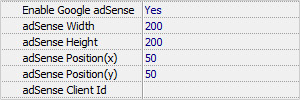
Enable Google adSense to add Google ads to your digital publication. You can set proportions and position for the ad. And then you just need to input your adSense Client ID.
 Google Analytics ID
Google Analytics ID
Add your Google Analytics ID and after you publish the digital edition in HTML format and upload it online, you can collect statistics of the publication from your Google Analytics account alive. For more info about Google Analytics ID: http://www.google.com/analytics/.
