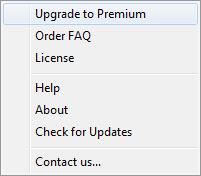Main Menu

 File
File

The file section contains 7 options: Import File(s), Open Project, Recent Projects, Save Project, Save Project as, Close Project and Exit.
 Convert
Convert

PUB HTML5 provides 2 convert methods: Publish (Single File Convert) and Batch Convert.
Publish: Convert one source file into one digital publication (You can publish it in HTML, ZIP, EXE, CD/DVD, Email to, To FTP Server, or Save as Plug-in).
Batch Convert: Convert multiple PDF documents into one digital publication (You can publish it in only HTML format).
Note: Single File Convert supports PDF, MS Office document, OpenOffice file, TXT and images while Batch Convert supports only PDF files.
 Option
Option
The Option menu includes 3 parts: Book Language, Book Information and ShoppingBook Designer.
Book Language: PUB HTML5 provides a variety of international languages for you to choose for the user interface and navigation of your digital publication; and you if don't find the language you want, you can also create a new language for the target audience.

Book Information: This option allows you to display introduction and contact info of you or your company: Author, Email, Website, Mobile, Address and Info.

ShoppingBook Designer
ShoppingBook Designer allows you to create shopping book by adding products with product box, buy URL, introduction, etc. Learn more about creating shopping book.
 Command Line
Command Line

Command Line menu allows you to operate the conversion in Command Line mode, you just need to write a few lines of script to get the conversion run in the background instead of within the software. Learn more about How to use PUB HTML5 Command Line.