-
Quick Upload
- Features
- Support
- Go Premium
-
Sign in
-
Customize Digital Catalog Templates Style
Multiple Stylish Templates to Enrich Digital Publication
PUBHTML5 is a wonderful digital catalog maker to create digital catalog with slide effect. The outstanding features of PUBHTML5, on one hand, can help you create gorgeous digital HTML5 magazine, brochure and catalog; on the other hand, you are able to customize the digital catalog based on your own ideas. Then here we are going to show you more information of stylish templates of PUBHTML5.
PUBHTML5 provides multiple stylish templates for user to choose. Different template has different theme and layout. On one hand, user can customize the theme by changing tool bar color, icon and font etc; on the other hand, you can design the layout based on the selected template for your digital catalog.
Select a Template and a Theme
Move to template setting window and then double click on the template you like. Then it will display on your digital catalog. Anyway, you can use the same way to select a wonderful theme based on the selected templates.
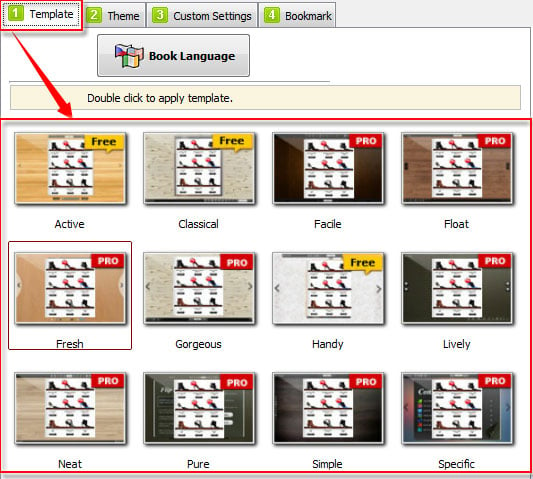
Customize Template and Theme Settings
After you select a template, then you can get start to customize the layout and the theme. For example, you can change the background color, and then choose a wonderful tool bar color to match the change and then change the font color if you need. In addition, you are able to add logo to the digital publication in order to build your brand awareness easily.

Differences among the templates
The most obvious difference is the position of toolbar. Different template has different tool bar position, icon shape, icon color and logo position. After you change the background or theme on one template, it will keep it while you are changing another. That's pretty convenient to check the template effect based on the same theme.
