-
Quick Upload
- Features
- Support
- Go Premium
-
Sign in
-
Embed Button and Action to Digital Catalog Page
Add clickable button to digital catalog pages and define the button action such as open URL/ Audio/Video/Slideshow.
As we all know, a clickable button means you can
Only Platinum and Enterprise users can use this feature, if you are free users, please subscribe firstly: https://pubhtml5.com/pricing.php
Step1. click import file to open your PDF file;
Step2. login with your account;
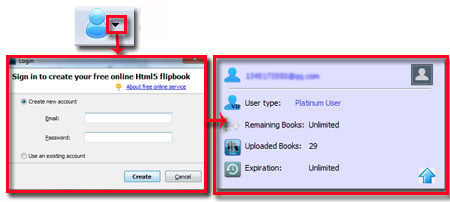
Step3. click "Animation Editor" button to add button:
Click "Add Button"->move button icon into the place where you want to appear->move to right side to adjust button properties;

Step4. define button action:
Open action panel, check action type option, for example "Open URL"->and then click "Save";

Step5. click save and exit to preview the effect.