-
Quick Upload
- Features
- Support
- Go Premium
-
Sign in
-
Import Hyperlinks from PDF into HTML5 Digital Catalogs
Make the original hyperlinks from PDF work on your HTML5 Digital Catalogs perfectly.
Most of PDF files have already added with Hyperlinks before making into digital catalogs. Therefore, people would not like to add those links (logo link, email link and product link etc) into their digital catalogs again. You may want to know: is there a way to make the original hyperlinks from PDF work well on the HTML5 digital catalogs? PUB HTML5 provides the best and simple solution: check the import link option before importing.
You can learn the detail steps as follow:
Step1. Launch PUB HTML5 software;
Step2. Click Import File icon to browse and open your PDF file;
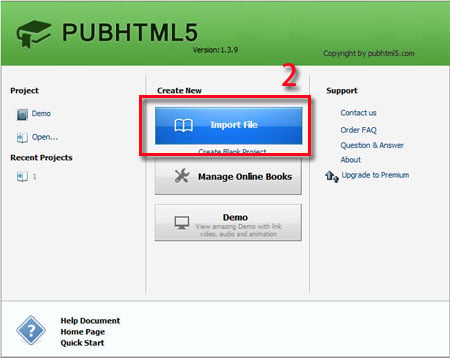
Step3. Check "Import Link" option, if you also check "Import Bookmark" option, bookmark from PDF will be converted into digital catalog;
Step4. Click Import Now button to preview the effect.
