-
Quick Upload
- Features
- Support
- Go Premium
-
Sign in
-
Import Table of Contents from PDF to digital catalog
PUBhtml5 is designed with the function of automatically creating a table of content based on the original pdf files when they are converted into digital catalogues.
Table of contents, which include many indexes, is an indispensable part of a book, especially when the book contains a large volume of information. Before readers tend to the content of book, they may refer to the table of content to figure out the basic structure of the book then turn to the part they need to look over. To meet the demand of this, PUBhtml5 is designed with the function of automatically creating a table of content based on the original pdf files when they are converted into digital catalogues. Of course system sometimes may fail to realize the function when the original pdf files have no clues of creating a table. In this circumstance, you may manually create a table yourself after the pdf files being converted into digital catalogues. Compared with paper books, the table of contents of digital publications is more than indexes, but appear as links to specific part of the book
Steps of automatically creating a table of content are foolproof ones. When you have imported your files and are ready to convert them, you may select the option IMPORT TABLE OF CONTENT in the popping out window to achieve the function. After the files being converted, you may check the effect by clicking the bookmark button in the toolbar.
You may follow the steps below to achieve the function
Step1. Select the import table of content option when you are ready to convert your files:
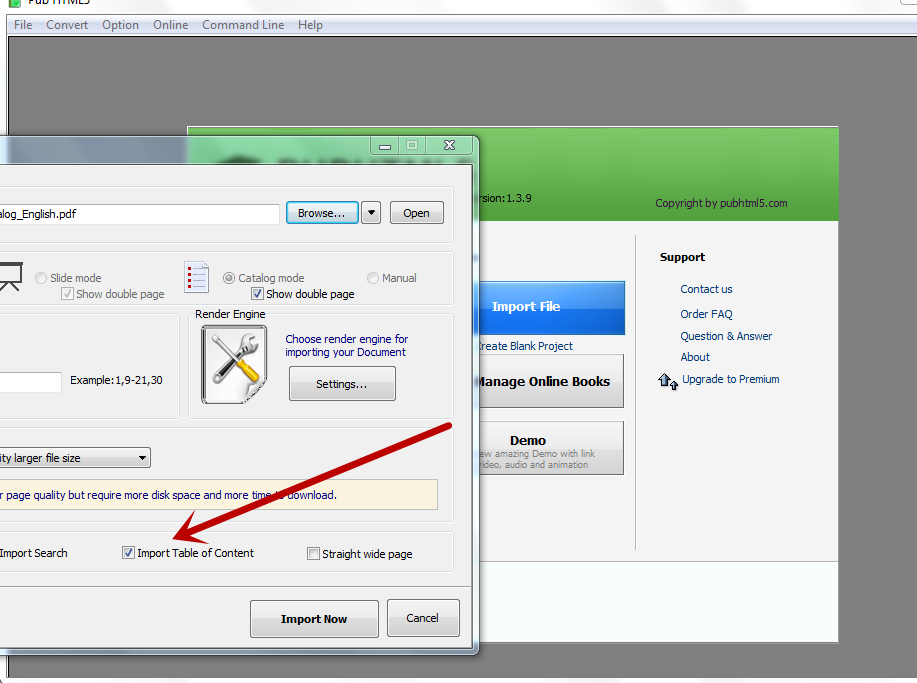
Step2. Check the effect in bookmark;
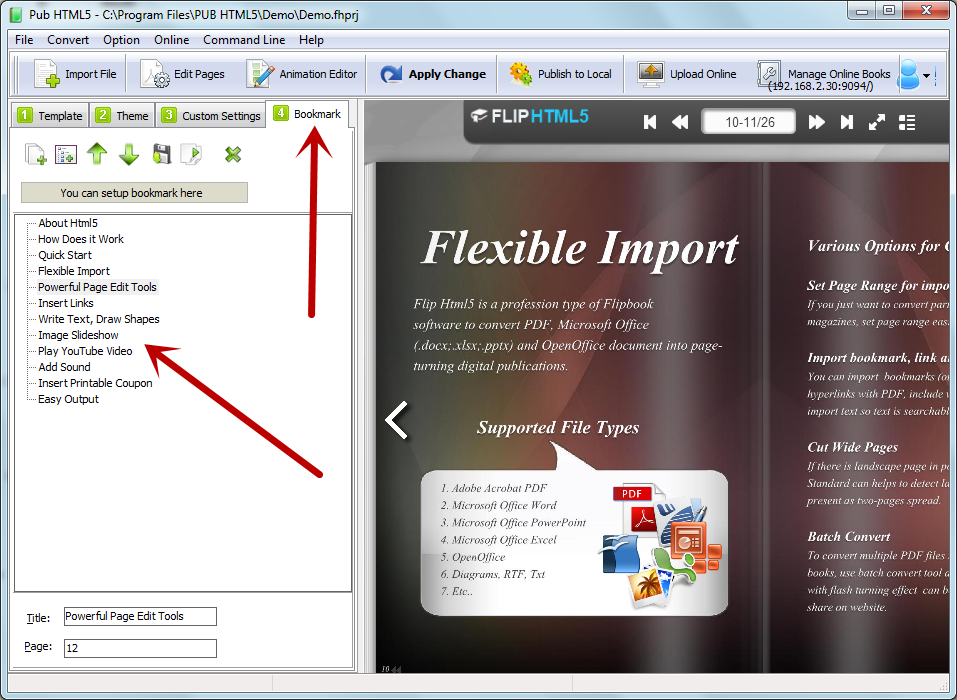
Now try it, create a table of content to enrich your digital publication!