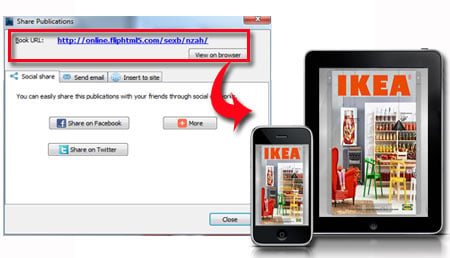-
Quick Upload
- Features
- Support
- Go Premium
-
Sign in
-
Create Mobile-friendly and Mobile Optimized Digital Publishing Publications
How can I read digital publishing publications on mobile phone and tablet? This article will show you the best solution.
Mobile phone and tablet have become the best and convenient platforms to transmit our message, news and product information to people. However, mobile reading still has some limitations. People who want to read ebook on mobile always need to install Readers or Adobe Flash tools.
Now, PUB HTML5 creates the most convenient and simple solution for mobile reading. It can help you to make a sliding e-publication and output to HTML format. Without flash and any other Readers, people can directly open the publication URL to read smoothly.
How to achieve mobile read without flash and Readers?
Step1. Launch PUB HTML5 to import your PDF file;
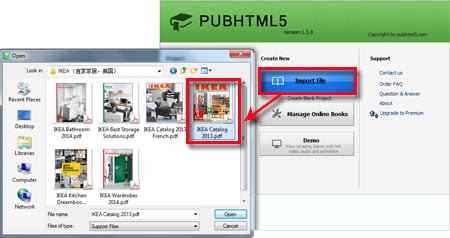
Step2. Customize background, choose the defaulted template and theme provided by the software. And if you are the advanced user, you can edit page to add audio, video and even photos to the flipping page;
Step3. Register an account and login;
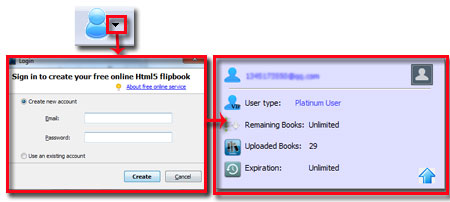
Step4. Click "Upload Online" to publish your e-publication;
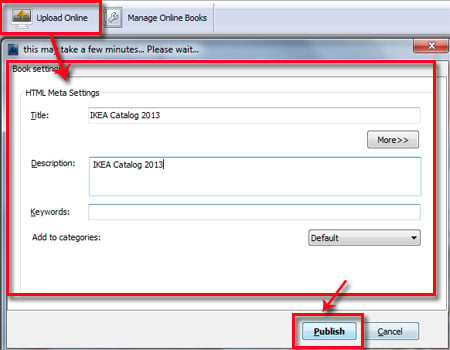
Step5. Open the generated link on your mobile phone or tablet.