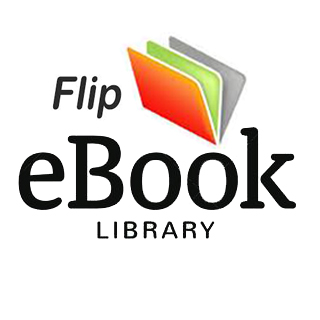ACHIEVING THE RIGHT CONTRAST /99WEEK05POINT LIGHT SOURCE1 HOURMODEL AND DESK LAMPMEDIUMINDOORSBASIC + tripod, telephoto lensPoint light sources, such as a desk lamp, don’t provide subtle illumination, but they are ideal for adding drama to a portrait.◾Work in a room that can be darkened. Ask your model to sit down, and illuminate them from one side using a desk lamp.◾Set your camera up on a tripod and attach a short telephoto lens.◾Darken the room so that the only source of light is the desk lamp.◾Experiment by moving the lamp to different positions as you shoot. ◾Review the photos to see how contrast changes between the shots.WHAT HAVE YOU LEARNED?◾Soft light is lower in contrast and more subtle than hard light, and, as such, best suits soft, organic subjects.◾Bright sunshine in a wooded setting will create high levels of contrast, which can produce confusing images.◾One small point light source produces high-contrast lighting.Pro tip: Even on overcast days, the sky is far brighter than the ambient light of a wooded area. Sky often burns out when the exposure is set correctly for the woods. Removing sky from the composition will avoid large areas of detail-free white in your photo. An ND graduated filter can help solve a common problem with landscape photography: the difference in brightness between the sky and the foreground. The filter is split into a clear bottom half and a semi-opaque top half, which reduces the brightness of the sky so that the exposure matches the foreground. ND graduated filters are available in different strengths. The most common are 1-stop, 2-stop, and 3-stop. The strength required will depend on the exposure difference between the foreground and sky, which you can check by using your camera’s Spot meter.ND GRADUATED FILTERLight levels may be low, so use an ISO of 400 or even 800
100 ACHIEVING THE RIGHT CONTRAST/Are large areas of your photo burned out?A burned-out or pure white area in a photo can be a distraction. Here, the photographer could have prevented a burned-out sky by shooting when the sun had moved and contrast was lower.Is there a bright band on your landscape horizon?When an ND graduated filter is placed too high, it won’t cover the entire sky. This can lead to an unnatural bright strip close to the horizon, as shown here. Does your HDR photo look realistic?The HDR technique can be used to produce both natural-looking photos and very artificial ones. This photo does not look very natural, though its garish colors do produce a striking effect.Is your HDR photo successful?A successful HDR photo should have detail in both the shadows and the highlights, as in this photo. If yours does not, the exposure range needs to be increased. Once you’ve completed the assignments, pick out your best shots. Use the notes here to help assess what worked in your photos and what could be improved.ASSESS YOUR RESULTSReviewing your shots
05WEEKACHIEVING THE RIGHT CONTRAST /101Do the shadows lack detail?High contrast may make it difficult to retain detail in the shadows. Whether this is important will depend on your subject. The shadows in this photo are very dark, but they add to the photo’s impact.Is the top of your subject dark?An ND graduated filter will darken any vertical element it covers, and should be used sparingly where there isn’t a straight horizon. The ND graduated filter is all too obvious on the hilltops in this photo.Is your woodland a mess of shadows and highlights?Wooded areas in bright sunshine make for a high-contrast scene and a confusing image of dark shadows and bright highlights. This photo would arguably work better in softer light when contrast is lower.Is your photo low-contrast?Some scenes are naturally low in contrast, which can make for very flat-looking photos. It is for you to decide if contrast should be added in post-production. Would you adjust the contrast in this photo?Pro tip: We tend to notice brighter areas of a photo more readily than darker areas. Highlights that are brighter than your subject may therefore be more eye-catching. Try to exclude bright areas from a photo if they are not necessary to the composition.Pro tip: Whether exposure is set to retain highlights or shadows is a choice you often have to make. As a general rule, expose to retain detail in the highlights: dark shadows look more natural than burned-out highlights.
Brightness:-45102 ACHIEVING THE RIGHT CONTRAST/ENHANCE YOUR IMAGESAdjusting contrastThe aim of adding or reducing contrast in post-production is to produce an image with a pleasing range of tones that enhances your subject. When your photos need added punch, Adobe Photoshop’s Brightness/Contrast tonal adjustment tool is very quick and easy to use.View the histogramA useful tool that will help you make accurate tonal adjustments is a histogram. This lets you see how the tonal range of your image is affected as you use Brightness/Contrast. To access it, pull down the Window menu and select Histogram.Add contrastTo increase contrast, drag the “Contrast” slider to the right. The shadows in the image will become darker and the highlights brighter. The color also becomes more intense and vibrant.Adjust the brightnessUse the Brightness slider to alter the lightness or darkness of your photo. To darken this photo, the slider has been moved to the left.Shot using Raw, this image was flat and lacking in contrast when openedThe histogram can be used in conjunction with many other adjustment tools145Add a value between 0 and 50 to the Contrast box to strengthen contrast, and a value between 0 and -50 to reduce itBrightness can be adjusted numerically between -150 and 150Increasing contrast raises the risk that highlights will burn outDarkening the photo has added detail and impact to the cloudsContrast:27
WEEK05ACHIEVING THE RIGHT CONTRAST /103Select Brightness/ContrastGo to the top menu and select Image, then Adjustments, then Brightness/Contrast. Check the Preview box so that you can see how your photo is altered as you adjust the Brightness/Contrast sliders.Assess the imageIt’s a good idea to know how you want the image adjusted before you begin. In this case, contrast needs to be increased. However, the photo looks as though it will benefit from a small reduction in Brightness too.Toggle Preview on and off to see a before and after version of your photo23With contrast increased and brightness lowered, the photo has more impactThere is little contrast between the gray roof and the clouds in the skyPro tip: Reducing the contrast of a high-contrast photo can lead to an unwanted loss of image quality. It is better to start with an image where there is little difference between highlights and shadows and then add contrast.JPEG images are processed right after shooting according to your camera’s picture parameters. These are presets for how sharp the photo is, how vibrant its colors are, and its level of contrast. Picture parameters such as Landscape increase color and contrast. Others, such as Neutral, affect color and contrast less, while Low Contrast retains detail in the shadows and highlights. Selecting the right picture parameter before you begin shooting can save valuable time afterward. IN-CAMERA FIXESOKCancelAutoUse LegacyPreviewBrightness:Contrast:00
104 ACHIEVING THE RIGHT CONTRAST/REVIEW YOUR PROGRESSWhat have you learned?11 Retaining detail in the shadows and the highlights is difficult when light is what?A High-contrast B Low-contrast C Low12 Which parts of a photo do we tend to notice first?A The darkest areas B The brightest areas C The edges 13 A histogram of a low-contrast scene will tend to have what?A No peaks B Two separate peaks C One peak 14 A point light source is what compared to the subject?A Small B Large C Intense15 HDR is not suitable for what?A Bright subjects B Moving subjects C Faraway subjects16 An unnatural bright band on a horizon means that an ND graduated filter was what?A Not used B Too slow C Positioned too high 17 The light on a cloudless day can be described as what?A Soft B Weak C Hard In this module you’ve learned how the level of contrast depends on your light source and weather conditions, and how contrast can be used to add impact and interest to your photos. Try these multiple-choice questions to see how much you’ve retained.1 What type of light sourcecauses hard-edged shadows?A Backlight B Point C Red light2 What does HDR stand for?A High Density Recording B Horribly Dark Results C High Dynamic Range3 Indirect light through a window produces what sort of contrast?A Soft and low B Hard and high C Soft and high4The ambient light of a shaded area is naturally what?A Soft B Hard C Bright5 What filter can you use to help retain detail in bright sky?A Polarizing filter B ND graduated filter C UV filter Answers 1 /B, /C, /A, /A, /B, /B, /A, /C, /B, 2 3 4 5 6 7 8 9 10 /A, 11 /A, 12 /B, 13 /C, 14 /A, 15 /B, 16 /C, 17 /C.6 A desk lamp is what sort of light source?A Soft B Point C Diffuse7 HDR is useful when a scene is what?A High-contrast B Badly lit C Low-contrast8 The smaller the sensor, the lower the what?A Contrast B Shutter speed C Dynamic range9 Overcast light is very what?A Red-yellow B Soft C Intense10 What type of weather suits woodland scenes?A Cloudy B Sunny C Rainy
Deciding which areas of the frame should be sharp and which should be out of focus is key to taking a good photo. This zone of sharpness is called depth of field, and it depends on three things: the aperture, the distance between the subject and the camera, and the focal length of the lens. In this module, you will:▸see how different apertures affect depth of field;▸examine the theory of depth of field and the three factors that influence it;▸try it yourself by following special depth-of-field photoshoots;▸explore how to use depth of field creatively;▸review your images to see what worked, what didn’t, and why;▸improve your photographs using digital software to alter the depth of field;▸review what you’ve learned, and see if you’re ready to move on.USING DEPTH OF FIELDweek06Let’s begin…
106 USING DEPTH OF FIELD/A Deep: Everything in the image is sharp from front to back. B Medium: Objects in the foreground are in focus. Background details are blurry, but still identifiable.C Shallow: A small part of the subject is in focus, the rest blurry.D Deep: Helps reinforce a repeating pattern in an image.E Medium: Background details are recognizable, giving context.F Shallow: Subject focused, background unidentifiable.G Deep: Detail can still be seen in objects farthest from the camera.H Medium: Highlights foreground activity by slightly blurring elements in the background. I Shallow: Viewer’s eye is drawn to a small part of the frame.J Deep: All elements are sharp, giving everything almost equal relevance.14235TEST YOUR KNOWLEDGEWhat is depth of field?Using depth of field lets you highlight important elements while downplaying distractions. Use the descriptions here to decide which of these images best displays shallow, medium, or deep depth of field. Some of them could apply to more than one image. Try to choose the closest match.
USING DEPTH OF FIELD /10706WEEKA/ 1: Farm in snowy landscapeB /8: Pies on a tableC/ 5: Set of colored pencilsD/ 9: Seats in a sports stadiumE /10: Beach volleyball gameF/ 2: Blowing seeds from a dandelionG /7: Line of peopleH/ 6: Scientist handling a test tubeI/ 4: Close-up of a leafJ/ 3: Banff National Park, Canada◾Depth of field can be used to give objects context, blur distracting backgrounds, isolate details, and direct the viewer’s eye around the frame.◾Shallow depth of field can transform a messy background into a wash of color, letting the main subject take center stage.◾When the background is out of focus but still recognizable in a medium depth-of-field image, it tells the viewer that the secondary elements are still relevant.◾Deep depth of field can emphasize patterns, encouraging the eye to recognize repeating shapes as it travels from the front to the back of the frame.◾When the picture is entirely sharp, everything has significance, from patches of grass in the foreground to snowy mountain peaks in the distance.NEED TO KNOW689107ANSWERSReview these points and see how they relate to the photos shown here
108 USING DEPTH OF FIELD/APERTUREThe size of the aperture of a lens is indicated by a measurement called an f-number the smaller the —number, the larger the opening. such as f/22) will result in deep A large aperture (indicated by a small f-number, such as f/2.8) will result in shallow depth of field, while a small aperture (indicated by a large f-number, depth of field. Depth of field refers to the area of acceptable sharpness within an image. In reality, only the element you have chosen to focus on and anything else —located on the same plane will be —perfectly sharp, but a certain area in front of and behind your subject will also appear sharp. This zone of sharpness depends on three factors: the aperture of the lens, the distance between the camera and the subject, and the focal length of the lens. Furthermore, where this zone of sharpness begins and ends depends on where you focus the lens. f/2.8f/22Try holding a pencil at arm’s length: notice how much of the area around the pencil is acceptably sharp.Move the pencil toward your face and observe how the background becomes more blurred the nearer it gets to your eyes. SUBJECT DISTANCEThe closer your lens is to your subject, the less depth of field you will obtain in your image, and vice versa.Aperture set at f/2.8 and camera focused on subject 30 ft (10 m) awayAperture set at f/8 and camera focused on subject 30 ft (10 m) awayAperture set at f/22 and camera focused on subject 30 ft (10 m) awayDepth of fieldUNDERSTAND THE THEORY
USING DEPTH OF FIELD /109AT A GLANCEFOCAL LENGTHThe focal length of the lens determines how much it can see (known as its angle of view), and how magnified a subject appears in the frame. Shorter focal length lenses (less than 50 mm) have a wide angle of view, so the subject takes up less of the frame than it would if it were shot at the same distance with a telephoto lens. Just as the subject appears magnified with a telephoto lens, so does any blur. As a result, short focal length lenses appear to offer greater depth of field than long focal lengths.To increase depth of field (or the impression of it), use a small aperture, step back from the subject, or use a lens with a short focal length. Conversely, to decrease depth of field, select a large aperture, step closer to the subject, or use a lens with a long focal length. Aperture f/2.8 The subject is in focus, while everything else is blurred.Aperture f/8 The subject and midground are in focus, while the background is blurred.Aperture f/22 The subject, objects in the midground, and the background are all in focus.Long focal lengthShort focal lengthSubject takes up less of the frame using a short focal length.Subject appears magnified using a long focal length.At f/22, the depth of field is at its maximumThere is nothing worse than a sharp image of a fuzzy concept.ANSEL ADAMSFOCAL POINTThe point at which you focus the lens will affect where the zone of sharpness begins and ends. Depth of field extends from about one-third in front of the point of focus to two-thirds behind it. Two-thirds behind the point of focusOne-third in front06WEEK
110 USING DEPTH OF FIELD/Attach a standard or telephoto lensFor ideal portraiture shooting, attach a lens with a focal length between 50 mm and 105 mm. Shallow depth of field can be achieved with almost any lens, but telephoto lenses give the most dramatic results. Mount the camera on a tripodMount the camera on a tripod and then use a remote release to trigger the shutter to minimize any movement. Keeping a small area of the frame sharp is a great way of directing the viewer’s attention to major points of interest. The technique is often used by portrait photographers, who tend to focus on a subject’s eyes, allowing messy details to be disguised by blur.12Focusing on your subject’s eyes helps the viewer relate to the subjectShoot and review the resultsTake a few shots, play them back, and zoom in to see where the zone of acceptable sharpness begins and ends. If it’s not where you hoped it would be, change the settings and try again.Use the depth-of-field preview buttonMany dSLRs come with a depth-of-field preview button that allows you to see exactly what will appear in focus. Alternatively, you can use a depth-of-field calculation app.Decide on your point of focusSpend a few moments considering where you would like the viewer’s eye to travel to first. With that in mind, select an autofocus point or switch to Manual focus and train the lens on your chosen area.687LEARN THE SKILLSUsing shallow depth of fieldTelephoto lenses have a long focal length and a narrow angle of view.Depth-of-eld buttonfi
USING DEPTH OF FIELD /111WEEK06WHAT HAVE YOU LEARNED?◾Creating a shallow depth of field is as much a technical exercise as a creative one. ◾To get the best effect, you need to use a lens with a focal length of 50 mm or more, a large aperture, and continuous firing to catch any changes in your subject’s expressions. ◾Using Aperture Priority mode allows you to set the size of the aperture, giving you the greatest control over the depth of field.Adjust metering, autofocus, and drive modesDecide on the type of metering you want to use (see pp.78–79) based on your subject. Set your camera to continuous shooting mode.Select Aperture Priority modeSwitch to Aperture Priority and choose a large aperture (such as f/4) to keep shutter speed fast and enable you to freeze any movements made by your subject. Use the lowest ISO settingSelect a low ISO speed (such as ISO 100) and decide how much of the subject you would like to appear in focus.345Shooting an engaging portrait requires skill, sensitivity, and confidence.Setting a large aperture will produce a small depth of fieldWhere to start: Find a willing model and gather together all the necessary equipment, including a telephoto lens, a tripod, and a remote shutter release. You might also consider downloading a depth-of-field calculation app.You will learn: How to keep a small part of the image sharp while allowing the background to become out of focus and blurred.A low ISO speed will produce pictures full of detail and color
112 USING DEPTH OF FIELD/Attach a standard or wide-angle lensDeep depth of field can be achieved with almost any lens, but for the most effective shots, attach a wide-angle lens. These lenses have a short focal length and a wide angle of view. Mount the camera on a tripodWhen you use small apertures, you often need to use a slow shutter speed. If you try to handhold the camera during a long exposure, the risk of camera shake is significant. To avoid this, mount the camera on a tripod and use a remote shutter release.When everything in the frame is in focus, the viewer knows that all of the elements are important. The deep depth- of-field technique is used by landscape photographers who deploy lead-in lines such as fences or rivers or, in the case —below, rows of flowers to —direct the viewer’s gaze around the frame.12Shoot and review the resultsTake a few shots, play them back, and zoom in to see where the zone of acceptable sharpness begins and ends. If it’s not where you hoped it would be, change the settings and try again.Decide on your point of focusChose a specific area of the scene to focus on. As a rough guide, depth of field extends from one-third in front of the point of focus to two-thirds behind it. Find the hyperfocal distanceTo achieve front-to-back sharpness, you need to find the hyperfocal distance. Focus your lens on infinity and train the lens on the horizon. Press the depth-of-field preview button to find the nearest part of the scene that’s sharp (the hyperfocal point) and refocus here.687LEARN THE SKILLSUsing deep depth of fieldFocus pointUse the infinity symbol on the lens barrel to find the hyperfocal distanceYou can also use your camera’s self-timerWide-angle lenses give the impression of increased depth of field.Area in focus
USING DEPTH OF FIELD /113WEEK06WHAT HAVE YOU LEARNED?◾In order to achieve deep depth of field, you need to use a standard or wide-angle lens and mount the camera on a tripod to avoid camera shake. ◾Using small apertures will result in slow shutter speeds, so if your subject is moving you may need to boost the ISO speed—try not to go beyond ISO 800, though, or the image quality will suffer. Adjust metering, autofocus, and drive modesAs always, what type of metering you want to use (see pp.78–79) will depend on the subject. Decide on whether to take a single shot or to keep the shutter firing depending on whether or not your subject is moving and, if so, how quickly.Select Aperture Priority modeSwitch to Aperture Priority and choose a small aperture. Some lenses are less effective at their minimum and maximum apertures, so select an f-stop (see p.76) a few steps away from the extremes.Choose the correct ISO settingWhen you’re using small apertures, the light reaching the sensor is reduced, forcing the use of slow shutter speeds. If your subject is moving, you may want to consider raising the ISO. 345Be sure to always save your best imagesWhere to start: Choose a landscape where everything from the foreground to the background has some relevance and needs to be in focus. Look for lead-in lines that will draw the viewer’s eye into and around the picture. You will learn: How to shoot a landscape with the aim of keeping everything in the frame in focus. You will do this by using a small aperture and by carefully calculating the hyperfocal distance.Increase the ISO to keep a fast shutter speedContinuous shooting mode lets you take multiple imagesAperture Priority
114 USING DEPTH OF FIELD/ISOLATING A SUBJECT45 MINUTESA CLEAR SUBJECT AND BACKGROUNDEASYINDOORS OR OUTDOORSBASIC + tripodUsing a large aperture has isolated the subject against a blurry backgroundShoot an object using a large aperture (such as f/4) and a small aperture (such as f/16) without changing your position.◾Note how the foreground and background fall out of focus, and the subject becomes more isolated, as the aperture gets wider.◾Observe the effect that changing the aperture has on depth of field, and play around with the idea.◾Shoot a row of objects, such as a collection of bottles, trying to keep one, two, or three of the items in focus simply by changing the aperture.If you focus on a subject 30 ft (10 m) away, the zone of sharpness will be greater than if you train your lens on a subject just 3 ft (1 m) away.◾Set the aperture to f/11 and take a shot of an object 30 ft (10 m) away.◾Use the same focal length and aperture to take a photograph of an object 3 ft (1 m) away. Note how depth of field grows as the distance between camera and subject increases.◾Find a small object, and move in close to take a picture. Depth of field is extremely shallow when you are close to your subject.PRACTICE AND EXPERIMENTExploring depth of field45 MINUTESSMALL AND MEDIUM-SIZED OBJECTSEASYINDOORS OR OUTDOORSBASIC + tripodMOVING IN CLOSEThere are no rules insisting that landscapes must be sharp from front to back, or portraits shot with shallow depth of field, so experiment with different aperture sizes and varying distances between you and your subject until you get the effect you desire.
USING DEPTH OF FIELD /115WEEK06Sometimes, subjects are so dependent on their environment that it’s best to keep the background recognizable, but not completely sharp. ◾Switch the camera to Aperture Priority, and select an f-number that’s roughly halfway between the settings available for the lens you’re using. ◾Use the depth-of-field preview button to check how much of the scene will appear in focus before taking a shot.◾Switch to a smaller aperture and try again if the background is not sharp enough.As we have seen, the viewer’s eye is attracted to the sharpest part of the picture first, so you need to choose your point of focus carefully. ◾Decide which area you would like to prioritize.◾Select an autofocus point that covers this area. If none do, place your subject in the middle of the frame, press the shutter-release button halfway to lock focus, and recompose the picture. Alternatively, switch the lens to Manual focus and rotate the focusing ring until your chosen point appears sharp.◾Use the depth-of-field preview button to check how much of the scene will appear in focus before taking a shot.WHAT HAVE YOU LEARNED?◾Large aperture equals shallow depth of field.◾Small aperture equals deep depth of field.◾The closer the subject is to the lens, the less depth of field there is.◾By choosing a mid-range aperture, you can keep the main subject in focus while still keeping the background identifiable.1 HOUR45 MINUTESSUBJECT IN RELEVANT BACKGROUNDA BUSY SCENE WITH SEVERAL FOCAL POINTSMEDIUMEASYINDOORS OR OUTDOORSINDOORS OR OUTDOORSBASIC + tripodBASIC + tripodSTANDING OUTCHANGE THE FOCUSPro tip: When light is forced through a small aperture, it bends slightly, resulting in softer images .This is known as diffraction. To ease the problem, use an aperture two stops down from the smallest setting when trying to obtain deep depth of field.The point of focus is the second Buddha in the rowKeeping the background recognizable helps us to place these penguins in the Antarctic
116 USING DEPTH OF FIELD/Does any blur look intentional?When you add blur for artistic effect, it needs to look intentional. None of the trees in this orchard are completely sharp, but the blurriness gives a sense of depth to the picture.How is the viewer’s eye directed?Does the viewer see all of the elements in the order you intended? These flowers at the foot of Mount Rainier are pin-sharp, which attracts our eye first, but our attention is then drawn to the peak at the back.Is enough of the image in focus?Is the background also part of the story? This image focuses on the food, but it also wants us to know that a chef has prepared the meal, so the figure has been made recognizable. Is the aperture appropriate?Have you selected an aperture that draws attention to the main subject? In this image, the globe holds our gaze without our becoming distracted by the girl’s green jumper.Having experimented with different apertures, lenses, and focal points, choose your favorite photographs and run through the checklist below. Reviewing your work is an important part of the learning process, so spend some time analyzing what worked and what didn’t.ASSESS YOUR RESULTSReviewing your shots
06WEEKUSING DEPTH OF FIELD /117Photography is about acquiring the skills to take advantage of luck.SANDRA C. DAVISIs the focal point appropriate?When you want to achieve front-to-back sharpness, you need to choose your focal point carefully. To maximize depth of field, this image has focused one-third of the way into the frame.Have you checked the frame edges?Scan the frame edges for unwanted elements before releasing the shutter. Cropping out the lower buds here would focus the viewer on the top flower.Is the shutter speed appropriate?When using small apertures, you’re often forced to use slow shutter speeds, but if your subject is moving—such as the bike in this example—you might need to experiment until you get the right combination. Is the background distracting?It’s essential to pay attention to strong colors, even when they are out of focus. The green hedge in this image would have been very distracting it if it was in focus.
118 USING DEPTH OF FIELD/ENHANCE YOUR IMAGESAdjusting depth of fieldThere will be occasions when the aperture you’ve selected isn’t quite large enough to throw the background out of focus, but you can adjust depth of field during post-production. This picture of a boat on the Isle of Barra, Scotland, was taken using an aperture of f/22. As a result, much of the background is sharp and draws the eye to the back of the frame.Protect your fileIn order to protect your original file, duplicate the Background layer first. Select the Lasso tool and, without being too precise, draw around the area you want to keep sharp (in this case, the boat). Alter depth of fieldClick on Filter at the top of the screen, and then Blur, Lens Blur. A box will appear with a large preview of your image, and a series of sliders on the right. Under the Depth Map heading, make sure the Source is Alpha 1. Now check the box that says Invert.Add finishing touchesStaying with the Lens Blur dialog box, under the Iris heading you will find a Radius slider. Move the slider left and right until you achieve the effect you desire. When you’re done, click OK and save the file.The house and boat are both relatively sharp in this image Background before blurring145Outline created by Lasso toolBackground after blurring
WEEK06USING DEPTH OF FIELD /119Pro tip: Save time by using keyboard shortcuts to access common digital tools and settings. For example, in Photoshop you can bring up the Lasso tool by pressing “L,” or enter Quick Mask mode by pressing “Q.” Quick MaskClick on the Quick Mask button and the area you want to appear out of focus should now be colored red.Soften the edgesClick on Filter at the top of the screen, and then Blur, Gaussian Blur. A box will appear with a black-and-white graphic in a window. This graphic shows how steeply the edge of your selection will turn from sharp to out of focus. Move the slider left and right until you achieve the effect you desire. Click OK. Now exit the Quick Mask mode by clicking on the Standard Mode icon in the Tools palette.To mimic a deep depth of field, it’s important to note that no software can make an out-of-focus picture sharp—the information just isn’t there to begin with. However, by shooting several frames at different focusing distances and combining the results, you can create a file with greater depth of field than any single aperture will allow.Areas to be blurred will appear redThe viewer is no longer distracted by the background.Decide on the sharpness of the transitionFOCUS STACKING23This image of a ladybug displays maximum sharpness due to the combination of multiple frames.Ladybug in sharp focusForeground in sharp focus
120 USING DEPTH OF FIELD/REVIEW YOUR PROGRESSWhat have you learned?10 When shooting deep depth- of-field images, what kind of lens gives the most dramatic results?A Standard B Telephoto C Wide-angle11 Which mode allows you to select the aperture and control the depth of field?A Shutter Priority B Aperture Priority C Sports mode12 What do you need to find to achieve front-to-back sharpness in an image?A The light level B The precise time of day C The hyperfocal distance13 What should you consider doing if the subject is moving when shooting a deep depth-of-field image?A Add an additional light source B Mount the camera on a tripod C Raise the ISO14 What happens as the subject gets closer to the lens?A There is less depth of field B There is more depth of field C Depth of field stays the same15 What sort of depth of fieldshould you use to blur a distracting background?A Deep B Medium C ShallowYou should now realize that noticing where sharpness begins and ends in your pictures, and learning how to control this area, is a skill all photographers need to master. See how much you’ve picked up by answering these questions.1 If you want front-to-back sharpness, what kind of aperture should you use?A Wide aperture B Small aperture C Medium aperture2 Depth of field is affected by which three things?A Lens aperture, subject-to-camera distance, and focal length of lens B Shutter speed, ISO sensitivity, and size of subject C Subject movement, shutter speed, and lens type3 Why should you use the lowest ISO possible?A So as to use a faster shutter speed B So as to use a smaller aperture C To ensure that pictures are full of detail and color4 What kind of aperture will throw the background completely out of focus?A Large aperture B Small aperture C Medium aperture5 When viewing an image, where does the eye go first?A The largest object in the picture B The center of the picture C The sharpest part of the picture Answers 1 /B, /A, /C, /A, /C, /A, /C, /C, /B, 2 3 4 5 6 7 8 9 10 /C, 11 /B, 12 /C, 13 /B, 14 /A, 15 /C.6 What sort of depth of field can be used to emphasize patterns throughout a picture?A Deep B Medium C Shallow7 What sort of depth of field can be used to isolate details?A Deep B Medium C Shallow8 If the subject in the foreground of an image is in focus, but the background details are blurry, what sort of depth of field has probably been used?A Deep B Medium C Shallow9 When shooting shallow depth-of-field images, what type of lens gives the most dramatic results?A Standard B Telephoto C Wide-angle
Different lenses can bring radically different perspectives to an image, but they can also dominate a scene if used without care. Before you start, you should consider what you are trying to achieve with your photo. This will help you in deciding what lenses to use in any given situation. In this module, you will:▸see how the lens you use affects the visual character of the photographs you make;▸examine what the focal length of a lens describes and the differences between prime and zoom lenses;▸follow a step-by-step guide to see how perspective shifts as you change lenses;▸experiment with using lenses to create different images;▸review your photographs and learn how to use your lenses to their full advantage;▸correct lens distortions, such as vignetting, in post-production;▸test your knowledge of different lenses and how you can use them to get the most from different situations. LENSESweek07Let’s begin…
122 LENSES/A Standard lens: The field of view of a standard lens is closest to that of the human eye.B Wide-angle moderate: A mid-range wide-angle lens has no distortion, but allows you to work close to the subject. C Extreme wide-angle: Super wide-angle lenses get a lot into the frame but can cause distortion and converging verticals.D Fisheye: A fisheye lens creates a lot of distortion at the edges.E Short telephoto: A short telephoto is great for portraits.F Telephoto: A telephoto zoom is perfect for capturing fast action.G Extreme telephoto: Super telephotos can bring distant objects into close framing. H Macro: A macro lens can make objects larger than life.I Tilt-shift lens: These create special effects, making a scene look like a model.Changing your lens changes your perspective on the world, depending on whether you use a wide-angle, standard, telephoto, or even a specialty lens like a fisheye or a tilt-shift. See if you can work out which lens has been used in these shots.13245TEST YOUR KNOWLEDGEWhich lens should you use?
LENSES /12307WEEKA/ 1: Old car in Havana, CubaB/ 8: Moorland in Northumbria, UKC/ 4: Boats in a marina, Saint-Jean-Cap-Ferrat, FranceD/ 3: Manhattan skylineE/ 9: Portrait of a young womanF/ 2: Kids playing soccerG/ 6: Face-to-face with an elephantH/ 5: Oil droplets on waterI/ 7: View over Florence, Italy◾Each lens has a different field of view, from very wide to very narrow.◾Lenses can have either a fixed focal length (see pp.124–125), called a prime lens, or one with a range of focal lengths, called a zoom lens.◾A fixed focal length lens tends to be faster, lighter, and of better optical quality than an equivalent zoom lens.◾Extreme lenses will distort the world in ways that the human eye does not. For example, a fisheye lens will make a subject appear to “bulge” toward the edges, while a tilt-shift lens can make a cityscape look like a toy.NEED TO KNOW7689ANSWERSReview these points and see how they relate to other photos in this module
PRIME OR ZOOM?Prime lenses◾A prime lens is one that has a fixed focal length, range of focal lengths all in such as a 24 mm, 50 mm, or 135 mm. This means that you need several lenses for common shooting situations zooms such as 24–105 mm, rather than just one or two.◾Prime lenses are typically lighter, smaller, and have larger maximum apertures than equivalent zoom lenses. Optical quality in terms of sharpness and reduction of chromatic aberration or distortion (see downside is a compromise pp.126–127) is often higher.◾By using prime lenses exclusively it gets easier to spot potential compositions. maximum apertures.Zoom lenses◾A zoom lens combines a one. Common combinations are wide-angle zooms in the 17–35 mm range, mid-range and telephoto zooms such as 70–200 mm.◾Zooms with a very large focal length range—16–300 mm, for example—are known as superzooms. They’re convenient because you only need one lens; the in image quality.◾Zooms sold as kit lenses tend to have small 124 LENSES/Telephoto A concave element in a zoom lens causes light to diverge. When moved to the front of the lens, only the most central rays of light reach the sensor, to be projected onto magnifying the image.Wide angle A convex front element in a lens causes light to converge, reducing magnification, creating a greater angle of view of the scene the sensor. 18 mm8 mmLenses are available in a range of focal lengths. The focal length determines how much of a scene is captured by the lens. It also determines more subtle factors, such as the depth of field available at each particular aperture. In order to create satisfying photos you want to learn to “see” like a camera, and understanding how lenses work is an important part of this process. The focal length of a lens is the measurement in millimeters of the distance from the optical center of the lens to the focal plane when the lens is focused on infinity. Prime lenses have a fixed focal length; zoom lenses have a variable focal length. FOCAL LENGTHUNDERSTAND THE THEORYPrimes versus zoomsZoom lens at wide-angle settingZoom lens at telephoto settingMinimum focus distanceThe minimum focus distance of a lens is the shortest distance that the lens is able to focus to produce a sharp image. This varies between lens types. Macro lenses have the shortest minimum focus distance (see pp.172–173).SensorSensor28 mm
LENSES /12507WEEKSuper telephoto lenses have extremely narrow angles of view. The longer the focal length of a lens, the narrower this is, so only a small section of a scene can be captured.A standard lens has a focal length that matches the diagonal measurement of the sensor. This produces images that closely match how we see the world. A wide-angle lens is so called because the angle of view is large. A fisheye lens is the most extreme type of wide-angle lens, with an angle of view of 180°.50 mm350 mm1000 mm135 mm500 mm250 mm35 mm85 mmThe angle of view is the measurement in degrees of the amount of a scene captured by the lens; this can be measured horizontally, vertically, or diagonally. It is affected by the focal length of a lens and sensor size.ANGLE OF VIEWAngle of viewPro tip: A zoom lens can make you a lazy photographer, as composition can be easily altered by turning the zoom ring. Exploring a scene by moving around it will offer more possibilities for creating interesting compositions. Pro tip: You’ll find that you begin to naturally see composition possibilities that suit the prime lenses you own once you’re familiar with their particular angle of view.
126 LENSES/UNDERSTAND THE THEORYLens distortionsVIGNETTINGPERSPECTIVETelephoto lensWide-angle lensCHROMATIC ABERRATIONMechanical vignetting is caused when the edges of filters or lens hoods protrude into a shot. Mechanical vignetting is most common when using wide-angle lenses.Axial (or transverse) CA is seen as a colored halo around high-contrast detail. It occurs most often when using a lens at maximum aperture; it disappears when smaller apertures are used. We tend to look at brighter areas of a photo more readily than darker areas. Deliberate vignetting can help to emphasize a central subject.Almost every type of lens has some minor imperfections or faults that can degrade the image quality. In practical terms, these are normally so small as to be irrelevant, but they can be an issue under certain circumstances and when you’re working at large print sizes. Fortunately, these issues can often be fixed either in-camera or in post-production. Knowing the potential problems of your lenses makes you better able to anticipate and fix them. Vignetting describes the effect seen when the corners of a photo are darker than the center. The most common type of vignetting is caused when a lens is used at maximum aperture. Making the aperture smaller reduces this type of vignetting. Perspective is the visual effect that makes objects appear smaller as their distance from the viewer increases. You can exaggerate or reduce the effect by changing your position and by altering the focal length of the lens.Chromatic aberration (CA) appears as visible color fringes around sharp edges in a photo. CA is caused by the inability of a lens to bring all the wavelengths of color into precise focus on the sensor. More expensive lenses often have special glass elements to reduce CA.18 MM85 MMBackground subject appears larger and closerBackground subject appears smaller and more distant
LENSES /12707WEEKIMAGE SENSOR SIZEWide-angle lenseshave wide angles of view, increasing the difference in the apparent sizes of objects that are at different distances from the camera. Nearby objects will appear to be larger and distant objects smaller (see pp.140–141).Lateral CA is seen as color fringing—often cyan and magenta—usually in the corners of an image. Not affected by the aperture size, it can be corrected uncorrectable. This problem in-camera or in post-production. Sensor blooming occurs when a highlight blows out (for example, tree branches against a light sky), and is usually is caused by the sensor.Telephoto lenseshave small angles of view, decreasing the difference in the apparent sizes of objects that are at different distances from the camera (see pp.156–157). The image formed by a lens is circular. The size of the sensor determines how much of this circle is used to create a photo. This is why a lens’s angle of view is determined by both its focal length and the sensor size. The standard sensor size used for comparison is the full-frame (36 x 24 mm) sensor. Lenses on cameras that have a smaller sensor will capture a smaller angle of view. Two other common sensor sizes are 4/3s (17 x 13 mm) and APS-C (24 x 16 mm). Pincushion distortion is when straight lines curve inward. This distortion is commonly seen in telephoto lenses (see week 9).Barrel distortion is when straight lines curve outward. It is typically caused by wide-angle lenses (see Week 8).DISTORTION18 MM85 MM213This photo was shot with a 180 mm lens on a full-frame camera (1). On an APS-C camera the angle of view would be reduced (2), and for a 4/3s camera the angle of view would be smaller still (3).
128 LENSES/Find the right sceneLook for a location where you have some objects in the background and the middle distance. You will need plenty of space behind you to move away from your model.Attach a mid-range zoom lensSet up your camera on a tripod with a mid-range zoom lens. The tripod will allow you to be more accurate and consistent.Perspective is the visual effect that makes objects look smaller as their distance from the viewer increases. This effect can be controlled by changing the lens’s focal length: a wide-angle setting exaggerates distance by increasing the apparent space between the elements in a scene; a telephoto setting has the opposite effect, appearing to compress space.12Assess the resultsScan through the images in sequence to see how the relationship between foreground, midground, and background changes with the focal length.Repeat the processNow repeat the process over a series of focal lengths. Each time check that you have kept the framing of the model constant.Change the focal length from one spotMove back through the range of focal lengths you have used so far, taking a photo at each one, this time without moving your position.687LEARN THE SKILLSChanging perspectiveAttach a mid-range zoom lensA woodland setting gives you lots of options for background and midground objects.At a mid-setting, apparent background distance relative to the model is reducedUse the same focal lengths as Steps 3–6Telephoto viewWide-angle view
LENSES /129WEEK07WHAT HAVE YOU LEARNED?◾Using a tripod will help you be more consistent with your framing and composition.◾Wide-angle lenses—and settings—have short focal lengths. The shorter the focal length you use, the more distant the background will seem relative to anything in the foreground. ◾Telephoto’s longer focal lengths appear to compress distance, so that the elements in a scene appear far closer together spatially. Compose your imageSet the lens to the widest setting. Position your model so that they are framed from the waist up, with the top of their head just below the top of the frame. Take a photograph at that setting.Check your compositionTake a photo at the new setting. Toggle back and forth from the new image to the first image and make sure that the model appears to be the same size in the frame.Move to the next focal lengthNow reset the lens to the next focal length you want to use. Move backward from your subject until you have them framed in the same way as in the first image.345Where to start:You will need a model and a mid-range zoom lens, such as a 28–70 mm or 24–105 mm, and a tripod.You will learn: How the relationship between foreground and background elements changes with different focal lengths on a zoom lens.At a wide setting, background looks far awayAt a telephoto setting, foreground and background appear closer together.Focal length markings on the lens can act as guides
PRACTICE AND EXPERIMENTTesting out lenses130 LENSES/SHOOT AT EXTREMES2–4 HOURSLANDSCAPE SUBJECTMEDIUMOUTDOORSBASIC + tripod, wide-angle or standard zoom lensThese three assignments will help you to explore the extremes of individual lenses and their effects on an image. They can be completed using the widest angle and telephoto extremes on a standard zoom lens. However, try getting hold of specialty wide-angle and telephoto lenses and seeing the effects they have on a photo.Choose a scene that has objects close to the camera and far in the distance; a landscape is ideal.◾Set up your camera on a tripod and compose your photograph with a wide-angle lens. Take the picture.◾Attach a telephoto lens and shoot the same scene, picking out a detail from the far distance.◾Look at the two images on your computer afterward. Find the same area on the wide-angle photograph that you shot with the telephoto, and zoom in until it covers the same view. How do they differ?2–4 HOURSPOINT LIGHT SOURCESEASYOUTDOORSBASIC + tripod, wide-angle or standard zoom lensTAKE A ZOOM BURST IMAGEThis technique works well in situations where you have lower light levels and point light sources, such as in a cityscape.◾Position your camera on a tripod and compose your image at the widest setting of the lens you are using.◾Set your shutter speed to 1/4 sec at the corresponding aperture, using either Manual or Aperture Priority modes.◾Press the shutter and, as you do so, quickly turn the zoom ring toward the longest focal length.◾Try zooming in the opposite direction, from the longest setting to the widest.Using a long exposure has created this zoom burst effect.Shooting with different lenses from the same position is a great way to learn about their different properties.
LENSES /131WEEK07WHAT HAVE YOU LEARNED?◾As you change lenses, the perspective stays the same, but the field of view changes.◾Zoom effects can give dynamism and energy to a shot, especially at night.Pro tip:A piece of gaffer tape will hold a zoom lens at a set focal length once you have set it up.2–4 HOURSAS MANY SUBJECTS AS POSSIBLEMEDIUMINDOORS OR OUTDOORSBASIC + prime lens (or zoom lens set to one focal length)SINGLE FOCAL LENGTHThis is a great way to learn the specific characteristics of a certain lens.◾Choose a prime lens in the 28–50 mm range, or set your zoom lens to 28, 35, or 50 mm.◾Go out and shoot using only that lens. Hold the lens up to your eye and scan the scene, and try to memorize the angle of view it gives you. Then look at a new scene, try to estimate the coverage of the lens, and then bring the camera up to your eye and see how close you are to being correct.◾Bracket your photographs using a range of apertures to see how the depth of field changes.◾Try this exercise for a range of different lenses until you are confident you know what each one will do.You can also try taking a sequence of images of the same object using the same focal length but from different positions.
132 LENSES/Is there distortion near the corners of your image?When taking shots of buildings using wide-angle lenses, take care to keep the verticals straight to avoid distortion, especially at the edges of the frame.Is lens flare visible?Lens flare is caused by light from a point light source, such as the sun, reflecting inside the lens and recreating the shape of the aperture, as shown here. You can avoid this by using a lens hood or by shading the light source, using your hand or a piece of paper.Have you avoided camera shake?You need to make sure you set a shutter speed high enough to avoid camera shake. To keep these birds sharp, you would need to set a higher shutter speed than the focal length of the lens.Are your verticals true?When you tilt a camera up or down while using a wide-angle lens, it can create a lot of distortion and converging verticals. Do you think the converging verticals in this image work or not?Once you’ve completed the assignments, review your images and choose the ones you’re happiest with. Then go through the checklist here to see if any of them could be improved.ASSESS YOUR RESULTSReviewing your shots
07WEEKLENSES /133Does your image have vignetting?Vignetting, as shown in this image, can be a problem with fast lenses used wide open, or when an accessory mounted in front of the lens is too small.Did you get too close to your subject?If you use a standard lens to shoot a portrait, try not to get too close to the subject or you will distort their features, especially the nose.The heart and mind are the true lens of the camera.YOUSUF KARSHDoes your image have the right focus?With long lenses you need to be very careful with your focusing, as depth of field will be minimal. In this case, you should focus on the dancers’ feet.
134 LENSES/ENHANCE YOUR IMAGESCorrecting lens problemsNo matter how much care you take in setting up a great shot, distortions can still creep in. Fortunately, there are software correction tools that will handle the unwanted variables and distortions created by your lenses.Study your imageOpen your photo in image-editing software and look closely for any signs of distortions caused by the lens. These include distortions to perspective, vignetting, and chromatic aberrations. In this wide-angle shot of a forest, the verticals of the trees look natural, so perspective distortion is not an issue.Check for aberrationsLook closely at the edges of objects in your image, especially where there is a high level of contrast between the object and the background, and look for signs of chromatic aberrations. These may take the form of hazy lines of color. Use the slidersEnlarge the area you want to correct by up to 400 percent so you can gauge how effective your adjustments will be. In the Lens Correction box, three sliders deal with colored fringes: each slider adds or reduces a particular color to reduce lateral chromatic aberration (see pp.126–127).Perform one final checkView the whole image on screen by selecting Fit on Screen from the magnification menu. Click on OK if you’re happy with the corrections you’ve made.Colored fringes on trees are chromatic aberrationsImage edges show signs of vignetting1456Color fringing caused by chromatic aberrationFix Green/Magenta Fringe:Fix Blue/Yellow Fringe:0.000.00Fix Red/Cyan Fringe:0.00Chromatic AberrationChromatic aberration has now been reducedThree sliders control the colors of chromatic aberration
WEEK07WEEKLENSES /135Open the Lens Correction boxClick on Filter and then on Lens Correction. Click on the Custom tab once the Lens Correction dialog box is displayed. The Vignette slider allows you to lighten or darken the edges of the image. Remember, you can add or increase an image’s vignetting effect to draw attention to the central subject if you want to. Adjust the vignetteMove the Vignette slider back and forth to take away vignetting or add it for effect. Note that correction will increase image noise toward the corners, because digitally brightening an image amplifies both image detail and noise equally.Many image-editing software programs now have automated lens correction. This is based on preset parameters for most common lenses. You can load these presets and the software will use a precalibrated profile to remove distortions and aberrations typical to that particular lens.Vignette sliderCorrecting the vignette has lightened the edges of the imageLENS PROFILES23Pro tip: Before you start correcting a set of problems, think about the best order in which to tackle them. Noise reduction is generally more effective prior to working on chromatic aberrations, while sharpening should be performed afterward.Corrected image with vignetting lightened and chromatic aberrations reduced.Vignette Amount:Midpoint:+500lightendarkenVignette Amount:Midpoint:+50+27lightendarkenAuto CorrectionCustomGeometric DistortionChromatic AberrationVignetteCorrection
136 LENSES/REVIEW YOUR PROGRESSWhat have you learned?In this module you’ve learned that the type of lens you use can have a huge effect on the images you produce, and how important it is to choose the one that is most suitable for the subject and situation. Try this short quiz to see how well you know your lenses.1 What is the minimum focus distance of a lens?A The farthest point a lens can focus on B The closest point a lens can focus on C The point where the image is sharp2 Perspective is the effect that makes objects appear what?A Larger as their distance from the viewer increases B Smaller as their distance from the viewer increases C The same size as their distance from the viewer increases3 What is a macro lens useful for? A Shooting distant subjects B Shooting action C Shooting extreme close-ups4 What is the typical range of a superzoom lens?A 16–300 mm B 24–50 mm C 80–200 mm Answers 1 /B, /B, /C, /A, /A, /A, /C, /C, /A, 2 3 4 5 6 7 8 9 10 /C, 11 /A, 12 /C, 13 /A.5 What is barrel distortion?A When straight lines curve outward B When straight lines curve inward C When straight lines remain straight6 Compared to a wide-angle lens, a telephoto lens at any given aperture will have?A Less depth of field B More depth of field C The same depth of field7 How do you avoid camera shake?A Use a shutter speed that is slower than the focal length of the lens B Use a shutter speed that is less than 1/30 sec C Use a shutter speed that is higher than the focal length of the lens 8 What is the viewpoint of a standard lens?A Wider than the human eye B Narrower than the human eye C Similar to the human eye9 A prime lens is usually what?A Faster, lighter, and with a better optical quality B Slower, heavier, and with a poorer optical quality C The first lens you buy10 What field of view does a fisheye have?A A very narrow field of view B A very high field of view C An extreme wide-angle field of view11 What typically enhances the effect of mechanical vignetting?A When the lens is at its minimum aperture B When the lens is at its maximum aperture C When the lens is in the middle of the range of apertures12 What do chromatic aberrations appear as?A Color changes in the midtones in a photo B Scratches on the surface of the image C Visible color fringes around sharp edges in a photo 13 How do you make a zoomburst image?A Move the zoom ring during the exposure B Move the focus ring during the exposure C Move the camera toward the subject during the exposure
A wide-angle lens helps you capture a broader view than a standard or telephoto lens, making it ideal for landscapes and interiors. Wide-angle lenses also open up a range of creative and dynamic possibilities.In this module, you will:▸identify the characteristics of wide-angle photography and learn when it is best to use a wide-angle lens;▸see how wide-angle lenses appear to distort perspective;▸learn the basics on a step-by-step landscape photoshoot;▸practice your technique with some guided assignments;▸troubleshoot some of the most common problems;▸improve your images in post-production by correcting perspective problems;▸go back over the tips to see if you’re ready to move on.WIDE- ANGLE LENSES week08Let’s begin…
138 WIDE-ANGLE LENSES/A A sense of space: A wide-angle lens lets you capture an expanded view of a scene.B Depth of field: It’s easy to keep both foreground and background objects in crisp focus in one shot. C Expanded perspective: Objects close to the camera appear larger, and distant objects seem smaller.D Foregrounds: A wide angle can create dynamic foregrounds, with lines converging into the distance.You can use a wide-angle lens to produce highly distinctive images. These seven photos show some of the key attributes of wide-angle lenses. Can you match each characteristic with the appropriate image? 12TEST YOUR KNOWLEDGEAssessing wide-angle shots34E Distortion: The closer you get to your subject, the more the subject will appear distorted.F Tilted verticals: If the camera is tilted upward, vertical elements can appear to tip backward, creating greater visual impact.G Vignetting: Wide-angle lenses can cause the edges of the shot to darken, which can help draw the eye to the center.
WIDE-ANGLE LENSES /139WEEK08A/ 5: Sun-parched African landscape B/ 1: Bedruthan Steps, Cornwall, UK C/ 3: Bhaktapur Durbar Square, NepalD/ 2: Potato plants in rows, IsraelE/ 7: Horse staring at the cameraF/ 4: Leadenhall Building, London, UKG/ 6: Parc Güell, Barcelona, Spain◾You don’t need a special wide-angle lens to experiment with wide-angle shots.◾If your camera has a kit zoom lens, the widest setting on the zoom will be enough to produce wide-angle images. You can then use your kit lens to learn the properties of wide-angle lenses.◾However, if you do buy a wide-angle zoom, it will greatly expand the range of images you can capture.◾A wide-angle lens isn’t just useful for landscape shots. It can be used almost anywhere, to photograph almost anything. ◾It is ideal for capturing landscapes or cityscapes, and for fitting tall buildings or compact interiors into a shot.◾It can also be used to produce creative and unusual portraits and interiors, as well as eye-catching atmospheric shots.NEED TO KNOWANSWERS567Review these points and see how they relate to the photos shown here
140 WIDE-ANGLE LENSES/Wide-angle lenses allow you to photograph more of a scene than a standard lens. The wider a wide-angle lens, the more of a scene is captured. The main visual characteristic of wide-angle lenses is that objects in the background appear smaller and more distant from objects in the foreground. Knowing how to exploit this quirk is an important part of learning about wide-angle lenses.UNDERSTAND THE THEORYWide-angle perspectivesNear and farIt is a common belief that wide-angle lenses exaggerate perspective. However, perspective is only affected by where you stand in relation to your subject (see pp.124–125). Since images are smaller on wide-angle lenses, you must stand close to a subject to ensure it is a reasonable size within the frame. This exaggerates the apparent distances between objects.More or lessBecause it has a wider angle of view, a wide-angle lens will capture more of a scene than a standard lens when shooting at the same distance from a subject.Standard lensStandard lensWide-angle lensWide-angle lensSTANDARD LENSWhen using a standard lens, you will need to stand back from your subject to make it fit into the camera’s viewfinder. In this narrow field of view, the objects in the background will seem proportionally larger and closer.Camera with standard lensStandard lens angle of viewStandard lens camera to subject distance
WIDE-ANGLE LENSES /141WEEK08How wide is wide?A lens with a diagonal view of 65 degrees or more is said to be wide-angle. Focal length and the size of the image sensor (see p.127) affects this angle. A typical wide-angle lens is equivalent to 24–28 mm on a full-frame camera; a 14–24 mm lens is ultra-wide. Fisheye lenses are widest, capturing 180 degrees—from one side of the camera to the other.If you shoot using a wide-angle lens parallel to a vertical structure—such as a building—the lines of the structure will look vertical in the photo. This is because the relative distance between the camera and the top and bottom of the building is similar. Tilt the camera upward to take in the full height of the building and the bottom of the image will be magnified as the distance between the camera and the bottom of the building is decreased relative to the distance between the camera and the top. Tilting causes the lines of the structure to converge, making it seem as if the structure is falling backward (see p.215). Pro tip: If you shoot with a wide-angle lens at maximum aperture, the corners of a photo are often darker than the center. Known as vignetting (see p.126), this can either be reduced by using a smaller aperture or corrected in post-production. Wide-angle camera to subject distanceWide-angle lens angle of viewSubject to background distanceCONVERGING VERTICALS WIDE-ANGLE LENSWhen using a wide-angle lens close to your subject, the distance from the camera to the subject is very small compared to the distance between the subject and its background. This means your subject will appear far larger in the photo compared to the objects in the background.Camera with wide-angle lensWide angles of view
142 WIDE-ANGLE LENSES/Choose your subject and time of dayLight is often the key to landscapes; Start by setting your camera when the sun is low to the horizon, to its finest JPEG quality setting, shadows add interest. Known as the “Golden Hour,” this is when light is at its warmest in color. Avoid shooting at midday, when the light is cooler.Maximize image qualityor use RAW, which will give you greater scope for post-production adjustments. Use the lowest (or base) ISO setting available.Wide-angle lenses are most closely associated with landscape photography. The wide angle of view lets you create a sense of open space. Try to have a strong foreground so that your composition doesn’t look empty.12Check your shotZoom in to check whether your image is sharp all over. Check the histogram too: if the highlights have burned out, apply negative exposure compensation (see p.79) and reshoot.Set the exposure Select an aperture between f/8 and f/16. The closer to your camera you focus, the smaller the aperture needs to be. If your camera has a depth-of-field button, use this to check whether the image is sharp. If it isn’t, use a smaller aperture.Take a shotUse a remote shutter release or your camera’s self-timer to fire the shutter. If using a cable release, make sure the cable is loose so that you don’t pull the camera over by accident.687LEARN THE SKILLSShooting landscapesA low ISO risks camera shake, but a tripod cuts out that riskA smaller aperture gives a greater depth of fieldUsing a remote shutter release will keep your hand from bumping the cameraLook to see if shadows or highlights are clippedThe Golden Hour occurs around sunrise and sunset when the sun is low in the sky.
WEEK08WIDE-ANGLE LENSES /143WHAT HAVE YOU LEARNED? ◾Landscape photography can take a while, so get to your location ahead of time—particularly for a time-critical event, such as sunset. ◾Plan your shoot carefully: you want to spend as much time as possible outdoors shooting, not adjusting images in post-production. ◾Using a smaller aperture increases depth of field, which will make a tripod all the more necessary.Position the cameraConsider shooting low to the ground to emphasize the foreground. Set the camera on a tripod and make sure it is horizontal using a level.Focus on your subjectDepth of field extends farther back from the focus point than it does forward. For landscape photos, focus on the foreground. Move the camera’s autofocus point to the foreground. Set your camera to Aperture PrioritySelect Aperture Priority. This will let you set the aperture. Aperture controls depth of field, which is the degree of sharpness in the image from front to back. 345Tripod levelFocus on the foreground (depth of field will ensure that the background is sharp)Where to start: Find a landscape location with an interesting foreground and background. Shoot either early or late in the day when the sun is low to the horizon and its light is at its most attractive.You will learn: The best time to shoot landscape images and the importance of foreground detail when using wide-angle lenses.Use of a small aperture has ensured front-to-back sharpness.Aperture Priority
144 WIDE-ANGLE LENSES/TABLETOP SHOOT15 MINUTESTWO HOUSEHOLD OBJECTS ON A LARGE TABLETOPEASYINDOORSBASIC + tripodThis simple shoot shows how a wide-angle lens renders perspective and depth of field. Use Aperture Priority mode so that you can control the lens’s aperture. ◾Attach a wide-angle lens to your camera (or set your kit lens to its widest setting). Mount your camera on a tripod and position it in front of a table. Select the largest possible aperture.◾Choose two simple objects and position them on a table. ◾Position the first object about 20 in (50 cm) from the lens and focus on it. Position your second object behind the first and take a shot. ◾Move the second object approximately 2 in (5 cm) farther back and take another shot. Repeat until you run out of table.◾Look at your images. What happens to the relationship between the two objects as you move them apart?◾Try the exercise using a variety of aperture settings. What aperture do you need to use to keep both objects in focus?PRACTICE AND EXPERIMENTUsing a wide-angle lensWide-angle lenses can be used on all kinds of subjects. To find out how versatile they can be, use only your wide-angle lens (or your kit zoom at its widest setting) to photograph everything for one week. You’ll get some amazing images by following a few rules and by breaking them.—Focus on the foreground objectNote the relative sizes of the objects
WEEK08WIDE-ANGLE LENSES /145Pro tip: With wide-angle lenses, you need to get close to your subject maybe closer than feels —comfortable when shooting portraits. The effect isn’t always flattering, but your images will have impact. 1 HOURCITY STREET OR MARKETEASYOUTDOORSBASIC + 28 mm lens (full-frame equivalent)OUT ON THE STREETEASYAttach your camera to a tripod and use a slow shutter speed to capture a sense of movement.Wide-angle lenses are great for shooting street scenes. Their wide view lets you show your chosen subject in context.◾Choose an interesting location with lots of activity. ◾Use Aperture Priority and set the aperture to f/8 or f/11. You may need to increase the ISO if the required shutter speed causes camera shake. ◾Frame your shots tightly by getting close to your subject—a relatively small aperture should give you enough depth of field for their surroundings.1 HOURANY INTERIORMEDIUMINDOORSBASIC + wide-angle lens, tripodINTERIORSWide-angle lenses can produce some great effects when shooting interiors. ◾Find an interior space where a camera and tripod can be set up.◾Mount your camera on the tripod and compose a shot. Use your tripod’s level (or your camera’s electronic level) to make sure the camera isn’t tilted.◾Repeat, moving the camera around the room. Try different viewpoints, such as higher or lower than eye level, to see what difference this makes.
146 WIDE-ANGLE LENSES/PRACTICE AND EXPERIMENT •CONTINUED1 HOURCITY OR LARGE TOWNEASYOUTDOORSBASIC + tripodCITYSCAPESDEEP FOCUS1 HOURSCENE WITH INTEREST CLOSE AND FAR AWAYMEDIUMINDOORS OR OUTDOORSBASIC + tripodWide-angle lenses let you create images with infinite depth of field. This technique is known as deep focus.◾Mount your camera on a tripod and position it so your subject fills half of the frame. ◾Move the camera’s autofocus across the subject to focus, or focus manually.◾Select Aperture Priority mode, and set the lens to its smallest aperture (typically f/22). ◾Take one shot and then set the lens to its largest aperture and compare the results. Photographing a city can be tricky: the buildings may tower over you, but the space to take your shot can be limited. Viewing a cityscape through a wide-angle lens can unlock its potential.◾Take time to find pleasing compositions. Look at street level and (if possible) from higher up. ◾Look for interesting juxtapositions of buildings, reflections, and human-made and natural features. ◾Vary your approach to composition. Keep the camera level for some shots and then try pointing the camera up to create converging verticals. The closer your subject, the harder it is to keep everything in focus, unless you use an extremely wide-angle lensTree helps fill what would otherwise be an empty skyShooting upward helps emphasize the height of the buildingsThis image was shot with an extremely wide-angle lens known as a fisheye lens. This has caused extreme, but visually appealing, distortion.
WEEK08WIDE-ANGLE LENSES /1471 HOURSCENE WITH CLOSE-UP INTERESTEASYINDOORS OR OUTDOORSBASICBREAKING THE RULESOnce you understand the way your wide-angle lens appears to change perspective, you can play with it to create some striking, vibrant, and surreal compositions.◾Get as close to your chosen subject as focusing will allow, so your subject dominates the frame. The wider the lens, the more distorted your subject—that’s all part of the fun! ◾Try shooting your subject from a variety of different angles. Tilt your camera upward to force vertical lines to converge dramatically.WHAT HAVE YOU LEARNED?◾Set a wide-angle lens to any aperture and it will have more depth of field than a telephoto lens set to the same aperture.◾The distortion caused by wide-angle lenses increases the closer your subject is to the camera.◾Wide-angle lens distortion can be used to creative effect to add interest to a photo.GEAR: HOT SHOE LEVELThe electronic level display on a camera helps you achieve level images, but there is always a small margin of error, and not all cameras have electronic level displays. The solution is to add a level to your camera’s hot shoe. This has several bubbles that show how aligned your camera is, both horizontally and vertically. Generally you would only use a hot shoe–mounted level when your camera is attached to a tripod. It is particularly useful when shooting seascapes or when a straight horizon line needs to be kept perfectly level—or when you want to avoid the visual effect of converging verticals. Focus on the part of your subject that is closest to the cameraHot shoe levels record the angle in three different planes
148 WIDE-ANGLE LENSES/Does your image have a clear subject?Wide-angle lenses record a huge amount, including details you may not want, so try to get as close as possible to your subject. In this photo, most details have been excluded apart from the foreground rocks, horizon, and sky.Have you made use of lines?Lines help to draw your eye through an image. Diagonal lines have more dynamism and energy than horizontal and even vertical lines, particularly if they come in from the sides of the shot. Shooting close to the ground can make these lines recede dramatically.Are the edges of the image messy?It’s easy to concentrate on the center of the frame, leading to unwanted elements—such as branches, people, or shadows—creeping into the edges of your composition without your realizing it. This busy image works because your eye is drawn to the bright central area.After a week of shooting with a wide-angle lens, pick out some of your best shots. Look critically at each image: what’s good about each one, and what could be improved? Here’s a checklist to help you troubleshoot some common problems.ASSESS YOUR RESULTSReviewing your shots
Search
Read the Text Version
- 1
- 2
- 3
- 4
- 5
- 6
- 7
- 8
- 9
- 10
- 11
- 12
- 13
- 14
- 15
- 16
- 17
- 18
- 19
- 20
- 21
- 22
- 23
- 24
- 25
- 26
- 27
- 28
- 29
- 30
- 31
- 32
- 33
- 34
- 35
- 36
- 37
- 38
- 39
- 40
- 41
- 42
- 43
- 44
- 45
- 46
- 47
- 48
- 49
- 50
- 51
- 52
- 53
- 54
- 55
- 56
- 57
- 58
- 59
- 60
- 61
- 62
- 63
- 64
- 65
- 66
- 67
- 68
- 69
- 70
- 71
- 72
- 73
- 74
- 75
- 76
- 77
- 78
- 79
- 80
- 81
- 82
- 83
- 84
- 85
- 86
- 87
- 88
- 89
- 90
- 91
- 92
- 93
- 94
- 95
- 96
- 97
- 98
- 99
- 100
- 101
- 102
- 103
- 104
- 105
- 106
- 107
- 108
- 109
- 110
- 111
- 112
- 113
- 114
- 115
- 116
- 117
- 118
- 119
- 120
- 121
- 122
- 123
- 124
- 125
- 126
- 127
- 128
- 129
- 130
- 131
- 132
- 133
- 134
- 135
- 136
- 137
- 138
- 139
- 140
- 141
- 142
- 143
- 144
- 145
- 146
- 147
- 148
- 149
- 150
- 151
- 152
- 153
- 154
- 155
- 156
- 157
- 158
- 159
- 160
- 161
- 162
- 163
- 164
- 165
- 166
- 167
- 168
- 169
- 170
- 171
- 172
- 173
- 174
- 175
- 176
- 177
- 178
- 179
- 180
- 181
- 182
- 183
- 184
- 185
- 186
- 187
- 188
- 189
- 190
- 191
- 192
- 193
- 194
- 195
- 196
- 197
- 198
- 199
- 200
- 201
- 202
- 203
- 204
- 205
- 206
- 207
- 208
- 209
- 210
- 211
- 212
- 213
- 214
- 215
- 216
- 217
- 218
- 219
- 220
- 221
- 222
- 223
- 224
- 225
- 226
- 227
- 228
- 229
- 230
- 231
- 232
- 233
- 234
- 235
- 236
- 237
- 238
- 239
- 240
- 241
- 242
- 243
- 244
- 245
- 246
- 247
- 248
- 249
- 250
- 251
- 252
- 253
- 254
- 255
- 256
- 257
- 258
- 259
- 260
- 261
- 262
- 263
- 264
- 265
- 266
- 267
- 268
- 269
- 270
- 271
- 272
- 273
- 274
- 275
- 276
- 277
- 278
- 279
- 280
- 281
- 282
- 283
- 284
- 285
- 286
- 287
- 288
- 289
- 290
- 291
- 292
- 293
- 294
- 295
- 296
- 297
- 298
- 299
- 300
- 301
- 302
- 303
- 304
- 305
- 306
- 307
- 308
- 309
- 310
- 311
- 312
- 313
- 314
- 315
- 316
- 317
- 318
- 319
- 320
- 321
- 322
- 323
- 324
- 325
- 326
- 327
- 328
- 329
- 330
- 331
- 332
- 333
- 334
- 335
- 336
- 337
- 338
- 339
- 340
- 341
- 342
- 343
- 344
- 345
- 346
- 347
- 348
- 349
- 350
- 351
- 352
- 353
- 354
- 355
- 356
- 357
- 358
- 359
- 360
- 361
- 362