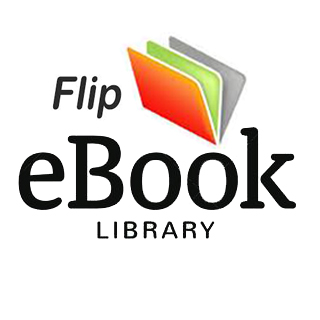WORKING IN LOW LIGHT /29918WEEKA/ 7: Candlelit womanB/ 4: Street scene in Havana, CubaC/ 8: Man playing a guitarD/ 3: Woman at a gigE/ 1: Men playing computer gamesF/ 6: Tower Bridge, London, UKG/ 5: Weymouth Beach, Dorset, UKH/ 2: Byzantine cistern in Istanbul, Turkey◾Don’t put your camera away just because the light is fading. Modern cameras have the sensitivity to work under low-light conditions, but there are techniques you can employ to improve your camera’s performance.◾Change the aperture to let more light in through the lens and onto the sensor.◾Slow down your shutter speed, but remember that exposing the sensor for longer will require a steady hand.◾You can use a tripod if your shutter speed becomes too slow for you to keep the camera stable by hand.◾Push up your ISO to adjust the camera’s sensitivity to light.◾As the light fades, it’s worth exploring how the color of light changes too. NEED TO KNOW678ANSWERSReview these points and see how they relate to the photos shown here
300 WORKING IN LOW LIGHT/SLOW SHUTTER SPEEDINCREASE ISOWhen you are shooting with only limited illumination, your images will take on the colors of the ambient light. This can elevate your photographs from mere pictures to dramatic recorded moments that convey the mood and emotion of a place or event. UNDERSTAND THE THEORYAmbient light◾The longer the shutter remains open, the more light is captured. ◾Blurred movement caused by camera shake can occur at low shutter speeds. The longer the focal length of a lens, the greater the risk of camera shake. ◾Using a tripod or modern lenses with image stabilization can counteract camera shake at slower shutter speeds.◾At higher ISO numbers, your camera’s sensor is much more sensitive to light. The ideal ISO range for low light is 800–6400. ◾Some cameras reach far higher numbers, but, as the wheel shows, at this point digital background noise can start to become a serious issue.◾Post-production methods allow you to filter out excess digital noise generated by a high ISO (see pp.86–87). Shooting in RAW allows for the most flexibility when improving images.◾Extra noise can improve the shot. The appearance of grain can add a softness to portraits, or a grittiness that can be effective in black-and-white images.SH U T T E RIS O1 0 02 0 04 0 08 0 01 6 0 03 2 0 06 4 0 01 2 8 0 01 / 5 0 01 / 2 5 01 / 1 2 51 / 6 0L E S SB LL E S SN O I S EM O R EL E S SL IG H TM O R EL E S SL IGCapturing lightPhotographers use a variety of techniques to get the most from low-light conditions. However, these methods can also reduce depth of field, blur movement, or add noise to images. This wheel shows which settings let in more light, and their negative side effects.
WORKING IN LOW LIGHT /30118WEEKUSE A LARGER APERTURE◾At larger apertures, more light can enter the lens. Shooting at f/5.6 lets in far more light than shooting at f/18 (remember, the lower the number, the larger the aperture).◾When shooting with a wider aperture, however, you will have less depth of field and your focusing therefore needs to be very accurate. ◾Supplement ambient lightwith strategically placed constant light (such as tungsten lamps with soft white bulbs). These provide additional illumination without sacrificing the atmosphere.◾Use flash off-camera and angle light so that it is not directly in front of the subject. Use reflective surfaces and diffusers to soften the light and avoid startling people. ◾Slow-sync mode enables you to fire the flash at a lower shutter speed. This enables you to fully illuminate your subject, while the slow shutter speed records more background detail.Direct flash can flatten out digital images or distract your subject, ruining the moment. But there are plenty of other ways to take advantage of low-light conditions to create striking images.Photographers deal with things which are continually vanishing.HENRI CARTIER-BRESSONSP E EDA P E R T U R Ef / 2 .8f / 4f / 5 .6f / 8f / 1 1f / 1 6f / 2 2f / 3 21 / 3 01 / 1 51 / 81 / 4U RM O R EL E S SD E P T H O F F I E L DM O R EM O R EL IG H TL E S SH TM O R EAVOID DIRECT FLASH
302 WORKING IN LOW LIGHT/Set the modeChoose Aperture Priority mode, which will allow you to control the depth of field of your shot. The camera will take care of the shutter speed, freeing you up to concentrate on getting the focusing and composition right.Consider using a tripodUse a tripod to ensure that the camera is steady and the image isn’t affected by camera shake. You can handhold the camera if you’re shooting in a crowded place, since this will give you greater freedom of movement.Choosing a wider aperture will allow you to keep shooting as the light begins to fade. But remember, the larger the aperture, the more your depth of field is reduced, so you will have to be more accurate with your focusing.12Review your imageWith a wide aperture, it’s important to get the point of focus right. If it’s a little bit off, refocus, recompose your shot, and try again.Compose and shootArrange your composition carefully, and then, if using a tripod, use a remote shutter release (or cable release) to take a shot.Hold the camera steadyIf you’re handholding your camera, be sure to hold it steady, or rest it on something, when taking a shot, since using a wide aperture means you’ll be shooting with a slow shutter speed. 687LEARN THE SKILLSUsing a wider apertureUsing a remote shutter release will minimize camera shakeCheck Playback for accuracy of focusing and any unwanted camera movementAperture Priority
WORKING IN LOW LIGHT /303WEEK18WHAT HAVE YOU LEARNED?◾It’s possible to take good photos even in low light.◾By using a wide aperture, you can continue shooting without using flash.◾However, the wider the aperture, the more the other factors, such as focusing and metering, become important.◾Working in low light will help to improve your camera handling and focusing skills.Adjust the aperture setting of your lensPick your smallest f-stop number, which will give you the widest possible aperture.Take a meter reading of the subjectSelect a metering mode, and meter the area that is most critical to your image—in other words, the main point of focus. For this image, it would be the subject’s skin tone.Focus on your subjectWith a wide aperture, the depth of field is reduced, so accurate focusing becomes critical. If photographing a person, manually focus, or select an AF point, on the eye closest to you.345Where to start: Choose a location with low, moving, or scattered lighting and a subject that will stand out from the background. Taking a portrait of someone in a moodily lit bar would be a good choice.You will learn: How to alter the camera’s aperture to take advantage of shooting in low-light conditions, and how important it is to focus and meter correctly in order to get the best results.An f-stop of f/2 will allow more light in but will reduce the depth of fieldSelect an AF pointThis shot has isolated the subject from the background, but has also kept the mood of the location.Spot metering will allow you to accurately expose your subject
304 WORKING IN LOW LIGHT/LEARN THE SKILLSUsing constant lightChoose your shooting mode Since you’re going to be shooting in a relatively dark setting, select Aperture Priority. This will allow you to choose the aperture while the camera controls the shutter speed. Pick your camera’s widest aperture.Set your ISOBecause of the low-light conditions, you need to increase the camera’s sensitivity to light. Try turning the ISO up to 1600 for this exercise. Once the camera is set up, get your model into position.A single, strategically placed constant light source (such as a lamp with a soft white incandescent, or tungsten, bulb) is excellent for providing additional ambient light in a low-lit scene without sacrificing the atmosphere of the setting. 12The Tungsten light iconUse a high ISOReview and reshootWhen your light source is a desk lamp, you may find that the color of your pictures becomes quite red or orange. To combat this, you may need to adjust the white balance setting from AWB or Daylight to Tungsten (the little white bulb icon), which will add more blue to the image.Shoot the picture Although you can shoot handheld, in some circumstances it may be necessary to use a tripod or to brace the camera against something solid to keep it steady. The high ISO setting can lead to blurry images, particularly if there’s any camera shake.78Recompose your shot You will probably have had to move your camera to check your focus and exposure, so take some time to recompose your image so it is balanced.6You can use a piece of paper to reflect light back onto your subjectKeep your hands steady while pressing the shutterAperture Priority
WORKING IN LOW LIGHT /305WEEK18Where to start: This is a good technique to try around the home or in an office where computers, lamps, and televisions offer a wide choice of light sources. By carefully metering your subject’s face, you can get some wonderfully atmospheric results.You will learn: How experimenting with aperture, ISO, and constant light sources can result in some effective low-light shots, and how altering the position of the light source can greatly affect the mood of your image.WHAT HAVE YOU LEARNED?◾You don’t need fancy equipment for high-end results—you can use everyday items as light sources.◾Getting your subject to interact with the light sources, such as by holding a tablet computer, can result in interesting compositions.◾Achieving the best shots requires careful control of the aperture and ISO settings. ◾You can use your camera’s white balance setting to add more blue to an image.Position your lightsMove a desk lamp (or other gentle light source, such as a tablet aperture, the depth of field in your computer) so that its light falls on your subject in a flattering way. Experiment by moving the light side to side and up and down.Check the exposure Use Spot metering, as this will allow you to precisely meter the area you have focused on while ignoring the dark shadowy areas. Center-weighted or Evaluative (Matrix) metering will be fooled by the darkness around your subject.Focus on your subject Because you are using a wide image will be very small. Accurate focusing is therefore essential. Make sure the features of your subject are sharp.345Spot meter for the highlights on your subject’s face.Tablet computers offer a nice, soft lightThe lamplight has created a softly lit, atmospheric shot.Focus on the most important feature, such as the face
TAKE A DIM VIEW306 WORKING IN LOW LIGHT/PRACTICE AND EXPERIMENTShooting in low light30 MINUTESA LOW-LIT BUILDINGEASYINDOORSBASIC + tripodA church is a perfect location for this exercise.1 HOURAN URBAN LOCATION WITH MOVING LIGHTSEASYOUTDOORSBASIC + tripodCREATE LIGHT TRAILSThese three assignments will help you hone your skills in low light. They are simple in theory but will take a little time and patience to get the best results. As with anything in life, the only way to learn is by practicing and making mistakes.Using a tripod to keep your camera still, slow your shutter speed down to capture streaming light trails in your town or city at night. ◾Find a position with a good view down a busy street, or perhaps on a bridge over a freeway, once the sun has set.◾Attach your camera to a tripod.◾Pick a low ISO—around 200—and set your camera to Shutter Priority. Dial in the slowest shutter speed your camera can achieve. On most models, this is around 30 seconds. ◾Press the shutter button to take a shot, then bring the shutter speed up and take another. Repeat. Note how the light trails get longer, and the slower your shutter speed, the less detail is recorded. Increasing your ISO makes your camera more sensitive to light, allowing you to take images inside a dimly lit building without using a flash.◾Take a series of pictures from the same position, turning the ISO up each time until you reach the maximum setting.◾Observe that, as the ISO increases, so does the amount of noise, making the picture appear grainy. ◾Experiment until you find the perfect ISO setting. This will be a bit lower if shooting with a tripod than without one.
WORKING IN LOW LIGHT /307WEEK18The pod’s legs can grab tree branches, poles, and railingsIn this image you can see the lights but not the vehicles that created them.Soft, even lighting from the computer has enhanced this portraitWHAT HAVE YOU LEARNED?◾Shooting in low light without flash offers a range of new photographic challenges.◾It’s possible to use readily available light sources, such as desk lamps, computer screens, or car lights, creatively. ◾You can turn the ISO up to increase your camera’s sensitivity to light.1 HOURMODEL AND A CONSTANT LIGHT SOURCEEASYINDOORSBASIC LIGHT SOURCESGather together as many different light sourcesas you can, including angle lights, desk lamps, and tablet computers, to illuminate your subject.◾Open your aperture to its widest setting◾Take a series of shots using each of the light sources in turn and compare the results.◾Note how a desk lamp creates harsh shadows while a computer screen gives a gentle glow. Also check differences in colors. For instance, a candle gives a warm-looking light while light from a tablet computer will seem white in comparison.Sometimes it’s not possible to use a tripod to steady your camera when shooting in low light. The scene may be too crowded or your vantage point too precarious. This is where a gorilla pod could come in handy: it is a small tripod with flexible, bendable legs that can be balanced on uneven surfaces or used to grab objects to hold the camera steady.GEAR: GORILLA PODPro tip: Although these assignments are primarily about experimenting with capturing light, don’t forget the composition of your shots. Learning to see and compose images in any conditions—especially in low light is one of the keys to great photography.—
308 WORKING IN LOW LIGHT/Have you positioned your light source correctly? Here, the constant light source has been placed in the optimum position, creating an image with a lot of atmosphere. The small aperture has kept everything in the scene in focus.Is the exposure too long?This shot of a Ferris wheel was taken using a slow shutter speed. It has created a striking image, but a higher shutter speed might have brought out more detail.Is the exposure long enough? To get a shot of long, streaking car lights, you need to use a long exposure. The idea behind this image was good, but the exposure wasn’t long enough to make it work properly.Once you’ve spent some time exploring the possibilities of low-light shooting, gather together some of your best shots. Look at them again with a critical eye and consult the following checklist to see if there are any skills or techniques you need to work on.ASSESS YOUR RESULTSReviewing your shots
18WEEKWORKING IN LOW LIGHT /309Was the camera shaking when you took the shot? Here, the combination of low light, a slow shutter speed, and excessive camera shake have resulted in an abstract-looking image where it’s difficult to tell exactly what’s going on.Did you use a tripod? Taken by a camera mounted on a tripod, this image has captured the intertwining light patterns created by the traffic while keeping the buildings in focus.Is the ISO high enough? A flash can kill the mood of a scene. This image was made using a high ISO to make full use of the available light and create a natural-looking portrait.Is your image correctly exposed? The combination of a small aperture and a high shutter speed has resulted in this dark image of a cat. Would the image work as well with a brighter exposure?Photography’s primary raw materials are light and time.JOHN BERGER
310 WORKING IN LOW LIGHT/ENHANCE YOUR IMAGESLightening key areasSelect the Lasso toolOpen the image you want to work on in Photoshop, assess which areas you think need to be lightened, and then select the Lasso tool in the tool bar.If parts of your image are too dark, it’s a straightforward task to lighten them on the computer so as to draw attention to key features, while leaving the other areas as they are.1Check the imageUse Cmd D or Cntrl D to deselect the lassoed area. Carefully look over the image. If it’s still not quite right, redo the steps, adding more or less exposure until your image has the right level of contrast.Adjust CurvesClick and hold the diagonal line and drag it slowly upward. As you do, the selected part of your image should begin to lighten the menu bar, then Inverse. Then subtly. Click OK when you are happy with the effect. Invert the selectionIf you need to balance the lighting of the background with your subject, choose Select in choose Image, Adjustments, and Exposure. Use the slider to bring the exposure of the background up or down until you get the desired balance. 576The girl’s face needs lightening to bring out the illumination from the tablet computerSelect the standard Lasso tool, not the Polygonal or Magnetic Lasso toolsSelectFilterViewWindowInverseAllDeselectReselect
WEEK18WORKING IN LOW LIGHT /311You could go even further than the changes described here and exaggerate the lighting by warming up areas of the image. To experiment, go to the top menu, then Adjustments, then Color Balance, and play around with the sliders. Remember that you can also alter the exposure in-camera when taking a photo—thus forgoing the need for post-production fixes—by carefully adjusting the exposure compensation.WARMING UPDraw around the areaUse the Lasso tool to draw a rough line around the area you want to lighten. Open CurvesIn the menu bar, choose Image, then Adjustments, then Curves. A window will appear with a mountain-like histogram showing the brightness of your image. Select the Feather toleranceUse the Feather box at the top of the screen in order to soften the edges of your selection, so it doesn’t look like the effect has been added in afterward. 234Pro tip: You can add emphasis to an image by adding a vignette to the edges to subtly darken the corners. This will draw the viewer’s attention to your main subject. Don’t be too heavy-handed, though, or the image will no longer look natural. The image is now much more balanced, with a more subtle transition from the light on the girl’s face to the background.Feather:80 pxA feather tolerance of about 80 will make the light appear softThe line doesn’t have to be very accurate
312 WORKING IN LOW LIGHT/REVIEW YOUR PROGRESSWhat have you learned?10 If you are taking shots inside a dimly lit building and have your aperture wide open, what else can you do to increase your exposure?A Increase your ISO B Slow down your shutter speed C Use a tripod D All of the above11 Focus, exposure, and what else make a pleasing image?A Depth of field B Composition C A long lens12 What metering mode would you use if you were taking a portrait of someone’s face lit only by their tablet computer?A Spot metering B Average metering C Program mode13 What sort of ISO setting should you use to capture light trails?A High B Low C It doesn’t matter14 What two things combine to make a perfect exposure?A Shutter speed and aperture B Digital noise and depth of field C Aperture and depth of fieldThis module has explored the various challenges and possibilities thrown up by working in low-light conditions. Test yourself with the following questions to see how much information you have retained.1 What would you expect to see in an image if you increased the ISO number on your camera?A Movement B Noise C A shallow depth of field2 What becomes critical in low light?A Exposure B Focusing C A flash unit3 What happens when you open up the aperture?A Depth of field decreases B Depth of field increases C More noise can be seen4 What do you need to be aware of when you slow your shutter speed down?A How heavy your camera is B Camera shake C Focusing Answers 1 /B, /B, /A, /B, /C, /B, /A, /C, /A, 2 3 4 5 6 7 8 9 10 /D, 11 /B, 12 /A, 13 /B, 14 /A.5 If your pictures are coming out too orange or red when you’re shooting indoors, what can you change to correct this?A The aperture B The shutter speed C The white balance setting6 What can you use to reflect light onto your subject?A A flash unit B A piece of white paper C A bright desk lamp7 What key piece of equipment might be used when shooting at slow shutter speeds?A A tripod B A flash C A softbox8 What happens to your shutter speed when you open up your aperture?A It gets slower B It stays the same C It gets faster9 Can you use a slow shutter speed, a high ISO, and a wide aperture at the same time?A Yes B No C Sometimes
Once there was no choice but to shoot in black and white. Although black-and-white photography has since been overshadowed by color, it is still popular and has a timeless quality that color struggles to match. In this module, you will:▸assess what type of photo is suitable for this treatment; ▸understand how different colors are converted to black and white;▸see for yourself by taking black-and-white photos on a step-by-step photoshoot;▸practice with shooting different subjects in black-and-white;▸review your black-and-white photos to see how successful they are, and troubleshoot some common problems;▸enhance a color photo by converting it to black and white using post-production software;▸go over your understanding of black-and-white photography and see if you’re ready to move on.BLACK AND WHITE week19Let’s begin…
314 BLACK AND WHITE/A Vibrant color: If a photo relies purely on color for impact, it’s unlikely to work in black and white.B High contrast: Deep shadows and bright highlights will work well in black and white. C Drama: Black and white suits moody weather conditions.D Similar colors: A limited range of colors isn’t usually suitable for the monochrome approach.E Pattern and texture: A subject with a distinctive shape, pattern, or texture that is revealed by light and shade is often a good candidate for black and white. F Flat light: Low contrast and subdued color are not ideal for changing to black and white.G Complementary colors: Colors that are opposite each other on a color wheel are ideal for setting as black and white.Any color photo can be changed to black and white, but some subjects suit this treatment better than others. Can you work out which of these seven images have the potential for black-and-white conversion and which do not?13245TEST YOUR KNOWLEDGEWill black and white work?
BLACK AND WHITE /31519WEEKA/ 4: Sunset over northern NorwayB/ 1: Portrait of a male modelC/ 6: White-capped wavesD/ 5: An assortment of pastriesE/ 7: Mosaic spiral in Parc Güell, Barcelona, SpainF/ 2: Fall landscape in UkraineG/ 3: Yellow plastic pipes against a blue sky◾Not all photos suit black and white. With practice, you’ll soon appreciate which shots will work and which won’t.◾There are two ways to shoot black- and-white photos. You can shoot them in-camera; most cameras have a black-and-white (or monochrome) setting. Or you can shoot a photo in color and convert it to black and white in post-production. ◾If you shoot JPEG with a black-and-white picture parameter, there’s no going back once you’ve pressed the shutter button: the resulting photo will be black and white. It will be too late if you then decide that color was the better option.◾However, if you shoot RAW, you can undo the picture parameter in post-production and revert to color.NEED TO KNOW67ANSWERSReview these points and see how they relate to the photos shown here
316 BLACK AND WHITE/There is more to taking black-and-white photos than simply removing the color. In fact, it is essential to be aware of the different ways colors are converted into the shades of gray that make up black-and-white photos. Which colors you emphasize will determine the tone and quality of your pictures. MONOCHROMECOLORUNDERSTAND THE THEORYColor to black and whiteFiltration and channelsBefore digital, colored filters were the only way to alter a range of tones in a black-and-white image. The filter lightened its own color, while darkening complementary tones (see pp.236–237) by blocking wavelengths of light that correspond to the complementaries (see right). Digital cameras with a Monochrome mode often let you simulate the use of colored filters. However, converting color to black and white in post-production will give you a greater range of options to adjust the tones in your photos.A simple conversion to black and white makes each of the colors into a uniform mid-gray with no tonal separation. The sense of three different spheres is lost.When shooting in color, the red, green, and blue spheres are easy to differentiate. However, they all have the same level of brightness. In a black-and-white photo, differently colored objects may have the same gray value. This would make them difficult to tell apart and result in a flat, uninteresting photo.In a color photo it is easy to distinguish one object from another.BLACKWHITEMID-GRAYRed wavelength passes through red filterREFLECTIVITYLighter objects reflect more light, which affects the way they look when converted to black and white. This is useful to know when setting up and editing your shots. ◾Black A smooth black object absorbs most of the light shining on it and appears very dark as a result.◾Gray Objects with a mid-gray tone reflect around 18% of the light falling onto them.◾White A white object reflects most, though not all, of the light that falls onto it to create a bright, shiny effect.REDGREENBLUEREDGREENBLUE
BLACK AND WHITE /31719WEEKBLUE FILTER GREEN FILTER RED FILTER The blue details are the lightest. Both the green and red spheres are darker than a mid-gray, with the red sphere the darker of the two.The green sphere is now lightest, while the red sphere stays mid-gray. The blue sphere is dark, but not as dark as when the red filter is used.The red sphere is lightened considerably. The green sphere remains a mid-gray and the blue sphere is now much darker.Very pale sky.Cloud detail lost.Effects of mist increased.Pro tip: Alongside red, green, and blue, yellow and orange filters are also commonly used when shooting in black and white. They have a similar effect to the green and red filters, although they are far weaker.Pro tip: Blue filters are rarely used for either landscape or portrait photos because they can make blue skies very pale and skin tones very dark. They can be used to lower contrast for a hazy effect.Very pale skin tones. Red hair lightened. prominent. Darker skin tones.Unnaturally dark skin tones. Red hair darkened.Blue sky darkened. Clouds more Effects of mist reduced.Green foliage made lighter. Blue sky slightly darkened.COLOR AND TONEAn object’s reflectivity is important because it defines the tone it will have when converted to black and white. More reflective surfaces will be brighter than duller, less reflective ones. This means that although two objects may be differently colored, if they are equally reflective they could still take on the same tone once converted to black and white. In a black-and-white photo the sky and sea would have the same gray value, creating a flat photo. Use filters to compensate.In a color photo it is easy to distinguish one blue object from another, such as the sky, mountains, and river in this scene.REDGREENBLUEREDGREENBLUEREDGREENBLUE
318 BLACK AND WHITE/LEARN THE SKILLSShooting in black and whiteAssess your locationLook carefully at the scene in front of the camera and note how light falls in the image. Are there shadows that add contrast? Look also at the color range. Are there too many colors that are similar or is there a wide diversity of color?Choose a modeSet your camera to an exposure mode suitable for the type of scene you are shooting. Do not use a fully automatic mode, since you may not be able to switch to black and white.When you can’t rely on color for impact, you have to think about tones instead. In black-and-white photography, tonal range is partially achieved by the quality of the light and level of contrast. How colors are converted to black and white will also affect the tonal range, and whether they lighten, darken, or stay the same relative brightness. 12Check your photoReview both the color and the black-and-white version on your camera’s screen. In particular, look at how colors have been rendered as shades of gray in the black-and-white photo.Switch to black and whiteGo to your camera’s picture parameter menu and select Black and White (or Monochrome). If you are using a tripod and your camera has an optical Viewfinder, switch to Live View. This will let you preview your shot on the LCD.Reshoot the sceneShooting in black and white does not alter how photos are exposed. Leave the exposure settings as they were and reshoot the photo.687Use Aperture Priority if you need to control the depth of fieldUse Shutter Priority if movement is more importantLook for the monochrome symbol in your shooting menuThe bold colors on this steam engine make it a good subject for a black-and-white photoCheck the colors in your imageM
BLACK AND WHITE /319WEEK19WHAT HAVE YOU LEARNED?◾It’s generally easier to shoot in black and white during one photoshoot and in color on a different shoot than switch back and forth. ◾Your camera’s Live View mode will give you instant feedback on a monochrome display, and help you see if a scene will work as a black-and- white photo. ◾Don’t be afraid to stick to color if you think a scene isn’t suitable.White balanceSelect the correct white balance even though you’re not shooting in color. The more inaccurate it is, the fewer true colors the camera can use when converting to black and white.Select exposure and shootIf you’re not using a tripod, check that the ISO is sufficiently high to avoid camera shake. Focus the camera and shoot. Check the histogram to make sure that exposure is correct.Compose your shotPosition your camera and select a lens focal length that produces the most pleasing composition. See where shadows fall and help define certain details.345Save both versions and review them laterWhere to start: Select a scene that you think is suitable for the black-and-white approach; the scene can be indoors or outdoors, but you need to make sure that the colors and lighting will produce a good black-and-white image.You will learn: How to assess a scene for its suitability as a black-and-white photo; and where to find your camera’s black-and-white picture parameter.The blue cast of a Tungsten White Balance preset would not be suitable for this scene.Interesting shadows can help to improve black-and-white photosMake sure the histogram isn’t displaying clipped shadows or highlights.Make sure your composition is tight to exclude any distracting elements.
PRACTICE AND EXPERIMENTRemoving colorTEXTURE AND DETAIL1 HOURTEXTURAL SUBJECTSMEDIUMINDOORS OR OUTDOORSBASIC + close-focus lens1 HOURA VARIETY OF COLORED OBJECTSMEDIUMINDOORSBASIC + tripod, colored filters (optional)USING COLORED FILTERSColored filters can help you control how dark or light a color is once it has been converted to gray. ◾Arrange your colored objects on a tabletop.◾Set your camera up on a tripod and compose a shot so that all of the objects are in the frame.◾Focus and set the exposure—use a small aperture so that all of your objects are sharp. Shoot one photo.To develop a sense of what subjects are still effective in a photo without the aid of color, try the black-and- white assignments on the following pages. Remember to set your camera’s picture parameter to Monochrome, and shoot both RAW and JPEG images. Side lighting will accentuate texture, such as the veins on this leaf.◾Select the Yellow Filter effect from the picture parameter menu, if the option is available, and shoot again using this setting.◾Repeat using the other available filter effects and review your photos.320 BLACK AND WHITE/Images look more abstract in black and white.Close-ups of texture and detail work well.◾Set the appropriate filter effect to alter the tonal range of your subject if necessary.◾Compose the shots so that you fill the frame with your subject.◾Use a small aperture to keep the whole subject in focus. If the resulting shutter speed is too long, you may need to use a tripod or increase the ISO.◾Experiment with lighting, too. Shoot with side, top, and front lighting to see how these affect the contrast in your photos.
BLACK AND WHITE /321WEEK19Older, weathered faces are often appealing subjects for black-and-white portraits2 HOURSA MODEL MEDIUMINDOORS AND OUTDOORSBASIC + tripodMONOCHROME PORTRAITPortraiture is particularly suited to black and white, but is more heavily dependant on the quality of the light.◾Shoot ten shots with your model, both indoors and outdoors. ◾Vary the lighting. Shoot outside on overcast days, and, on sunny days, shoot indoors with artificial and window lighting.◾Compose each shot in a similar way so that your subject occupies roughly the same area of the frame. ◾Experiment with using different filter effects when shooting portraits. Typically, green filters are the most flattering, while blue filters are the least flattering.Pro tip: Don’t use colored filters if you shoot in RAW: the aim when shooting in RAW is to retain all the color information for conversion later on.Pro tip: Use a long focal length lens when shooting details. This will help you crop out unwanted elements that could be distracting.Complementary colors make it easy to separate tones in black and white.A green filter lightens greens in the photoA red filter lightens reds and darkens blues
322 BLACK AND WHITE/PRACTICE AND EXPERIMENT •CONTINUEDBLACK-AND-WHITE STILL LIFE1 HOURCOLLECTION OF RELATED OBJECTSEASYINDOORSBASIC + tripodWhen shooting a still life, it’s not just about the objects—setting and lighting will both play a key role in the success of your image.◾Arrange your objects on a tabletop and use a background that is sympathetic to your objects—a busy one may be too distracting. ◾Use a reflector to bounce light back into the shadows if low contrast is suitable, or increase contrast with a point light source, such as a desk lamp.Make sure objects are clean and free of dust or fingerprintsShoot with a simple background that doesn’t detract from your subjectSpecialty colored filters for black-and-white photography either attach directly to a lens or fit into a filter holder system. Yellow, orange, red, and green filters are the most useful for everyday shooting; blue filters are often sold separately. Most cameras can now reproduce filter effects. You can also mimic them when converting in post-production. However, colored filters are still useful if you shoot in JPEG only, and if your camera does not have a filter effect option.GEAR: COLORED FILTERS◾Set your camera on a tripod and frame your shot.◾Focus on the nearest object and set aperture to achieve front-to-back sharpness.◾Shoot 10 to 12 images. Rearrange your subjects in different ways and experiment with different aperture and color filter effects settings.
WEEK19BLACK AND WHITE /323WEEKWHAT HAVE YOU LEARNED?◾It can take time to set up a pleasing still life composition, since you need to think carefully about how you arrange your subjects. ◾When shooting a documentary, taking more shots than you need will give you plenty of options for creating the perfect narrative.2 HOURSA SETTING AROUND WHICH YOU CAN TELL A STORYMEDIUMINDOORS OR OUTDOORSBASIC + zoom lensREPORTAGECapturing expressions is an important part of telling a story photographicallyBlack and white is ideal for conveying drama in a landscape. Rain and stormy conditions arguably work better in black and white than in color. ◾Shoot 8–10 shots of a landscape, employing both the vertical and horizontal orientations and a variety of focal lengths.◾Use a tripod. If there is movement in the scene—running water, for example—vary the shutter speed to see how this affects any movement.◾Experiment with the color filter effects to see how these alter the sky and foliage. 2 HOURSSCENIC LOCATIONMEDIUMOUTDOORSBASIC + tripodLANDSCAPE SHOOTINGReportage, or documentary photography, is a genre closely associated with black and white. Find a location and tell the story (see pp.332–333).◾Look around your location to work out possible shooting positions.◾Set the exposure mode to Program so you can concentrate on shooting and not worry about exposure.◾Use the full range of your zoom. Use the wide-angle end of the zoom to shoot photos that create context; use the longer focal length end to zoom in on individuals or details. ◾Take as many shots as you think necessary. Better too many than too few.◾Review your shots in chronological order. Choose 10 to 15 shots that best tell the story of the event. Effects such as long shutter speeds work well in black and white.
324 BLACK AND WHITE/Are your highlights burned out?Shooting in black and white requires more personal interpretation than when shooting in color. This photo is overexposed—and would look odd in color but this style is —very effective in black and white.Would color work best?There are some subjects that just don’t suit the black-and- white treatment. This photo—bursting with vibrant color —would be far less effective in black and white.Did you need to use a filter?You don’t need to use (or simulate) a colored filter for every black-and-white photo. If you shoot directly into light, as here, then the results are often monochromatic even in color. Is your black-and-white landscape interesting?Shadows help define the shape and form of landscape subjects. If you shoot at midday or on an overcast day, the three-dimensional nature of the landscape can be lost. This photo works well because the side lighting creates shadows that help to define the shapes of the buildings.Once you’ve completed your assignments, select the ten shots you feel most pleased with. Use the following eight pointers to help you decide what was successful in your photos and what could be refined on future shoots.ASSESS YOUR RESULTSReviewing your shots
19WEEKBLACK AND WHITE /325Does your photo look flat?What level of contrast is suitable depends on the subject. Low contrast works well for soft, organic subjects—such as this orchid—since it helps convey delicacy. If contrast needs to be higher, use a harder light source or select a different conversion filter.Does your documentary photo tell a story?Less is often more. Reject any shots with elements that detract from your main subject. In this powerful image, the car fills the frame.Is the contrast of your black-and-white photo too high?Abstract photos—such as this backlit rock formation—work well when shot in a high-contrast way. A portrait would not benefit from having such a high level of contrast. Is your portrait flattering?Softer light and lower contrast are more flattering than hard light and high contrast. However, this portrait is effective due to the high contrast.Color is everything, black and white is more.DOMINIC ROUSE
326 BLACK AND WHITE/ENHANCE YOUR IMAGESBlack-and-white conversionAlthough you can shoot in black and white, post-production conversion gives you more control. The Adobe Photoshop Black and White adjustment tool lets you very finely adjust how individual colors switch from color to black and white. First, though, assessing how suitable an image is will save time and reduce frustration. Assess the photoLook carefully and decide which colors should be lightened, which ones should stay at the same brightness, and which should be darkened.Try a presetPhotoshop’s built-in set of presets are a useful shortcut for common black-and-white conversions, such as mimicking the effect of a red filter. Create your own preset if you find a particular combination of slider settings works best.Move the slidersAt 0 percent, a pure color, such as red, will be completely black. The higher the slider value, the closer to white the color becomes. Adjust the sliders until a satisfactory black-and-white conversion results.If you like, add a tintClick on Tint. Drag the Hue slider to select the overall color of the tint. Adjust Saturation to alter its vividness: at 0 percent, the photo stays black and white; at 100 percent, the tint is set to maximum vividness.Complementary and contrasting colors will make it easy to separate the tonesDifferent colors of similar brightness will be the same tone in black and white unless adjustedClick here to save or load your own presetsThe streetcar’s blue isn’t a pure blue, so it needs a negative value to darken it sufficiently.A subtle orange/yellow tint mimics a sepia effect.1567Preset:Red FilterBlues:SaturationHue-23 %2141%°Tint
WEEK19BLACK AND WHITE /327Pro tip: Start with a photo that has an accurate white balance. If white balance is skewed to either red or blue, it will be harder to separate tones during the conversion process.Pro tip: After clicking OK on the Black and White tool, you can then use the Fade option on the Edit menu. By varying the Fade amount, you can add subtle color back into your photo.Set the photo to 100% magnificationOn the Tool bar, double-click on the Magnify icon, which sets the magnification of the photo to 100 percent. This will make it easier to see how fine details in your photo are converted to black and white. Select Black and WhiteOn the Image/Adjustments menu, select Black and White. The main controls are the sliders representing six colors. These sliders control whether each color is darkened, stays the same brightness, or is lightened when converted to black and white.Select AutoClick on Auto, and Photoshop will analyze your photo and set the sliders to what it considers are their optimum position. This is a good starting point, but may not achieve the most pleasing black and white conversion.Old photos were often grainy in nature. Photoshop’s Add Noise filter can be used to reproduce this effect, but keep it subtle: set the slider to a low percentage value to keep noise under control. It’s also worth switching between the Uniform and Gaussian settings. Gaussian produces a less-regular noise pattern and so is closer to the random nature of film grain. Finally, click on Monochromatic so that the Add Noise filter doesn’t add color back into your photo.Various colors have converted to the same toneThe higher the Add Noise value, the more fine detail is lost.If your photo doesn’t fit on screen at 100 percent, hold down the Space key and drag the photo to view a particular areaSPECIAL EFFECTS: GRAIN234With the red lightened and blue darkened, the image has tonal contrast.Greens:Yellows:Reds:406040%%%
328 BLACK AND WHITE/REVIEW YOUR PROGRESSWhat have you learned?13 What Photoshop Black & White slider option intensifies the color of a tint?A Saturation B Magenta C Hue14 A green filter would have what effect on skin tones in black and white?A Make them lighter B Make them darker C No effect15 Which color filter would you use to lighten foliage in a landscape scene?A Blue B Red C Green16 What tone in a scene would reflect the least amount of light?A White B Midtone C Black17 What color filter increases the effects of mist?A Red B Blue C Green18What camera function lets you preview the effects of black and white?A Live View B Exposure compensation C Depth-of-field preview19 A color filter does what to objects in a scene that are the same color as the filter?A Darkens them B Has no effect on them C Lightens themBlack and white is arguably a more expressive way of working than color. However, without color to add impact, you need to think more about light and shade and how these help define your photographic subjects. See how much you’ve learned by answering the following questions.1 What picture parameter would you use to shoot in black and white?A Landscape B Standard C Monochrome2 What accessory is most useful when shooting black and white?A Flashgun B Set of color filters C Hot shoe level3 What type of coloration do old black-and- white photos often have?A Blue B Magenta C Sepia 4 What color filter darkens blue the most?A Blue B Red C Green5 What color filter would you use to brighten a red subject in black and white?A Red B Green C Blue6 How much light does a smooth, mid-gray object reflect?A 18% B 25% C 50% Answers 1 /C, /B, /C, /B, /A, /A, /C, /C, /A, 2 3 4 5 6 7 8 9 10 /C, 11 /B, 12 /C, 13 /A, 14 /B, 15 /C, 16 /C, 17 /B, 18 /A, 19 /C.7 What lighting direction helps to reveal surface texture on details?A Top lighting B Backlighting C Side lighting8 Old photos are often...?A Out of focus B Underexposed C Grainy 9 A blue filter would have what effect on cloudless sky in black and white?A Make it lighter B Make it darker C No effect10 Which of the following would not make a good black- and-white subject?A Textural scene B High contrast scene C Scene with similar colors11 Where are complementary colors found on a color wheel?A Next to each other B Opposite each other C On either side of another color12 What color filter could you use to reduce the appearance of freckles?A Blue B Green C Orange
To create a thematically coherent project, you need to have a clear vision and a real understanding of what it takes to communicate a story concisely and with passion.In this module, you will:▸establish what a photo project is and how it can benefit your artistic development;▸learn the formula behind a successful photo story by studying how to research, shoot, and edit a wedding project;▸engage your critical faculties by editing and ranking a selection of images;▸experiment and explore by shooting the same subject in all seasons, undertaking a creative self-portrait, and photographing a carnival;▸look back at your work to evaluate what could be improved upon and to seek an outlet for your completed project;▸improve the organization of your images by using keywords;▸confirm what you’ve learned about planning, executing, and completing a project.WORKING ON A PROJECT week20Let’s begin…
330 WORKING ON A PROJECT/A Shapes in nature: Choose a geometric shape and look for naturally occurring examples.B Time passing: Show the effects of weeks, or even years, passing. C Learn a new language: Look for letters in an urban setting, and use them to spell a sentence.D Unusual family portraits:Capture family members in a fresh way by focusing on details. E Humor: Look for mishaps, contrasts, and funny expressions.F Low light: Wait for nightfall and photograph illuminated buildings and objects.G A different view: Shoot architecture from a new angle. H Look skyward: Search high and low for a fresh interpretation of the traditional landscape.I Self-portraits: Express yourself with unconventional self-portraits.J Sit and wait: Catch people in public places for some off-the-cuff picture opportunities.14235TEST YOUR KNOWLEDGEWhich project suits you?Embarking on a photography project lets you explore a subject in depth and will help develop your skills and style as a photographer. See if you can match these concepts with the correct images.
WORKING ON A PROJECT /33120WEEKA/ 7: Red starfish in blue waterB/ 2: Rusting car, CaliforniaC/ 6: Letter “P” painted on a wallD/ 4: Feet sticking out from a quiltE/ 10: Horse making a funny faceF/ 3: Nighttime skyline, AtlantaG/ 1: Skyscrapers in ChicagoH/ 8: Fluffy clouds in a blue skyI/ 9: Silhouette selfieJ/ 5: Man on a park bench◾A project requires discipline, so dedicate 30 minutes to it each day—make the most of time spent commuting or waiting in line.◾You need to be flexible: if your project takes a new turn, go with it. The results are sure to be interesting.◾Before starting a project, you need to consider the amount of time and money you are prepared to spend on it. ◾Set achievable goals and check each one off as you reach it. Make your goals short-, medium-, and long-term.◾Sharing your project with friends makes you more likely to complete it—so the more people you tell, the higher the potential success rate.NEED TO KNOW689107ANSWERSReview these points and see how they relate to the issues raised in this module
332 WORKING ON A PROJECT/SHOT VARIETYTIGHT EDITINGSUBJECT RESEARCHIf you remember that every good tale has a beginning, a middle, and an end, then communicating your message via a series of images will seem much more manageable. If you take a special occasion as an example, you can see how planning, structure, shot variety, and editing all have a part to play in the success of your project. UNDERSTAND THE THEORYThe perfect photo storyMovie directors use a variety of camera angles to tell their story, such as the establishing shot (which sets the scene), the medium shot (which features two characters interacting), and the close-up (which draws attention to details). By varying your viewpoint and focal length, you can do the same.Take more memory cards than you think you’ll need and save the editing for later. Afterward, when you sit down at your computer, make sure each picture works as a standalone image and also adds to the project as a whole. It’s important to have a clear idea of what you’d like to achieve with your photo story before you start, whether you’re shooting an event, animals, people, or a journey. If you take time beforehand to visualize how a subject will look under different lighting and weather conditions, you’ll save time later. PLANNINGBEGINNINGYou might like to mix medium shots of the couple with close-ups of the groom’s buttonhole and the bride’s accessories. Don’t include too many multiples of the same image, since this could dilute your message.For a wedding, talk to the couple about their expectations and visit the location before the day to plan backdrops and lighting setups. MIDDLE
WORKING ON A PROJECT /33320WEEKPHOT0BOOKSOUTLETSSTORY STRUCTURESKILLS REQUIREDThe presentation of your images is critical when you’re creating a photobook or photo album. Consider how one image will impact on another, and vary the pace by juxtaposing long shots with close-ups or by inserting white space after a run of fast-moving action. Remember to include a beginning, a middle, and an end.Pro tip: In photography, the word “series” denotes a set of pictures showing related content (the images are all based around a theme), while “sequence” describes a set of pictures taken in quick succession (the images are all part of the same story). Now that you’ve made a captivating body of work, make sure your photos actually get seen. Create a collage, online slideshow, book, exhibition, or album of your work. The end result should communicate your vision and artistic intention, while also showing the passion and dedication you’ve applied to the job. All stories need a structure—whether in the form of a fairy tale, a novel, or a photography series. It can help to draw a storyboard, sketching out how the plot will be introduced, developed, and concluded. Storyboarding your project and then realizing you don’t have the necessary skills to bring it to fruition can be disheartening, but it can also be a great opportunity to learn something new. Go online and research different techniques, listen to a podcast, or sign up for a photography webinar. ENDA classic wedding story would start with the bride getting ready (the beginning), showcase the ceremony (the middle), and continue right up until the time when the couple leaves for their honeymoon (the end). You may need to practice your panning skills if you want to capture the moment when the newlyweds make their exit.
334 WORKING ON A PROJECT/Distance yourself from your photographsCopy your photos onto a computer and leave them for a few days before reviewing them. It’s never a good idea to go through your images right after a photoshoot.View your imagesOpen the images on your computer using image-editing software. This will allow you to adjust your pictures without losing any of the original data.Editing your work is one of the photographer’s toughest jobs. When you’ve made an emotional connection with a subject, or overcome technical challenges to produce a picture, it’s hard to look at your files objectively. However, you need to take a step back and use a combination of personal judgment and computer software to edit your work.12LEARN THE SKILLSEditing a photoshootSeek advice from trusted peopleShow your images to family, friends, and, if possible, other photographers, and try not to be offended by their comments. Constructive criticism has the potential to make you a better photographer.Make printsPrint out your images to assist you in a final cull. Tape these printouts to the wall and live with them for a while to see if your opinions change.67
WORKING ON A PROJECT /335WEEK20WHAT HAVE YOU LEARNED?◾It’s hard to look at your own work objectively, so show your images to people you trust. ◾Ranking your pictures will allow you to organize and retrieve them easily. ◾Printing your pictures can help you create a sequence.Look for faultsUse your image-editing program to check for major faults, such as lack of sharpness, poor composition, or excessive noise. Identify any images that could be improved by editing, and put them aside for later.Mark your images with flags or starsRank your pictures with flags or stars so you can organize them quickly. View similar images side by sideIf you have pictures with nearly identical content, compare them by viewing them side by side. Some editing programs let you zoom in to check the focus on both pictures simultaneously.345Reorder the prints to get the right sequenceWhen sequencing your work, bear in mind that most good stories have a beginning, a middle, and an end. Consider the rhythm of your book and judiciously insert white spaces as part of your design. These will give the viewer a chance to pause as they view your images.8Where to start: Import your images from a recent photoshoot to an image-editing program of your choice. Make sure your monitor is calibrated and that the room is lit by natural daylight (or a daylight-simulation bulb).You will learn: How to check your photos for faults, how to rank them according to preference, how to seek the advice of friends and colleagues, and how to order your photos into a satisfying sequence.A sequence of images arranged to show a tour through the Scottish countryside.Rank your own photosZoomed-in detail of main image
336 WORKING ON A PROJECT/PRACTICE AND EXPERIMENTTaking on a projectDifferent seasons lead to surprisingly diverse pictures.1 YEARHARDOUTDOORSOUTDOOR SUBJECT THAT WILL NOT MOVE DURING THE YEARBASIC + tripodOBSERVE THE SEASONSSetting yourself an achievable goal will boost your photographic skills, confidence, and creativity. The six assignments here look at shooting the same subject over the course of a year, taking a self-portrait, forming a street alphabet, capturing emotions, joining a street carnival, and picking a color theme. Try one, or all six.Shooting the same subject in all four seasons can lead to images that express very different moods.◾Choose an object that’s unlikely to move throughout the year, such as a tree. ◾Use a sunrise/sunset app to work out how the path of the sun will affect your subject during the project. ◾Record the exact spot where you took your shot with the GPS system on your smartphone or mark it on a map. Once the first picture has been taken, note the focal length of the lens you used and the height of the tripod.When you’re out in all seasons, you’re going to encounter an occasional rain shower, so it’s worth investing in a protective cover for your photographic equipment. Rain capes, weather shields, and storm jackets are good tools for keeping your camera and lens dry, and they’re lightweight and inexpensive too. GEAR: RAIN COVERS
WORKING ON A PROJECT /337WEEK20Pro tip: You can create an unconventional self-portrait by shooting your own reflection in a mirror or a pond, by focusing on parts of your body rather than your face, or by capturing your face from an unusual angle. Take a range of images in varying light conditions.WHAT HAVE YOU LEARNED?◾When you want to return to the same location in different seasons, you need to mark the exact spot where you set up your tripod.◾Self-portraits give you the opportunity to tell a story about yourself, so feel free to use props and various poses to get your message across.◾Once you start looking, you’ll find letters of the alphabet everywhere.1 HOUR2 HOURSA STAND-IN OBJECTAN URBAN SCENE WITH SIGNS AND LETTERSMEDIUMMEDIUMINDOORS OR OUTDOORSOUTDOORSBASIC + tripod, remote release or self-timerBASIC TAKE A SELF-PORTRAITLEARN A NEW ALPHABET Creating a meaningful picture of yourself requires patience and planning. ◾Find an object to “stand in” for you, such as a chair. Switch to manual focus and train your lens on this object—autofocus would focus on the background and record you as a blur.◾Set the Drive mode to Self-Timer plus Continuous (or use a remote release). Go to your position and then take a series of shots. ◾Experiment with poses and props. We are surrounded by letters, but few of us notice the “secret” language hidden in architectural details and everyday objects on the street.◾Leave the tripod at home, since it might cause an obstruction. Handholding your camera will also allow you to act fast if you see a “letter” you like.◾Use a shutter speed roughly equal to the focal length of your lens, such as 1/60th of a second for a 50 mm lens. ◾Go further: try to make letters out of abstract forms, such as the double arch of a bridge for “M” or a crack in the wall for “Z.”
338 WORKING ON A PROJECT/PRACTICE AND EXPERIMENT •CONTINUEDGEAR: CAMERA BAGS FOR STREET PHOTOGRAPHYSHOW SOME EMOTION1 HOURMODELMEDIUMINDOORS OR OUTDOORSBASIC + tripodPhotographing emotions can be tricky, but you can obtain striking portraits by asking friends to pose for you.◾Get everything ready beforehand so you won’t be fumbling around during the shoot.◾Switch the camera to Aperture Priority and choose an f-stop that will throw the background out of focus while keeping your subject’s facial features nice and sharp. ◾Select an AF point that covers the most important part of the subject’s face—usually their eyes. Set the Drive mode to Continuous.◾Ask your subject to think of a time when they were particularly angry, frightened, or unhappy, and press the shutter-release button halfway to get the focus, then take the shot. Try using Continuous Drive to capture a sequence of shots as their emotions change.Shooting street events calls for a compact, lightweight camera bag that doesn’t shout “photographer” to would-be thieves. There’s no need to carry more than one dSLR and a couple of lenses for this kind of work, so a messenger bag will do the job. Choose one with plenty of padding, removable internal dividers, and a wide strap to distribute the load on your shoulder. It’s also a good idea to make sure it’s showerproof too.This model has tried out an extreme emotion.
WORKING ON A PROJECT /33920 WEEKWHAT HAVE YOU LEARNED?◾When shooting a portrait, get everything ready before the subject arrives.◾Carnivals provide the perfect opportunity for fast, energetic photography, but they are no place for a tripod.◾If you’ve chosen a project based on a color, you don’t have to be too literal.2 HOURSSTREET PARTY OR CARNIVALMEDIUMOUTDOORSBASIC JOIN THE PARTYOne of the great things about carnivals is that people expect, and often like, to be photographed. This removes some of the fear associated with street photography.◾Plan carefully. Get a map of the route, and arrive early to secure the best vantage point.◾Leave your tripod at home: it will slow you down and could be a hazard. Instead, make use of any nearby walls or benches to steady the camera.◾Select a fast shutter speed if the action is moving quickly, but, if you’re shooting portraits, consider using a wide aperture to throw dull backdrops out of focus.45 MINUTESOBJECTS LINKED BY COLOR OR THEMEEASYINDOORS OR OUTDOORSBASIC + tripodPICK A COLORShooting a series of images based around one strong color, such as red, can produce countless images if you’re willing to think a little differently.◾Think laterally. Shooting red objects is easy enough, but how about capturing someone who is seeing red (very angry), or in the red (in debt)?◾Try using the same format, such as panoramic, across the set, or add an effect, such as a vignette, to each image to emphasize the connection.The edges of this frame have been darkened using vignettingMasked revellers at carnivals make great subjects for portraits.
340 WORKING ON A PROJECT/ASSESS YOUR RESULTSReviewing your projectAre the parameters too limiting?Try not to be blinkered; embrace new chances as they arise. If focused only on leaves and small details, you may miss the opportunity to capture a beautiful mossy trunk.Do you lack inspiration? If you’re struggling to settle on a project, stay close to home and take a picture of a family member every day for a prescribed length of time.Have you thought of a suitable outlet?You could turn your project into a book or an online showcase. Or, if you have a series of food shots, such as this one, you could create a recipe book for friends and family.Have you managed to find enough time?Working on a personal project can feel self-indulgent, but there are ways to free up time without neglecting friends, family, or work. To get this dawn shot, you’ll have to get up while others are still in bed.Having learned how a project can help you develop your technical skills and individual style, it’s time to choose some of your favorite images and run through the following checklist.
20WEEKWORKING ON A PROJECT /341Photographic projects can be as short as an afternoon or as long as a lifetime.GEORGE BARRDo you have the necessary skills?Don’t worry if you don’t quite have the technical skills for a project: use it as an opportunity to learn. For an image like this, you would need to master HDR (High Dynamic Range).Is the subject worthy of a project...…or should it be a standalone image? If you’re shooting cupcakes, for example, you might also like to include images showing the making and eating of the cakes.Are your files organized effectively?Use keywords to organize your images. This image is tagged with the terms “beach,” “Florida,” “umbrella,” and “chair.” What other terms could you use?Are you struggling to edit your work?Sharpen your editing skills by looking at as many pictures as you can until your work is of as high a quality as this shot of an Ethiopian tribeswoman.
BirdsClose-upFalconsFlightOwlsPortrait342 WORKING ON A PROJECT/ENHANCE YOUR IMAGESAdding keywordsWhen your image archive consists of just a few photographs, it’s tempting to ignore adding keywords in the belief that your pictures will always be easy to find. But fast-forward a few months and your archive will be teeming with images of a similar content and style. By applying keywords as soon as your files are imported, you will make them easy to locate and save yourself hours of frustration later.Delete irrelevant keywordsMany of the preset keywords will be irrelevant, so you can safely remove them. To delete one, hover over it, right-click (or ctrl-click), select Delete, then OK. Search using keywordsOnce you’ve assigned your keywords, you can use them to locate images by selecting the Edit drop-down menu and then Find. In the dialog box, check that Criteria says Filename, Contains, and the Keyword you wish to search by (in this case “Owl”). Click Find. You can refine your search by pressing the plus sign and adding extra criteria. A collection of bird photos taken over just a couple of months.56Add more detailed keywordsTo add Sub Keywords to the set, right-click (or ctrl-click) on one of the Keyword sets, select New Sub Keyword and add your word. Repeat as necessary. For this exercise we have chosen “Owls,” then “Falcons.”4List of keywords with unwanted entries deletedFilenameCriteriaBirdsFalconsOwlsEventsBirthdayWeddingcontainsowl- +
METADATAKEYWORDSWEEK20WORKING ON A PROJECT /343Locate the Keywords tabOpen Photoshop and then Adobe Bridge. In Bridge, Select a folder of images to add keywords to and click on the Keywords tab. The Metadata palette in Bridge contains useful information about each image listed under three headings: File Properties, Camera Data (Exif), and IPTC. File Properties describes information relating to the file itself, such as its resolution, file type, and size. The Camera Data (Exif) section covers technical information for the image, such as the exact focal length of the lens used, the shutter speed, and the ISO setting. Finally, the IPTC section contains user-generated information, such as copyright details. THE METADATA PALETTE1Apply preset keywordsLook down the list of preset keywords, which are arranged in sets. To assign one, simply click on a thumbnail, and check the box next to the word. Create a new Keyword setTo create a new set, click on the New Keyword (+) icon at the bottom of the panel. Rename the folder, keeping your terminology quite general—for this exercise we have simply called it “Birds.”23Pro tip: When you’re looking for files using the Find dialog box, you can select Keywords in the drop-down menu under Criteria and use the plus sign to add a series of keywords to search by. You can also search by star rating.This image would use the keywords “owl,” “portrait,” and “perch”.Image metadata showing technical information.BirdsEventsBirthdayWeddingPeopleMatthewEventsBirthdayWeddingPlacesNew YorkParisSan FranciscoSan JoseRyan2824 x 41925.80 MBAdobe RGBRGB--ISO 800--f / 5.61/ 400METADATAKEYWORDSEventsBirthdayWeddingPlacesNew YorkParisSan FranciscoSan Jose
344 WORKING ON A PROJECT/REVIEW YOUR PROGRESSWhat have you learned?10 If you are taking a portrait, where should the point of focus usually be?A On the eyes B On the nose C On the lips11 When you’re shootinga carnival, what should you do with your tripod?A Splay the legs fully B Use it at its full height C Leave it at home12 What is the name of a shot that helps you to set the scene in a photo story?A Close-up shot B Low shot C Establishing shot13 When should you add keywords to your pictures?A When you have 100 images B Right after you import them to your computer C When you have 10,000 images14 Why should you rate your pictures with stars or flags?A To help you sort and retrieve them B To help you delete them in bulk C Both of the aboveIn this module you’ve learned how to research, shoot, and edit a photo project, as well as the importance of keeping an open mind, setting goals, and finding an outlet for your work. See how much you’ve taken in by answering the questions below.1 When you’re planning a project you should always make sure your goals are what?A Achievable B Long-term C Short-term2 Where can you find details of the focal length used for a certain picture?A In the camera manual B In the lens box C In the Exif/Metadata3 If you’re handholding a camera you should use a shutter speed equal to what?A The aperture you have selected for the lens B The length of time you can hold your breath C The focal length of the lens you’re using4 How long should a photo project take to complete?A Just a couple of minutes B As long as you like C As long as your concentration lasts Answers 1 /A, /C, /C, /B, /A, /A, /B, /C, /B, 2 3 4 5 6 7 8 9 10 /A, 11 /C, 12 /C, 13 /B, 14 /C.5 Which type of focus should you use for a self-portrait?A Manual focus B Autofocus C It doesn’t matter6 What can be inserted into a sequence of images to help break up the pace a little?A White space B Traveling space C Space for text7 If you experience a rain shower, what should you do with your camera?A Take it indoors right away B Protect it with a rain cape or storm jacket C Take out the battery 8 If you’re shooting a photo project, it can help to create which of the following?A Storyline B Storybook C Storyboard 9 What does the word “series” mean in relation to photography?A A set of pictures taken in quick succession B A set of pictures based around a theme C A set of pictures with a beginning, a middle, and an end
Congratulations on completing the 20 modules in this book. The techniques of photography—many of which you will have covered over the past 20 weeks take time to learn. However, —they can be mastered with patience and practice. The key is not to get too discouraged by the occasional failure: even professionals make mistakes. What is important is that you learn from your errors, use them to expand your knowledge, and keep progressing.Get ready to show and tellWe are often wary of putting our photography on view. However, photography should be shared, and criticism—as long as it’s fair and balanced—should be welcomed. The two simplest ways to share photos are to make prints or to post the images to media-sharing platforms on the internet. The first involves sharing your work with individuals or small groups. The latter means sharing your work with potentially the entire online world. In this final chapter, you will: ▸learn about printers, printing, and the types of paper available;▸look at social media and the ways you can promote your photography online.what next
346 WHAT NEXT?/WHAT NEXT?Printing your imagesThe two most common paper sizes are letter (8.5 x 11 in) and legal (8.5 x 14 in)As good as it is to see a photo on screen, it’s even better to see it printed. There’s a tactile quality to a print that cannot be beaten. Printing was once seen as a dark art with results that were often hit or miss. Sophisticated modern desktop printers have made it far easier to produce pleasing results.PRINTERSInkjet printers are the default choice for photographic printing (color laser printers don’t offer the same image quality). Inkjet printers work by firing tiny droplets of ink from a cartridge at a sheet of paper as it’s fed through the printer. The droplets are so small that they’re virtually impossible to see with the eye and so they appear to be solid areas of color. CMYKThere are four basic ink colors used by inkjet printers: cyan, magenta, yellow, and black (CMYK). By varying their proportions, an inkjet printer can reproduce a wide range of colors.◾When a photo is printed, the RGB colors in the photo are converted to CMYK by the printer driver (the software installed on a PC to control the printer). Although it’s possible to convert an image to CMYK in Photoshop, always print in RGB mode.Darker areas of photos require lots of ink. If an area of a photo is pure white, no ink is used.
WHAT NEXT? /347Pro tip: High-end inkjet printers supplement the basic four ink colors with cartridges containing lighter variants of those colors. This increases the subtlety of colors the printer can reproduce.Pro tip: Monitors are generally able to display a greater range of colors than a printer can reproduce. Typically, printers struggle to reproduce very vivid colors accurately.Pigment inks are made of particles of color pigment suspended in a liquidPROFILESINK TYPESPAPEREvery digital device handles color in a slightly different way than every other device. This can result in the colors of a photo looking different on a monitor compared to a print. The solution is to use a profile for both the monitor and the printer (or rather the particular paper type you plan to use). ◾A profile is a file that describes how a particular device reproduces color. A computer can then use the relevant profiles to translate colors from one device to another. ◾Profiles are created using hardware known as a color calibrator. Monitor calibrators are readily available and inexpensive; printer calibrators are more specialized and therefore more expensive. ◾A profile must be created for every type of paper you use; different types of paper absorb ink in different ways, which alters the reproduction of colors. ◾Fortunately, paper manufacturers often supply ready-made profiles for their papers for popular printer models. These profiles can usually be downloaded from the paper manufacturer’s website and installed by following the instructions.Light is incredibly destructive. Over time, light will cause prints to fade. There are currently two types of inkjet printers: pigment and dye. Of the two, prints made with pigment inks are far less prone to fading than one made with dye inks. Pigment inks are therefore considered more suitable for archiving. The downside to using pigment ink printers is that both the printers and ink cartridges tend to be more expensive than dye. However, if you plan to display or even sell your photography, it is worth the expense for peace of mind.The choice of paper used to make a print should be based on what best serves a photo. ◾Gloss paper is superb for reproducing bold colors and high contrast photos. But some images may benefit from a more subtle approach. ◾Semi-gloss or pearl paperis less reflective than gloss, making it suitable for showing photos in well-lit areas. ◾Matte paper is the most subtle paper type of all. It is far lower in color saturation and contrast than both gloss and semi-gloss (blacks in particular are never as deep). Matte paper works well for black-and-white photos.Monitor calibrators read swatches of color displayed by the calibration software (see p.241).
348 WHAT NEXT?/Making and showing prints is by its nature an intimate pastime. Posting photos onto social media sites on the internet offers you the chance to show your work to a larger audience. Posting your first photograph can be daunting. However, it’s a great way to receive valuable feedback and be inspired by the photography of others.WHAT NEXT?Sharing your imagesBEFORE YOU POST◾One way to lose followers and goodwill is to post hundreds of very similar photos. Be selective when you add photos to a site. Only add your best photography, or post work that may not be perfect, but that you’d like to have critiqued—people will generally either be positive or offer constructive advice.◾Reduce the resolution of your photos before adding them to social media sites. There’s no need to post a full-resolution file: upload times will be longer and you run the risk of someone using your photo without your permission. ◾Don’t resize your original photo,however. Save a copy to your computer’s desktop and resize that version, then delete the copy once uploaded. Picking a social media siteThere are scores of social media sites that let you post photos. Some are not photography- specific and you may find your audience limited to family and friends. Currently the most popular photography-specific social media sites include Flickr, Instagram, and 500px. Building an audiencePeople who like your work will follow you. Every time you post a photo, your followers will be notified. Gaining followers is therefore key to building your audience and opening up conversations. The clue to how best to go about achieving this is in the word “social.” Seek out photographers whose work you admire and follow them. Comment fairly on their work and, if the site allows, add their most appealing photography to your favorites list.Joining some groupsOne useful aspect of photography-specific sites are groups dedicated to particular genres of photography. If there isn’t a group that covers your own interests, you could create your own. Joining a relevant group is a good way to build up followers, “meet” like-minded photographers, and show your work to them. Groups tend to have rules. These rules often include the types of photography that can be added to the group and how many photos per day you are allowed to add. Stick to the rules so that you don’t alienate anyone or risk being thrown out of the group entirely.Social media sites automatically scale your photos to suit the screen size of the viewing device.
Search
Read the Text Version
- 1
- 2
- 3
- 4
- 5
- 6
- 7
- 8
- 9
- 10
- 11
- 12
- 13
- 14
- 15
- 16
- 17
- 18
- 19
- 20
- 21
- 22
- 23
- 24
- 25
- 26
- 27
- 28
- 29
- 30
- 31
- 32
- 33
- 34
- 35
- 36
- 37
- 38
- 39
- 40
- 41
- 42
- 43
- 44
- 45
- 46
- 47
- 48
- 49
- 50
- 51
- 52
- 53
- 54
- 55
- 56
- 57
- 58
- 59
- 60
- 61
- 62
- 63
- 64
- 65
- 66
- 67
- 68
- 69
- 70
- 71
- 72
- 73
- 74
- 75
- 76
- 77
- 78
- 79
- 80
- 81
- 82
- 83
- 84
- 85
- 86
- 87
- 88
- 89
- 90
- 91
- 92
- 93
- 94
- 95
- 96
- 97
- 98
- 99
- 100
- 101
- 102
- 103
- 104
- 105
- 106
- 107
- 108
- 109
- 110
- 111
- 112
- 113
- 114
- 115
- 116
- 117
- 118
- 119
- 120
- 121
- 122
- 123
- 124
- 125
- 126
- 127
- 128
- 129
- 130
- 131
- 132
- 133
- 134
- 135
- 136
- 137
- 138
- 139
- 140
- 141
- 142
- 143
- 144
- 145
- 146
- 147
- 148
- 149
- 150
- 151
- 152
- 153
- 154
- 155
- 156
- 157
- 158
- 159
- 160
- 161
- 162
- 163
- 164
- 165
- 166
- 167
- 168
- 169
- 170
- 171
- 172
- 173
- 174
- 175
- 176
- 177
- 178
- 179
- 180
- 181
- 182
- 183
- 184
- 185
- 186
- 187
- 188
- 189
- 190
- 191
- 192
- 193
- 194
- 195
- 196
- 197
- 198
- 199
- 200
- 201
- 202
- 203
- 204
- 205
- 206
- 207
- 208
- 209
- 210
- 211
- 212
- 213
- 214
- 215
- 216
- 217
- 218
- 219
- 220
- 221
- 222
- 223
- 224
- 225
- 226
- 227
- 228
- 229
- 230
- 231
- 232
- 233
- 234
- 235
- 236
- 237
- 238
- 239
- 240
- 241
- 242
- 243
- 244
- 245
- 246
- 247
- 248
- 249
- 250
- 251
- 252
- 253
- 254
- 255
- 256
- 257
- 258
- 259
- 260
- 261
- 262
- 263
- 264
- 265
- 266
- 267
- 268
- 269
- 270
- 271
- 272
- 273
- 274
- 275
- 276
- 277
- 278
- 279
- 280
- 281
- 282
- 283
- 284
- 285
- 286
- 287
- 288
- 289
- 290
- 291
- 292
- 293
- 294
- 295
- 296
- 297
- 298
- 299
- 300
- 301
- 302
- 303
- 304
- 305
- 306
- 307
- 308
- 309
- 310
- 311
- 312
- 313
- 314
- 315
- 316
- 317
- 318
- 319
- 320
- 321
- 322
- 323
- 324
- 325
- 326
- 327
- 328
- 329
- 330
- 331
- 332
- 333
- 334
- 335
- 336
- 337
- 338
- 339
- 340
- 341
- 342
- 343
- 344
- 345
- 346
- 347
- 348
- 349
- 350
- 351
- 352
- 353
- 354
- 355
- 356
- 357
- 358
- 359
- 360
- 361
- 362