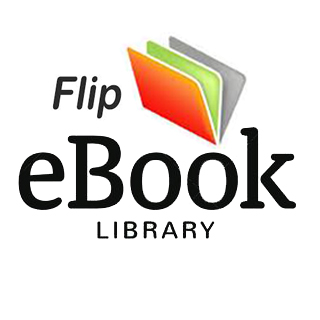WEEK11CONVEYING MOVEMENT /199Experiment with different types of blur. For example, choose Radial Blur in Step 4 instead. A setting of 20–35 is normally sufficient to suggest movement.The greater the value, the stronger the blurTRY RADIAL BLURAdd a feather effectGo to the Feather box in Options bar and adjust the value to soften the outline of your subject. This avoids an abrupt transition between blurred and sharp. A value between 10 and 20 should be enough, but you may need to change this later.Choose Motion BlurSelect the Filter drop-down menu, then Blur. This will bring up another drop-down menu. Select Motion Blur.Select the backgroundGo to the Select drop-down menu and choose Inverse. This will select the background for blurring. If you want to blur your subject instead, ignore this step.234Pro tip: When adding blur to a subject to imply that it is moving, try experimenting with different types of blur; the Motion Blur setting may not give the desired effect.InverseMotion Blur...Feather:Pixels 10
200 CONVEYING MOVEMENT/REVIEW YOUR PROGRESSWhat have you learned?7 What is panning?A Quickly zooming in and out B Taking a quick burst of shots C Moving the camera to follow your subject’s movement8 What effect does slow sync flash result in?A A blurred subject against a sharp background B A sharp subject and a blurred background C A completely blurred image9 What’s the best shooting mode for freezing the action?A Aperture Priority B Night-Scene mode C Sports mode10 What technique should you use if you want to capture the light trails of cars at night, while leaving buildings looking sharp?A Panning with flash B A long exposure with a tripod-mounted camera C A high ISO and a fast shutter speed11 What does focus tracking do?A Allows you to quickly switch focus from one subject to another B Lets you focus on something far away C Keeps the subject sharp as you follow their movement12 If your shutter speed is slow, your image is likely to be what?A Sharp B Blurry C Overexposed Now that you’ve completed the assignments and reviewed your work, you should have a better appreciation of how to convey movement. Try answering these questions to check your understanding of the various techniques.1 If you have taken a shotof a subject moving toward you that has ended up blurred, what mistake might you have made?A Incorrectly focused B Shutter speed not fast enough C Aperture Priority not selected2 What is the best shootingmode to use when panning?A Aperture Priority mode B Sports mode C Shutter Priority mode3 What effect does using a slow shutter speed have on moving lights?A It makes them out of focus B It records them as streaks or trails C It makes them look like blobs4How can you exaggerate the height of a jump in a photograph?A Jump with the subject B Position yourself above the subject C Position yourself lower than the subject, looking up5 How can a telephoto lens help enhance the action?A It gets you closer to your subject B It has a shallower depth of field, giving greater separation from the background C It lets in more light6 How do you lock focus?A By pressing down the shutter button halfway B By turning the Mode dial to Aperture Priority C By pressing the exposure compensation button Answers 1 /B, /C, /B, /C, /B, /A, /C, /B, /C, 2 3 4 5 6 7 8 9 10 /B, 11 /C, 12 /B.
Over the centuries, a set of compositional “rules” for images has been developed. However, sticking too slavishly to these rules can result in repetitive compositions, so it’s important to see them as guidelines rather than commands.In this module, you will:▸learn about composition and why it matters;▸get to grips with the “rules” of composition, including the use of odd numbers, the rule of thirds, and using lead-in lines;▸create your own image using the rule of thirds;▸turn things upside down by breaking the rules;▸check your images, paying attention to viewpoints, directing the viewer’s eye, and aspect ratio;▸refine one of your images by cropping it;▸reexamine what you’ve learned about producing powerful compositions, and see if you’re ready to move on.HOW TO COMPOSEweek12Let’s begin…
202 HOW TO COMPOSE/A Sense of scale: Placing a recognizable object next to a large subject to one side can create feature helps indicate scale. B Using odd numbers: Odd-numbered groupings help hold the viewer’s interest in the frame. C Positioning the horizon:Placing the horizon in the upper third of the picture draws attention to the foreground.D Frames within frames: Using natural forms can draw the viewer’s attention to key areas.E Off-center subjects: Placing a a more dynamic composition.F The right aspect ratio: Pick a format that suits the subject—such as panoramic for landscapes. G The rule of thirds: Dividing the frame into a grid using two horizontal and two vertical lines will help to place key elements.H Lead-in lines: Use lead-in lines to encourage the “reading” of an image from the bottom to the top.Learning the “rules” of composition enables you to communicate your message with maximum impact. Look at these photos and match the image with the description. 12345TEST YOUR KNOWLEDGELooking at composition
HOW TO COMPOSE /20312WEEK◾The “rules” of composition are just guidelines, and should not be applied to every picture—following them too closely may lead to dull and predictable work. ◾Remember Leonardo da Vinci’s take on composing pictures: “simplicity is the ultimate sophistication.”◾Chaotic and disorganized pictures ask the viewer to work too hard to make sense of them. As a consequence, there’s a danger that the viewer will give up and move on.◾Successful compositions allow the eye to travel around the frame in the intended order, pausing at points of interest along the way.◾Remember, the fastest way to alter a composition is simply to move your feet.NEED TO KNOW687A/ 3: Hiker on a mountaintopB/ 6: Sardines in a bowlC/ 2: Pebbles on Hough Bay, ScotlandD/ 5: Rock arch in ArizonaE/ 1: Woman on a bicycleF/ 4: Scottish landscapeG/ 7: Yellow flower in bloomH/ 8: Trees flanking a roadANSWERSReview these points and see how they relate to the photos shown here
UNDERSTAND THE THEORYThe “rules” of compositionCreating a well-balanced, aesthetically pleasing photograph can be a challenge. Painters have the luxury of starting with a blank canvas, allowing them to add or subtract components with ease. Photographers, on the other hand, often have to work with what’s in front of them. Many artists claim that composition requires a “natural eye”—an innate knowledge of where to place objects for maximum impact but in reality this “eye” —can be developed by studying the work of others. If you spend time attending exhibitions, analyzing why one arrangement succeeds and another fails, you will begin to see that many successful compositions adhere to certain “rules.” This compositional technique involves dividing the frame into a grid using two horizontal and two vertical lines, and then placing major points of interest where these lines intersect. Many cameras come with a grid display to help you achieve this. To create a composition that captures and holds the viewer’s attention, you need to trap their gaze within the frame. One way of doing this is to organize the elements in a triangular or circular formation so that the eye takes in the main components and then returns to the beginning again. The viewer’s eyes move from one subject to the next, eventually returning to where they started.THE RULE OF THIRDSUSING SHAPESInterest in the foreground and backgroundRocks draw attention to the top thirdLead-in lines draw in viewer’s eye204 HOW TO COMPOSE/
12BREAKING THE RULESOnce you’ve learned the “rules” of composition, it can be liberating to break them. Placing the horizon in the center of the frame works well if you’re trying to capture a symmetrical reflection, while freezing a subject as they are leaving the scene places the emphasis on where they have been rather than where they are going. Placing the horizon high in the frame suggests that the foreground should take precedence, while also giving a sense of depth as the eye travels to reach the sky. In contrast, placing the horizon low in the frame implies that the sky is the most important feature, and conveys a sense of isolation.Surrounding your subject with a natural frame created by elements such as branches, rocks, or a bridge is a great way to direct the eye to key areas while concealing any distractions. When your brain is presented with an even number of objects, it automatically sorts them into pairs and then quickly moves on. If the objects are positioned side by side, the eye falls in the gap between. To persuade the eye to travel to the right place and then stay there awhile, you need to include an odd number of objects in your compositions. Photography is all about light, composition and... emotion.LARRY WILDERPOSITIONING THE HORIZONUSING NATURAL FRAMESTHE RULE OF ODDSStraight horizon sits on top third lineHOW TO COMPOSE /205WEEK
When lines are used in a composition, they guide the viewer’s eye around the frame; they can also elicit strong emotions. Vertical lines, for example, move the eye from the bottom to the top of the picture, conveying a sense of stability and permanence. Lines can be found everywhere, from the curve of a bird’s neck to the zigzag of a country road. Some lines are obvious —the diagonal of a boat’s sail, for example and —some are implied: loose boulders on a beach, for instance. Lines can be continuous or broken, long or short. When you use them in your composition, it’s important to be aware of their aesthetic and emotional impact.UNDERSTAND THE THEORYLines, curves, and diagonalsWhen you study an image featuring a horizontal line, you feel calm and at peace (depending on its content). Sunsets over the sea, reflections in still bodies of water, and fallen trees direct our eyes from left to right, taking in details along the way. A lead-in line is a clear entry point into a picture. It usually starts at the bottom of the frame and guides the eye into the composition toward the main subject. Lead-in lines can come in the form of roads, walls, flowers, and rivers—anything that directs the eye swiftly and effectively. HORIZONTAL LINESLEAD-IN LINESYour eye slowly follows the curve 206 HOW TO COMPOSE/
12Pylons, skyscrapers, trees, and fence poles can create striking verticals. These lines indicate stability and permanence. When you look at an image with vertical lines, your eye usually travels from the bottom to the top. When the course of a road or a river zigzags through the frame, it suggests rapid motion. In these instances the eye darts from side to side, pausing at each turn or bend looking for points of interest. Be aware that jagged or irregular lines can sometimes cause tension.Waves lapping at the beach, spiral staircases, and sand dunes all create curves that can add motion and grace to your compositions. These lines suggest slowness and beauty, encouraging the viewer to take their time exploring the image. If you want to stress speed or motion, diagonal lines are ideal. Full of energy, these lines rush the eye to the edge of the frame. Human-made diagonals are common, but you can also create your own by tilting your camera. Line, shape, and form can be exaggerated by converting color images into black and white. Many argue that monochrome requires a different mind-set than color work, but experimentation can yield excellent results. Pro tip: Once you’ve gotten to grips with the rule of thirds, take a look at more complicated compositional guidelines, such as those based on the Fibonacci sequence devised by the 12th-century Italian mathematician Leonardo Pisano.ZIGZAGSCURVESBLACK & WHITEDIAGONAL LINESVERTICAL LINESHOW TO COMPOSE /207WEEK
208 HOW TO COMPOSE/Attach a suitable lensSince the rule of thirds can be applied to just about any subject, choose a lens based on the effect you’re trying to achieve. To show the close relationship between the house and the landscape in the picture below, you should use a telephoto lens, which will flatten the perspective.Mount your camera on a tripodUse a tripod and a level to make sure everything is straight, allowing you to concentrate on composing your picture.The rule of thirds is a popular compositional technique which states that key elements should be positioned where a series of imaginary lines intersect. Camera manufacturers are aware of this rule, and most dSLRs come with grids that can be overlaid on your image in the viewfinder.12Telephoto lensShoot and review the resultsTake a few shots, study them, and consider whether the balance of elements is right. If not, consider cropping the shot in post-production.Activate the gridIf your camera has a Live View facility, enable it and activate by manually focusing or using AF the 3x3 grid display. Use the grid to position key points of interest where the lines intersect. If there is no Live View facility, compose the shot by eye.Select an AF pointFocus on your subject either (manually select an AF point or place the subject in the center of the frame, lock focus with a half-press of the shutter button, and recompose). 687LEARN THE SKILLSUsing the rule of thirdsPut the subject where lines meetSelect an AF pointTripod levelExamine your shots in Playback
HOW TO COMPOSE /209WEEK12Adjust the metering modeSelect a metering mode depending For smooth, noise-free images, on the subject and the light conditions. In this case, there is strong sunlight on the house, but the fields behind are much darker. Such stark contrast may cause the camera to misjudge the exposure and overexpose the picture.Select the aperture and shutter speedChoose the aperture and shutter speed combination that suits the subject and your desired end result. When you are shooting landscapes, use Aperture Priority mode and select a small aperture to keep the foreground and background sharp.Choose the lowest ISO settingselect a low ISO speed (such as ISO 100 or 200). When light levels drop and you’re tempted to boost the ISO to compensate, consider using a larger aperture or a slower shutter speed instead.345Where to start: The rule of thirds can be applied to almost any subject—even a shaft of light can be positioned where the grid lines intersect. Try using it on solid objects as well as less obvious elements, such as shadows and highlights.You will learn: How to set up your camera for using the rule of thirds, how to engage and use your camera’s grid, and how to focus on an off-center subject.WHAT HAVE YOU LEARNED?◾Your camera’s grid display will help you to utilize the rule of thirds, although you may need to help the camera decide where to focus when there’s an off-center subject. ◾Using a tripod is not only useful to avoid camera shake and align your subjects, but also frees you up to refine your composition.Be sure to save your best imagesKeep the ISO as low as possibleFarmhouse sits comfortably in lower third of image.Use Spot or Partial metering to meter from the image’s midtonesAperture Priority mode
210 HOW TO COMPOSE/USE VERTICAL AND HORIZONTAL ORIENTATION30 MINUTESA HORIZONTAL SUBJECTEASYINDOORS OR OUTDOORSBASIC + tripodHorizontal image of cottageVertical image of cottagePRACTICE AND EXPERIMENTUsing composition30 MINUTESA SUBJECT THAT WILL FIT INTO THE CENTER OF YOUR PHOTOEASYINDOORS OR OUTDOORSBASIC + tripodTAKING CENTER STAGEDramatic compositions are rarely accidental; they are usually the result of an experienced eye and sound technical knowledge. To hone your skills, it’s worth working through a few exercises. The following assignments look at positioning your subject in the center of the frame, grouping objects, and using the camera in horizontal as well as vertical positions.Placing a subject in the center of the frame may be breaking the “rules,” but for this exercise we will be doing just that.◾Choose your subject wisely: when the point of interest is in the center of the frame, it takes the viewer’s eye straight there, but they will need something else to hold their attention. Ideal subjects include the petals of a flower radiating outward, or a brightly colored beach ball on the sand. ◾Use the grid display on your camera to make sure your subject will be positioned right in the center of the frame.◾Note how breaking the tried and tested rules has altered your feelings toward the subject. The horizontal format mirrors the way we see the world, so we often frame scenes in this way. But turning the camera on its side can create striking, and often unusual, compositions. ◾Find a subject that will fit in the frame both horizontally and vertically.◾Mount the camera horizontally on a tripod. ◾See how much space is not taken up by the subject and how any lines or shapes interact.◾Turn the camera to the vertical position, and note how the structure of the photo has altered.
HOW TO COMPOSE /211WEEK12The electronic level will tell you when the camera is level Stunt bike in the center of the image grabs attentionObjects arranged in odd numbers hold attention.WHAT HAVE YOU LEARNED?◾Breaking the rules—for example, placing your subject in the center of the frame, giving your horizon a tilt, playing with the horizontal and vertical orientation, or freezing a subject walking out of the frame—can lead to striking images. 30 MINUTESAT LEAST THREE OBJECTS OF THE SAME SORTEASYINDOORS OR OUTDOORSBASIC + tripodMAKE UP THE NUMBERSGroups containing an odd number of objects tend to be more aesthetically pleasing than those containing even ones. ◾Place an even number of bowls on a table: two is a good starting point.◾Note how your eyes jump from one bowl to the other, mentally pairing them up, before you lose interest.◾Add an extra bowl, and observe how the brain spends longer sorting the bowls into satisfying groups. Repeat with other objects.If your camera has a Live View facility, you can call up a simple grid to show you when you have achieved (or broken) the rule of thirds. Many cameras also feature an electronic level. This screen-based tool works just like a builder’s level, detecting when the camera is misaligned, and turning from green to red accordingly. ELECTRONIC GRIDS AND LEVELSPro tip: When you are faced with an off-center subject, you have three focusing options: focus lock, selectable AF points, or manual focus. Experiment with all three until you find the one that works best. Virtual Horizon
212 HOW TO COMPOSE/ASSESS YOUR RESULTSReviewing your shotsIs the positive and negative space balanced?Parts of the frame that don’t contain content are called negative space. These areas emphasize the subject and provide a place for the eye to rest. This shot of Michelangelo’s David works well because there is space for the statue to stare into. Does the picture have a sense of depth?A photograph is a two-dimensional object, so conveying a sense of depth can be tricky. You can imply depth by letting objects overlap. For example, in this image of a mountain range, the peaks appear as layers, landscape format focuses on the face, transporting the eye back toward the clouds.Have you experimented with both landscape and portrait formats?You can miss opportunities if you only ever hold the camera vertically for portraits and horizontally for landscapes. Here, the drawing attention to the man’s expression. Have you found the best viewpoint?Investigate all the possible viewpoints: crouch down low or climb up high. By taking a high viewpoint, this image has made what could be a dull view into something more interesting. Now that you’ve learned the basic “rules” of composition, it’s time to assess some of your favorite photographs. Whether your picture succeeds or fails will depend on where you place key points of interest, and how well the viewer’s eye is guided toward them.
12WEEKHOW TO COMPOSE /213Learn the rules like a pro, so you can break them like an artist.PABLO PICASSOIs your main focal point obvious?If the point of focus in a picture is unclear, then the viewer will struggle to make sense of the scene. Everything in this image suggests that the strawberries take priority, with the hands playing a supporting role.Does your aspect ratio suit the subject?Before committing to an aspect ratio for square or panoramic photographs, consider how much negative space you need to show. This panoramic picture works because it includes a vast sweep of sea and coastline, placing the lighthouse in context. Would you have used this much negative space? Does the picture adhere to the rule of thirds?Following the rule of thirds is a great way to give your photos balance. The positioning of this macaque adheres to this “rule,” but the photographer has also left space for the animal’s line of sight, which draws our attention to the macaque in the background.Do any lines direct the viewer’s eye?Lead-in lines usually start at the bottom of the frame and guide your eye into the picture to its key focal points. But in this shot the curve of the river guides the eye from left to right, and then back again. Rules are made to be broken.
214 HOW TO COMPOSE/ENHANCE YOUR IMAGESCropping photosCropping is a great way to remove unwanted elements from the edges of the frame, but it can also be used to alter the emphasis of a picture, reduce negative space, and apply the rule of thirds. While the preferred solution is always to create the best image you can in-camera, cropping the image afterward allows you to address many problems. This image of a stork’s nest is well composed, but the large area of negative space is a little distracting and it would be nice to focus on the chicks.Select the Crop toolClick on the Crop tool. Move your cursor to the Options bar at the top of the screen. Select the drop-down menu on the left side of the Options bar that lists presets of common photo sizes and shapes.Alter the shieldTo view other options, click on the Crop Options icon on the Options bar (represented by a cog icon). Check Enable Crop Shield and manipulate the color picker and the opacity slider to make the shaded area outside the crop frame as clear as possible. To see the cropped area only, uncheck Enable Crop Shield. Consider the optionsTo discard the area outside the crop frame after cropping, check Delete Cropped Pixels on the Options bar. Unchecked, Photoshop will preserve your image outside the crop frame (your image will need to be saved as a Photoshop PSD file). The cropped area can be restored by selecting the Crop tool once more.Save or dismiss the cropTo accept the current crop, press Enter/Return or click on the Commit icon (represented by a check in the Options bar). To cancel the crop press Esc, or click on the Cancel icon (represented by a circle with a line through it in the Options bar).1567Shield controls the color and opacity of the area to be croppedPress Enter or Return to crop your imageSelect the Crop tool from the Tools paletteCropColor:Opacity:Custom75%Enable Crop ShieldAuto Adjust Opacity
WEEK12HOW TO COMPOSE /215WEEKAdd your own presetYou can choose a preset or add your own by entering your preferred values in the Options bar, such as “8 inch x 10 inch.” Open the drop-down menu again, click on the small arrow at the side, select New Tool preset, and click OK.Create a clipping borderClick on the image and drag your mouse over the area you want to keep. Anything outside this frame will appear darker, which helps you visualize the end result.Fine-tune your cropDrag one of the corners to resize the crop border. You can rotate the frame by positioning your cursor outside of the border (it turns into a curved arrow) and moving it.The Crop tool can be used as a basic way of correcting converging verticals. To perform this task, draw a crop selection as usual and then check the Perspective box in the Options bar. Take the top corner handles and drag them inward until the edges of the frame line up with the leaning edges of the building. The area to be removed will appear grayed outA tighter portrait focuses on the chicksHere, the church steeple appears to be leaning backward.CORRECTING PERSPECTIVE234The tilt has been corrected using the Crop tool.Pro tip: To correct a crooked horizon, rotate the image by moving your cursor outside the frame. Some software packages also allow you to overlay the image with a rule-of-thirds grid, enabling you to crop your image for greater impact.Type in the size you want to use84 x 5 (8 x 10)10| xRotating the frame allows for a different crop
216 HOW TO COMPOSE/REVIEW YOUR PROGRESSWhat have you learned?10 When using the rule of thirds, where should you place points of interest in a 3x3 grid?A Where the lines intersect B Right in the center C In the top squares11 Why might you place a small object next to a much larger one?A To give a sense of scale B To ensure that the frame is full C To adhere to the rule of thirds12 Curves in a composition encourage the eye to do what?A Race around the frame quickly B Take its time exploring the frame C Leave the frame as soon as possible 13 Most people shoot landscapes with the camera held in which position?A Upside down B Vertical C Horizontal14 Manually selecting an AF point helps the camera to do what?A Focus on an off-center subject B Judge which aperture to use C Decide on a shutter speedSuccessful compositions are the result of a sharp eye and basic technical knowledge. By experimenting, and studying the work of other artists, you’ll soon find you’re perfecting both. See how much you’ve learned by taking the quick quiz below.1 What does composition refer to?A The way in which you arrange the camera, lens, and subject B The way in which you arrange yourself before releasing the shutter C The way in which elements are arranged in the frame2 Where possible, how should objects be arranged?A In odd numbers B In even numbers C In natural numbers3 In most instances, where should the horizon be placed?A As low as possible in the frame B Directly in the center of the frame C In the upper or lower third of the frame4 Trees, rocks, and arches can all be used to do what?A Block sunlight B Create a natural frame C Support your tripod5 What does a successful composition do?A Direct the viewer’s eye around the frame in the way you intended B Confuse the viewer so that they spend longer looking at the picture C Direct the viewer into and out of the frame as quickly as possible Answers 1 /C, /A, /C, /B, /A, /A, /C, /B, /C, 2 3 4 5 6 7 8 9 10 /A, 11 /A, 12 /B, 13 /C, 14 /A.6 What is the fastest (and best) way to alter a composition?A Move your feet B Move your subject C Move your lens7 On what occasion would you use a small level?A When you want to check the position of the sun B When you want to repair the legs on your tripod C When you want to keep the horizon straight8 How do compositions with horizontal lines make us feel?A Agitated and restless B Calm and at peace C Energized and inspired9 What is the main purpose of a lead-in line?A To improve a picture that is poorly composed B To hide some potentially distracting elements C To guide the eye into the frame
Deciding what to include in the frame requires thought. If you allow unnecessary details to creep in, your message may be diluted; but if the picture contains too little information, the viewer may struggle to make sense of it. In this module, you will:▸judge what should be included and excluded from the frame;▸study how the theory of visual contrast works in composition;▸try to apply the theory by using reflections to create symmetrical pictures;▸experiment and explore using unusual viewpoints, shadows, and patterns;▸review your photos and see how you can remove distracting highlights, allow extra space for moving subjects, and fill the frame;▸improve your photographs using the Targeted Adjustment tool as an intelligent shortcut;▸go over your understanding of composition to see if you’re ready to move on.COMPOSE LIKE AN EXPERT week13Let’s begin…
218 COMPOSE LIKE AN EXPERT/A Fill the frame: Get close to exclude all unnecessary elements.B Allow “traveling” space: Give fast-moving objects negative space to move into. C Use shade effectively: Let shadows play a starring role.D Play with texture: Position rough and smooth objects together for striking contrast.E Explore symmetry: If one side of a picture mirrors the other, the result can be very satisfying.F Exploit size differences: Small objects placed next to large ones can create comedic effects.G Convey emotion: Cropping the top of a subject’s head draws attention to their emotional state. H Keep it simple: Sometimes just one or two elements are needed.I Consider color: Bear in mind the aesthetic and emotional impact of bright hues.J Try a fresh angle: Adopt a bird’s- or worm’s-eye view.To produce pictures with long-lasting appeal, you need to consider exactly what should be included in the frame. Look at these photos and see if you can match the image number with the right description.14235TEST YOUR KNOWLEDGEAssessing composition
COMPOSE LIKE AN EXPERT /21913WEEKA/ 4: Close-up of romanesco broccoliB/ 5: Race car on a trackC/ 3: Silhouettes of businesspeople D/ 9: Leaves arranged on white wood E/ 6: Glass roof in Naples, ItalyF/ 2: Big shoes to fillG/ 7: Boy looking out of a windowH/ 10: Red lighthouse, HollandI/ 8: Parrot feathersJ/ 1: Skyscrapers in São Paulo, Brazil◾In order to “see” pictures, carry two L-shaped pieces of cardboard with you. Put them together to create a frame around any potential subjects and move them closer together or farther apart to adjust the size of the frame.◾Deciding when to release the shutter becomes instinctive, but to hone your skills, shoot a sequence and analyze why certain pictures succeed and others fail. ◾Developing a photographic style comes with time, and requires you to think about your past, your cultural preferences, and how your style might develop in the future. ◾You can find inspiration from artists working in a variety of mediums, from music and dance to painting and poetry.NEED TO KNOW689107ANSWERSReview these points and see how they relate to the photos in this module
CONTRAST AND FINE ARTWhen two objects with opposing qualities such as rough/smooth, dark/—light, or large/small are placed next —to each other, the resulting disparities create visual appeal. Such differences can be used to direct the viewer’s eye, provide a sense of height, size, or value, or simply add interest to a composition. Generally speaking, contrast can be provided by two main elements: visual contrast (such as color, shape, size, position, and space), and subject matter contrast (such as day and night). Painters have long understood the effect of using visual contrast in their work. In his painting Still Life with Apples and Peaches, c. 1905, French artist Paul Cézanne arranged props and objects in his studio until a great number of opposing elements sat happily together. In this one work we see plain fabric resting against patterned, the hard edges of plates and bowls set against soft fruit, and cool colors clashing with warm ones.SIZESHAPEUNDERSTAND THE THEORYContrast and compositionWhen objects of the same size are placed side by side, the eye looks for points of difference—if none can be found, we quickly lose interest. But if one object is larger than the other, the brain busies itself making constant comparisons. If you can position large objects next to small ones, the viewer will invest time attempting to interpret the relationship. Shapes can be described as either geometric or organic. Geometric shapes have clear, well-defined edges, while organic shapes have softer, more natural boundaries. Geometric shapes are regular and precise, and can often be seen in human-made objects; examples include circles, triangles, squares, and rectangles. Organic shapes can be seen in nature, and are irregular and imprecise. When the two are combined, the contrast can be powerful. 220 COMPOSE LIKE AN EXPERT/
13 WEEKPOSITIONSPACECOLORPlacing a single, standalone object next to a group of objects causes great tension. More often than not, the isolated object becomes the main focal point humans are social animals, so to —be set apart from the rest can be seen as punishment. When we understand what the viewer may feel when we position a solo object against a group, we can plan our compositions accordingly. The part of the frame containing your subject is called positive space; the unoccupied part is negative space. Negative space helps to define your subject, offers the eye a place to rest, and provides moving subjects with a place to travel to. Shifting the balance between these areas can dramatically change the meaning of your image. Colors that sit opposite each other on the color wheel (see pp.236–237) are known as complementary. For strong, vibrant images that convey energy and stability, make use of the contrasts between red and green, orange and blue, or purple and yellow. In my photography, color and composition are inseparable.WILLIAM ALBERT ALLARDCOMPOSE LIKE AN EXPERT /221
Do your researchWait for a still day and use a sunrise/sunset app to work out when the sun will hit your chosen subject. You don’t want direct sun on the water because it can cause glare, though it is nice to have the subject bathed in light.Attach a wide- angle lens Put your camera on a tripod and attach a wide-angle lens, which will allow you to include plenty of the surrounding landscape. Reflections can be found in puddles, lakes, paintwork, mirrors, windows, and many other places, but capturing them takes patience and perseverance. Water, for example, is easily disturbed. In this instance, you will aim to shoot a perfectly still, symmetrical reflection of a stunning landscape.12Shoot and review the resultsTake a few pictures and play them back. If the reflection looks slightly darker than the subject, don’t worry—your eyes naturally perceive reflections as darker.Attach an ND graduated filterNeutral density (ND) graduated filters are used to balance exposure between two halves of a scene. They’re available in different strengths: 0.3 (1 stop), 0.6 (2 stops), and 0.9 (3 stops). Use one that matches the difference between the two readings at Step 5. Set the exposure reading for the reflection.67LEARN THE SKILLSCapturing reflectionsA sunrise/sunset app will tell you the sun’s exact position.Filter attached to the front of the lens7:31AMThe tripod will let you frame the subject while you set the exposure.
COMPOSE LIKE AN EXPERT /223WEEK13WHAT HAVE YOU LEARNED?◾In order to shoot a perfect reflection you need a calm day with no wind. Use a sunrise/sunset app on your smartphone and check the weather forecast to make sure conditions will be perfect. ◾You need to use manual focus, since your camera may have difficulty focusing on a reflection. ◾Reflections are usually darker than the object being reflected, so you’ll need an ND graduated filter to balance things out.Break the rulesForget everything you’ve learned about placing the horizon off-center, and put it directly in the middle of the frame. Take meter readingsRecord one exposure reading from a midtone area of the subject and another from the reflection. The latter will be darker, with a difference of around 1.5 to 2 stops. Make a note of the two readings.Select small aperture, focus on reflectionTo ensure that the subject and its reflection are sharp, select a small aperture such as f/11 or f/16. Your camera may struggle to focus on the reflection, so switch to manual focus.345Positioning the horizon in the center creates perfect symmetryMeter hereMeter hereWhere to start: Check the weather forecast and wait for a still day. If planning to shoot a body of water, choose one that is protected from the wind by natural or artificial features.You will learn: How to balance the exposure of a subject and its reflection using an ND graduated filter, how to break the rules by placing the horizon in the middle, and how cameras struggle to focus in low-light and low-contrast conditions.Place the horizon in the center of the frameSmall aperture will create a large depth of field
224 COMPOSE LIKE AN EXPERT/Shooting subjects with opposite attributes, such as tall/short or rough/smooth, can create emotional, and sometimes even amusing, photographs.◾Choose two of the following themes: small/large, happy/sad, fast/slow, or new/old.◾Decide on the optimum way to show the differences between your subjects—try placing them side by side or one on top of the other. ◾Keep your composition simple, and exclude anything that doesn’t reinforce your message.PRACTICE AND EXPERIMENTMastering composition45 MINUTESCONTRASTING SUBJECTSEASYINDOORS OR OUTDOORSBASIC + tripodEXPLORING CONTRASTSuccessful compositions have one thing in common: they contain only what’s strictly necessary to tell the story. The assignments here cover different topics, but each can be used to practice visual distillation.Finding unusual viewpoints is pretty much guaranteed when using low-altitude aerial photography. Depending on the model, specially designed unmanned aircraft (or drones) allow you to shoot up to 400 ft (120 m) above the ground. Before you launch your drone, however, make sure you’re familiar with local laws regarding its use.GEAR: PHOTOGRAPHY DRONESOld hands and young feet show contrasting size and texture
COMPOSE LIKE AN EXPERT /225WEEK13Unusual viewpoint of the Eiffel Tower, France.Triangle created using two sides of a cake box and the photo frameWhen you spot an attractive subject, it’s tempting to just start shooting from where you stand, but in order to find the best viewpoint you need to put your equipment away and move your feet. ◾Head to a local landmark (it doesn’t have to be as grand as the Eiffel Tower).◾Look at postcards, or carry out some online research, to see how your subject has been photographed in the past.◾Try to create a new composition using a fresh viewpoint.Geometric forms such as circles and squares direct the eye around the frame and strengthen associations between elements. These satisfying shapes can be real or implied. ◾Arrange the elements in your composition to make the most of any naturally occurring shapes. ◾Create shapes not just with solid objects, but with shadows, colors, and textures too.WHAT HAVE YOU LEARNED?◾To make the most of visual contrast, you need to keep compositions simple and find ways to reinforce any differences in the frame.◾More often than not, you can find the best viewpoints by changing your position.1 HOUR1 HOURA LOCAL LANDMARKSUBJECTS THAT FORM GEOMETRIC SHAPESMEDIUMMEDIUMOUTDOORSINDOORS OR OUTDOORSBASIC + tripod, stepladder, or groundsheetBASIC + tripodUNUSUAL ANGLESLOOK FOR SHAPESPro tip: Always think about what’s behind your subject. Do you want the background to be in focus or should it be blurred? And, if so, by how much?
226 COMPOSE LIKE AN EXPERT/PRACTICE AND EXPERIMENT •CONTINUEDBall-and-socket tripod headPan-and-tilt tripod headNegative space in front of your subject suggests motion45 MINUTESEASYINDOORS OR OUTDOORSSUBJECTS WITH CLEAR OUTLINES1 HOURMEDIUMOUTDOORSA MOVING SUBJECT IN PLENTY OF SPACEBASIC + tripodBASIC + tripodLEAVE SPACE TO TRAVELGETTING SHADYDeep black shadows are often avoided in photos because they lack detail, but for this assignment, the darker the better. ◾You need harsh shadows, so wait for a clear, sunny day and locate a subject with a clear outline.◾Use Manual mode, as an auto or semi-auto exposure mode will overexpose the image, and check the histogram to be sure most of the peaks are on the left-hand side.When positioning fast-moving objects in a frame, there is one piece of advice you’d be foolish to ignore: leave space for them to travel into.◾Use panning to keep the subject sharp while recording the background as a blur. Select a relatively slow shutter speed (such as 1/30 sec), set the autofocus mode to continuous, follow the subject with your camera, and release the shutter gently. ◾Remember to leave some “traveling” space in front of your subject to keep it from butting into the edge of the frame. Investing in a solid, well-engineered head for your tripod will allow you to pan with confidence. There are two types available: pan-and-tilt or ball-and-socket. Pan-and-tilt heads offer movement through two or three axes: tilting forward and backward, panning, and moving from left to right. Ball-and-socket heads move in all directions, offering greater versatility.GEAR: TRIPOD HEADSSimple shapes can make powerful images.
COMPOSE LIKE AN EXPERT /22713 WEEKSilhouettes become the focal point of this picture.1 HOURA PATTERN THAT CAN BE BROKENMEDIUMINDOORS OR OUTDOORSBASIC + tripodBREAK A PATTERNWHAT HAVE YOU LEARNED?◾Shadows don’t need to play a supporting role in your photographs; they can become subjects in themselves. ◾Patterns are pleasing to the eye, but they often have more impact if they are broken up in some way.◾You can use negative space in front of a moving subject to indicate motion and speed.Repeating patterns can be observed everywhere, but some of the most beautiful are found in nature. Predictable patterns can be calming, but they can also become monotonous, so for this exercise you will be looking to introduce variation.◾Locate a natural or artificial pattern—this can be anything from a row of fence posts to the markings on a butterfly’s wing.◾Pick an angle that will emphasize the pattern, making it appear infinite. Make sure that any unnecessary elements have been excluded.◾Find a way to break the pattern to stop it from being monotonous.The row of fence posts is broken up by the horse’s head
228 COMPOSE LIKE AN EXPERT/Do all of the elements reinforce your story?Placing a subject in its natural environment provides extra information about its life. What does this photo tell you about the kingfisher?Does your subject fill the frame?Filling the frame with your subject transports the viewer into the center of the composition. This image is focused on the center of a rose, revealing the intricate structure of its petals.Do highlights and shadows serve a purpose?Shadows and highlights can be distracting, but don’t avoid them altogether. The highlights on this woman’s arm suggest a field bathed in sunlight. Having learned how to use color, shape, position, size, and space to create clear, balanced compositions, it’s time to choose some of your favorite pictures and run through this checklist. Look at each composition and ask yourself why you have arranged the elements in a certain way.ASSESS YOUR RESULTSReviewing your shotsCould your composition be simplified?Cluttered, chaotic pictures are unsettling to look at, so reduce your composition to its crucial elements. The colors of this church in Santorini, Greece, are enough to convey the warm sun.
13WEEKCOMPOSE LIKE AN EXPERT /229Have you allowed extra space for moving objects?This reinforces the impression of speed, as the eye moves to where the subject will appear next. Has color been used well?Pure hues tend to dominate the frame, while neutral colors are more recessive. Here, the strong blue directs the viewer along the row of sailors.In photography, the smallest thingcan be a great subject.HENRI CARTIER-BRESSONAre there any dominant tones in your image?The complementary tones here encourage a calm, restful feeling. If one element in a photo, whether it be a shape, a tone, or a shadow, is allowed to overpower the others, it can introduce a sense of tension. Have you made the most of any visual contrast?If your image contains opposites, make the most of any visual contrast they provide. This block of ice has been set against a fiery Icelandic sunrise, creating an ideal contrast between heat and water.
230 COMPOSE LIKE AN EXPERT/ENHANCE YOUR IMAGESTargeted adjustmentAlthough it can seem daunting at first, the Adobe Photoshop Curves tool is one of the most useful ways to adjust a photo’s tonal range. It features a simple shortcut known as the Targeted Adjustment tool (TAT), which makes these adjustments more intuitive. It allows you to click and drag within an image to make a change. The Targeted Adjustment tool can also be found in Adobe Lightroom and Adobe Camera Raw.Further changesIf you need to change another range of tones, click in the relevant area of your photo and repeat Step 4. Click OK once you’re satisfied with your adjustments.Adding contrastFor a simple way to add contrast, lighten the highlights and darken the shadows. This produces a distinctive “S” shape in the curve.Dull highlightsS-shaped curve56Darken and lightenTo lighten the pixels under the tool, click and hold down your mouse, then drag upward. To darken the pixels, drag downward. All the pixels of a similar tonal value will also be altered.4Dragging the mouse up lightens the chosen area.Flat shadowsDragging the mouse down darkens the chosen area.
WEEK13COMPOSE LIKE AN EXPERT /231Adjusting CurvesTo start, open Curves by going to the Image menu, then Adjustments, then Curves, which shows a histogram of your photo.Use targeted adjustmentTo begin using the Targeted Adjustment tool, click on the hand icon in the Curves dialog box. The cursor should now turn into a color picker.Select first adjustment areaMove the cursor over your photo to decide what part of the photo’s tonal range—shadows, midtones, or highlights—you want to adjust first. Move the cursor to an area that falls roughly in that range.Both Adobe Lightroom and Adobe Camera Raw let you use targeted adjustment on the HSL palette to change colors as well as the tonal range. You can precisely alter a color (changing anything red in a photo to blue, for example), the saturation of a color, or a color’s luminance.Deeper shadowsBrightened highlightsThe histogram shows the tonal range of the photo.Choose a representative patch of pixels, such as the pattern on this fishMORE PRECISION123Move the sliders to alter the saturation.Pro tip: With the Targeted Adjustment tool selected, as you move the mouse cursor over the photo, a small circle will move up and down the histogram, displaying the tonal value of the pixel currently under the cursor.The hand icon is located in the bottom left-hand corner of the dialog boxSaturationRedOrangeYellow000
232 MASTERING COMPOSITION/REVIEW YOUR PROGRESSWhat have you learned?10 Why is direct sun unsuitable for shooting reflections?A It can cause asymmetry B It can cause sunburn C It can cause glare11 Patterns have more impact if they are what?A Natural B Broken C Irregular12 What type of tripod head allows movement in all directions?A Pan-and-tilt B Ball-and-socket C Lock-and-load13 How do cluttered, chaotic compositions make the viewer feel?A Optimistic B Content C Unsettled14 Most pictures are taken from what height?A Standing B Sitting C Crouching15 Specially designed dronesallow you to do what?A Practice low-altitude aerial photography B Create a worm’s-eye view of your subject C Fly within 150 yards (150 meters) of a congested area16 What kind of edges do organic shapes have?A Hard and well-defined B Soft and irregular C ImperceptibleTrying to create a picture where everything is relevant to the story takes time, but if you scan the frame carefully, you can make sure every element earns its place. See how much you’ve learned by taking the quiz below.1 When opposites are placed together, they are said to create visual what?A Visual harmony B Visual contrast C Visual distillation2 What do you need to do to find new viewpoints?A Move your position B Rent a plane C Consult a map3 Omitting the top of a subject’s head can do what?A Make the viewer feel uncomfortable B Draw attention to the subject’s emotional state C Unbalance the composition4 What can you use, aside from a camera, to perfect your compositions?A Two black pieces of paper B Two circular pieces of paper C Two L-shaped pieces of paper5 What kind of filter is useful for shooting reflections?A ND graduated B Polarizer C Warm-up Answers 1 /B, /A, /B, /C, /A, /A, /C, /B, /A, 2 3 4 5 6 7 8 9 10 /C, 11 /B, 12 /B, 13 /C, 14 /A, 15 /A, 16 /B.6 What can happen if objects of the same size are placed side by side?A The viewer loses interest and quickly moves on B The objects can look as though they are leaning C The viewer finds the similarities fascinating7 What should you do when shooting a moving subject?A Zoom in as close as you can B Leave space behind it C Leave space in front of it 8 Placing a group of objects next to a single, standalone object creates what?A Calmness B Tension C Stillness 9 What role does negative space play in your composition?A It helps define your subject B Nothing, it has no content C It helps fill the frame
Understanding how to manage color in your pictures will allow you to take charge of the relationship between colors and human emotions, and influence how the viewer responds to your subject.In this module, you will:▸see why color is important to your compositions, and how different tones can change the mood of your work; ▸study the six main color harmonies: complementary, analogous, triadic, split-complementary, tetradic, and monochromatic;▸experiment by using Picture Styles to adjust contrast, saturation, and tone; ▸explore color by creating a monochromatic image, shooting at dawn and dusk, and focusing on one key color;▸review your photos and learn how to use colors for maximum impact;▸improve hue and saturation during post-production;▸review what you’ve learned about the aesthetic and emotional power of color.LESSONS IN COLORweek14Let’s begin…
234 LESSONS IN COLOR/A Maximum contrast: Blue and yellow create a powerful contrast.B Vivid colors: Complementary colors, such as orange and blue, are vibrant and grab attention.C Pure hues: Colors that are not mixed with white, gray, or black can be more exciting to the eye.D Small amounts: Strong colors, such as red, attract attention, even in small quantities.E Neutral shades: Interior designers like neutral colors because they highlight texture.F Low contrast: Low-contrast colors are perfect for revealing architectural details.G Gentle tones Soft, neutral colors can be restful.H Pastels: When soft colors are combined, the result can be soothing.Vivid colors, such as red, tend to dominate the frame even when used in small quantities, while neutral colors, such as beige, are restful and recessive. Read these descriptions and match each one to an image.TEST YOUR KNOWLEDGEThe importance of color34512
LESSONS IN COLOR /23514WEEK◾Black is not strictly a color but rather the absence of color, while white is composed of all colors. ◾Neutral colors, such as cream and stone, are recessive and make ideal blank canvases for interior designers.◾Complementary colors sit opposite each other on a color wheel, while analogous colors sit next to each other on the color wheel (see pp.236–237).◾Color can have a powerful psychological effect on the viewer. For example, blue is restful, while red is considered energizing.◾Some colors are perceived as being heavier than others—black, for instance, is often thought of as “weightier” than white.NEED TO KNOWANSWERSA/8: Yellow and blue hot-air balloonB /2: Bright orange chrysanthemumC/ 7: Colorful Indian powdersD/ 5: Climber on a mountain ridge E/ 6: Pitcher of milk on a piece of clothF/ 1: Stone archesG/ 3: Sound-asleep babyH/ 4: Close-up of sugared almonds678Review these points and see how they relate to the photos shown here
PRIMARYRed, yellow, and blue are the primary colors in the traditional color wheel. SECONDARYMade by mixing two or more primary colors, the secondary colors are orange, green, and violet. TERTIARYCreated by mixing a primary and a secondary color, or two secondary colors, together.236 LESSONS IN COLOR/White light can be split into a rainbow of colors using a prism. The resulting spectrum can be expressed as a wheel divided into primary colors (red, yellow, and blue), secondary colors (orange, green, and violet), and tertiary colors (red-orange, yellow-orange, yellow-green, blue-green, blue-violet, and red-violet). Many of the choices we make about color are intuitive, but you can improve your images by better understanding color relationships and their impact.UNDERSTAND THE THEORYColor relationshipsThese colors sit opposite one another on the color wheel. If complementary colors in a scheme are pure hues (with no gray, white, or black added), they create maximum contrast. When they are put together, each makes the other more intense. The color wheel illustrates the relationship between the colors.These colors sit next to each other on the color wheel. Using small groups of analogous colors can create lovely compositions, but they harmonize so well that you might need to introduce tension. 132313Y E L L O WY E L L O W -O R A N G EO R A N G ER E D -O R A N G ER E DWhen used in large doses, complementary colors can tire the eyes, so consider using with caution.To strengthen a composition, add a primary color, or use one color to dominate, one color to support, and one to add an accent. Y E L L O W -G R E E NANALOGOUS COLORSCOMPLEMENTARY COLORSCOLOR BASICS123
LESSONS IN COLOR /23714WEEKColors speak all languages.JOSEPH ADDISONThis model echoes the complementary scheme by using one base color (such as green) and the two colors on either side of its complement (for red, this means orange and violet).Four colors arranged in complementary pairs on the color wheel are known as tetradic colors. Balancing four strongly contrasting colors together is challenging but offers scope for variation. Schemes using three colors that are equidistant from each other on the color wheel are known as triadic. The triadic scheme produces good contrast while retaining a sense of harmony. Variations of the same hue (color) are referred to as monochromatic colors. The words tint, shade, and tone mean subtly different things: tint is a hue with white added; shade is a hue with black added; tone is a hue with gray added. 323132Shade (+ black)Tone (+ gray)Tint (+ white)Pure colorG R E E NV IO L E TB L U E - V IO L E TB L U EB L U E -G R E E NR E D -V IO L E TThis mix displays strong contrast but less visual tension than images using two colors that are complementary. Allow one color to dominate, or subdue the other colors by using them as tints, tones, or shades. If all three colors are used in similar amounts, the result can be overpowering, so choose one color to dominate.Monochromatic schemes (containing tints, shades, and tones of the same hue) can be very soothing due to the lack of contrast.MONOCHROMATIC COLORSTETRADIC COLORSSPLIT-COMPLEMENTARY COLORSTRIADIC COLORS
LEARN THE SKILLSOptimizing colorAttach a suitable lensChoose a lens to suit the result you’re after, since Picture Styles can be applied to any subject. For example, if you are taking a photo of a landscape, you should use a wide-angle lens to maintain front-to-back sharpness.Select a picture modeAttach your camera to a tripod and choose a picture mode. Select Aperture Priority and set a small aperture to obtain a deep depth of field.Sometimes the colors recorded by your camera don’t produce the effect you desire. To keep post-production to a minimum, you can apply parameters to your pictures in-camera. For example, if your landscape lacks bright colors, you can boost the saturation before taking your shot.12Keep rocks and trees in shot to frame the imageAperture PriorityChange the parametersAdjust each of the parameters. Sharpness, saturation, and contrast can all be increased or decreased. Color tone can be changed from reddish to yellowish. 5Save the Picture StyleIf you’ve found a combination of settings that you think you might use regularly, you can save the Picture Style in the camera to use later. Some cameras even let you set how a certain Picture Style before taking more shots.handles individual colors.Activate Live ViewBy switching the camera to Live View, you can see how your Picture Style will affect the image. If the result is not what you want, you can make further adjustments 67Alter the settingsSave your settings238 LESSONS IN COLOR/Sharpness -Contrast Saturation -Color tone -HDRPortraitSportLandscapeDetail set Landscape++++-
Choose a Picture StyleWith your composition and exposure perfected, select a Picture Style from the Shooting menu. The Landscape option, for instance, offers punchy greens and blues.Set the ISO to the lowest sensitivityWhere to start: Find a scene, such as a landscape, that could do with an improvement in sharpness, contrast, saturation, or color tone. You will learn: How to choose a Picture Style, how to adjust sharpness, contrast, saturation, and color tone in-camera, and how to customize and register a Picture Style for fast and easy access.WEEK14Check the metering mode and the ISOChoose a metering mode to suit your subject and the light conditions. With this landscape, which has plenty of midtones and low contrast between the sky and foreground, it would be best to set the metering mode to default. 34Each Picture Style has a different level of sharpness, contrast, saturation, and color toneLESSONS IN COLOR /239WHAT HAVE YOU LEARNED?◾Common Picture Styles include Standard, Portrait, Landscape, Neutral, Faithful, and Monochrome. ◾Each of these has a different level of sharpness, contrast, saturation, and color tone preset. ◾All of these parameters can be adjusted before you take a photo.Save your best images and review them later (see pp.240–241)Standard 3 0 0 0Portrait 2 0 0 0Landscape 4 0 0 0Neutral 0 0 0 0Faithful 0 0 0 0Monochrome 3 0 N NPicture Style
240 LESSONS IN COLOR/PRACTICE AND EXPERIMENTPlaying with color MAKING A COMPLEMENT45 MINUTESA SUBJECT WITH COMPLEMENTARY COLORSEASYINDOORS OR OUTDOORSBASIC + tripodRed and green are complementary colorsThese assignments involve experimenting with color in a number of ways, including creating contrast using complementary colors, placing a vivid color against a subdued backdrop, reducing saturation, and using analogous colors.Graphic designers and painters are aware that when a color is used with its complement, both hues appear brighter. Use a color wheel to select a pair of complementary colors, such as red and green or yellow and blue, and find subjects with those colors. ◾Give the colors a boost by playing with Picture Styles on your camera, or in post-production. ◾Keep your composition simple, and exclude anything that doesn’t reinforce the contrast between the two colors.45 MINUTESA SUBJECT DISPLAYING ANALOGOUS COLORSEASYINDOORS OR OUTDOORSBASIC + tripodUSE ANALOGOUS COLORSBy limiting your color palette to small groups of adjacent colors, you can create restful images.◾Use the color wheel to select some analogous colors, such as blue, blue-green, and green. ◾Look for examples of analogous colors occurring naturally. For example, if you head outside on a fall day you are likely to find orange, yellow, and green in wooded areas. ◾Use image-editing software to desaturate the colors and reduce the contrast between them. Apply any adjustments sensitively, though, or your picture could end up looking faded.Analogous colors
LESSONS IN COLOR /241WEEK14Pro tip: You can take inspiration from painters as well as photographers. Vincent van Gogh was highly adept at using complementary colors. If you study his painting The Starry Night, you will see a yellow/orange moon and stars set against a blue/purple sky.A calibration device attaches to the front of your monitorWHAT HAVE YOU LEARNED?◾The use of complementary colors results in vibrant, eye-catching photographs.◾When a key color is a pure hue, the effect can be dramatic, but it still needs to be relevant to the subject.◾Analogous colors lead to calm compositions, but they need to be adjusted sensitively.1 HOURA SUBJECT WITH ONE KEY COLOR AMONG MORE SUBDUED TINTSMEDIUMINDOORS OR OUTDOORSBASIC + tripodSTANDING OUTSetting one bold color against the tints, tones, or shades of another will allow it to take center stage. ◾Search for a subject with pale or neutral tones and introduce one bold color, such as red.◾Make sure the color you introduce is relevant and in keeping with the scene. These bright flowers, for example, suggest new life against the ripened wheat stalks. ◾Select an AF point or switch to manual focus to make sure the viewer’s attention is drawn to the right place if the bold color is not centrally positioned.◾Use image-editing software to enhance the key color once you have secured your shot, or desaturate the supporting colors even more.Sometimes the color, brightness, and contrast of the pictures you print bear little relation to the way they look on your computer screen. To solve this problem, you need to calibrate your monitor. A color calibration device (see p.347) tunes your display to a reference standard, ensuring consistency across multiple devices.GEAR: COLOR CALIBRATINGThese bright red poppies stand out against the pale heads of wheat
TIGNESFRANCE04/06/2015GPS: 45.467735, 6.90145505:45NWS242 LESSONS IN COLOR/PRACTICE AND EXPERIMENT •CONTINUEDIf you’re hoping to shoot a sunrise or sunset, it’s worth carrying out a little research first. The light changes very quickly at these times of day, so it’s important to have a couple of viewpoints in mind beforehand. To help you plan your picture, download a sunrise/sunset calculator to your smartphone—this will tell you exactly what time the sun is going to rise and set, and, crucially, at what angle.GEAR: SUNRISE AND SUNSET CALCULATORSPLAYING WITH ONE COLOR1 HOURA SUBJECT IN VARIOUS TINTS, TONES, OR SHADESMEDIUMINDOORS OR OUTDOORSBASIC + tripodImages that contain tints, tones, and shades of one color look balanced and elegant.◾Try not to think of monochromatic color schemes as boring or one-dimensional. Instead, take a paint set, choose one color, and add white, black, or gray, and you will get some idea of the number of variations possible.◾Create your own monochromatic subjects using everyday objects, such as pencils, vegetables, fabric, or flowers.◾Prioritize elements in the frame using depth of field, focus, or compositional aids such as lead-in lines, because using a monochromatic color scheme can make it hard to establish a clear focal point. Tints, tones, and shades come from the same segment of the color wheelCompass from a sunrise and sunset app21:16E
LESSONS IN COLOR /24314 WEEKWHAT HAVE YOU LEARNED?◾You can create balanced and elegant images using tints, tones, and shades of one color.◾To prevent the camera from neutralizing “warm” colors, you need to make sure white balance is not set to Auto. ◾Reducing color saturation can add a sense of nostalgia to a photograph.2 HOURSA LANDSCAPE AT DAWN OR DUSKHARDOUTDOORSBASIC + tripodWARMING UPRed, orange, and yellow are considered “warm” colors. We often encounter these colors during sunrises and sunsets, when the sun is near the horizon and direct light is less intense.◾Alter the white balance settings to suit the conditions. If you leave white balance set to Auto, the yellow and orange tones will be perceived as color casts, and the camera will try to neutralize them.◾Experiment with Picture Styles if the colors aren’t rich enough, until you see a difference.◾Set your exposure for the sky or foreground depending on your desired effect: to create a silhouette, take a meter reading from the brightest part of the sky (not including the sun). 2–3 HOURSA SUBJECT WITH A RETRO STYLEEASYINDOORS OR OUTDOORSBASIC + tripodENCOURAGE NOSTALGIACamera manufacturers spend a lot of time ensuring that our images are bursting with vivid color, but sometimes this doesn’t suit the subject. ◾Create a nostalgic look by reducing the saturation using in-camera controls. ◾Change the Picture Style to Neutral and move the Saturation slider to the left to make the colors much less intense.◾Desaturate the image using image-editing software—this will enable you to adjust saturation, tone, and contrast sensitively.Original image.The same image after -50 saturation has been applied.A splash of orange adds a touch of warmth to this picture
244 LESSONS IN COLOR/ASSESS YOUR RESULTSReviewing your shotsCan you combine vivid colors and neutrals?Neutral colors create the ideal backdrop for vibrant colors. Here, the gray sweater in the background makes the lollipop look even more bright and colorful.Does one color dominate?Colors of pure hue dominate the frame, and should be used with caution. The car here occupies a small part of the picture, but our eye is naturally drawn to it. Are you aware of any color psychology?Green is a color we associate with nature and tranquillity, so when it features heavily in the frame, such as here, the result can be wonderfully serene.Have you achieved contrast between two colors?Colors that sit opposite (or nearly opposite) one another on the color wheel produce striking contrast. In this image, the blue of the butterfly looks vibrant set against the orange of the leaves. What other complementary colors work well with each other?Having learned how color can be used to influence emotion, produce contrast, or create harmony, it’s time to choose some of your best images and run through this checklist. Look at each shot and ask yourself how color affects your feelings toward the subject.
14WEEKLESSONS IN COLOR /245The chief function of color should be to serve expression.HENRI MATISSEHave you achieved color harmony?Colors that sit next to each other on the color wheel are extremely harmonious. The purple and blue in this scene work well together.Can you limit the color palette?This image uses different shades and tones of brown, giving it a simple, streamlined look. Do you find any colors distracting?In this picture, the red takes our eye first, before shifting to the blue. If you had used two recessive colors, it would be hard to know where to look first.Is the image warm or cool?We often think of colors as being either warm or cool. Morning light often appears much cooler than evening light when glorious sunsets, such as this one, can be captured.
246 LESSONS IN COLOR/ENHANCE YOUR IMAGESAdjusting colorThe top bar shows the color before adjustment, and the bottom bar shows how any change will alter the colorClick on Preview so you can see the effects of your changesCreate a New Adjustment LayerClick on the New Adjustment Layer button in the Layers panel to create a new layer. This will protect your original file while you alter the Hue and Saturation. The Hue/Saturation dialog box has sliders for Hue, Saturation, and Lightness, and you will see two colored bars at the bottom. Hue is another word for color, saturation refers to the intensity of a hue, and lightness describes the amount of black or white mixed with a hue. Many pictures benefit from a quick tweak to one or all of these settings, but it’s important not to be heavy-handed—push the saturation too far in a portrait and skin will look unnatural and blotchy.1Confirm your adjustmentsWhen you’re happy with your Hue/Saturation adjustments, flatten the adjustment layer. If you feel you may want to come back and make further alterations, keep the adjustment layer; you will need to save your file as a Photoshop PSD or TIFF file.Adjust the LightnessClick on the Lightness slider and enter a value, or drag it to the left to make colors darker or to the right to make the colors lighter. Specify the range of colors to be adjustedCreate a New Adjustment Layer to adjust a specific color range and select your chosen color from the drop-down menu. Between the two color bars at the bottom are two sliders with four adjustment points. The center points define the range to be adjusted. The outer points define the extent to which similar colors are affected.576Click OK to save any changesOKLightnessPreview+10
WEEK14LESSONS IN COLOR /247Keeping one color intact while the others are converted to black and white can be fun. In post-production, the red umbrella was isolated from the others, which were then turned black.COLOR SPLASHChoose all colors or a Preset rangeOpen the drop-down menu at the top of the Hue/Saturation dialog box. This allows you to adjust all the colors at once or target a particular range, such as reds.Alter the SaturationClick on the Saturation slider and drag it to the left to decrease intensity or to the right to increase it. Excessive boosting can raise noise levels in the photo.Change the HueClick on the Hue slider and enter a value, or drag it to the left or right. Major adjustments can change colors completely.234Pro tip: You can save any Hue/Saturation settings you make, reload them later, and apply them to other images that feature the same subjects. The colors in the image have been enhanced, while the lightness has been slightly decreased.MasterRedsYellowsGreensCyansBluesSaturationHue+10+6
248 LESSONS IN COLOR/REVIEW YOUR PROGRESSWhat have you learned?11 Schemes containing tints, tones, and shades of the same color are described as what?A Monochromatic B Split-complementary C Secondary12 How do you make sure the colors you print match those on your computer?A Hold the print up to the screen B Calibrate your monitor C Refresh the ink in your printer13 Reducing saturation can create pictures with what kind of look?A Nostalgic B Modern C Harmonious14 The period just before sunset and after sunrise is described as what?A The Late Hour B The Witching Hour C The Golden Hour 15 What color is produced when red and yellow are mixed?A Orange B Blue C Magenta Understanding how color affects emotions will help you use it to your advantage. Certain colors may encourage feelings of peace and serenity, while others could bring energy and dynamism. See how much you’ve learned by taking this quiz.1 Colors opposite one another on the color wheel are described as what?A Triadic B Complementary C Tetradic2 Which of the following describes a hue with added white?A Tint B Tone C Shade3 Which of the following colors carries more visual weight?A Blue B Black C White4Orange and yellow are what sort of colors?A Complementary colors B Analogous colors C Tetradic colors5 Which of the following describes a hue with added black?A Shade B Tone C Tint6 Neutral colors tend to do what in a composition?A Reflect B Recede C Refract7 Picture Styles can be used to adjust sharpness, contrast, color tone, and what else?A Depth of field B Composition C Saturation8 Which color, even when used in small qualities, will dominate the frame?A Yellow B Red C Green9 Where do analogous colors sit on the color wheel?A Behind each other B Opposite each other C Next to each other10 Tetradic colors form which shape on the color wheel?A Rectangle B Triangle C Hexagon Answers 1 /B, /A, /B, /B, /A, /B, /C, /B, /C, 2 3 4 5 6 7 8 9 10 /A, 11 /A, 12 /B, 13 /A, 14 /C, 15 /A.
Search
Read the Text Version
- 1
- 2
- 3
- 4
- 5
- 6
- 7
- 8
- 9
- 10
- 11
- 12
- 13
- 14
- 15
- 16
- 17
- 18
- 19
- 20
- 21
- 22
- 23
- 24
- 25
- 26
- 27
- 28
- 29
- 30
- 31
- 32
- 33
- 34
- 35
- 36
- 37
- 38
- 39
- 40
- 41
- 42
- 43
- 44
- 45
- 46
- 47
- 48
- 49
- 50
- 51
- 52
- 53
- 54
- 55
- 56
- 57
- 58
- 59
- 60
- 61
- 62
- 63
- 64
- 65
- 66
- 67
- 68
- 69
- 70
- 71
- 72
- 73
- 74
- 75
- 76
- 77
- 78
- 79
- 80
- 81
- 82
- 83
- 84
- 85
- 86
- 87
- 88
- 89
- 90
- 91
- 92
- 93
- 94
- 95
- 96
- 97
- 98
- 99
- 100
- 101
- 102
- 103
- 104
- 105
- 106
- 107
- 108
- 109
- 110
- 111
- 112
- 113
- 114
- 115
- 116
- 117
- 118
- 119
- 120
- 121
- 122
- 123
- 124
- 125
- 126
- 127
- 128
- 129
- 130
- 131
- 132
- 133
- 134
- 135
- 136
- 137
- 138
- 139
- 140
- 141
- 142
- 143
- 144
- 145
- 146
- 147
- 148
- 149
- 150
- 151
- 152
- 153
- 154
- 155
- 156
- 157
- 158
- 159
- 160
- 161
- 162
- 163
- 164
- 165
- 166
- 167
- 168
- 169
- 170
- 171
- 172
- 173
- 174
- 175
- 176
- 177
- 178
- 179
- 180
- 181
- 182
- 183
- 184
- 185
- 186
- 187
- 188
- 189
- 190
- 191
- 192
- 193
- 194
- 195
- 196
- 197
- 198
- 199
- 200
- 201
- 202
- 203
- 204
- 205
- 206
- 207
- 208
- 209
- 210
- 211
- 212
- 213
- 214
- 215
- 216
- 217
- 218
- 219
- 220
- 221
- 222
- 223
- 224
- 225
- 226
- 227
- 228
- 229
- 230
- 231
- 232
- 233
- 234
- 235
- 236
- 237
- 238
- 239
- 240
- 241
- 242
- 243
- 244
- 245
- 246
- 247
- 248
- 249
- 250
- 251
- 252
- 253
- 254
- 255
- 256
- 257
- 258
- 259
- 260
- 261
- 262
- 263
- 264
- 265
- 266
- 267
- 268
- 269
- 270
- 271
- 272
- 273
- 274
- 275
- 276
- 277
- 278
- 279
- 280
- 281
- 282
- 283
- 284
- 285
- 286
- 287
- 288
- 289
- 290
- 291
- 292
- 293
- 294
- 295
- 296
- 297
- 298
- 299
- 300
- 301
- 302
- 303
- 304
- 305
- 306
- 307
- 308
- 309
- 310
- 311
- 312
- 313
- 314
- 315
- 316
- 317
- 318
- 319
- 320
- 321
- 322
- 323
- 324
- 325
- 326
- 327
- 328
- 329
- 330
- 331
- 332
- 333
- 334
- 335
- 336
- 337
- 338
- 339
- 340
- 341
- 342
- 343
- 344
- 345
- 346
- 347
- 348
- 349
- 350
- 351
- 352
- 353
- 354
- 355
- 356
- 357
- 358
- 359
- 360
- 361
- 362