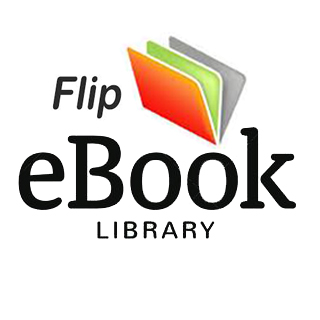WEEK08WIDE-ANGLE LENSES /149Do your compositions work?This photo would have been less balanced if the camera had been higher or lower. Even a small movement of a wide-angle lens, relative to the subject, will have a big effect on the image’s balance, so take time composing in your Viewfinder before taking a shot. Be purposeful when you’re out shooting.WILLIAM KLEIN Are the edges of your images distorted?The optical design of wide-angle lenses—especially less expensive ones—means that photos are heavily distorted around the edge of the frame. This subject’s face would be less distorted if he had been placed more centrally.Is your image correctly exposed?Shooting landscapes with a wide-angle lens often means dealing with a bright sky and a darker foreground. If the contrast is too great, it is impossible to set an exposure that is ideal for both. Here, an ND graduated filter was used to balance the sky and foreground.Are your images sharp?With a relatively small aperture and careful focusing, wide-angle lenses can keep near and distant objects in a scene in sharp focus. Depth of field extends farther back from the focus point than toward the camera. This image is pin-sharp from front to back because focusing was precise.The positioning of the camera has placed the horizon in the middle of this photo
150 WIDE-ANGLE LENSES/ENHANCE YOUR IMAGESFixing perspectiveThe scale of many buildings means that only a wide-angle lens can capture them in their entirety. But when you point a wide-angle lens upward, buildings seem to converge and lean backward. You can use the effect called perspective —distortion or converging verticals creatively, but usually you —will want the building to look straight and naturalistic. There are several in-camera ways to avoid perspective distortion (see box opposite), or you can correct it with a little post-production work.Open and activate gridGo to Filter, choose Lens Correction, and your image will open in a new window. Click on the Custom tab and then the Show Grid box at the bottom of the window. The grid is a useful guide to whether your subject is straight.Save the new perspectiveOnce you’re satisfied with the new Use the crop tool to remove any perspective, press the OK button at the top of the window to save the changes.Crop out the blank areasblank areas around the side of the image. You should now have a squared-up image in which vertical elements appear both straight and parallel.156Toggle previewClick the Preview box on and off to see how the photo will be adjusted once the changes have been made.4Any adjustment is copied to a new layer.BeforeAfter
WEEK08WIDE-ANGLE LENSES /151Pro tip: Most cameras have an option to display a grid on the LCD in Live View. Aligning vertical (or horizontal) features of your subject to the grid is an excellent way to ensure that your camera is straight.Pro tip: Tripods are almost essential when trying to keep architectural subjects straight. It’s nearly impossible to do this by hand—particularly when using Live View with the camera held at arm’s length. Adjust Vertical PerspectiveMove the Vertical Perspective slider so that the sides of the buildings are parallel to both the grid lines and one another.Adjust Scale sliderAs you alter the Vertical Perspective, you’ll lose some of the photo. Move the Scale slider to recover any missing areas.Stand backFixing perspective in post-production inevitably reduces the resolution of the image. The better option is to minimize perspective distortion in the first place. Simply move back from your subject and shoot from farther away. This will allow you to fit more into the frame without needing to point the lens upward.Tilt-shift lensIf you can’t physically move back, a tilt-shift lens lets you move (or shift) the lens up or down relative to the plane of the camera sensor. When the image of a building is parallel to the sensor, verticals appear straight. Tilt-shift lenses are expensive, but they can capture shots that are impossible to achieve with standard lenses.Detail has been lost around the edgeVerticals now parallel in photoIN-CAMERA FIXES23Tilt-shift lensVertical PerspectiveScale-3085%
152 WIDE-ANGLE LENSES/REVIEW YOUR PROGRESSWhat have you learned?12 Light at midday is more what than during the “Golden Hour”?A Warm B Soft C Cool13 What do you usually want to maximize when shooting a landscape?A Front-to-back sharpness B The aperture size C Shutter speed14 A small aperture means using a longer shutter, which risks what?A Underexposure B Inaccurate white balance C Camera shake15 What Live View function is a useful aid in keeping architectural subjects straight?A Exposure simulation B The grid C Image magnification16 What sort of filter should be used with caution on a wide-angle lens?A ND graduated filter B UV filter C Polarizing filter17 The technique of shooting so that depth of field is infinite is known as what?A Deep focus B Deep exposure C Deep imagingYou’ve learned that wide-angle lenses let you see and capture the world in a completely different way from human vision, with objects appearing smaller and farther away than they do in real life. Test yourself with the following questions.1 Where would you see lens vignetting occur?A In the corners of photos B At the center of photos C Across the entire photo2 What type of lens can capture a 180° view?A A telephoto lens B A tilt-shift lens C A fisheye lens3 What type of distortion causes straight lines to bend out toward the edge of a photo?A Barrel B Pincushion C Perspective4 What accessory can be used to help set your camera up perfectly straight?A Remote release B Hotshoe level C Polarizing filter5 What is the visual effect when buildings appear to fall backward or forward in a photo?A Horrible horizontals B Converging verticals C Dizzy diagonals Answers 1 /A, /C, /A, /B, /B, /B, /B, /A, /C, 2 3 4 5 6 7 8 9 10 /A, 11 /B, 12 /C, 13 /A, 14 /C, 15 /B, 16 /C, 17 /A.6 Wide-angle lenses are associated with what type of photography?A Nature B Landscape C Sports7 The color of sunlight in the “Golden Hour” is at its what?A Coolest B Warmest C Most neutral8 What button can be pressed to check the extent of sharpness in a photo?A Depth of field preview B Shutter release C ISO9 What type of line has most dynamism in a photo?A Horizontal B Vertical C Diagonal 10 When using a wide-angle lens, objects in the distance appear more what than when seen with the naked eye?A Small B Tilted C Large11 Perspective is mostly affected by what?A Subject-to-background distance B Camera-to-subject distance C The lens you use
Telephoto lenses have many uses. They allow you to photograph distant subjects and they can also be used to fill the frame with your subject or compose tightly on a small detail. Telephoto lenses also appear to restrict depth of field; with careful focusing you can use this creatively to isolate your subject from the background or even its immediate foreground. Finally, telephoto lenses compress distance, bringing the elements in a shot closer together.In this module, you will:▸see how a telephoto lens can be used in a surprising number of situations, from capturing close-ups to far-off details;▸learn how telephoto lenses work and how their particular characteristics can be used creatively;▸apply your new knowledge by following a step-by-step photoshoot of a wildlife subject;▸experiment with using telephoto lenses for portraits and distant subjects;▸review your photos to see if you’ve used your telephoto lens to its full effect;▸enhance a landscape shot by shooting and stitching together an impressive panorama;▸test how much you’ve learned about telephoto lenses and see if you’re ready to move on.TELEPHOTO LENSESweek09Let’s begin…
154 TELEPHOTO LENSES/A Wildlife: A telephoto lens is ideal for photographing animals without disturbing them.B Sports: A telephoto zoom is perfect for fast-moving sports. C Stage shots: You can capture the energy of a concert by taking close-up shots of the musicians.D Portraits: A short focal length telephoto minimizes distortion and gives a flattering perspective.E Candid shots: Telephoto zooms can pick out faces in a crowd.F Close-ups: Restricting depth of field means that you can make your subject the only sharp part of the photo.G Landscapes: The compression of space offered by a telephoto lens can be used to flatten the various layers in a landscape, highlighting visual contrast rather than depth. H Patterns: Abstract images of your chosen subject can be made by isolating interesting details.A telephoto lens is a lens with a long focal length resulting in a very narrow angle of view. Telephoto lenses also magnify the image captured by the sensor. This means that distant objects appear larger in the frame compared to a wide-angle or standard lens.14235TEST YOUR KNOWLEDGEAssessing telephoto shots
TELEPHOTO LENSES /15509WEEKA/ 4: Close-up of a giraffeB/ 2: A motorcycle raceC/ 7: Close-up of a lead guitaristD/ 6: Portrait of a young manE/ 3: A face in the crowd, LondonF/ 1: A used matchG/ 8: Svartisen glacier, NorwayH/ 5: Detail of a door and rusty hinge◾A telephoto is generally used to describe any lens with focal length of more than 85 mm, which is called a short telephoto; anything over 300 mm is called a long telephoto.◾Telephoto optics require a lot of glass in their construction, which can make these lenses noticeably heavier than wide-angle or standard lenses, and more expensive.◾The depth of field is more restricted than in standard or wide-angle shots, which means that focusing needs to be very precise when using a telephoto lens. ◾“Fast” telephotos—those with very large maximum apertures—are typically used for sports or wildlife photography. The large maximum aperture allows the use of fast shutter speeds.NEED TO KNOW768ANSWERSReview these points and see how they relate to the photos in this module
UNDERSTAND THE THEORYTelephoto perspectivesPERSPECTIVETelephoto lenses have two important characteristics. The first is that they have a narrow field of view. This means that only a very restricted area of a scene is captured. The second is that the image projected onto the camera’s sensor is magnified. Practically, this means that distant objects are larger in a photo than they would appear to the eye; the longer the focal length of the lens, the greater this magnification. Near and farTelephoto lenses come in a range of sizes: short, moderate, and super. The best size will depend on your intended use. ◾Short telephoto: 60–130 mm (full-frame equivalent). Good for portraiture and architectural and landscape details.◾Moderate telephoto: 135–300 mm (full-frame equivalent). Ideal for sports/action, wildlife, and street photography. ◾Super telephoto: +300 mm (full-frame equivalent). Useful for distant wildlife and astronomical photography. Telephoto lenses appear to flatten perspective. This is due not to the lens itself, but to where it forces you to stand in relation to your subject: using a telephoto lens means being relatively distant from your subject. This increases the camera’s relative distance to the subject compared to the distance between the subject and other elements in a scene.70 MM135 MM200 MMCamera with telephoto lensTelephoto lens angle of viewTELEPHOTO LENSWhen using a telephoto lens far from your subject, the distance from the camera to the subject is much greater than the distance between the subject and its background. This means your subject will appear far smaller in the photo compared to the objects in the background.156 TELEPHOTO LENSES /
How long is long?Telephoto lenses are often referred to as long lenses due to their physical size. A lens is considered to be a “long” lens when its focal length is greater than the diagonal measurement of the sensor. On a full-frame camera (see p.127) this makes any lens with a focal length greater than 60 mm a “long,” or telephoto, lens.Pro tip: Lens-based image stabilization should only be used when handholding a camera. When using a tripod, turn image stabilization off. For increased stability, support a telephoto lens with your left hand closer to the end of the lens than the camera body.Pro tip: Telephoto lenses give a restricted depth of field. The longer the focal length of the lens, the harder it is to keep everything sharp. This can be used creatively to selectively blur the background behind, or a foreground in front of, a subject in focus.WEEK09Camera with standard lensStandard lens angle of viewUsing a standard lens produces a wider angle of view than that produced by a telephoto lens.AVOIDING CAMERA SHAKETelephoto lenses are heavy and often cumbersome, and, as they magnify an image, the effects of any movement are also exaggerated. Using a shutter speed that is faster than the focal length of the lens will help—set 1/500 sec for a 400 mm lens, for example—or use one of the accessories below. ◾Monopods, although less stable than tripods, they are a good compromise between keeping a camera mobile and keeping it steady.◾Lens-based image stabilization systemscompensate for slight movements during exposure. The system takes a second or so to begin working effectively so cannot be used instantly.Tripod collarThe weight of a telephoto can tip a camera forward. A tripod collar helps to make the camera more stable.TELEPHOTO LENSES /157Telephoto angles of viewCamera to subject distanceSubject to background distanceSTANDARD LENS
Assess your locationCreating a satisfying portrait of wild animals means taking care not to include artificial elements in the shot. Take time to wander around to find the most eye-catching but natural-looking backdrop for your shot.Use Aperture Priority and set apertureSet the camera to Aperture Priority so that you can use the aperture settings to control depth of field. Use maximum aperture initially, but experiment with smaller apertures too.Wild animals are generally difficult to get close to. This means that telephoto lenses are often necessary to ensure that an animal is a reasonable size in the image frame. Even in a controlled environment, such as a zoo, a telephoto lens is invaluable and will allow you to crop out clutter and simplify backgrounds with the use of large apertures.12Check your photosReview your photos for sharpness and exposure. Continue to shoot if you feel that your technique isn’t quite right. Keep your “failures”: sometimes shots that don’t seem right at the time display interesting qualities that aren’t immediately apparent.Be patientKnowledge of animal behavior is useful for predicting what an animal will do over the course of a day. However, photographing animals often involves lengthy periods of waiting, even for experts. Watch and wait, so you can learn to spot and predict your subject’s traits.Photograph the animalShoot when the animal displays intriguing behavior, such as looking directly at the camera. Avoid rushing your shots; stay calm and gently press down on the shutter button to reduce the risk of camera shake.687LEARN THE SKILLSPhotographing wild animalsRing-tailed lemurs are social animals that are found in many zoos.
TELEPHOTO LENSES /159WEEK09WHAT HAVE YOU LEARNED?◾Learning to anticipate is the key to photographing animals successfully. ◾Another factor necessary for success is preparation. As such, it’s important to set the required camera functions before shooting. ◾It also requires familiarity with your camera equipment. This means that you can change camera functions instinctively so that great opportunities aren’t missed.Select Continuous Drive modeAn animal can’t be directed in the way that a person can. Selecting Continuous Drive mode means that you can fire off several shots in rapid succession and capture the animal’s behavior.Focus on the subjectThe longer the focal length of a telephoto lens, the more restricted depth of field will be at a given aperture. Focusing therefore needs to be precise. Focus on the animal’s eye by using Manual AF point selection to select the AF point closest to the eye.Check exposurePress halfway down on the shutter button to activate the camera metering. Check that the shutter speed is fast enough to avoid camera shake—telephoto lenses require the use of faster shutter speeds when the camera is handheld than wide-angle lenses. Increase ISO if necessary.345Continuous drive lets you take a series of shots with a single press of the shutter buttonStart off with a low ISO, such as ISO 100Where to start: Photograph an animal in a park or zoo and create an authentic-looking photo.What you will learn: How to shoot successful animal portraits using a telephoto lens by preparing to shoot and waiting for natural behavior.
160 TELEPHOTO LENSES/TELEPHOTO PORTRAITS1 HOURA MODELEASYINDOORSBASIC + telephoto lensPRACTICE AND EXPERIMENTUsing a telephoto lensThe ability to visualize the options that telephoto lenses provide may not come easily at first. However, when you begin to understand their unique characteristics particularly perspective compression and restricted depth —of field a new way of seeing the world photographically will be revealed. —One way to practice is to form a rectangular frame with your thumbs and forefingers. Look through this frame, held at arm’s length, to see how a telephoto can be used to frame shots.A short focal length telephoto is a great lens for shooting head-and-shoulder portraits. Since you need to work at some distance from your subject, the resulting perspective is more natural and flattering.◾Ask your model to find a comfortable pose. Orient your camera horizontally and position it so that you frame the model at the left side of the composition.◾Set the exposure mode to Aperture Priority and select the lens’s largest aperture.◾Focus on your model’s eyes. Shoot several frames, and ask your model to change the direction of their gaze and the angle of their head between shots.◾Repeat with your model on the right side of the Viewfinder.◾Review your photos to see which of your model’s poses are the most attractive. Try experimenting with different aperture settings and other poses.
TELEPHOTO LENSES /161WEEK092 HOURS2 HOURSBUSY SCENE WITH PEOPLESCENIC VENUE EASYEASYOUTDOORSOUTDOORSBASIC + telephoto lensBASIC + telephoto lens, tripodTAKING CANDID SHOTSTELEPHOTO LANDSCAPESCandid photography means photographing people when they are unaware of you and are acting naturally.◾Spend time watching people before shooting. ◾Look for people who are more extroverted in how they react or move. Photos of people showing extreme or exaggerated reactions are always more arresting. ◾Try using different focal lengths if you’re using a telephoto zoom to frame groups of people as well as individuals.Telephoto lenses aren’t traditionally seen as lenses useful for landscape photography. However, they are perfect for picking out distant details. They are also excellent for emphasizing aerial perspective—the way that tones in a landscape soften and turn more blue the farther away they are.◾Shoot from high vantage points across a landscape of rolling hills to make the most of the conditions. Aerial perspective is seen most readily on hazy or misty days. ◾Work at either end of the day when shadows are at their longest. This helps define the shape of landscape details.◾Vary how you orient the camera. As well as capturing wide panoramas, shoot vertically to emphasize the height of subjects such as trees.Zoom back to fit in extravagant gestures such as a crowd of people throwing their hands in the airVery cool blue aerial perspective is seen 10 to 20 minutes before the sun rises or after it has set.WHAT HAVE YOU LEARNED?◾The eyes of a subject should be the sharpest part of the photo.◾Candid photography will produce more natural-looking shots of people. ◾Telephotos are ideal for picking out details in a landscape.Pro tip: A tripod is invariably needed when using a telephoto to shoot landscapes. The need for a small aperture to increase depth of field means that shutter speeds may be lengthy.
162 TELEPHOTO LENSES/PRACTICE AND EXPERIMENT •CONTINUEDThe brightest moon is a full moon. A teleconverter fits between a camera and a lens. An optical system within the teleconverter increases the focal length of a lens by a set factor (typically 1.4x, 1.7x, or 2x). Teleconverters extend the reach of your telephoto lenses with relatively little financial outlay. That said, not all lenses are suitable for use with a teleconverter; some lenses may even be damaged if used with one, so check the manufacturer’s guidelines. Adding a teleconverter reduces the amount of light reaching the sensor. This requires the use of either a slower shutter speed or higher ISO when shooting. One stop of light is lost when using a 1.4x converter or two stops with a 2x converter. Finally, the image quality when you use a teleconverter is lower than when using a telephoto lens on its own.1 HOURCLOUD-FREE MOONLIT NIGHTDIFFICULTOUTDOORSBASIC + telephoto lens, tripodSHOOT THE MOONGEAR: TELECONVERTERSThe moon is a challenging subject to shoot, but with a telephoto lens it’s possible to produce striking photos. Popular moon phases include a full moon or a crescent, when shadows make details of craters and mountains easier to see.◾Consult a lunar calendar to check the phase of the moon and when it will rise. These can be found either online or with a smartphone app.◾Work away from street light if possible and set your camera on a tripod.◾Use Manual mode, set the aperture to f/11, the shutter speed to 1/125 sec, and the ISO to 100.◾Switch the lens to Manual focus and focus on infinity.◾Compose a shot with the moon in the frame. ◾Shoot a test shot and review it in Playback. If the moon is too bright, use a smaller aperture— or, if it is too dark, use a larger aperture.These pins carry instructions from the camera, through the teleconverter, and to the lens
WEEK09TELEPHOTO LENSES /163WEEKThe pose of the out-of-focus figure can still be recognizedLights and sharp detail are softened considerably when defocusing during exposure1 HOURSCENE WITH OBJECTS SPACED APART1 HOURA STATIC DIMLY-LIT SCENEMEDIUMINDOORS OR OUTDOORSMEDIUMINDOORS OR OUTDOORSBASIC + telephoto lensBASIC + telephoto lensUSE DIFFERENTIAL FOCUSCREATIVE BLURWHAT HAVE YOU LEARNED?◾Shooting photos of the moon requires planning, such as finding out the phase of the moon and when and where it will rise or set.◾Out-of-focus areas can contribute to the success or otherwise of a photo.◾Lenses can be defocused during long exposures to produce a soft-focus effect.Photos don’t need to be sharp from front-to-back. Differential focus is the technique of deliberately choosing which areas of a photo are sharp and which are out-of-focus. Out-of-focus areas contribute to the photo aesthetically as much as the in-focus areas. ◾Set your camera to Aperture Priority and then select your telephoto lens’s maximum aperture.◾Walk around your chosen scene. Focus on and then shoot the different objects within the scene. Look carefully at how the out-of-focus areas around the object either add to or detract from the photo’s appeal. Focusing beyond objects, too, can increase the feeling of depth.A soft-focus effect can be created by slowly defocusing a lens during a long exposure. This technique is particularly well suited to telephoto lenses. Their restricted depth of field means that the lens can be defocused easily.◾Set your camera to Aperture Priority and the aperture to f/8. Select the lowest ISO possible.◾Ideally a shutter speed of one second or longer is required. Wait for the ambient light to be low enough—shoot at dusk or use an ND graduated filter (see p.99) to achieve this.◾Set the lens to Manual focus and focus on infinity (or your intended subject).◾Press the shutter button to start the exposure. Smoothly turn the focus ring away from infinity. Try to time the turn so that you reach the minimum focus distance before the exposure ends.
164 TELEPHOTO LENSES/Have you used telephoto compression well?Long lenses appear to reduce the distance between elements in a scene. This photo uses compression to make the buildings in the town look as if they are intimately nestled together. Did you try panning to follow the action?Longer lenses are excellent for taking action shots. Using a slow shutter speed and panning the camera to follow the action creates a sense of speed due to motion blur.Once you’ve completed this module, look critically at the photos you’ve made. Select 10 of your more successful shots images that work well or that you feel are almost —but not quite right. Use the six pointers below to help you assess what you’ve done right and what you need to work on further.ASSESS YOUR RESULTSReviewing your shotsDid you have camera shake?Using a shutter speed that is at least the equivalent of the focal length of the lens will help you reduce the risk of camera shake. Even so, how steadily you hold a camera varies from person to person—to be sure, try doubling the shutter speed relative to the focal length.
09WEEKTELEPHOTO LENSES /165Have you thought about depth of field?Use the inherent shallow depth of field of longer focal length lenses to simplify shots. Here, the out-of-focus background helps to direct the viewer’s eye to the spider.Is your focusing accurate?Depth of field is very restricted when you use telephoto lenses at large apertures. Focusing, therefore, has to be very precise and accurate. This shot benefited from using Continuous focus to track the subject as it moved.Have you isolated important details?Telephoto lenses are great for isolating dramatic details in a scene. This dynamic close-up of the muscles in a runner’s leg shows the strain and effort simply but effectively.Look and think before openingthe shutter.YOUSUF KARSH
166 TELEPHOTO LENSES/ENHANCE YOUR IMAGESCreating a panoramic photoSometimes a photo doesn’t convey the epic sweep of a landscape: a panoramic photo is more effective. Cropping a standard photo to create a panoramic one will drastically reduce the resolution of the image. A better solution is to shoot a sequence of overlapping photos moving the camera —from left to right as you do so and then stitch the —sequence together.Shoot your sequenceKeep your camera as level as possible as you shoot the sequence. image-editing software. Align Overlap your photos by about one- them roughly across the screen third of the frame as you shoot. Look for distinctive landmarks as reference points to help you judge the overlap.Line up your photosOpen the sequence in your to ensure that the sequence covers the entire scene.Create your panoramic photoClick on OK to begin the stitching process. This can take time, particularly if you’re stitching a number of high-resolution files.126Line up the photos in the correct orderFlatten and cropThe panoramic stitch will need a few refinements before it’s finished. Flatten the layers and then crop the photo to a rectangle, if there are any stitching errors and removing any white border from around the photo. 7Make your final adjustmentsCheck around the photo at 100 percent magnification to see use the Clone tool to remove them.8Stitching errors are a particular problem when shooting moving subjects such as water
WEEK09TELEPHOTO LENSES /167Open PhotomergePhotoshop’s photo stitching tool is called Photomerge. To use the tool, go to File, Automate, and then Photomerge. Initially no photos are available for stitching. Click on Add Open Files to add your photos to Photomerge.Click on Blend Check Blend Images Together. This ensures that Photoshop will attempt to produce as seamless a panoramic stitch as possible. Leave it unchecked and you may need to adjust stitching errors by using other correction tools.Many cameras now offer “sweep panoramic” modes. This allows you to shoot a panoramic photo in-camera by moving the camera in a smooth arc across a scene. During the “sweep,” the camera shoots multiple photos that are then stitched to produce the final panoramic image. Although “sweep panoramic” modes automate the process of creating a panoramic photo, there are drawbacks. Generally, panoramic photos are limited to certain pixel resolutions and JPEG images. Image edges have been blended together to create a seamless view of the waterFull panorama created by stitching together five different imagesIN-CAMERA53Choose a stitching methodLayout selects the method used to stitch the panorama. The simplest option is Auto: this uses the most suitable Layout option according to the content of your sequence.4Pro tip: Shoot your photos vertically to produce a sequence suitable for a horizontal panoramic image, or vice versa. This gives you more room to crop in during post-production.Pro tip: Keep shooting functions such as exposure, focus distance, and white balance the same for each shot in the sequence. AutoSource FilesUse: Files1309_0056a.dng1309_0056b.dng1309_0056c.dng1309_0056d.dng1309_0056e.dngBrowse...RemRemoveRemoveRemoveoveAdd Open FilesYou can also add photos saved previously by clicking on BrowseBlend Images Together
168 TELEPHOTO LENSES/REVIEW YOUR PROGRESSWhat have you learned?10 What should you try to do when shooting a sequence of images for creating a panorama in post-production?A Keep shooting settings consistent B Refocus between shots C Change focal length as you shoot11 What quality do telephoto lenses have compared to shorter focal length lenses?A Increased angle of view B Lighter weight C Narrower angle of view12 How many stops of light are lost when using a 1.4x teleconverter?A 1 B 2 C None13 What effect does aerial perspective have on tones in a distant part of a landscape?A Makes them more blue B Makes them more intense C Makes them warmer in color14 How will a telephoto lens’s depth of field compare with that of a wide-angle lens?A Increased depth of field B Less depth of field C Same depth of fieldTelephoto lenses can be a challenge their size makes them —a little harder to support, and their restricted depth of field requires more care with focusing. Don’t be put off, though —they will add a new dimension to how you see and photograph the world. Work through these multiple-choice questions to test how much you’ve learned about telephoto lenses. 1 What helps avoid camera shake when using a telephoto?A Using minimum aperture B Setting the lowest ISO C Working with a fast shutter speed2 What property does a fast telephoto have?A It has a large maximum aperture B It is camouflaged C It has a tripod collar3 What effect does a telephoto lens have on perspective?A Increases the apparent distance between objects in a scene B Has no effect C Decreases the apparent distance between objects in a scene4 What name is given to Photoshop’s panoramic photo stitching tool?A Photoblend B Photomerge C Photostitch Answers 1 /C, /A, /C, /B, /A, /A, /C, /B, /A, 2 3 4 5 6 7 8 9 10 /A, 11 /C, 12 /A, 13 /A, 14 /B.5 What focal lengths would a short telephoto be?A 85–135 mm B 200–300 mm C 400–600 mm6 Can you name the technique used to select which areas of a photo are sharp and which are out-of-focus?A Differential focusing B One-shot focus C Continuous focus7 When handholding a 400 mm lens, what is a good shutter speed to use to reduce the risk of camera shake?A 1 sec B 1/125 sec C 1/500 sec 8 What effect does a teleconverter have on a telephoto lens?A Turns it into a wide-angle lens B Increases the focal length C Makes the maximum aperture larger9 Defocusing a lens during a long exposure creates what effect?A Soft focus B Overexposure C Increases color vividness
When we view an object up close, we become more aware of its texture, structure, and detail. Photographing this hidden world requires patience, technical know-how, and a fair amount of curiosity—but once you’ve mastered the basics, you’ll soon be viewing everyday objects with renewed fascination. In this module, you will:▸judge how close-ups differ from macro photography;▸understand the theory and master the main technical challenges facing close-up photographers;▸try it yourself by taking close-ups during a photoshoot; ▸experiment with shooting close-up subjects; ▸review your close-up shots, looking at what worked, what didn’t, and why;▸enhance and fine-tune your photographs by making local adjustments to color and tone;▸recap what you’ve learned about magnification, manual focus, and depth of field, and see if you’re ready to move on.TAKING CLOSE-UP PHOTOS week10Let’s begin…
170 TAKING CLOSE-UP PHOTOS/In a macro image, the subject is recorded life-size (or greater) on the sensor. In a close-up, the subject appears less than life-size. Use the information here to decide which of the pictures are close-up or macro.14235TEST YOUR KNOWLEDGEHow close is close-up?A Macro: Reveals minute details in illustration and text.B Close-up: Highlights design details without turning objects into unrecognizable abstracts.C Macro: Makes tiny mechanical parts seem larger than life. D Close-up: Allows a little distance between the camera and a nervous or dangerous subject.E Macro: Draws attention to a very specific part of the frame, while the rest falls out of focus.F Close-up: Turns background blurry, but depth of field places nearby objects in focus.G Close-up: Can be used to reveal the different ingredients of a meal. H Close-up: Emphasizes pattern and repetition of objects without making them hard to recognize.I Macro: Requires creative use of light—subjects may be backlit.J Close-up: Retains some background information, placing a subject in context.
TAKING CLOSE-UP PHOTOS /17110WEEKA/ 1: Detail from a dollar billB/ 8: A headlight on a red carC/ 9: A watch mechanismD/ 6: Male lionE/ 10: Flower stamensF/ 5: Hands touchingG/ 7: A pizza on a wooden tableH/ 2: Ripe plumsI/ 3: Translucent leaf skeletonJ/ 4: Jogger in fall◾When a subject appears life-size (or greater) on the sensor, the image should be classed as macro. Magnification that is less than life-size should be described as close-up. ◾To achieve the best results, macro photographers need to use lots of specialty equipment, such as tripods with removable central columns, and dedicated macro lenses that allow them to shoot just a few inches from a subject.◾By way of contrast, close-up photographers are capable of creating eye-catching images with just a few screw-on accessories, such as close-up attachment lenses and reversing rings.NEED TO KNOW689107ANSWERSReview these points and see how they relate to the photos shown here
172 TAKING CLOSE-UP PHOTOS/DISTANCESFor an image to be considered macro, the subject needs to appear life-size or larger on the sensor—anything smaller than this is simply classed as close-up. To obtain life-size magnifications or greater, you need a macro lens or screw-on accessory, but close-up pictures can be achieved using standard or telephoto lenses. Understanding the difference between the two will help you to appreciate what can be achieved with your camera equipment and what, if anything, you need to buy to take things further. The relationship between the size of an object and the size it appears on the sensor is shown as a ratio: a fifth of life- size is 1:5, half life-size is 1:2, life-size is 1:1, and five times life-size is 5:1. As a magnification, a fifth is 0.2x, half life-size is 0.5x, life-size is 1x, five times life-size is 5x, and so on.UNDERSTAND THE THEORYClose-ups versus macrosClose-up imagesIn a close-up image the subject is close enough to the camera to fill the frame, but is not magnified to life-size or greater. Some zoom lenses do offer a macro setting but images taken with these lenses are not truly macro, and lack much of the detail captured by a true macro lens.It’s a common misconception that focusing distance is measured from the front of the lens to the subject, but this is actually the working distance. The focusing distance is measured from the focal plane (sensor) to the subject. Macro lenses with long focal lengths achieve large magnifications, allowing you to fill the frame with your subject while enjoying the benefits of greater working distances—perfect for insect photography. 1:51:25:11:1Working distanceFocusing distanceSubject is farther from the cameraImage on sensor is smaller than life-size MAGNIFICATION RATIOS
10GEAR: MACRO LENSESCAMERA SHAKE SHALLOW DEPTH OF FIELDSENSOR SIZEMany zoom lenses feature “macro” settings but are incapable of life-size magnifications. To achieve 1:1 reproductions without close-up accessories, you need a macro lens. These come in focal lengths ranging from 50 to 200 mm. Short minimum focusing distances allow you to get extremely close to your subject. Macro imagesTrue macro lenses can focus on a subject that is very close to the lens. As such, the image produced will have a magnification ratio of 1:1 or even higher.If you’re using lenses or accessories that magnify a subject, any movement, from either the subject or the camera, will also be magnified. Many lenses feature Image Stabilization (IS) systems that compensate for camera shake, but to be sure everything is as still as possible, you need to use a reliable tripod. Another trick is to keep your subject steady by using props (see p.177).The closer you are to a subject, the less depth of field there is. Further, when a subject is magnified, background blur is magnified too, giving the appearance of reduced depth of field. This means that the high magnifications and short focusing distances commonly used for macro and close-up photography result in an extremely shallow depth of field. Cropped or smaller sensors (see p.127), appear to increase the focal length, making objects loom larger in the frame. This is useful for close-up photography because it allows you to keep your distance from a subject while still obtaining frame-filling shots. In reality, what’s happened is that the lens has experienced a reduction in its angle of view, allowing it to “see” less of the scene.Pro tip: The terms close-up and macro refer to the object’s size in real life compared to its size on the sensor. Pro tip: It’s tempting to think that the closer you get to your subject, the better the results will be, but a short working distance is not always a good thing: subjects that are easily spooked will be disturbed by your presence. Angle camera shakeShift camera shakeFull-frame4/3sAPS-CSensor formatsSubject very close to cameraImage on sensor appears larger than life-sizeWEEK112323
174 TAKING CLOSE-UP PHOTOS/Attach a standard or telephoto lensMake your choice based on how far from the subject you need to be. Without specialty accessories, most standard and telephoto lenses aren’t capable of true macro reproduction. For close-ups, however, even cheap kit lenses will do a good job.Reduce camera shakeMount the camera on a tripod and use a remote release or a self-timer function. The camera’s mirror, which directs light to the Viewfinder, flips up just before the shutter release, and can cause the camera to vibrate slightly, potentially blurring a close-up image. Some dSLRs let you lock the mirror up to reduce vibration.When you fill the frame with your subject, it creates a number of challenges. Before you release the shutter, you need to be sure that the area is well lit, the point of focus is pin-sharp, and the camera remains rock-steady. Follow these steps to achieve a compelling close-up using minimal equipment.12Shoot and review the resultsTake a few shots and look at them in Playback. Scan around the edges of the frame to make sure that nothing unwanted has crept into the shot.Choose your modeIf you select Aperture Priority, the camera sets the shutter speed but still lets you control the other aspects. If you use Close-up mode, however, the camera sets the ISO, aperture, white balance, AF mode, Metering mode, and Drive mode. Switch the lens to Manual focusActivate Live View. Slide the switch on the lens barrel to M and use the focusing ring to obtain rough focus. Position the magnifying frame exactly where you want it, and then enlarge the area. Turn the focusing ring again to refine your focus. Finally, return the display to its normal size.687LEARN THE SKILLSShooting a close-up Slide the switch to M (or MF)Telephoto lenses allows you to take close-up images without getting too close and disturbing your subjectsThe Mirror lock-up function flips the mirror up several seconds before the shutter is openedClose-up modeZoom into your images to check that the point of focus is sharp
TAKING CLOSE-UP PHOTOS /175WEEK10WHAT HAVE YOU LEARNED?◾Camera shake and subject movement are more noticeable in close-up shots. ◾Light levels can be very low when an object fills the frame. You might need to use a flash or reflector.◾If you select Close-up mode, the camera makes most of the decisions for you. For more control, select Aperture Priority and Manual focus.Make sure the subject is well litLight levels can be extremely low when an object fills the entire frame, so use a reflector to bounce metering based on the subject. sunlight into shady areas. The camera’s built-in flash can be useful, but if the subject is less than 3 ft (1 m) away, check whether the lens is casting a shadow.Choose a higher ISO setting When you’re using small apertures to maximize depth of field, the shutter speed may not be fast enough to freeze any movement. As a result, you may need to use a higher ISO speed—anything up to ISO 800 is usually fine.Adjust metering and drive modesDecide whether to use spot, partial, or center-weighted Similarly, whether you take a single shot or keep the shutter firing will depend on whether your subject is moving or not and, if so, how quickly.345Where to start: Head outside on a calm day. Select a suitable subject, and consider it from every angle. Make sure you can keep the subject steady, and that it is free of any flaws or blemishes.You will learn: The pros and cons of using Close- up mode, when to use a reflector, the benefits of using Manual focus, and when to use the Mirror lock-up function.Select the most appropriate metering mode for the subjectA higher ISO setting than 800 may result in a loss of detailectorsflRe
176 TAKING CLOSE-UP PHOTOS/A BIT OF A BLUR45 MINUTESFLOWERSEASYINDOORS OR OUTDOORSBASIC + lens capable of Manual focus, skylight filter, petroleum jelly, tripodSoft focus turns the flowers in the foreground into a blurred frameYou can introduce a soft-focus effect by shooting through objects close to the camera. Flowers lend themselves well to this technique.◾Position your lens very close to any foreground flowers, switch to Manual focus, and train your lens on a distant bloom.◾Practice this technique, then try another soft-focus effect: screw a cheap skylight filter to the front of your lens, and compose your shot.◾Dab a small amount of petroleum jelly on the filter over any areas you want out of focus, and shoot. Make sure you clean the filter afterward.PRACTICE AND EXPERIMENTExploring close-upsClose-up photography can reveal a secret world where everyday objects become abstract forms and tiny details gain new significance. Now that you understand the basics, it’s time to tackle a few assignments, and relax the rules a little.Extension tubes fit between the lens and the camera and increase the distance between the focal plane (sensor) and the rear of the lens, reducing the minimum focusing distance. This allows you to get closer to your subject, making it larger in the frame, while still keeping it nice and sharp. Bellows are placed between the lens and the camera, and they perform the same function as extension tubes. Unlike extension tubes, though, bellows are flexible and allow precise control.GEAR: CLOSE-UP ACCESSORIESBellows placed between the lens and camera
TAKING CLOSE-UP PHOTOS /177WEEK10With clever lighting, a simple fork can be turned into an interesting abstract.When working with minimal depth of field, it’s vital to keep your subject still. There are several handy tools: crocodile clips can be used to hold plant stems steady; floral wire can keep distracting foliage out of the way; specially designed cubes can be placed around your subject to reduce wind.◾Wait for an overcast day when the wind speed is 5 mph (8 km/h) or less, and then head outside. ◾Choose a sprig of foliage and use any of the tools listed above to hold it steady. When there is a lull in the wind, take your shot. ◾Remove the props, take a second picture, and compare the results. Everyday items take on a totally different appearance when viewed up close: the prongs of a fork turn into huge metal sculptures, the leaves of a cabbage look like wrinkled skin, and scissor blades resemble a bird’s beak. ◾Select three household objects and study them up close. ◾Handle each item, viewing it from every angle, before settling on a small section of it to isolate and shoot.WHAT HAVE YOU LEARNED?◾You can create a soft-focus effect by shooting through foreground objects.◾There are various tools available to hold your subject steady.◾Everyday objects can be viewed with fresh enthusiasm when you move in close.1 HOUR45 MINUTESFOLIAGEHOUSEHOLD OBJECTSMEDIUMEASYOUTDOORSINDOORSBASIC + clips, wire, windbreak, tripodBASIC + tripodKEEP IT STEADYPro tip: When you’re shooting flowers or foliage, head out early, since there’ll be less wind. Bright but overcast days are ideal for capturing rich, saturated colors. If it starts to rain, don’t pack up—head for a wooded area where you’ll be more sheltered.GETTING ABSTRACTPlant stems and small branches can be held steady using various tools.
178 TAKING CLOSE-UP PHOTOS/PRACTICE AND EXPERIMENT •CONTINUED45 MINUTESPARTLY OBSCURED SUBJECTEASYINDOORS OR OUTDOORSBASIC + lens capable of Manual focus, tripodSHIFTING THE FOCUSMF has focused through the foreground elements to the flower’s centerIf you use autofocus to shoot through an object—such as a fence, petals, fabric, or a window—the camera will often lock on to the foreground obstruction, rather than the intended subject. Here’s how to prevent that from happening.◾Switch to Manual focus.◾Mount your camera on a tripod, activate Live View, and then enlarge the area you would like sharp.◾Use the focusing ring to fine-tune your focus. This method lets you control exactly which areas of the frame will be sharp.◾Try focusing on different parts of the subject. See how a quick twist of the ring changes the feel of the composition, and where your eye is taken to first.Close-up attachment lenses screw to the front of your lens and reduce the minimum focusing distance. They come in different powers—the higher the number, the greater the “magnification.” Reversing rings allow you to mount a lens backward on your dSLR, effectively turning it into a high-quality magnifying glass.GEAR: MORE CLOSE-UP ACCESSORIESReversing ringClose-up attachment lensMF has been used to focus on the foreground elements
TAKING CLOSE-UP PHOTOS /17910 WEEKWHAT HAVE YOU LEARNED?◾Switching to Manual focus can give you greater control over your compositions.◾You can use a variety of inexpensive tools to allow ground-level shooting.◾Wide-angle lenses can also be used to create striking “close-ups” that distort a sense of scale.1 HOUR45 MINUTESSUBJECT ON GROUNDSUBJECT OUT IN THE OPENHARDEASYOUTDOORS OUTDOORSBASIC + tripod, groundsheet, beanbagBASIC + wide-angle lens, tripodGET DOWN LOWBACKGROUND CONTEXTYou don’t need a macro lens to create striking close-up images. Wide-angle lenses have a short minimum focusing distance and a wide angle of view, making objects closest to the lens seem very large, and those farthest away seem very small. This is perfect for getting close to non-sensitive subjects, such as fungi and flowers, while still including much of the surrounding landscape.◾Find a static subject in a fairly open environment, such as a shell on the beach or a mushroom in a field. ◾Get as close to the subject as you can with a wide-angle lens. ◾See how much of the landscape you can include in the picture.There are countless close-up subjects beneath our feet from plants and pebbles to ripples in the —sand—but getting low enough and staying there long enough to shoot them can be challenging. Lying on damp ground is never nice, so invest in a groundsheet. ◾Spread the groundsheet on the ground, taking care not to crush any plants or insects.◾Use a beanbag to support your camera. If it’s still awkward, see if your camera has an articulated LCD screen—it will let you compose your shot without planting your chin in the dirt.◾Experiment with these accessories to see just how low you can go.Shooting subjects on the ground may be tricky, but it can produce some stunning results.The wide-angle lens has captured the shell close up, but also retained a good deal of the background.
180 TAKING CLOSE-UP PHOTOS/Should you have used MF? If light levels are low—as in this image of a rose—your camera may struggle to focus. To make sure the focus is where you want it to be, switch to Manual focus, activate Live View, and enlarge the area you want sharp. Does the background complement the subject?Make sure any colors or shapes at the rear of the image complement the key parts at the front. This pink musk thistle works well against the yellow.Is the subject in perfect condition?Torn petals and leaves can ruin close-ups, so select the best specimens you can find—this tulip has no distracting blemishes. Remove any dirt and pollen using a fine paintbrush or tweezers. Did you use a tripod and remote release?Close-up subjects, such as this leaf, are often found on the ground, but holding yourself at an uncomfortable angle is more likely to cause camera shake. To minimize the risk, attach your camera to a tripod and use a remote release to trigger the shutter. Having turned an everyday object into abstract art and sunk to your knees in search of a ground-level subject, choose your favorite photographs and run through the checklist below. If you find it hard to edit your work, enlist the help of someone else. ASSESS YOUR RESULTSReviewing your shots
10WEEKTAKING CLOSE-UP PHOTOS /181Is the subject adequately lit?Light levels can be limited close up, so use a reflector or off-camera flash to illuminate your subject. Here, a wide aperture has been used to make the most of the light.Did you disturb your subject?When you’re trying to get a frame-filling shot of a small animal, such as this frog, it’s easy to frighten your subject by moving in too close. Keep a respectful distance and swap your lens for one with a longer focal length rather than risk upsetting your quarry.Did the subject move? Even a slight breeze can lead to out-of-focus pictures, so check the weather forecast. Select a time of day when the air is most likely to be still and delicate subjects, such as these, can be captured with pin-sharp accuracy.Is the depth of field adequate for the subject? The closer you are to a subject, the less depth of field there is. As a result, you need to choose your aperture and point of focus carefully. Our attention here is drawn to the python’s face, while the rest of its body is thrown out of focus.If your images aren’t good enough,then you’re not close enough.ROBERT CAPA
Auto MaskDensity:ShadowsHighlightsContrastExposureFlow: 450|000.00++++––––70182 TAKING CLOSE-UP PHOTOS/ENHANCE YOUR IMAGESThe Adjustment Brush toolMany of the enhancement tools described in previous modules are known as global adjustment tools; this is because they affect the entire image. However, there are times when only a small area of a photo needs adjusting. When you import a RAW file using Adobe Camera RAW or use Adobe Lightroom, you can make use of the Adjustment Brush to make very localized image alterations.Using the brushSelect the Adjustment Brush in the tool strip. This lets you adjust any area in your image. The type of adjustment is controlled by sliders, which alter the tonal range, color saturation, and sharpness.Vary the flowThe Flow slider controls the rate at which the brush effect builds up as you paint. The range is from 0 to 100. Set to 0, the flow photo as you paint. If a boundary rate is slow, and you’ll need to paint repeatedly over an area before an effect is seen. Set to 100, the flow rate is fast and the adjustment effect is instant.Set the Auto MaskSelect Auto Mask and the Adjustment Brush will detect edges and boundaries in your is detected, the mask will prevent you from painting over it. Alter the DensityUse the Density slider to control the maximum opacity that an Adjustment Brush applies to a photo. You can paint repeatedly over an area, but the level of adjustment will never exceed the Density value. A value of 0 has no effect, while 100 has the maximum possible effect.Dense, dark shadowsSet values to 0 before you startUse a high Flow value to make Adjustment adjustments more quicklyA value of 45 will give the Adjustment Brush a midrange effect1567The sky is left unaffected by the Brush
ShadowsSizeFeather+511685+–WEEK10TAKING CLOSE-UP PHOTOS /183Pro tip: You are not limited to just one adjustment brush per photo: you can apply multiple adjustment brushes by selecting “New.” Each adjustment brush you apply is shown as a pin overlay, and can be moved or deleted.Adjust the slidersMove the sliders according to the type of adjustment you want to make. For example, set the Contrast slider to a minus value and contrast is lowered where you paint. Set a positive value, and the contrast is increased.Alter the brush sizeChange the size of the brush according to how fine you want the adjustment to be. Pull the Size slider to the left to make the brush smaller or to the right to make it bigger.Feather the brushUse the Feather slider to control how soft the brush is within a range of 0 to 100. At 0 the brush has a very hard edge, while a value of 100 makes the brush very soft.EraseSelect the Erase brush to correct a mistake. You can change the Size, Feather, and Flow of the Erase brush to make broad or subtle brushstrokes as required.The most similar Photoshop tools to the Adjustment Brush are the Dodge, Burn, and Sponge brushes. Just like the Adjustment Brush, you paint Dodge, Burn, and Sponge onto your photo to make a change. Dodge lightens an area in a photo as you paint, while Burn darkens an area. Sponge can be set to either Desaturate, to reduce the vividness of color, or Saturate, to increase the color intensity.Shadows lets you adjust the brightness of shadowsThe higher the Size value, the larger the brushThe amount of feathering The feather edge Shadows more open and detailedThe sky here was lightened by an Adjustment Brush— Erase can be used to paint out the errorThe edge of the Adjustment BrushOTHER TOOLS2834
184 TAKING CLOSE-UP PHOTOS/REVIEW YOUR PROGRESSWhat have you learned?9 What can you use to bounce sunlight into shady areas?A A flashlight B A reflector C The flash10 When might a lens struggleto lock focus?A In bright light, or when faced with square objects B In low light, or when faced with low contrast C In ultraviolet light, or when faced with high contrast 11 The background in a close-up picture should do what?A Compete with foreground objects for the viewer’s attention B Take attention away from foreground objects C Support and enhance foreground objects12 How can you introduce a soft-focus effect to your images?A Shoot through objects in the foreground B Train your lens on foreground objects C Switch off the autofocus Macro and close-up photography can reveal a world in which insects loom large and flowers fill the frame. It requires a basic understanding of magnification, focusing, and depth of field. See how much you’ve learned by taking the quiz below.1 When a subject is recorded life-size (or greater) on a sensor, it is described as...?A Close-up B Macro C Small2 Dedicated macro lenses have which of the following?A Long minimum focusing distances B Short minimum focusing distances C Medium minimum focusing distances3 How do photographers maximize depth of field for close-ups?A By using a small aperture (large f-number) B By using a large aperture (small f-number) C By moving closer to the subject4Why is Aperture Priority better than Close-up mode in most instances?A It is easier to find on the mode dial B It instantly blurs the background C It allows you to control aperture, ISO, and metering modes5 Where is the focusing distance measured from?A The front of the lens B The focal plane (sensor) C The middle of the lens6 What do high magnifications and close focusing distances lead to?A Extremely shallow depth of field B Extremely deep depth of field C Extremely detailed depth of field7 What are most standard andtelephoto lenses incapable of?A True macro (life-size) reproduction B Accepting specialty macro accessories C Close-up (smaller than life-size) reproduction8 In order to minimize mechanical vibrations, what do you need to do?A Turn the in-built flash on B Reduce the ISO sensitivity C Use the Mirror lock-up facility Answers 1 /B, /B, /A, /C, /B, /A, /A, /C, /B, 2 3 4 5 6 7 8 9 10 /C, 11 /C, 12 /A.
Using movement in photographs can help emphasize the energy or emotions of your subject. Movement can also be frozen to convey drama and power, or blurred to demonstrate speed.In this module, you will:▸decide which techniques will best convey the type of movement you want to show;▸get to grips with the theories behind capturing and creatively controlling movement;▸learn the practicalities by following the step-by-step assignments for panning and freezing movement;▸look back over your images to see what worked and what didn’t, and find out how to go about correcting your mistakes;▸improve your images using computer software to add blur;▸test yourself on what you’ve learned to see if you’re ready to move on.CONVEYING MOVEMENT week11Let’s begin…
186 CONVEYING MOVEMENT/A Long exposure with tripod:Can result in streaking light trails around stationary objects.B Panning: Following quick-moving action with your camera creates a sense of motion.C Shooting at too slow a speed:Can result in everything being blurred, including the subject.D A shutter speed of 1/30 sec:Will keep a stationary subject sharp but blur the moving background.E Long exposure while moving:Can create an abstract sense of movement.F Panning with flash: Used with a slow shutter speed, this can freeze and illuminate the subject against a blurred background.G Keeping subject central while panning: Focus Tracking will keep your subject sharp as you follow their movement. H Fast shutter speed: Can capture sudden movements.There are many different ways of achieving a sense of movement. Can you tell which techniques have been used to convey motion in these images? Match the descriptions with the relevant picture.TEST YOUR KNOWLEDGELooking at movement2431
CONVEYING MOVEMENT /18711WEEKA/ 5: Car light trails surrounding the traffic around the Democracy Monument, Bangkok, ThailandB/ 6: Athletes in a hurdles raceC/ 1: Child running on a beachD/ 2: Man standing on a train platformE /8: Light trails as seen from a carF /7: Dog with a ball in its mouthG/ 3: Man riding a bike through a parkH/ 4: Cat jumping in a field◾The direction of your subject’s movement in relation to the camera can help convey action in your images.◾The shutter speed can freeze or exaggerate your subject’s movement.◾The timing of your shot can make a huge difference to the final image. Using the flash and moving the camera can capture a moving subject.◾Switching your camera to Shutter Priority and selecting the appropriate shutter speed for your shot can take the pressure off while you experiment.◾Use the camera’s Focus Tracking setting to help keep your subject sharp. This will emphasize the sense of movement and separate your subject from the blurred background.NEED TO KNOWANSWERS5678Review these points and see how they relate to the photos shown here
188 CONVEYING MOVEMENT/HOW THE SHUTTER WORKSFREEZING OR BLURRINGTo convey the exhilaration of movement, you’ll need to think about the type of activity you want to portray. For instance, you can freeze the action at a key moment in a race, blur the background to create the impression of speed, or keep the camera and subject stationary as other elements move around them. UNDERSTAND THE THEORYFreeze and blurThe shutter uses a pair of blades called the curtains. The first curtain opens to start the exposure, and the second curtain follows to end it. The length of time it takes for this to happen is known as the shutter speed. This determines the amount of movement blur that will appear in your image.FREEZEFreezing your subject while it is moving allows you to show details that would otherwise be missed, such as an extreme sports pose or the texture of animal fur.BLURAdding blur to an image increases the feeling of movement and speed. Blur can be applied to the subject itself or to the background.Fast-moving sports require a shutter speed of at least 1/500 sec. Very fast sports, including motor racing, will need shutter speeds that are even faster than that.Using shutter speeds of 1/60 sec or slower will produce blur in your photo. Using panning (see p.189) will keep the subject sharp but blur anything in the background.Pin-sharp wildlife shots will usually highlight textures and markings, or focus attention on the animal’s behavior. Shutter speeds of 1/2000 sec or faster may be needed.Blurring an animal’s movement can add a dramatic effect to your photo. A shutter speed of 1/125 sec or slower can also produce some abstract images of the natural world.Even the most serene landscape may have some movement in it, whether it’s the waving of long grass in the wind or clouds being blown across the sky. A shutter speed of 1/1000 sec or faster should freeze this.Slower shutter speeds of 1/8 sec or longer will blur any natural movement, turning fast-moving water into a silky ribbon.Closed1st curtain travelingFully open2nd curtain travelingClosedSportsWildlifeLandscape
CONVEYING MOVEMENT /18911WEEKPANNINGSHUTTER SPEEDUsing a fast shutter speed of 1/3200 sec freezes the action—there’s no suggestion of movement or speed. The shutter is open for such a short amount of time that your subject won’t have actually traveled any distance.Medium Aperture With Shutter Priority, the camera will adjust the aperture. However, it is worth trying to keep the aperture around f/8. This will keep your subject sharp but limit depth of field, enhancing the background blur.Lower ISO Outdoors on brighter days, you may have to reduce the ISO, decreasing your camera’s sensitivity to light. This will enable you to achieve a slightly slower shutter speed with an aperture of f/8.If you slow the shutter speed down to 1/30 sec the subject starts to appear more blurred. will appear completely The shutter is open for a little longer, during which time your visible as it moves across the subject will have moved a small distance. You’ll notice that arms, legs, and wheels start to look blurred. If you slow the shutter speed down to 1/15 sec, the subject blurred, with very little detail image. The level of blur will depend on how fast the subject is moving—more speed equals more blur.Panning involves moving the camera to match the movement of your subject. This will keep your subject sharp while blurring the background. Just before your subject reaches where you want to begin shooting, gently press the shutter button and turn at the waist so that you pan smoothly.The shutter speed you choose—the amount of time your sensor is open to record what is in front of it is the key to how —much movement your images will show. The longer it is exposed, the more movement it will record. Varying the shutter speed can create a totally sharp image, one that is slightly blurred to convey a sense of movement, or a photo that has been reduced to an abstract smudge of colors.StartTake photoEndPro tip: You can further freeze your main subject by using flash (see Week 17) while panning. The brief burst of light gives the appearance of freezing the subject closest to the camera and helps separate it from the background. Pro tip: By panning with a wide-angle lens, the blurred background in your image may possibly have a curved shape. A telephoto lens will give a flatter, “straighter” appearance to any blur. EXPOSUREYou can also vary the other elements that play a key part in exposure to enhance any movement you want to capture.
190 CONVEYING MOVEMENT/Set your camera to Shutter PrioritySelect Shutter Priority (S or Tv on the control dial) so that you can control the shutter speed—an important consideration when trying to capture motion.Set the Motor DriveTurn your Motor Drive setting to Continuous. This will let you take a sequence of images quickly, without having to keep pressing the shutter button.Moving the camera parallel to the movement of your subject can help express a sense of motion and speed. The technique can be tricky to get right and will require a little patience to refine. Find an interesting background and position yourself so your subject will move in front of you, either from left to right or from right to left.12Review and repeatLook at your images. The background should be blurred while the subject should be sharp enough to stand out clearly, but with enough blurring to suggest movement. Repeat the shoot until you have mastered the technique.Focus on your subject’s headCenter your subjectAs your subject moves toward you, keep them roughly centered in the frame, allowing the and fire a short burst of images. camera’s Focus Tracking to keep them sharp.Shoot your imagesWhen your subject is parallel to you, press the shutter button Remember to move the camera to follow your subject’s movement. 687LEARN THE SKILLSMastering panning shotsThe Continuous setting lets you take multiple imagesHold the camera steady as you panThe camera will control the size of the aperture.
CONVEYING MOVEMENT /191WEEK11WHAT HAVE YOU LEARNED?◾Getting this technique right depends on finding the correct balance between your shutter speed, your position relative to the subject, and the speed at which you follow their movement. ◾Panning is a tricky skill to get right, but the best way to learn is to keep practicing.◾It’s important to choose the right shutter speed so as to blur movement just enough without overdoing it.Choose a low ISO A relatively low ISO of around 200 will help to produce a smooth, noise-free image while using a relatively slow shutter speed.Adjust the focusSet your camera to active tracking if it has this facility. If not, point your camera at a spot in front of you where your subject will pass by and half-press the shutter button to lock focus.Select your shutter speedSet your shutter speed to 1/60 sec. This is slow enough to give a sense of motion, but not so slow as to result in a completely blurry photo. The camera will figure out the aperture.345Where to start: You’ll need a willing subject who doesn’t mind running or cycling in front of you a few times. Find a location with room to move around and a background that isn’t just empty space.You will learn: How to pan your camera. By the end of this exercise you’ll see how camera movement, subject movement, timing, and shutter speed selection can combine to create a feeling of motion in your images.Face is sharp as focus tracking has followed the subjectPanning has captured the sense of motion and blurred the backgroundSelect an ISO that’s suitable for the conditions and the situationShutter speed set to 1/60 secKeep the button half-pressed until you are ready to take the shot
Select Continuous to take a sequence of pictures192 CONVEYING MOVEMENT/Attach a suitable lensFor the best results, attach a telephoto lens to your camera or set your zoom to its longest setting. A longer lens will highlight the separation of your subject from the background, especially when using a wide-open aperture.Turn up your ISO settingSelect an ISO setting of 400–800 if it is a bright day and you are outside, slightly more if it’s not or you’re indoors. Using a high ISO will increase the camera’s sensitivity to light, enabling you to use a higher shutter speed.Using a high shutter speed allows you to freeze the action as it happens, resulting in images that capture the power of an explosive moment. In conjunction with a telephoto lens, you can use a shallow depth of field to isolate your subject from the background and enhance the action.Take up your positionChoose a position where your subject will be moving toward you. Consider whether you want a low viewpoint to exaggerate height, or a high viewpoint to get rid of background details. Turn your Motor Drive to Continuous.12Try to fill the frame with your subjectTake some shotsShoot a short burst of shots as the subject comes into view. Aim to create the impression that the subject is powering out of the image toward you.Review your imagesLook back at your shots. If you’re not happy with what you’ve got, try doing it again.576LEARN THE SKILLSFreezing movementTelephoto lensUse a higher ISO than you would when shooting a stationary subjectReview your shots in Playback
CONVEYING MOVEMENT /193WEEK11WHAT HAVE YOU LEARNED?◾Using a telephoto lens and a wide aperture will create a shallow depth of field that sets your subject apart from the background.◾A high-shutter speed freezes the action.◾Your viewpoint can have as much impact on your shot as your camera settings.Select Aperture PrioritySet the aperture to the widest setting you have: this will give you a shallow depth of field. The camera will set the shutter speed, which will be fast to compensate for the wide-open aperture.Turn on Focus TrackingSelect your camera’s Focus Tracking (or Continuous Focus) setting. This will track the subject and keep it in focus as it heads toward the camera, provided you keep the focus point fixed on it.34Remember to save your best shotsWhere to start: You’ll need a fast-moving subject that will come directly toward you. To get this technique to work, you’ll need to use a high shutter speed (over 1/250 sec), which may mean you need to increase your ISO.You will learn: How to capture the intense power of movement, how to keep the subject completely frozen by using a high shutter speed, and how to set the subject apart from its background through the use of a wide-open aperture setting.The subject is frozen against the out-of-focus background.Make sure your focus is set to ContinuousA small aperture will produce a deep depth of fieldA large aperture will produce a narrow depth of field
194 CONVEYING MOVEMENT/PRACTICE AND EXPERIMENTFreezing and panningFREEZING ACTION30 MINUTESA SPORTING EVENT OR COMPETITIONEASYOUTDOORSBASIC + tripodThis project is all about judging the right moment to freeze the action.◾Switch your camera to Sports mode (or Aperture Priority at the widest setting), use Continuous AF, and set the drive mode to Continuous. ◾Follow your subject as they move and look for the “peak of the action.”◾Anticipate when this is likely to occur and shoot through the moment.◾Try to fill the frame with your subject. It doesn’t matter too much if parts of your subject are bursting out of the frame.To perfect the different ways of conveying movement, you’ll need to practice. That way, when it comes to that all-important sports day or major event, you won’t be left with disappointing results. Try each of these exercises several times using faster or slower shutter speeds so that you can see for yourself the difference a few shutter speed changes can make. By working through these assignments, you’ll also find that your timing and skill at selecting the right moment to shoot will improve.Perfect timing has caught this girl at the peak of her jumpA fast shutter speed will freeze any action
CONVEYING MOVEMENT /195WEEK11WHAT HAVE YOU LEARNED?◾Timing is important in order to make sure you capture your subject at “the peak of the action.”◾Experimenting with shutter speeds can lead to some interesting results.◾Using Continuous AF and Continuous shooting will give you a better chance of capturing the moment you want.1 HOUREVENT WHERE PEOPLE ARE MOVING, SUCH AS A PARTYHARDINDOORS OR OUTDOORSBASIC + flashSLOW SYNC FLASHThe subject has been frozen by the flash, but the background is blurred due to the longer exposureThis technique results in an image with a sharp, well-lit subject against a blurred background, which magnifies the effect of movement. ◾Turn on the flash or attach it to the camera and install a wide-angle lens.◾Set your ISO to 200 or slower if the scene is quite bright.◾Select Shutter Priority and set your shutter speed to 1/15 sec. The camera will set the aperture.◾Focus on your subject and move the camera as they move. The flash freezes them while the slow shutter speed will blur the background.◾Try using very slow shutter speeds and moving the camera around to exaggerate the results.1 HOURA BUSY ROAD OR STREETMEDIUMOUTDOORSBASICPANNINGFor this assignment, you’ll need to position yourself parallel to a moving subject.◾Select Shutter Priority and start with a shutter speed of 1/60 sec then you can try faster or —slower settings. Don’t use Sports mode.◾Pre-focus on the spot where your subject should move through, or use Continuous AF mode.◾Set your Motor Drive to Continuous, and when your subject is directly opposite, fire off a few shots. Remember to keep following the action as it goes past you, as this is what will create the blur in the background.Moving the camera to follow the snow plow has given the impression of speed.Pro tip: Once you’ve taken some panning shots that you’re happy with, write down the shutter speed setting that worked best for you. This way, you’ll be able to use it as a baseline starting point for your next set of images.
196 CONVEYING MOVEMENT/Is your shutter speed too slow? Getting the right shutter speed is often a matter of trial and error. Here, the shutter speed was too slow to capture the passing bicycle rider properly, making him appear somewhat indistinct.Are you in the right position to pan? To pan properly, you need to be in a position to move the camera at the same speed as your subject. If there are a lot of subjects, or they are moving too quickly, the image may end up blurred, as has happened here.Once you’ve completed the assignments in this module and gotten to grips with the technicalities of capturing movement, pick out some of your best shots. Use the questions here as a checklist to see if anything could be improved.ASSESS YOUR RESULTSReviewing your shotsIs your shutter speed slow enough?This image was taken from the window of a moving car using a very slow shutter speed, which has convincingly conveyed a sense of movement.Did you move the camera with the subject?If you didn’t move the camera at the same speed as your subject, your image will be a bit unfocused. Here, the camera hasn’t quite kept up with the horse, blurring its outline, but also conveying a sense of speed.
11WEEKCONVEYING MOVEMENT /197Is your shutter speed fast enough? A fast shutter speed has frozen the water droplets kicked up by this runner as he splashes through a puddle. Have you considered the background? Shooting against the sun has captured this tennis player almost as a silhouette and has also emphasized the pattern in the fence behind her.Did you pan at the right speed?This excellent panning image was achieved by using a fast shutter speed and carefully following the direction and speed of the car with the camera.Did you pick the best viewpoint?This image works well because of the high vantage point, which helps to both convey movement and place the subject in its wider context.Photography takes an instant out of time, altering life by holding it still.DOROTHEA LANGE
198 CONVEYING MOVEMENT/ENHANCE YOUR IMAGESAdding blur A steady hand is needed to draw around the subjectDraw around your subjectUsing the Lasso tool, draw around the outline of your subject. Try to keep as close to the edge as you can.Sometimes you may wish to add the impression of motion after taking your picture. Modern software makes this very simple. Choose an image with a strong foreground subject that looks like it is moving but where the background is sharp. Open it in your image-editing software.1Blur your imageA new window will appear with a slider at the bottom. Move it toward the right to blur the background—everything you didn’t draw around at the start. Aim for subtletyThe farther to the right you move the slider, the more blurred your image becomes. If you go too far, the whole image will look smudged—remember, less is more.56Distance: 10Distance: 55PixelsPixelsMove the slider or type in a valuePlay with the amount of blur until you’re happy
Search
Read the Text Version
- 1
- 2
- 3
- 4
- 5
- 6
- 7
- 8
- 9
- 10
- 11
- 12
- 13
- 14
- 15
- 16
- 17
- 18
- 19
- 20
- 21
- 22
- 23
- 24
- 25
- 26
- 27
- 28
- 29
- 30
- 31
- 32
- 33
- 34
- 35
- 36
- 37
- 38
- 39
- 40
- 41
- 42
- 43
- 44
- 45
- 46
- 47
- 48
- 49
- 50
- 51
- 52
- 53
- 54
- 55
- 56
- 57
- 58
- 59
- 60
- 61
- 62
- 63
- 64
- 65
- 66
- 67
- 68
- 69
- 70
- 71
- 72
- 73
- 74
- 75
- 76
- 77
- 78
- 79
- 80
- 81
- 82
- 83
- 84
- 85
- 86
- 87
- 88
- 89
- 90
- 91
- 92
- 93
- 94
- 95
- 96
- 97
- 98
- 99
- 100
- 101
- 102
- 103
- 104
- 105
- 106
- 107
- 108
- 109
- 110
- 111
- 112
- 113
- 114
- 115
- 116
- 117
- 118
- 119
- 120
- 121
- 122
- 123
- 124
- 125
- 126
- 127
- 128
- 129
- 130
- 131
- 132
- 133
- 134
- 135
- 136
- 137
- 138
- 139
- 140
- 141
- 142
- 143
- 144
- 145
- 146
- 147
- 148
- 149
- 150
- 151
- 152
- 153
- 154
- 155
- 156
- 157
- 158
- 159
- 160
- 161
- 162
- 163
- 164
- 165
- 166
- 167
- 168
- 169
- 170
- 171
- 172
- 173
- 174
- 175
- 176
- 177
- 178
- 179
- 180
- 181
- 182
- 183
- 184
- 185
- 186
- 187
- 188
- 189
- 190
- 191
- 192
- 193
- 194
- 195
- 196
- 197
- 198
- 199
- 200
- 201
- 202
- 203
- 204
- 205
- 206
- 207
- 208
- 209
- 210
- 211
- 212
- 213
- 214
- 215
- 216
- 217
- 218
- 219
- 220
- 221
- 222
- 223
- 224
- 225
- 226
- 227
- 228
- 229
- 230
- 231
- 232
- 233
- 234
- 235
- 236
- 237
- 238
- 239
- 240
- 241
- 242
- 243
- 244
- 245
- 246
- 247
- 248
- 249
- 250
- 251
- 252
- 253
- 254
- 255
- 256
- 257
- 258
- 259
- 260
- 261
- 262
- 263
- 264
- 265
- 266
- 267
- 268
- 269
- 270
- 271
- 272
- 273
- 274
- 275
- 276
- 277
- 278
- 279
- 280
- 281
- 282
- 283
- 284
- 285
- 286
- 287
- 288
- 289
- 290
- 291
- 292
- 293
- 294
- 295
- 296
- 297
- 298
- 299
- 300
- 301
- 302
- 303
- 304
- 305
- 306
- 307
- 308
- 309
- 310
- 311
- 312
- 313
- 314
- 315
- 316
- 317
- 318
- 319
- 320
- 321
- 322
- 323
- 324
- 325
- 326
- 327
- 328
- 329
- 330
- 331
- 332
- 333
- 334
- 335
- 336
- 337
- 338
- 339
- 340
- 341
- 342
- 343
- 344
- 345
- 346
- 347
- 348
- 349
- 350
- 351
- 352
- 353
- 354
- 355
- 356
- 357
- 358
- 359
- 360
- 361
- 362