PubHTML5 provides free version and purchased versions to meet your different needs. Simple steps you can downgrade your PubHTML5 account and then subscribe for other packages.
Step1. Click "Billing" -> "Cancel Renting".
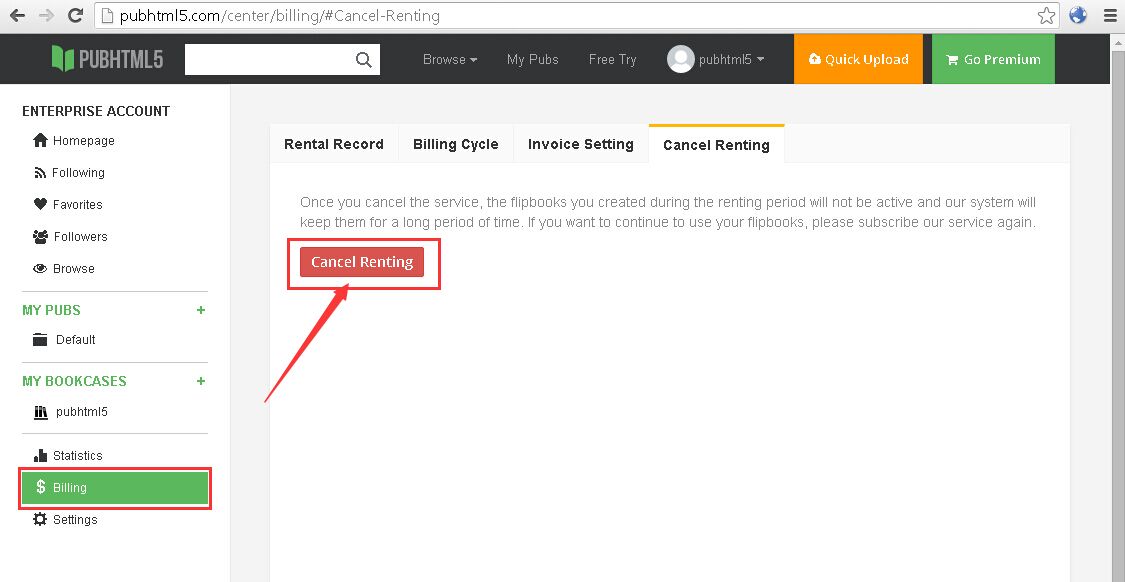
Step2. After you choosing one reason for cancelling and confirming your password, just click the button "Cancel Renting", it will jump to your PayPal page, then you could confirmed the cancellation.
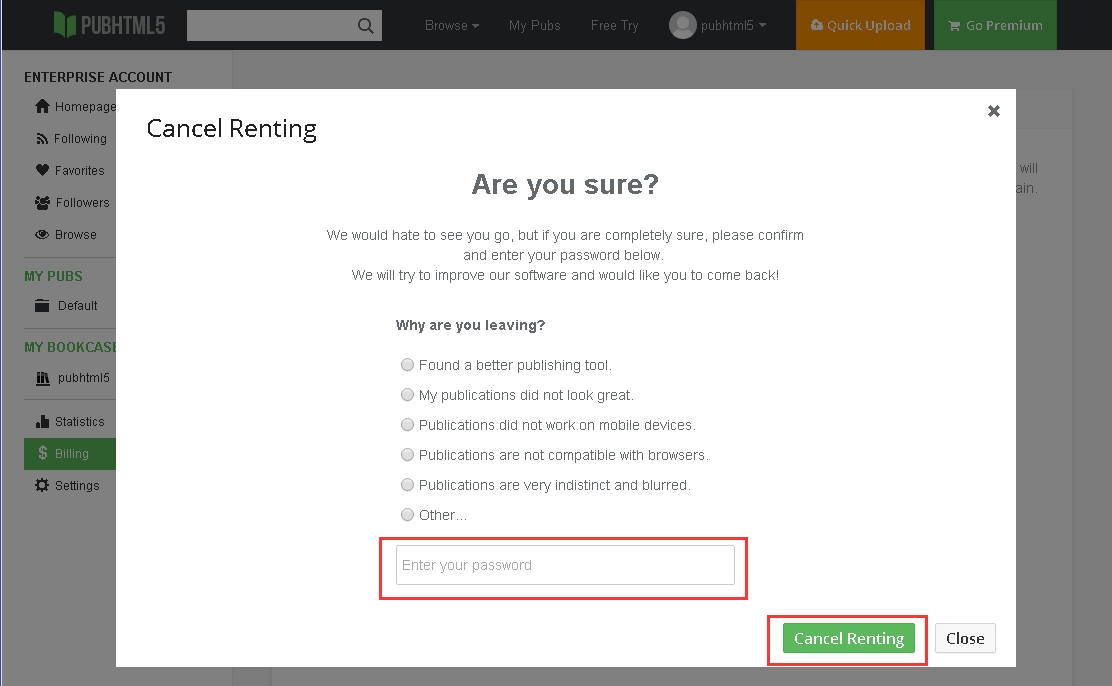
Step3. In this case, you can subscribe to other packages to meet your needs and make your publications perfectly. But you don't need to do anything if you want to be a free user.
