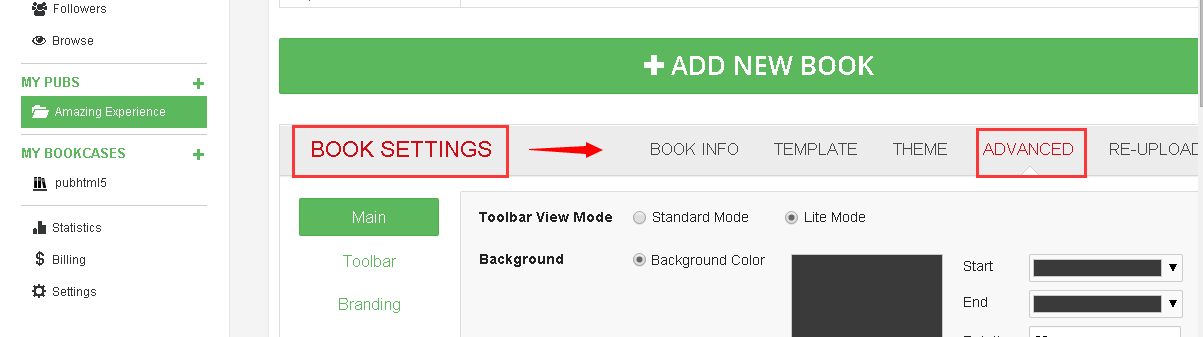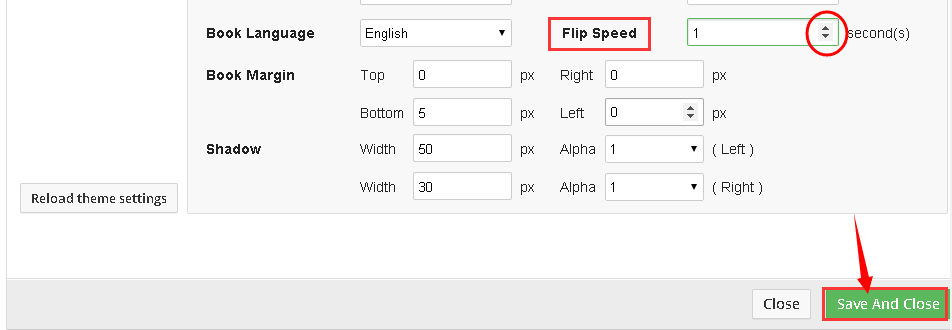You can customize the flip speed of your flipbook, which can help you to enjoy a comfortable reading experience.
Step1. Sign in with your PubHTML5 account.
If you don't have PubHTML5 account, you need to sign up one before you sign in your account. In addition, you can sign in with your Facebook and Google account as well. Then you can directly go to PubHTML5 homepage.
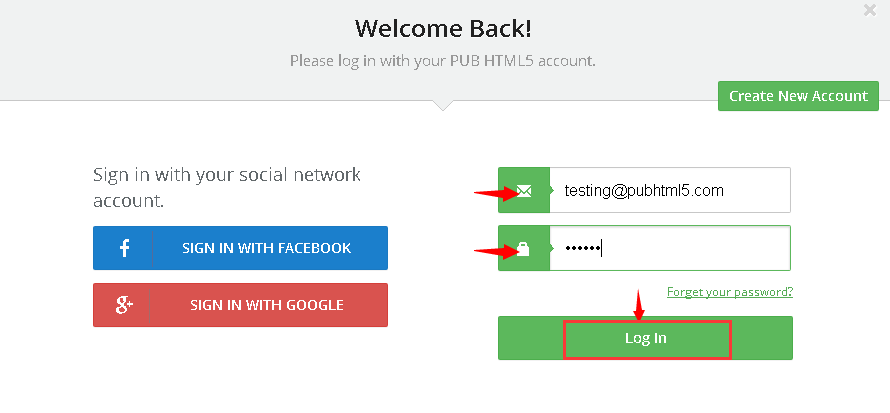
Step2. Find the book you wish to design.
Click "MY PUBS" to find the book you want to edit and then click the "General Settings" button to enter the BOOK SETTING interface.
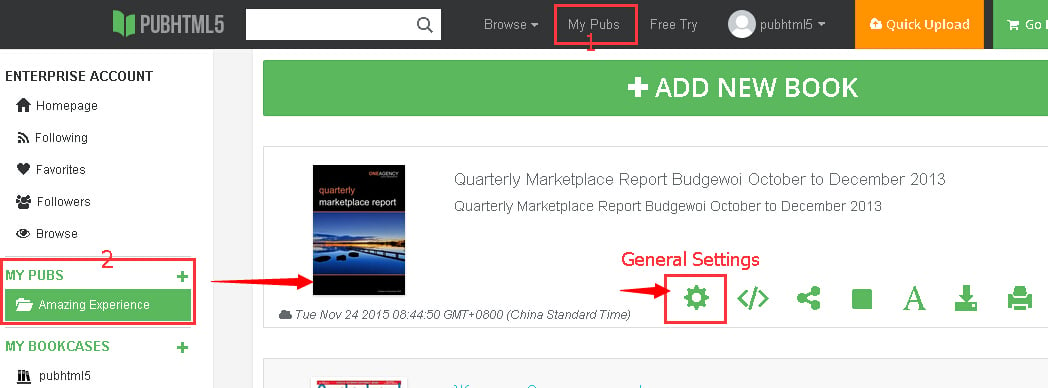
Step3. Set the flip speed for your flipbook.
After entering the book setting interface, you need to hit the "ADVANCED" button and find the "Flip Speed" option button firstly.
Then you can totally customize the flip speed by inputting a certain number or clicking the "Triangle" button and the "Inverted Triangle" button.
Finally please don't forget to click "Save and Close" to save the change.