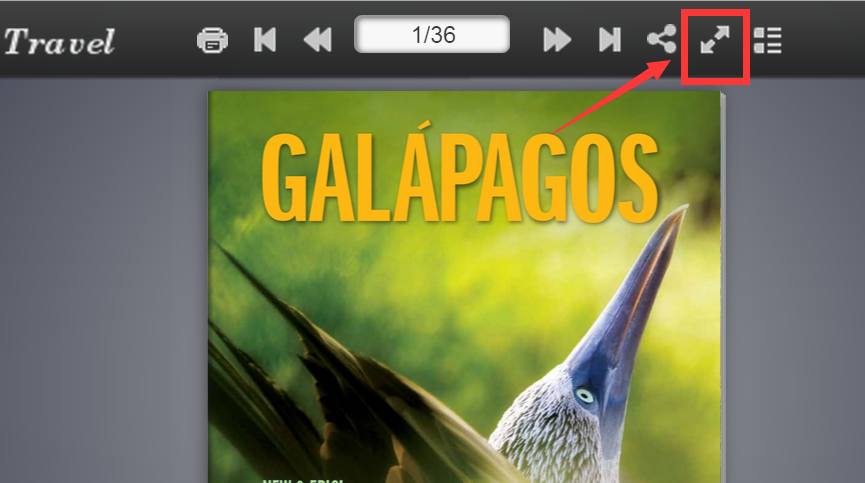Some readers may meet problems such as Fullscreen button is unworkable when clicking it. That is because full screen displaying of a flipbook is unavailable for IE11 browser at this time being. Anyway, you can press F11 to read in full screen.
To make fullscreen button workable, we can find a way to activate it. You can display the fullscreen button on the toolbar, when readers press F11, The button is activated. Next time when they click the button, it will work normally.
Let's get to learn how to set a fullscreen button for the flipbook.
Click Custom Settings and then search fullscreen to find Fullscreen Button Visiable option, select Show to display your fullscreen button, lastly, Apply Change to save the settings.
~2015-11-25~11-04-33$$qhp$$.jpg)