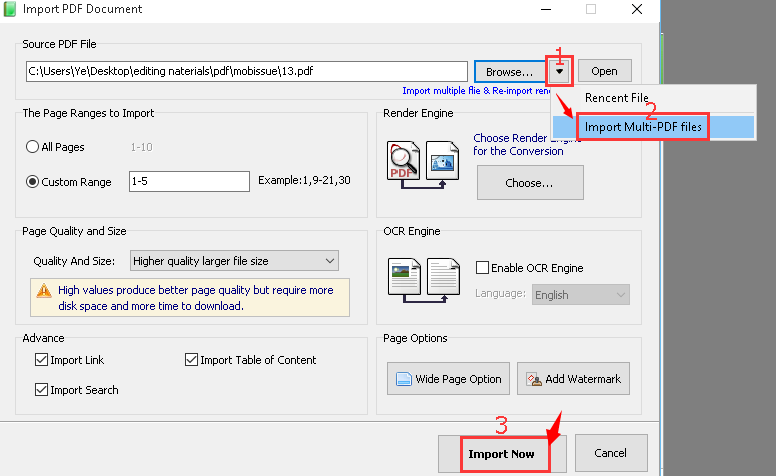It is very easy and simple to import your multiple PDF documents into PubHTML5 desktop client. It will improve your work efficiency by avoiding importing your PDF one by one.
2 simple steps for you to import multi-PDF files:
Step1. Run the PubHTML5 desktop client and then click "Import File" button to open the PDF file.
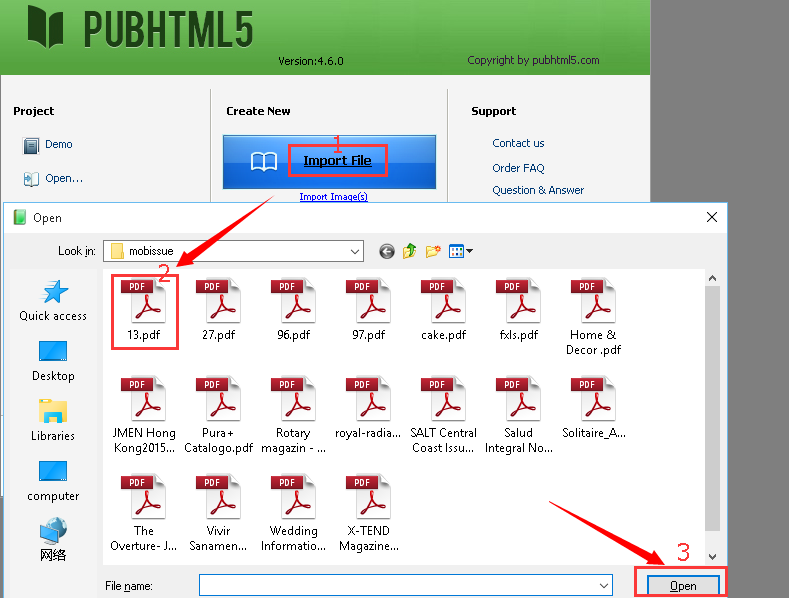
Step2. Click the "Inverted Triangle" button around the "Browse" button and then click the option of "Import Multi-PDFs files" to import PDF documents together at a time.