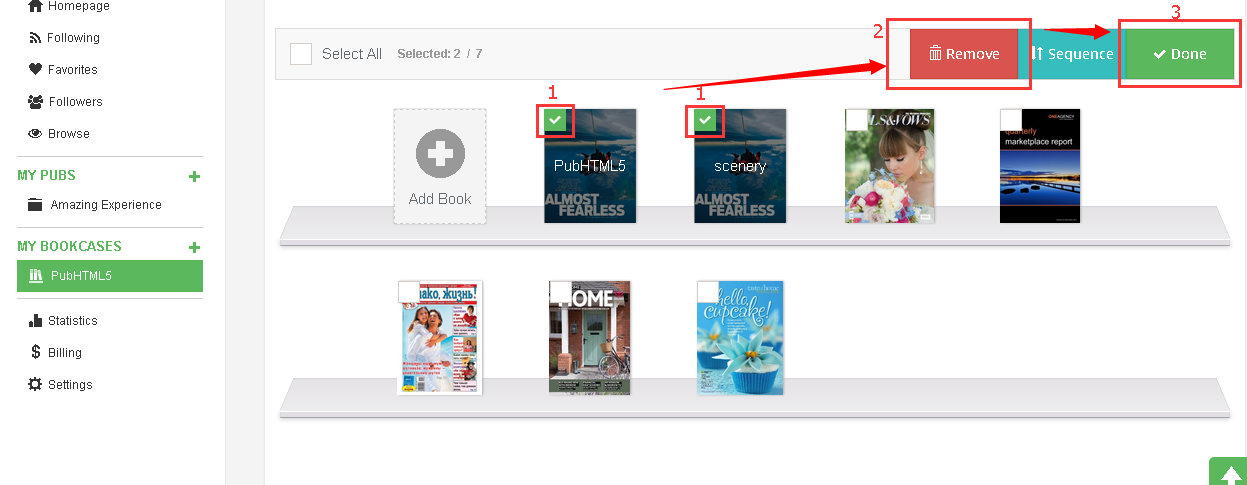In PubHTML5, you can display your online publications on a bookcase, which can be embedded into your own website and make your website more succinct and beautiful. In the meanwhile, you are able to customize the bookcase settings, change the sequence of your flipbooks and remove your flipbooks in the bookcase.
Here are 3 steps to remove your flipbooks.
Step1. Sign in with your PubHTML5 account
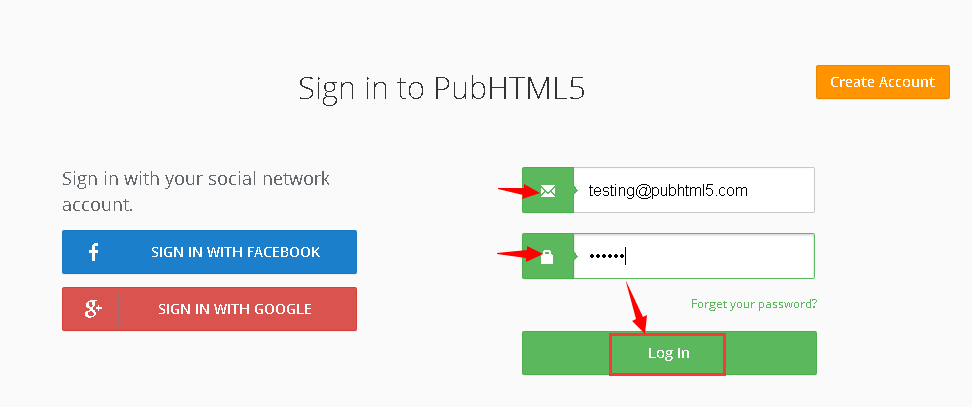
Step2. Click "MY BOOKCASES -> PubHTML5 - Edit" button in sequence to manage your bookcase.
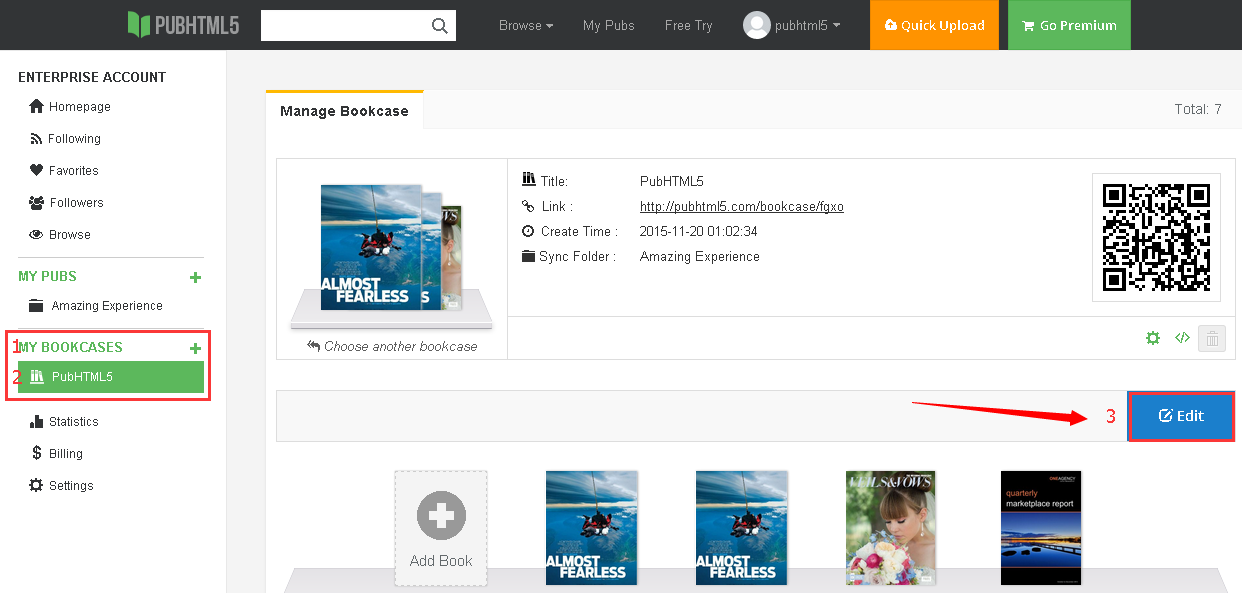
Step3. Remove flipbooks.
Check the option of the flipbooks your want to remove and then click "Delete" button to remove your flipbooks. Finally don't forget to click "Done" to save the changes.