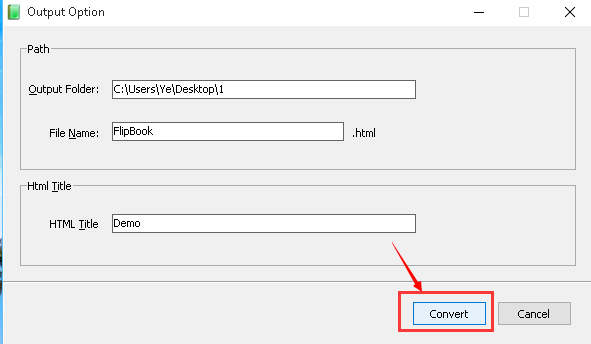YES! Of course!
If you want to read your flipbooks without internet connection or store them in your USB, you just need to publish your flipbooks in HTML and EXE format.
Here is the tutorial to publish your flipbooks in HTML or EXE format:
Step1. Click the "Publish to Local" button and then hit the "HTML" or "EXE" button in the pop-up window. Take the HTML format for example,
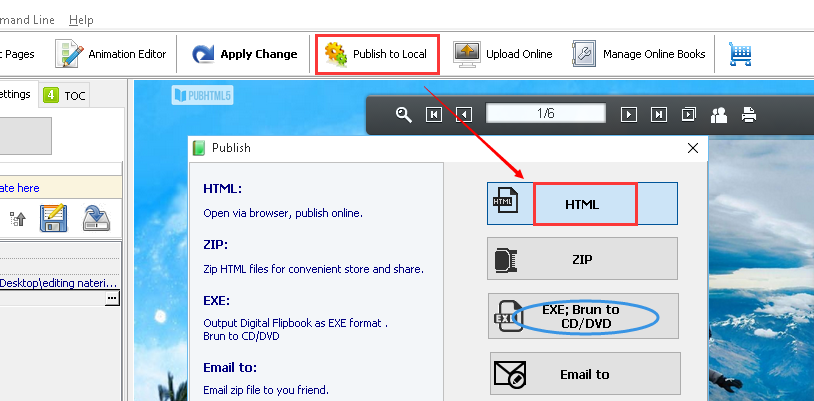
Step2. Choose the output folder, define the file name and Html title and click the "Convert" button to publish your flipbook.