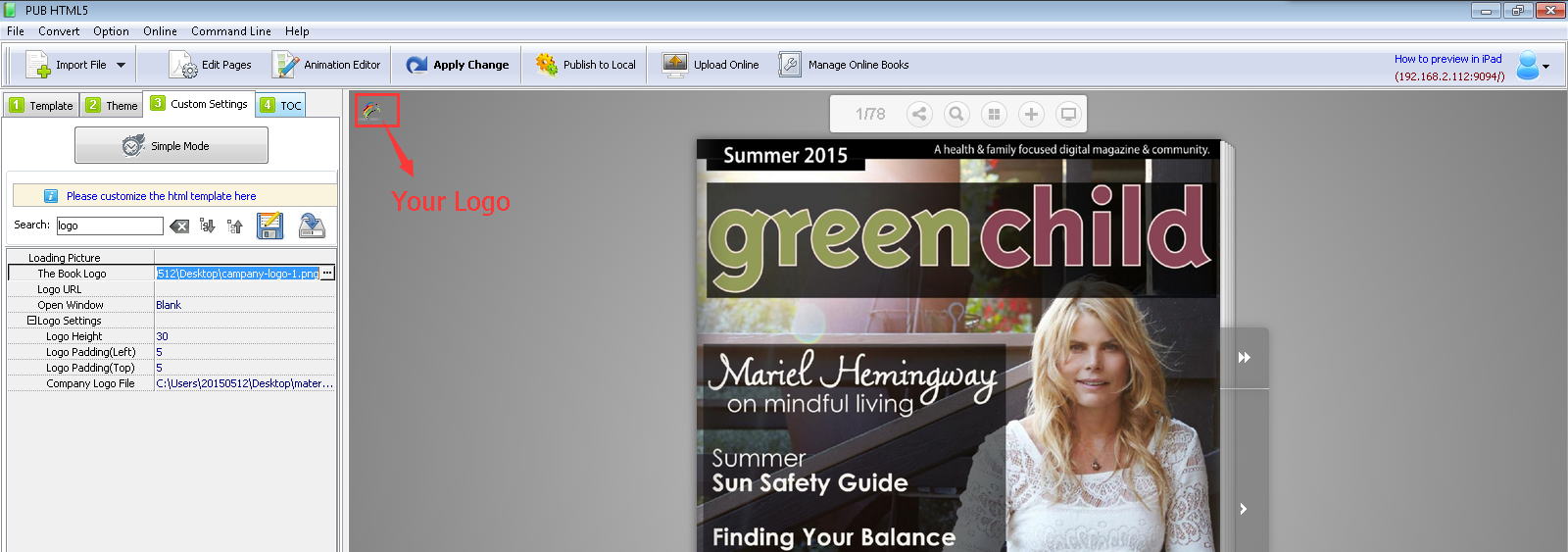Company logo can be an effective advertising. It helps to increase brand awareness and thus do good to business promoting. Let's see some tips to insert your company logo to your flipbook.
Step1. Run PubHTML5 desktop client and import PDF file.
Step2. Click "Custom Settings" and choose your book logo file, then insert it.
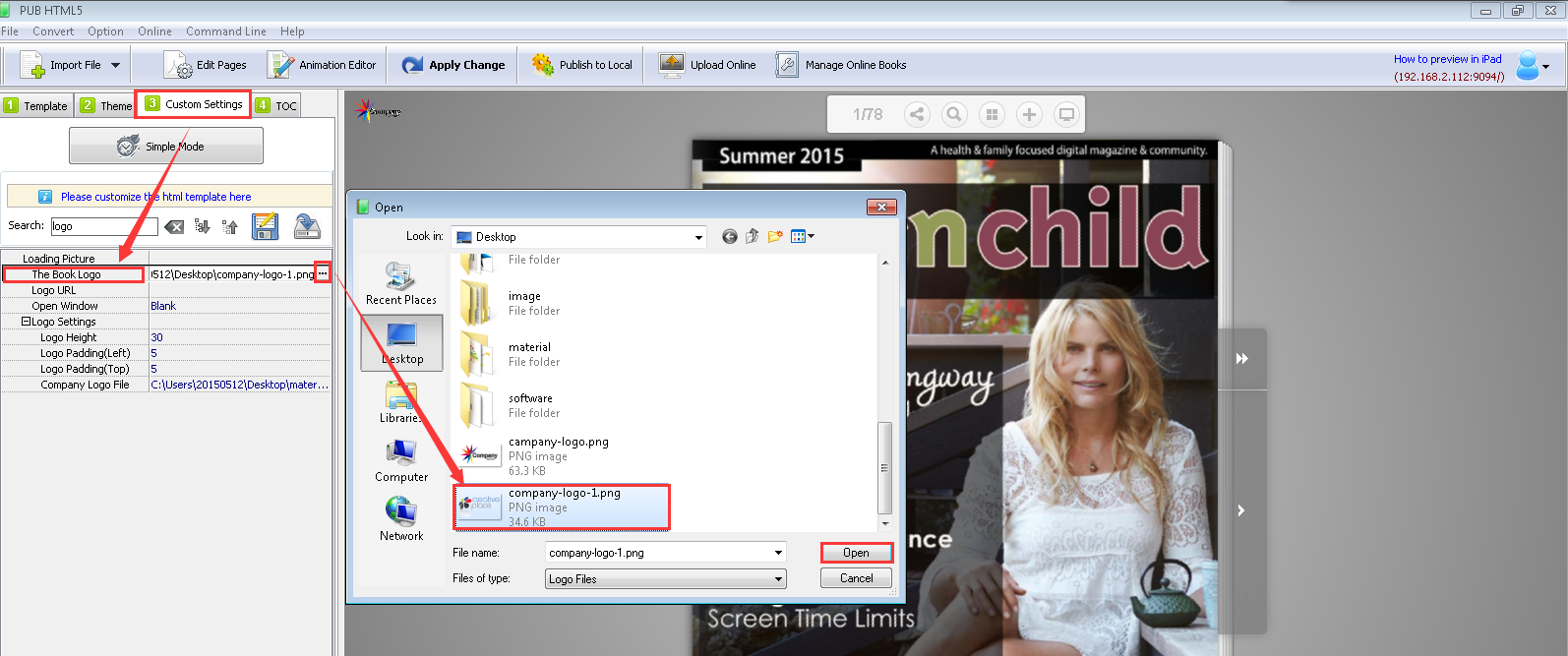
Step3. After inserting your logo, click "Apply Change" button to preview your logo.