All believe that most of readers prefer view flipbook with a succinct interface. Get embed code to insert flipbook to your web page. Removing the PubHTML5 header and bottoms makes it easier for users to read and embed the book into web site. It is easy and convenient for you to achieve this.
If you upload the book via online platform, generally speaking, you will get a book URL like this way: http://pubhtml5.com/xxxx/yyyy/, it contains a PubHTML5 header and buttons as the screenshots below shows:
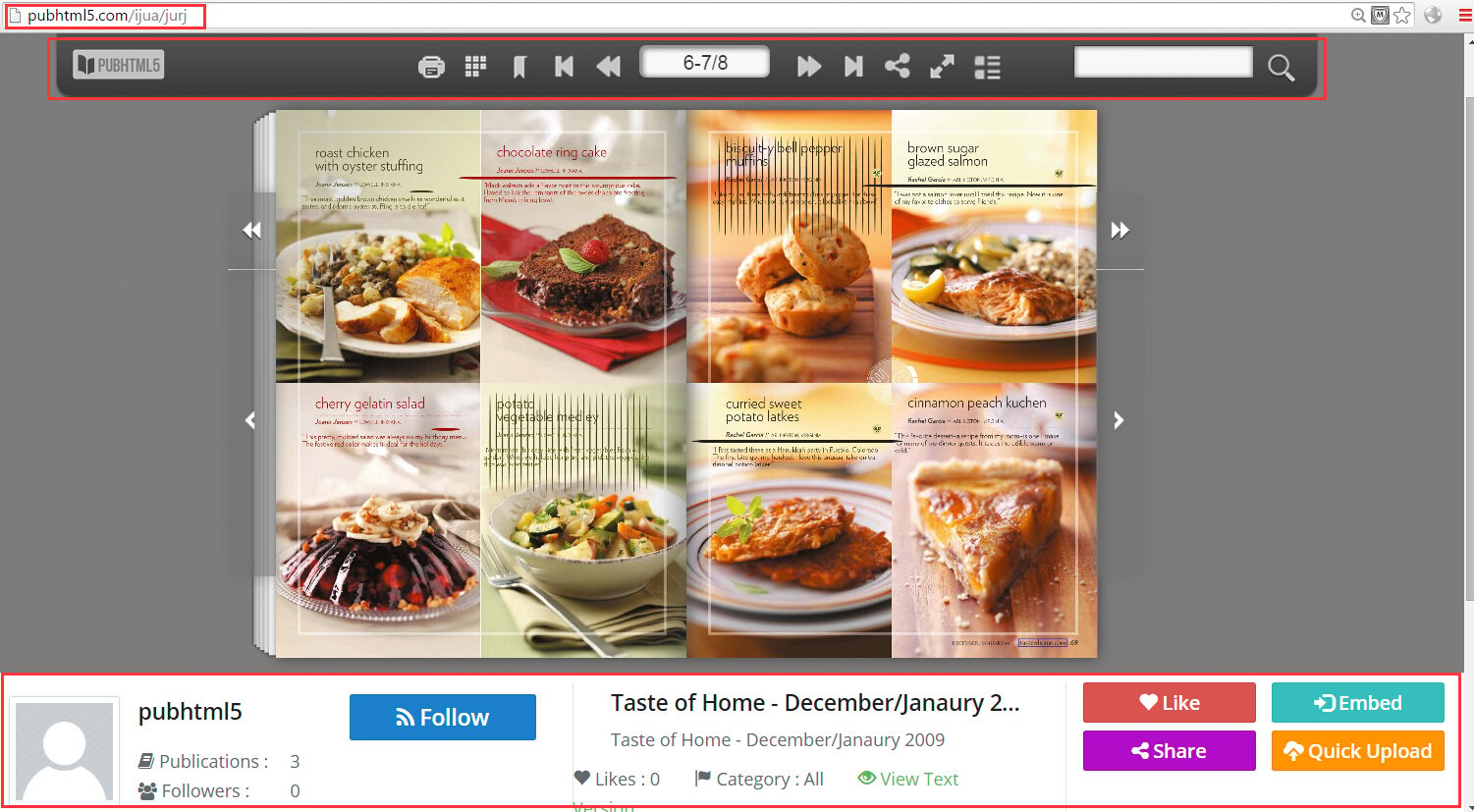
Users would like to get rid of PubHTML5 header while embedding the book to their web page as they do not want to show any third party integration in their publications. Here is a way for you to show your book without PubHTML5 header, just add "online" to your book URL:
Without PubHTML5 Header: http://online.fliphtml5.com/xxxx/yyyy/

